Uninstall NordVPN on macOS: How Should You Do (Follow Guides)
Have you ever met some problems that dropped you from the way to uninstall NordVPN for Mac, don’t worry, read this perfect tutorial blog to fast &completely remove it on macOS and Mac OX S.
So many users have been searching the proper way to uninstall NordVPN from computer through the network, the mainly issues occurred during removal are here:
- Cannot find an uninstaller of the app on computer
- Application bounces back when trying to drag it to the Trash on the Dock
- NordVPN always running at the background and cannot be stopped running before taking the removal
- NordVPN cannot be removed completely from Mac, there are still some files and components leaving on the computer
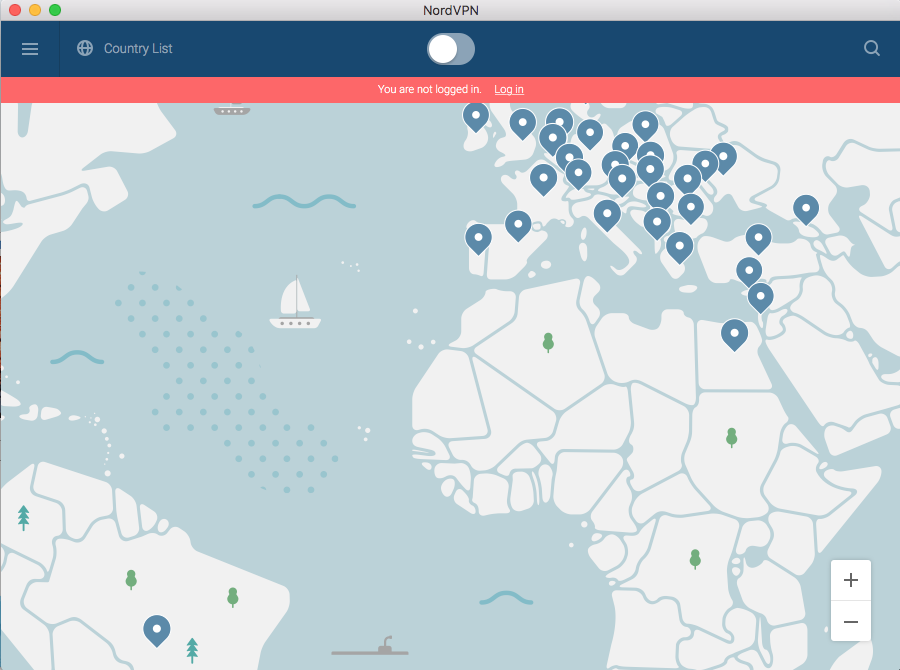
From nordvpn.com, NordVPN certainly encrypts your online activity to protect your private data from hackers or snoopy advertisers. Enjoy global connectivity along with high-performance speed and secure access to streaming websites, censored content and social networks.
As a private tool for users to break the country line and surf the internet freely, it might be hard to eliminate sometimes, but take an easy breath, we are here to offer some useful &helpful tips to quickly remove NordVPN, and all you need to do is to follow the detailed steps and our instruction.
1. Quit NordVPN from running before removal
One tip that is so much important is about to end running of the target item before you really remove it, including when you start to uninstall NordVPN just ensure the success of removal.
Mainly, there are three ways to help quit the app, follow a, b, c to do that:
a. Right click the NordVPN icon on Dock, and then choose Quit;
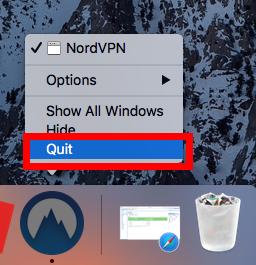
b. Click the setup on the top left corner near Apple icon, and choose Quit NordVPN (press Command +Q);
c. If a, b didn’t work, then try force quit window by pressing shortcuts of Command+ Option+ Esc. Select the NordVPN icon in the window and hit Force Quit.
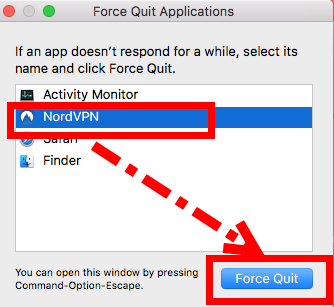
2.1. Uninstall NordVPN by Mac Trash
Everyone seems to be unfamiliar to use Mac Trash to remove things, now follow the removal support to uninstall NordVPN step by step:
- Launch Finder on Dock and click Applications in the Finder sidebar;
- Search for NordVPN in the Applications folder, then drag its icon to the Trash icon located at the end of the Dock;
- Also, you can right-click/control click NordVPN icon and then choose Move to Trash option from the sub menu;
- If prompted, enter administrator password and hit OK to allow the change;
- Right click on the Trash icon, choose Empty the Trash;
3. Clean up associated files of NordVPN
Now only the icon of NordVPN is gone from your computer, but how could you remove all its related traces out from hard drive? Please follow the steps outlined below:
- Launch Finder, and choose the Go > Go to Folder from the Menu Bar.
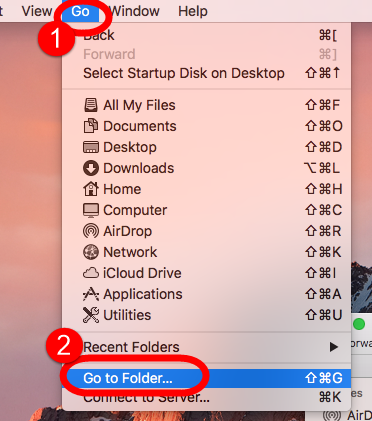
- Type ~/Library in the Go to Folder box and hit Enter key to open it up.
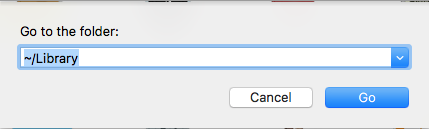
- Next type the key word NordVPN in the search box of Library folder, select “Library”
- Then right click all the items when appeared in the list to Move to Trash
- Usually, the files hiding this these three folders:
- /Library/Application Support
- /Library/Preferences
- /Library/Caches
- Repeat the seam steps above to clean the leftover of NordVPN by searching;
- Other files include logs, user data also need to eliminate:
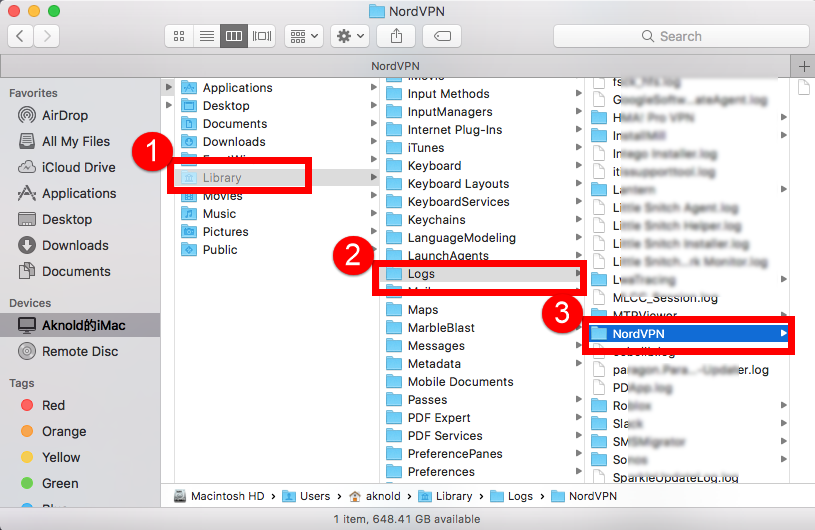
- Once you have removed it, Empty the Trash and restart your Mac.
Warning: you’d better bake up the Library files before clean the leftovers in case you have make something wrong into Trash.
2.2. Uninstall NordVPN by Osx Uninstaller (Easier)
Of course we offer the mush easier way to uninstall NordVPN on macOS and Mac OS X computer, just follow the easy guide to remove it right away.
- After install OU in your computer, run it and select NordVPN in the list of installed applications, then click the “Run Analysis” button;
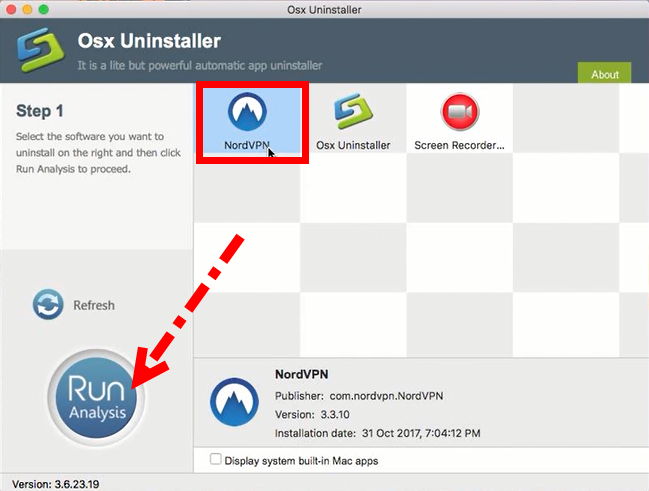
- Then, the tool is just analysis fast the target app NordVPN as fast as you think, a few seconds later, click the button Complete Uninstall when all the related folders and flies appeared in the list;
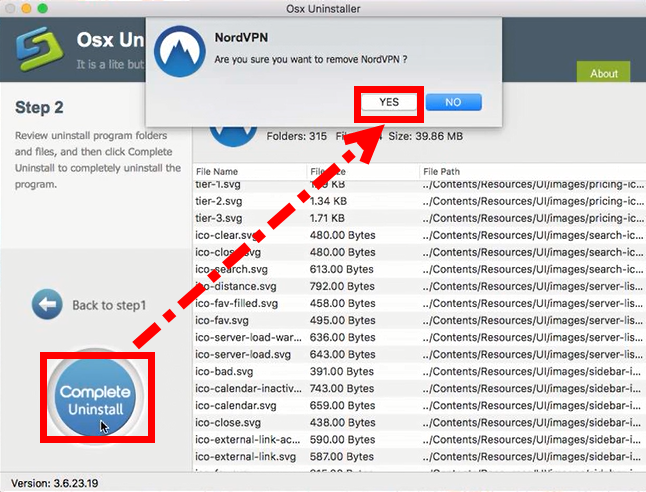
- In Step 3, last but not least, the tool will easily delete all the related folders and flies scanned in Step 2, now congratulation to you, NordVPN is gone from the list. Back to Step 1 to check whether it was gone or not by clicking Refresh button.
Video tutorial:
Now it should be very easy to uninstall NordVPN for Mac, you won’t see it or its component or leftovers in computer. Reboot the device to take effect.
For more removal support blog, check these to read more:


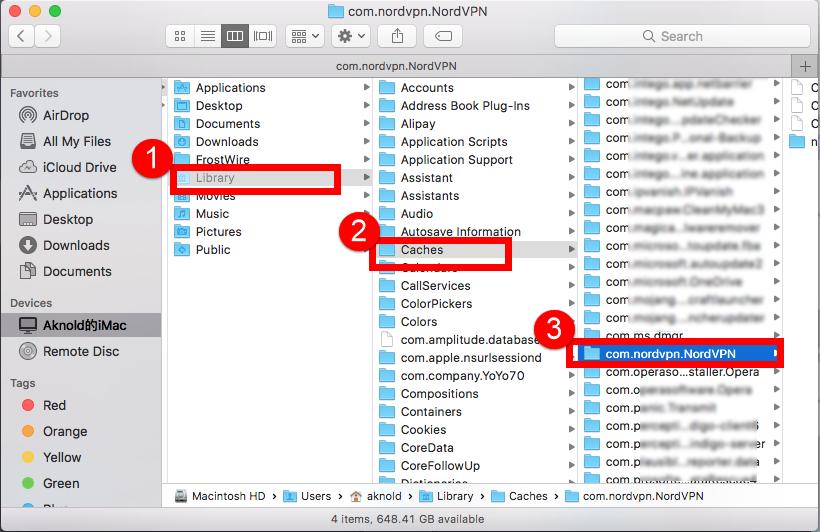
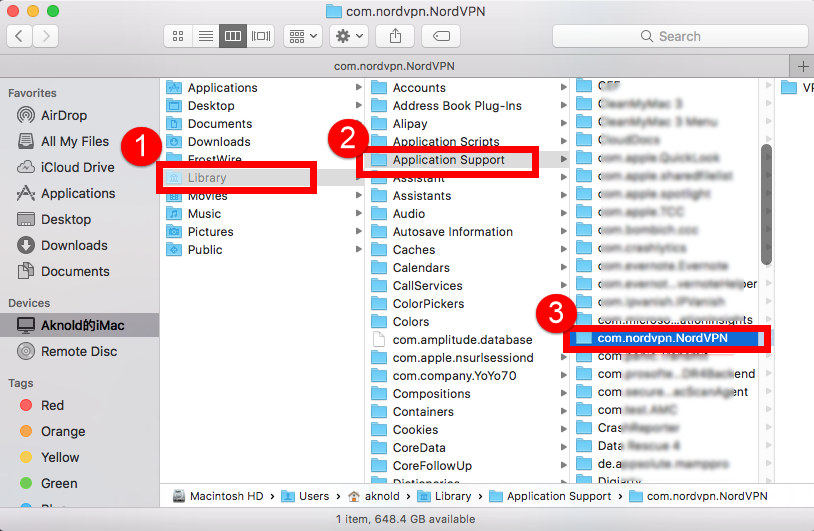
 $29.95/lifetime
$29.95/lifetime