How To Uninstall Mac Washing Machine—Intego Products Uninstall Support
Following closely previous stories of Intego products removal, this page is focusing on the last application in Intego Mac Premium Bundle X9 series, the Intego Mac Washing Machine uninstall instruction. If you need the specific removal guides to completely uninstall Mac Washing Machine from macOS and Mac OS X, then just keep up reading.
We have already introduced the related Intego series products in the earlier articles, if you haven’t read about it, check the bellow stories now:
- Remove Intego Personal Backup from Mac OS
- How to Uninstall NetBarrier X9
- How to Remove ContentBarrier X9
- How to Uninstall Intego Mac Premium Bundle X9
- How Should I Fast Remove Intego VirusBarrier 2017
Know more about Intego Mac Washing Machine
Before you go to uninstall Mac Washing Machine or any application in macOS, just let you know what it is basically in our blogs, and if you don’t, read this.
Mac Washing Machine is a Mac cleaner that makes it easy to get rid of junk files that slow down your Mac—duplicate files and programs you never use. It also helps you automatically organize things, so both you and your Mac operate more efficiently.
So now you know Mac Washing Machine of Intego is kind of cleaner on Mac that just makes your Mac clean from needless files, and our blog, same as it, to make your Mac clean from unwanted applications, But do not afraid that happen, because we will help you solve all of those and successfully eliminate it now, just follow the guides to fast get rid of it.

Generally Uninstall Mac Washing Machine by Drag-and-Drop
1. Before removal, it is required to shut down all the related apps of Mac Washing Machine to keep smooth during removal, or you will met the issue “can’t remove it because it said still running”.
a. Right click Intego Washing Machine icon on Dock, and then choose Quit;
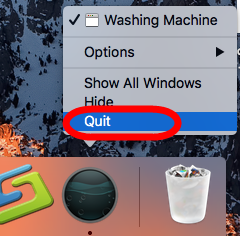
b. Click the setup on the top left corner near Apple icon, and choose Quit Washing Machine option (press Command +Q);
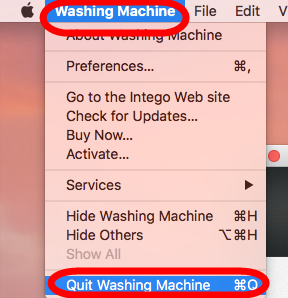
c. Negative Activity Monitor from Application >> Finder >> Dock, click the Network button, select all running process of Washing Machine, then click X on the left, hit Quit to confirm the exit;
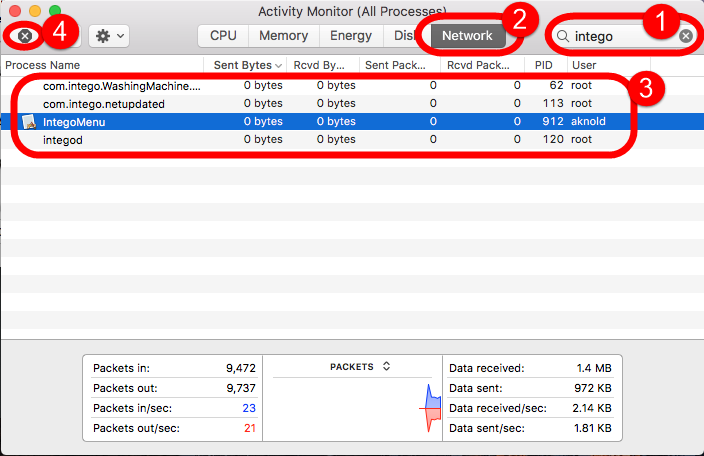
d. If a, b, c didn’t work, then try force quit window by pressing shortcuts of Command+ Option+ Esc. Select the Washing Machine icon in the window and hit Force Quit.
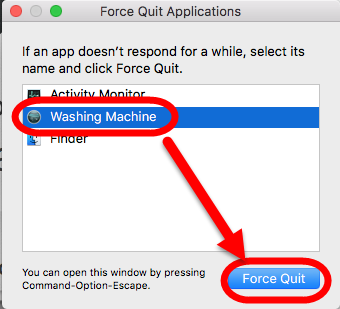
2. Uninstall Mac Washing Machine from Application folder
Use the straightest way in macOS to uninstall Mac Washing Machine: drag its icon into Trash to delete it from Application folder in these steps.
- Click the Finder icon on Dock >> Application on the left panel;
- Find Intego folder in Application and open it, select Mac Washing Machine and drag it straightly into Trash;
- Or right-click on it and choose Move to Trash.
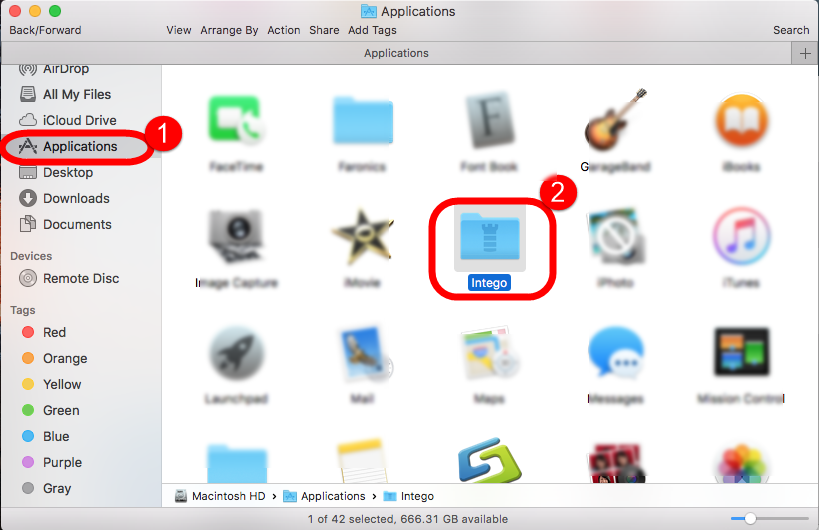
Not done until you have deleted all remained files in hard drive.
3. Delete all leftovers in Library folder
Seam as we’ve been doing in the earlier stories, which you need to delete its remained leftover in hard drive by do these steps bellow:
- Launch Library folder to clean up all related files with Mac Washing Machine;
- Next search the files in the name of intego/ Washing Machine in the most usual folders in Application Support,Caches,and Preference;
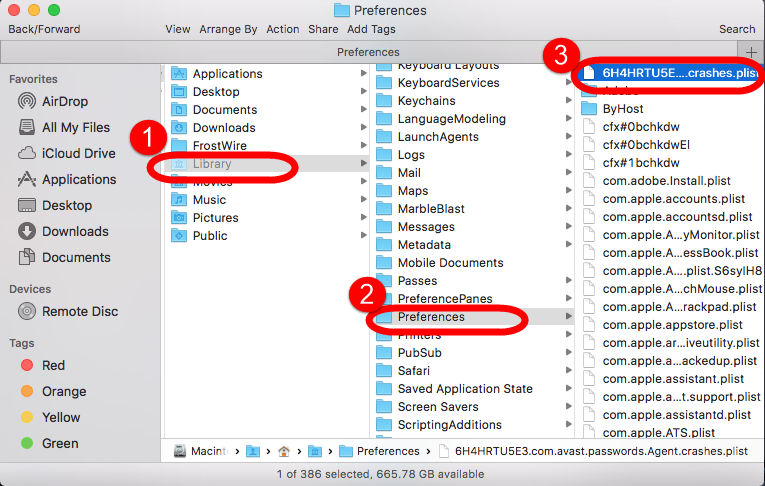
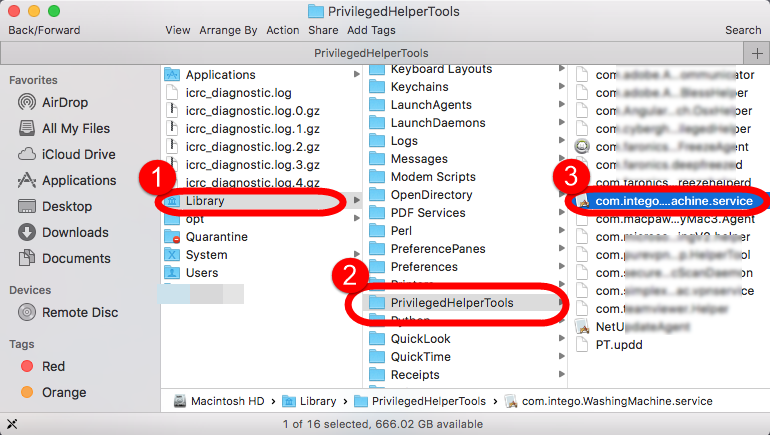
- Once they showed right-click to delete all of them
- Finally, right-click Trash, choose Empty the Trash to confirm your whole removal.
As the matter of fact, except the most three common folders we listed, all of these folders may have the related files of Washing Machine, just take care of it when you do it:
- /Library/C
- /Library/LaunchAgents
- /Library/LaunchDaemons
- /Library/PreferencePanes
- /Library/StartupItems
- /Library/Saved Application State
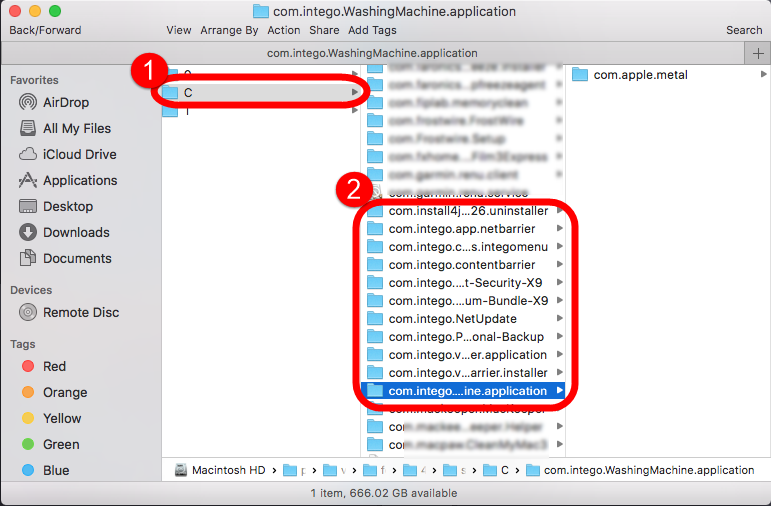
Easily Uninstall Mac Washing Machine by Osx Uninstaller
After the long way remove Mac Washing Machine, I think you must be waiting for the much more easier and quicker method to uninstall Mac Washing Machine from Mac OS X, don’t worry, this part is going to be short.
1> Download Osx Uninstaller from the above green button;
2> Run it, select Intego Washing Machine in the list of installed applications, then click the “Run Analysis” button.
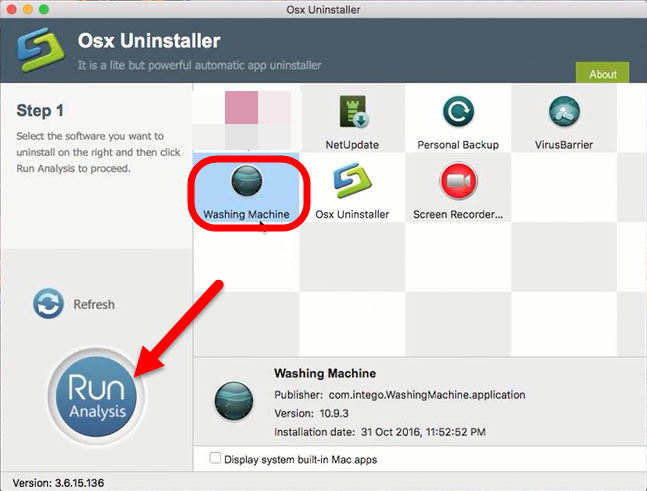
3> It will analyze the installation information of Intego Washing Machine in a short time like couple of seconds;
4> After the analysis, click “Complete Uninstall” to perfectly remove Mac Washing Machine, type the passportin it and hit OK to finish removal.
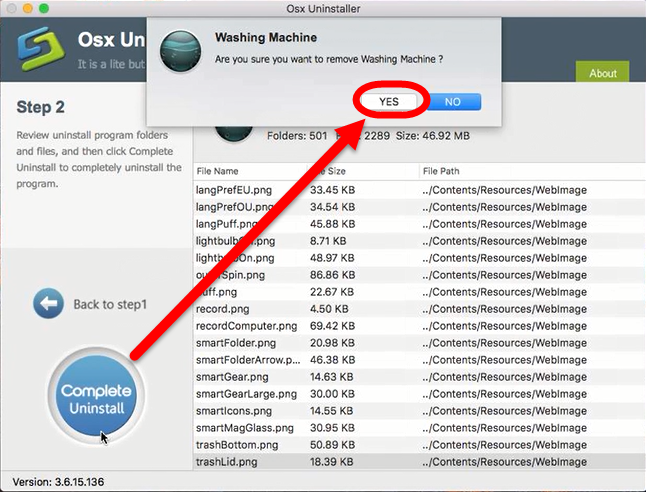
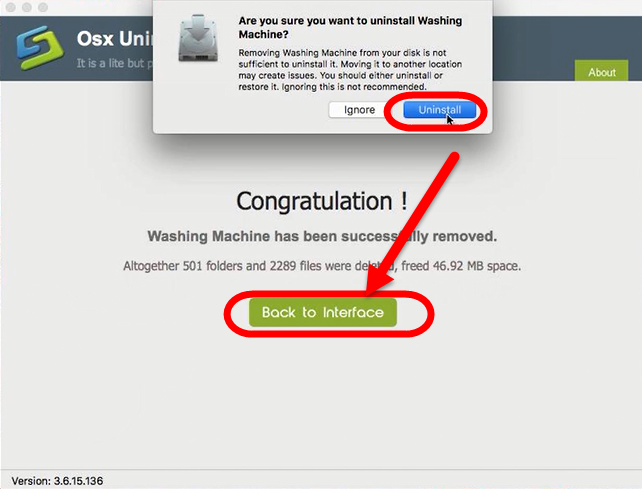
Read more message to completely uninstall Mac Washing Machine by automated tool in a few minutes bellow:
Well, if you are totally okay with the manual approach to remove Mac Washing Machine, then do it; if you can’t uninstall Mac Washing Machine in the manual approach even though you’ve done all it needed to do, then choose this new tool for help, it won’t regret you.


 $29.95/lifetime
$29.95/lifetime