How to Uninstall Intego Mac Premium Bundle X9— Intego Products Uninstall Support
“I’ve been using the Intego Mac antivirus applications for a while on my Mac, someday I wanted to remove them from my computer, but I’ve found the Mac Trash wouldn’t work. What happened to my macOS? How can I uninstall Intego Mac Premium Bundle X9 and series Intego products for antivirus from Mac? Please help me!”
In the request by some user, he/she may have problems when uninstall Intego Mac Premium Bundle X9 from macOS and Mac OX S, usually, these problems might occur during Intego products removal:
- Application’s shortcut/icon cannot be found on the Launchpad or Applications folder
- Intego Mac Premium Bundle X9 cannot be totally removed
- Intego Mac Premium Bundle X9 refused to remove
- Unknown problem occurs when try to drag the app to the Trash
- Intego Mac Premium Bundle X9 required to reinstall on macOS
- More leftovers remained in hard drive after removal
- …
If that always happen in users’ Macs, so we decide to offer a proper instruction to completely uninstall Intego Mac Premium Bundle X9, keep reading this page for help and don’t forget to pay close attention to our website updates, it will have the latest Intego Products uninstall support for all Mac users.

App Information
Mac Premium Bundle X9, provides complete Mac protection and security, which is an antivirus software on Mac OS X. once downloaded &installed Mac Premium Bundle X9, you will get couple of applications related to Premium Bundle X9. Intego Mac Premium Bundle X9 Includes:
- VirusBarrier X9
- NetBarrier X9
- Mac Washing Machine X9
- ContentBarrier X9
- Personal Backup 10.9

We had written VirusBarrier X9 removal in last story, if you need the help to uninstall VirusBarrier X9 please hit here:
Like most anti-virus applications, Mac Premium Bundle X9 will locate more compnounent applications and leftovers in Mac computer, that’s why many users found they failed in Mac Premium Bundle X9 removal.
1. Quickly Uninstall Intego Mac Premium Bundle X9
First of all, we’ll introduce the faster &safer way to help uninstall Intego Mac Premium Bundle X9. In this part, you might need to use a new automated tool to completely uninstall Intego Mac Premium Bundle X9 in such short time with nothing left behind.
Step 1. Quit process of Intego Mac Premium Bundle X9 background
a. Right click the Intego Mac Premium Bundle X9 icon on Dock, and then choose Quit option;
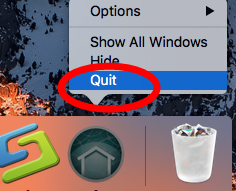
b. Click the setup on the top left corner near Apple icon, and choose Quit Intego Mac Premium Bundle X9 option (press Command +Q)
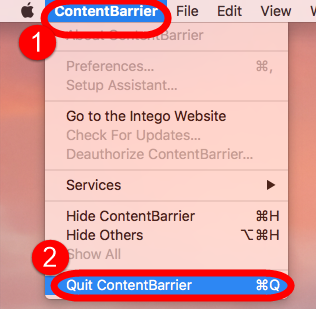
c. Click Finder on Dock, then launch Application folder, select Activity Monitor. Click the Network button, select all running process of Intego Mac Premium Bundle X9 for Mac, then click X on the left, hit Quit to confirm the exit.
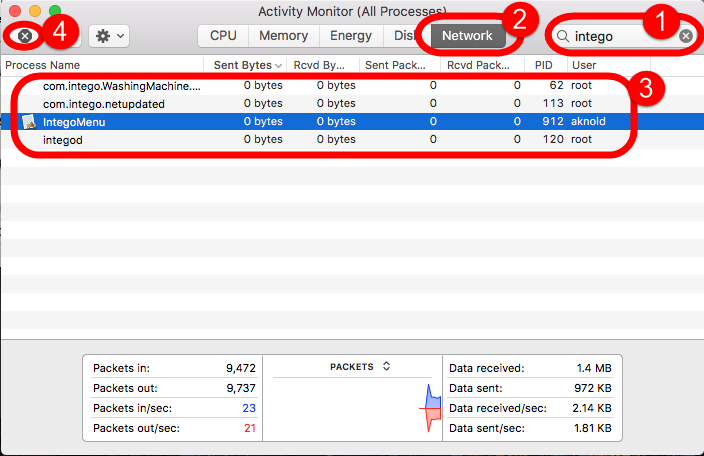
d. If a, b, c didn’t work, then try force quit window by pressing shortcuts of Command-Option-Esc.
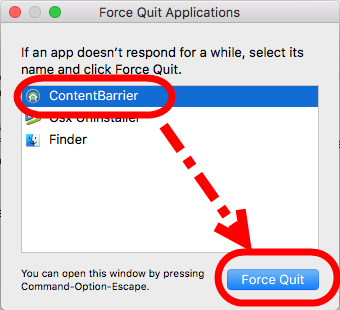
Step 2. Download and install Osx Uninstaller successfully on Your Mac
Watch the video tutorial with easier helper in bellow video to learn more details:
Step 3. Fast & Quickly Uninstall Intego Mac Premium Bundle X9 (automatically)
Use the easy helper to uninstall Intego Mac Premium Bundle X9 step by step by the following detailed instruction.
- Firstly, after launching OU, easily find Intego Mac Premium Bundle X9 related apps, and then select one of them to click the button “Run Analysis” on the lower left;
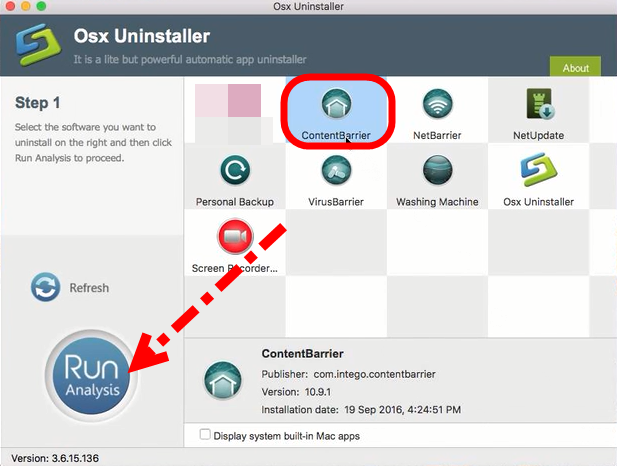
- Secondly, easily click on button Complete Uninstall to conduct the regular removal. Then click Yes to delete all leftovers scanned;
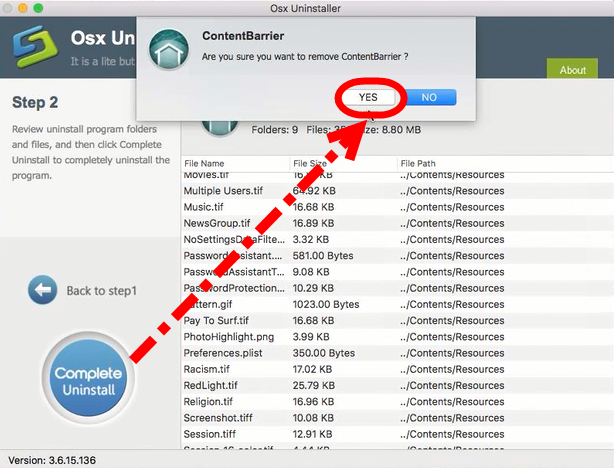
- Last but not the least, after the scanned and deleted step in Step 2, you will receive a congratulation massage.
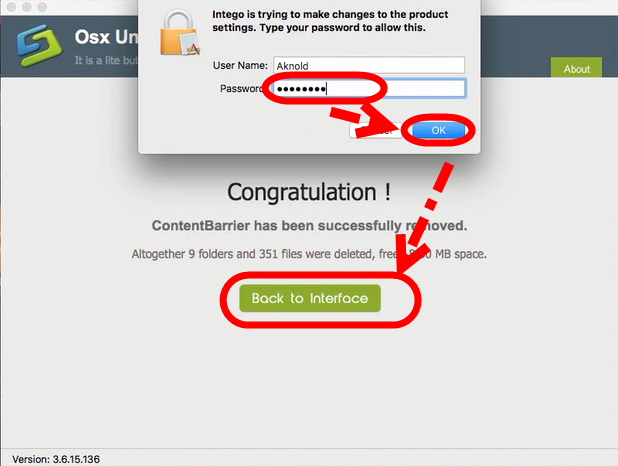
You could choose all the related applications of Intego Mac Premium Bundle X9 including VirusBarrier X9, NetBarrier X9, Mac Washing Machine X9, and ContentBarrier X9, Personal Backup 10.9 uninstalled in Osx remover or keep them still.
2. More Tips to Remove Intego Mac Premium Bundle X9(Manually)
Like usual tutorial, we will offer more than one methods to uninstall Intego Mac Premium Bundle X9. You can do it as bellow to remove Mac Premium Bundle X9 applications on macOS if you need.
Step 1. Quit process of Intego Mac Premium Bundle X9 background
Just do it repeatedly like the last part to completely quit Intego Mac Premium Bundle X9 applications working at background with abcd.
Step 2. Uninstall Intego Mac Premium Bundle X9 Manually in macOS
There are two ways in this page will help to uninstall Mac Premium Bundle X9 related programs on macOS and Mac OS X, try to use one to solve your trouble.
a. Uninstall Intego Mac Premium Bundle X9 via installed file
To uninstall Intego software, use the Uninstall function included in any Intego installer. This method will work for both licensed and trial versions.
- Launch the installed file of Intego Mac Premium Bundle X9 when you first install it in macOS;
- Easily click on Mac Premium Bundle X9 Installer;
- Click Uninstall Software in the next step;
- Do as it says, the removal of Intego is just processing;
- Removal done.

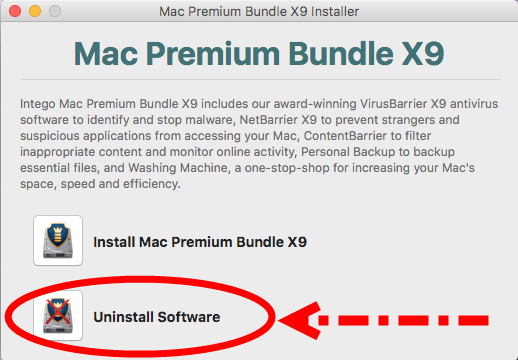
b. Remove Intego Mac Premium Bundle X9 via Mac Trash
- Click the Finder icon on Dock and click Application;
- Find and Intego folder in the interface;
- Drag it straightly into Trash;
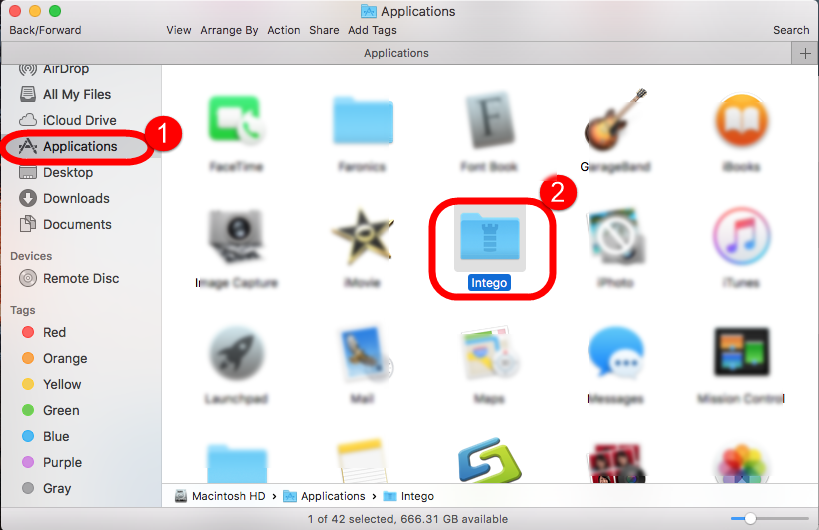
Step 3. Clean up Leftovers Completely
One more step to fully uninstall Intego Mac Premium Bundle X9 is about to clean up all the leftovers in Mac Library folder:
- Click “Go” menu at the top of the screen and select “Go to Folder”;
- Type “~Library” in the box to launch library interface;
- Open “Preferences” folder and then search the related files of Intego Mac Premium Bundle X9;
- Remove all files you find out in this folder to the Trash directly.
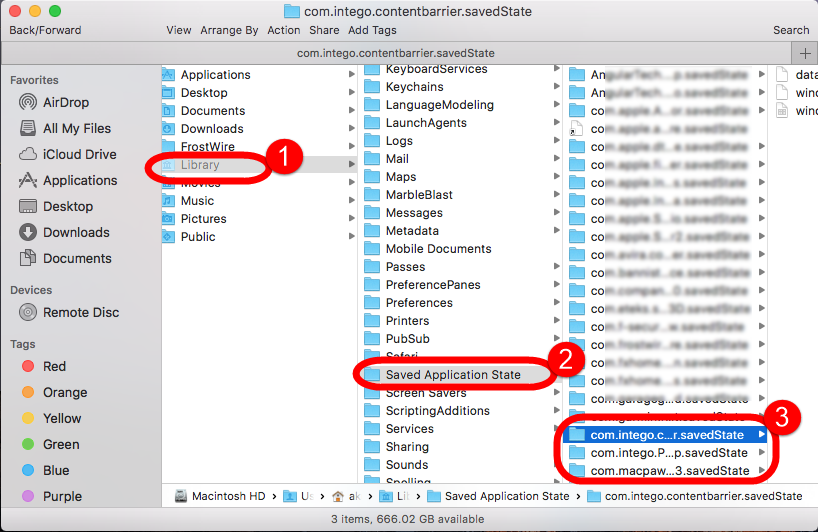
- Turn back to “Library” folder, repeat the seam steps in “Caches” folder;
- “Application Support” folder;
- Clean up the files of Intego Mac Premium Bundle X9;
- Once it finished, Empty the Trash and restart your Mac let the changes take effect.
Conclusion
To be concluded, users can see which one is the best way to properly uninstall Mac Premium Bundle X9 antivirus software in macOS and Mac OS X, try more suitable & reasonable one for you. And don’t forget pay attention to our website, we’ll provide the latest every single one of Mac Premium Bundle X9 antivirus software in the near future, just wait and see more updated Intego products uninstall support here, or search the key word “Intego” in search box to learn more Intego products uninstall supports.
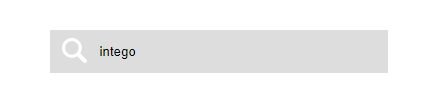


 $29.95/lifetime
$29.95/lifetime