Complete Guide to Uninstall DaVinci Resolve on Mac
Professionally Uninstall DaVinci Resolve with one-by-one steps. Learn to uninstall any unwanted apps on Mac like a professional with hands-on uninstaller tool. At here, you will be able to know how to Uninstall DaVinci Resolve or the new version of DaVinci Resolve 16 from your Mac computers. The basics of how to remove an app from start to completion.
DaVinci Resolve Overview
DaVinci Resolve is a very popular and fully featured cross platform video editor software that carries out the base version for free and the advance version of DaVinci Resolve Studio. DaVinci Resolve is available for Windows, Mac and Linux, which is quite accessible to any people and comes with great functions just as powerful as Adobe Premiere or Final Cut Pro. Whether you are now working with DaVinci Resolve 15 or the newest version of DaVinci Resolve 16, the innovative video editor can deliver you an amazing experience.
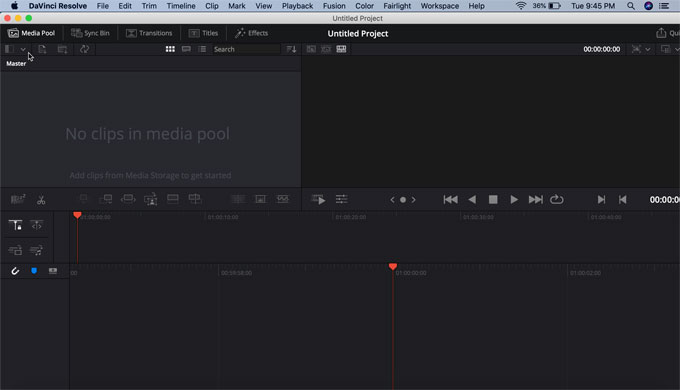
If you are a creator for We-Media, short films, documentaries and other similar films, and advocate the all-in-one workflow to save costs and time, DaVinci Resolve 16 is a good priority to complete the overall creation productively. But right now, using DaVinci Resolve software is not the mainstream of the industry, but for those people who pursue an easy to use video editor, they would have to chose DaVinci Resolve instead of FCPX.
DaVinci Resolve 16 is really convenient, and the fast editing interface is also perfect for those creators who want fast rough editing and filtering of materials. And many users are still looking forward to the powerful DaVinci Neural Engine that continues to develop and improve, after all, the function of materials classification using face recognition is the savior of documentaries, interviews and even a variety of shows.
Along with that, DaVinci Resolve focuses on the color palette bar. Most people chose to use DaVinci Resolve because of its very professional color palette interface, which gives people a great experience of video color mixing similar to Photoshop, and the thought flow is very clear and explicit. This should also be the reason for industrial color mixing.
In the same sort of software tools, DaVinci Resolve 16 is the only one video editor that integrates professional 8K editing abilities, color matching, visual effects and audio post-production functions together. With just once click, users can instantly switch between editing, color correction, effects and audio. In addition, the DaVinci Resolve video editor software is the only video editor tool to date for golld collaboration with multiple users, allowing editors, assistants, colorists, visual effects and sound designers to work live on the same project synchronously.
How to Uninstall on Your Mac Computers
If you struggle with updating DaVinci Resolve and can’t uninstall the old version of DaVinci Resolve 15, we will guide you how to do it with ease here. We’ll introduce two methods for you. Let’s begin with manual removal guide as first.
Method 1 – Uninstall DaVinci Resolve 16 Through Trash
This manual solution is for anyone who wants to know how to remove an app in macOS by their own hands. I believe that this method would be: accessible and easy to use. Now, let’s get started.
Step 1: Quit DaVinci Resolve apps in the Dock. If you can’t make sure that whether your DaVinci Resolve is quit or not, go to Activity Monitor to check it.
To open Activity Monitor, click Finder > Applications > Utilities > double click on Activity Monitor to open it.
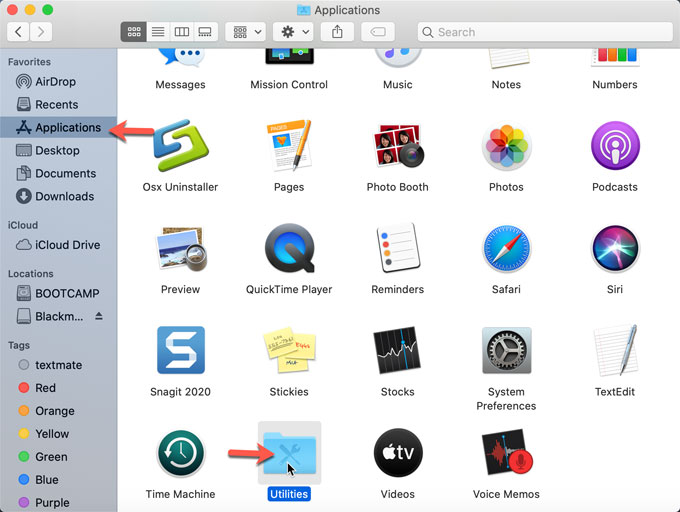
Click CPU tab > select DaVinci Resolve > click X to quit it or double click on the app to select Quit.
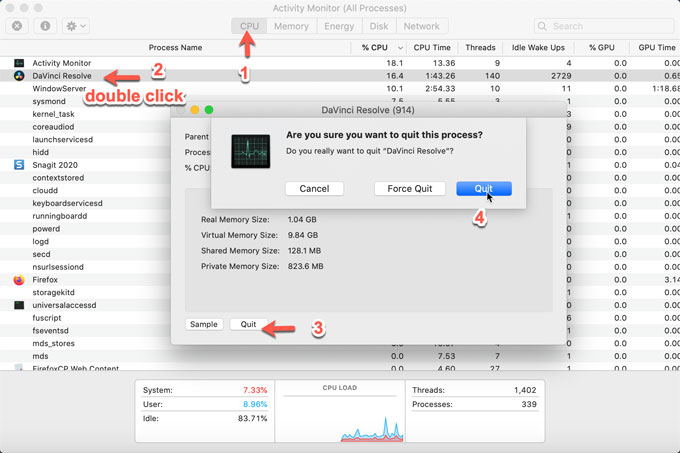
Step 2: Click Finder > click Applications folder > highlight DaVinci Resolve > right click on it to select Move to Trash. The DaVinci Resolve application will be deleted.
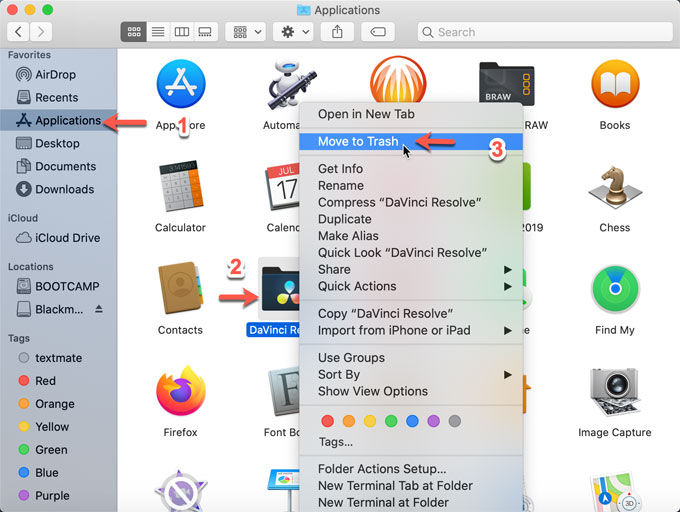
Step 3: Go to Trash folder > click Empty Trash. After that, restart your mac.
Method 2 – Uninstall DaVinci Resolve Through Uninstall Resolve Tool
DaVinci Resolve comes with itself uninstall resolve tool, will be very convenient for those people who want a removal. Refer to simple steps as followed.
Step 1: Open Finder in the Dock > open Applications folder > highlight DaVinci Resolve
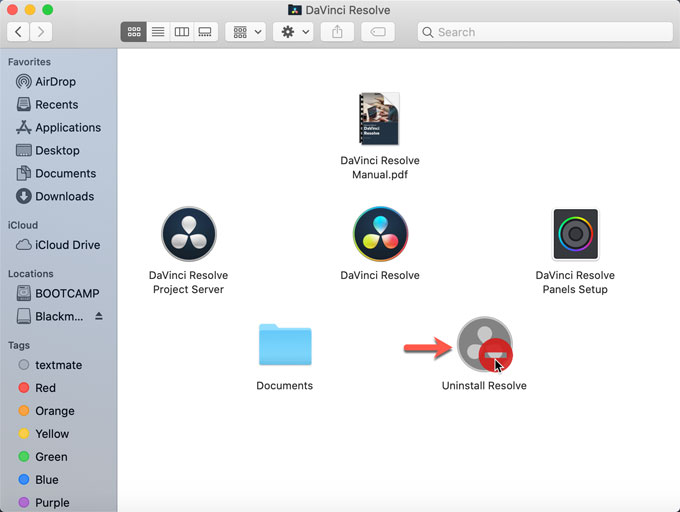
Step 2: Double click on the app icon. You will see all components related with DaVinci Resolve, like DaVinci Resolve manual, DaVinci Resolve project server, DaVinci Resolve panels setup, documents, and Uninstall Resolve. Double click Uninstall Resolve to open it.
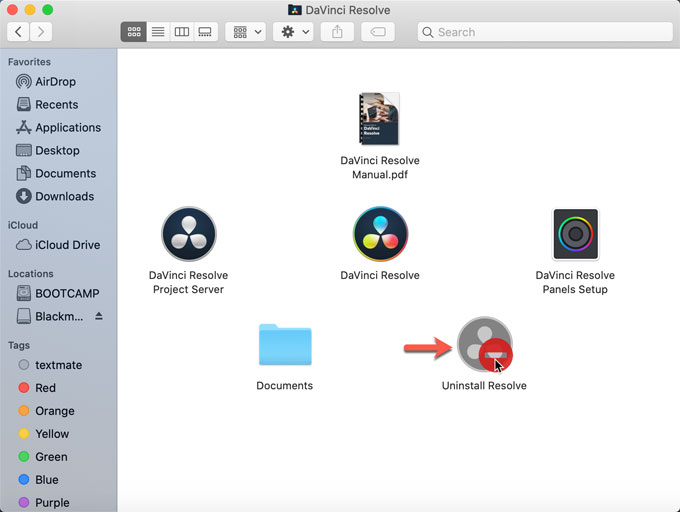
Step 3: In the pop-up box, click Uninstall to make sure you wan to remove DaVinci Resolve from your system.
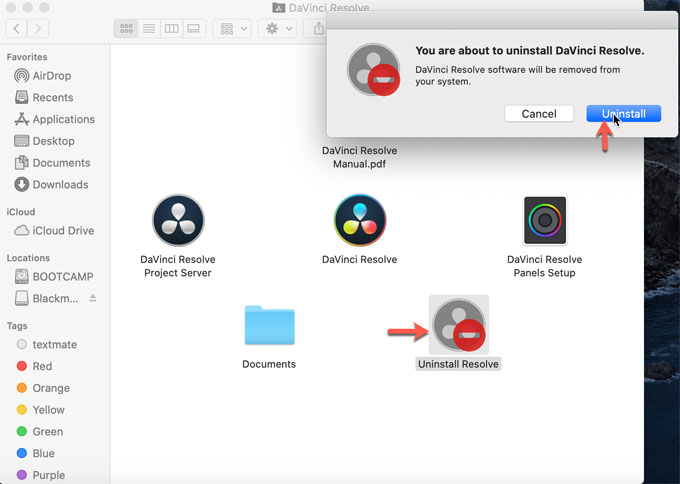
Step 4: The DaVinci Resolve will be removed by this way.
Method 3 – Remove DaVinci Resolve Through Osx Uninstaller
This method will show you how to uninstall DaVinci Resolve and all its components using a technical uninstaller tool – Osx Uninstaller. This tool is for anyone who want to save much time and avoid unnecessary troubles in DaVinci Resolve uninstall. Let’s see how it works now.
Step 1: Run Osx Uninstaller. In the Step 1 interface, select DaVinci Resolve > select Run Analysis.

Step 2: Click Complete Uninstall > click Yes to confirm that you want to uninstall DaVinci Resolve app.
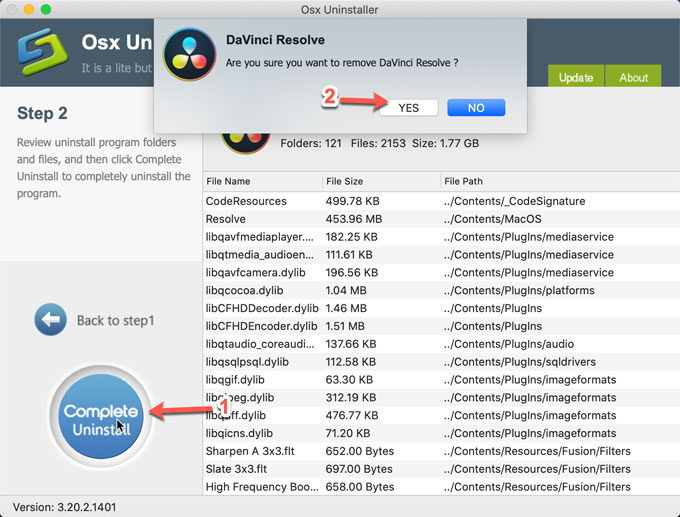
Step 3: The DaVinci Resolve app has been removed, you will see a congratulation.
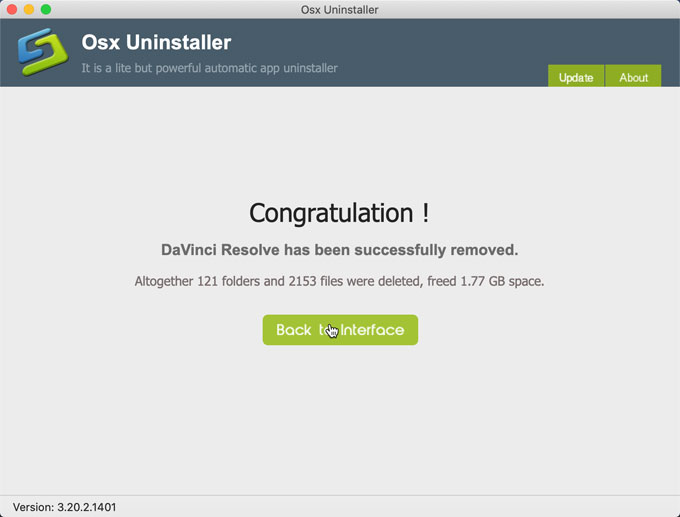
Please note: There are a few of plugins also installed on your Mac along with the install of DaVinci Resolve, includes DaVinci Resolve manual, DaVinci Resolve project server, DaVinci Resolve panels setup, Documents and Uninstall Resolve. To completely uninstall all components related with DaVinci Resolve, we suggest you uninstall all components/plugins one-by-one using Osx Uninstaller. Refer to a video guide as followed.
Read more how to uninstall tutorials from OsxUninstaller:
- How to Uninstall Motion App For Mac?
- How to Uninstall TextMate for macOS Completely?
- How to Uninstall Elmedia Player For Mac?
- How to Uninstall Jamf Pro on Macs Thoroughly
- How to Uninstall YTD for Mac Completely?
Conclusion
The DaVinci Resolve removal guides would suit anyone currently frustrated with an app removal, or wanting to uninstall any other undesired apps from their macOS under an effective guidance. So, if you want to make sure that the DaVinci Resolve application is removed from your Mac, step this way. If you want to save some efforts to uninstall DaVinci Resolve, Osx Uninstaller is worth trying, you can download here.


 $29.95/lifetime
$29.95/lifetime