How to Uninstall Jamf Pro on Macs Thoroughly
If you come here, I guess you have encountered some difficulties with Jamf Pro uninstall on your Macs. So what is an easy way to uninstall Jamf Pro deeply? Through the article we will tell you how to get that question figured out.
Jamf Pro Overview
Jamf Pro is a hot and fabulous enterprise mobility management tool for Apple devices, preferred by many large international companies using to manage iOS or tvOS devices, and Macs. It can be said Jamf Pro is born for managing iPad, iPhone and Mac devices so that users can better work and succeed with Apple. Thus, Jamf Pro is a good choice for those people who are looking to automate device management like professionals and get the most out of their Apple devices.
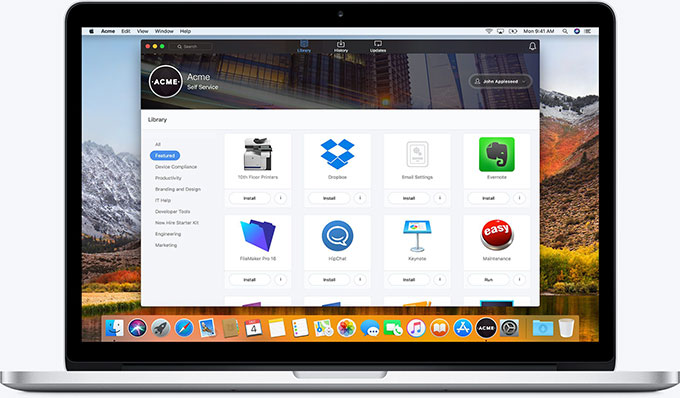
Features that Jamf Pro carries out:
Jamf Pro comes designed with all functions you need about enterprise mobility management. No matter it is used for deployment, device management, app management, inventory, security, or self-service, Jamf Pro can deliver on the best promise of performance. See what you will get as:
- Super deployment – Jamf Pro offers the best deployment experience with iOS devices, Apple TV and Macs, it allows users deploy their devices without efforts at all.
- Unparalleled device management function – Along with profiles, Jamf Pro also offers the use of strategies and scripts in order to customize devices and improve user experience.
- Custom app management – Jamf Pro will configure apps you just purchased in bulk according to your needs before making them available automatically.
- Inventory – Jamf Pro has the ability to make an automate ongoing management. It will help users automatically collect detailed information from their App devices, including hardware, software and security configuration, and then create custom reports and alerts for them. Besides that, users also can take advantage of the Jamf Pro EMM solution to keep software licenses and warranty records.
- Maximum security – Jamf Pro makes it possible for users accessing to their own app store with ease. Users can easily install, update and maintain apps without any need of a help desk ticket.
- Excellent self-service experience – By utilizing the function of native security, Jamf Pro can protect all App devices from malware and patch them without need of user interactions.
How to Uninstall Jamf Pro From Your macOS?
Method 1: Remove Jamf Pro with Move to Trash
- Quit the Jamf Pro application at first and run Activity Monitor to close all its relevant process that may be running in the background.
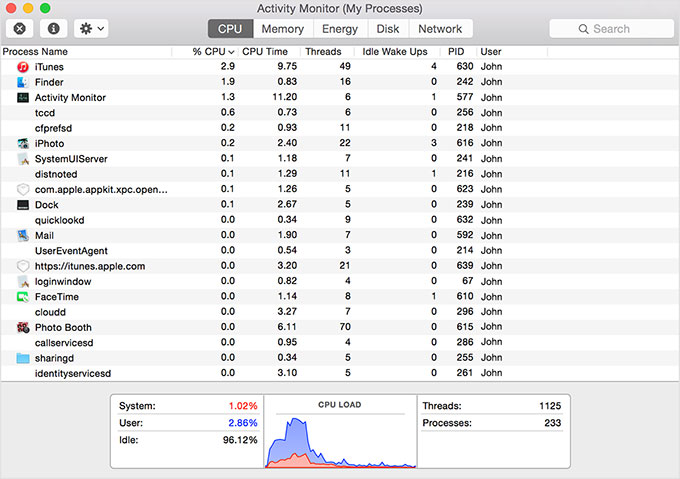
- Open Applications Folder, select on the Jamf Pro application you want to remove and right click on it, then select Move to Trash. The Jamf Pro application will go to the Trash folder.
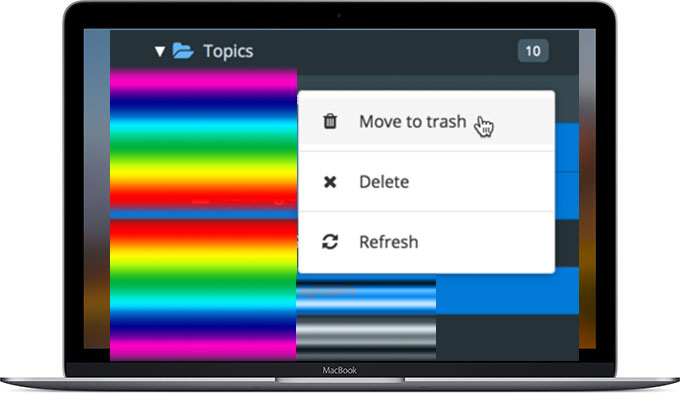
- Access to the library folder and remove all files related Jamf Pro. Open Finder again, select Go, select Go to Folder. Type Jamf Pro in Search box, Delete all related files there.
- Remember to Empty Trash to clean out all files permanently.
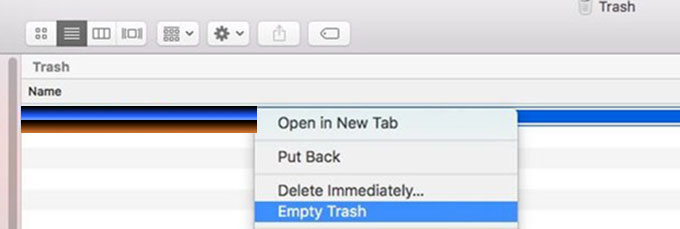
Method 2: Remove Jamf Pro with Launch Pad
- Open Launchpad in the Dock.

- Now, Tap and hold the Jamf Pro application icon that you don’t need any more. (If you can’t seen the Jamf Pro app in Launchpad, type the name in Search box to get it.)
- Then, the app icon will jiggle with a cross icon on the right top (X). Click on (X) and select Delete to confirm this removal. In this way, Jamf Pro also can be moved to the trash.
Method 3: Uninstall Jamf Pro with Professional Osx Uninstaller
If you are seeking a way to clean out all Jamf Pro components and registered files, we recommend you use a professional uninstaller tool to help you solve this problem. The Osx Uninstaller program can do this for you, which is an easy-to-use yet powerful app uninstaller that can deliver on the promise of uninstalling any apps automatically on Macs. Thus, to completely uninstall Jamf Pro we suggest you give the Osx Uninstaller program a try.
Look at how you can use Osx Uninstaller to swipe out the Jamf Pro application every thoroughly. Simple video guide as:
- Launch Osx Uninstaller and scan your apps. Select on the Jamf Pro application that will be shown at the right hand side of the same page opposite to Step 1.
- Next, on the interface of Step 1, click Run Analysis. The program will automatically collect all registries and files relevant with Jamf Pro.
- After running analysis, you need to click on Complete Uninstall button to start uninstalling. Meanwhile, it requires you click Yes to confirm this removal. Once finished, a prompt says that Jamf Pro has been completely removed from your Mac. At last ,remember to Restart your Mac.
This method is intended for anyone who want to uninstall Jamf Pro just like an expert. The Osx Uninstaller tool provides the quite professional uninstall function, which makes it much easier for Mac users removing any undesired apps than ever could. Anyone can use it to uninstall apps automatically and this just needs a few of clicks.
To run Osx Uninstaller on your Mac and start an automatic removal, you can click on the following button to get started immediately.



 $29.95/lifetime
$29.95/lifetime