How to Uninstall Xtreme Download Manager for Mac?
How to Uninstall Xtreme Download Manager for Mac computers? How to clean out remnants in Mac OS X? Welcome to ‘How to uninstall tutorial’, you will know everything you need to know to uninstall Xtreme Download Manager in macOS completely.
If you’re looking to try a professional uninstaller tool to remove any undesired app automatically, click the download button to get one in no time.
Xtreme Download Manager Overview
Xtreme Download Manager is indented for increasing the speed while Mac users downloading online videos from social media websites or other sites. The speed will be increased up to 500% so many Mac users choose to use it for downloading videos online. Xtreme Download Manager comes with the seamless integration with popular search engines in the world, like Google Chrome, Mozilla Firefox, Opera and more. Besides that, users who have chosen the Xtreme Download Manager software won’t need to worry about video file formats. It supports nearly all current existing file formats.
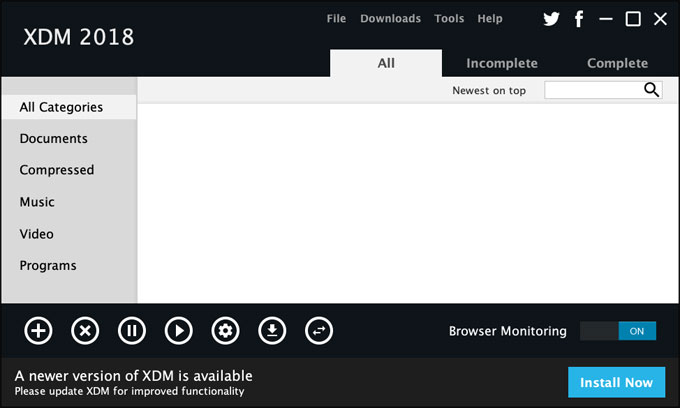
Xtreme Download Manage is made with great features, not merely allows users to download videos at the fastest speed possible but also convert files with its built-in converter. You can save your favorite videos from popular social media websites like YouTube directly, you can also resume downloads that you haven’t finished due to connection issue or power failure. Therefore, if you want to pick a very useful tool to download thousands of hot videos from popular video sharing websites, Xtreme Download Manager will be a helper.
How to Uninstall Xtreme Download Manager in Mac OS X?
Have you been in such situations? The Xtreme Download Manager program is unusable. You have not been able to uninstall any files all through, and have to uninstall and reinstall this program. Or you have downloaded the software newest version. You have not been able to use it, it just keeps stopping working. You have no idea how this problem can be rectified. So, if you are facing familiar issues, we recommend you uninstall Xtreme Download Manager and all its remnants at first. Once done, you may choose to reinstall it and see if such issues can be fixed.
Next, we’ll guide you how to uninstall Xtreme Download Manager from your Mac computers. There are two methods included. At first, you will know how to uninstall an app using Finder. Secondly, you will know how to uninstall an app using a professional Osx Uninstaller tool.
First Method: Remove Xtreme Download Manager in Manuals Ways
You will know how to uninstall Xtreme Download Manager by Finder step by step here.
Step 1: Quit Xtreme Download Manager in the Dock. If you’re unable to quit the app in the Dock, you can try to force quit in the Activity Monitor.
Click Finder > Click Applications folder > Double-click the Utilities folder > Double-click the Activity Monitor option > Click X icon at the top-left corner of the Activity Monitor window > choose Force Quit option.
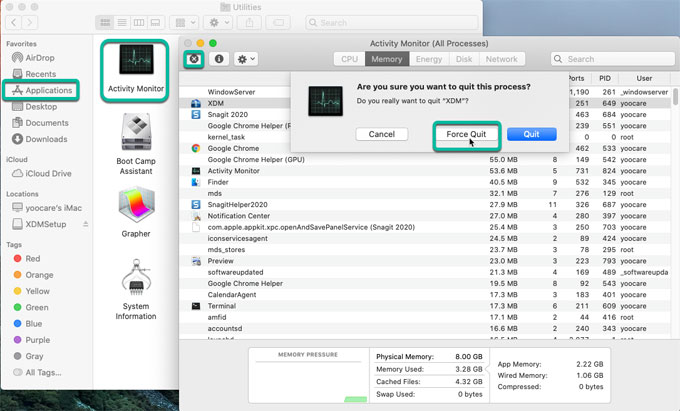
Step 2: Click Finder > Right-click Xtreme Download Manager > Click Move to Trash.
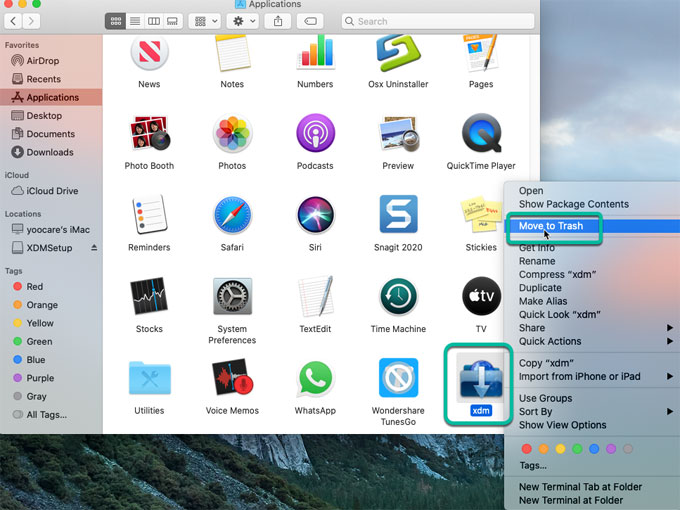
Step 3: Open Trash folder > Click Empty Trash.
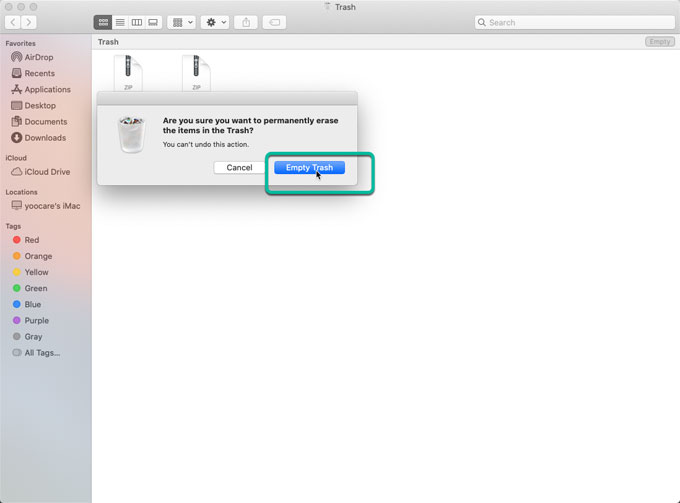
Step 4: Open Finder again > Click Go > Click Go to Folder > Fill in pathname of Xtreme Download Manager > Click Go. To completely remove this app needs you to delete Xtreme Download Manager directories correctly and completely. Any deletion by mistake will lead to some troubles.
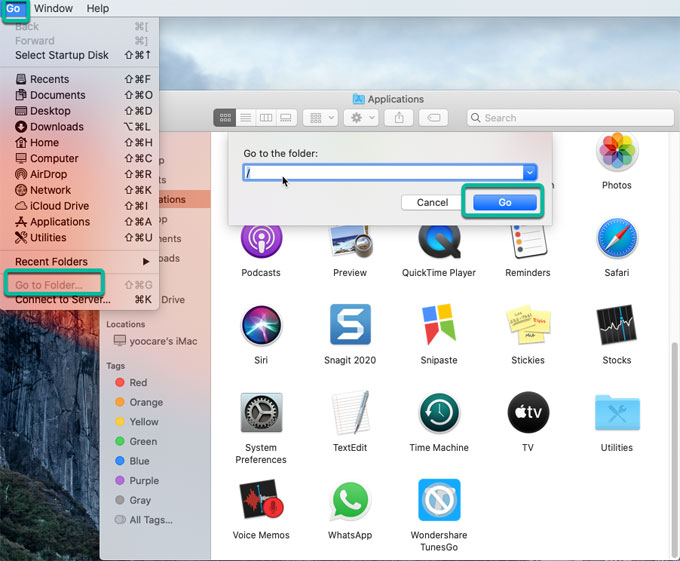
If you’re not confident in deleting Xtreme Download Manager in person, a professional uninstaller tool will be good helper. Refer to the second method.
Second Method: Uninstall Xtreme Download Manager Using Osx Uninstaller
You will know how to uninstall Xtreme Download Manager through Osx Uninstaller step by step here.
Step 1: Run Osx Uninstaller. Click Xtreme Download Manager you would like to uninstall, then click Run Analysis.
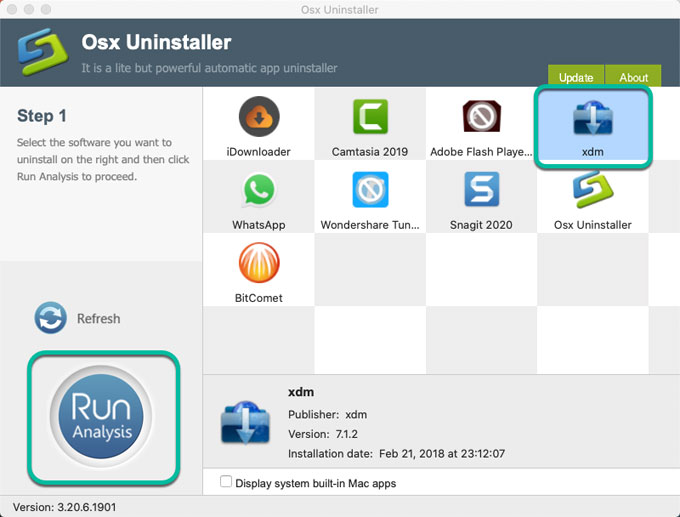
Step 2: Click Complete Uninstall, then click Yes to make sure that you wish to remove Xtreme Download Manager in your macOS.
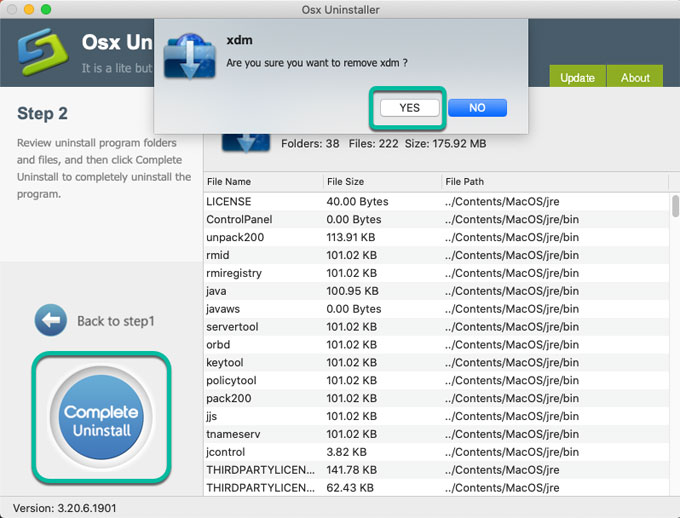
Step 3: Once done, you will see a total number of Xtreme Download Manager leftovers have been removed from your mac successfully.
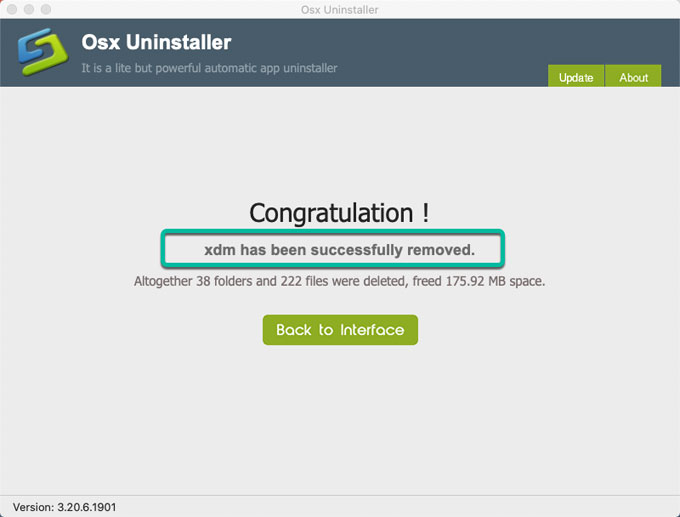
Video guide: Refer to a simple video guide on how to use Osx Uninstaller to uninstall Xtreme Download Manager.
Refer to more how to uninstall Mac apps tutorials here:
- How to Uninstall KompoZer for Mac, Mac OS, Mac OS X?
- How to Uninstall Counter-Strike for Mac?
- How to Uninstall Origin for Mac PC?
- How to Uninstall MplayerX for Your Mac?
In a Word
This Osx Uninstaller is designed so that any Mac users are capable of knowing how to uninstall Xtreme Download Manager from their macOS devices with ease. It enables you clean out all leftovers of Xtreme Download Manager just in a few of clicks. And you won’t need to worry about remnants any more.
At last, if you would like to give this Osx Uninstaller tool a try, click below download button to obtain it.


 $29.95/lifetime
$29.95/lifetime