How to Uninstall Origin for Mac PC?
Did you ever wonder how to uninstall Mac apps? This ‘how to uninstall Origin‘ tutorial is perfectly suited to any people with little to no knowledge of app removal for Mac. In less than minutes, you will know how to remove any undesired app like Origin from your computers with ease. And who should refer to this Mac app removal guide? Anyone who wants a complete cleaning of Origin and any other unwanted applications.
Tips: You can click the download button to get a professional Mac app uninstaller tool.
Origin Overview
Origin client for Mac is a feature-rich and free application that offers people a great access to play thousands of PC games and connect with their friends all in one place. Whether you prefer playing epic RPGs, action packed shooters, action, adventure, MMO, puzzle, simulation, sports, or more others, the Origin game download platform will cater all that needs.
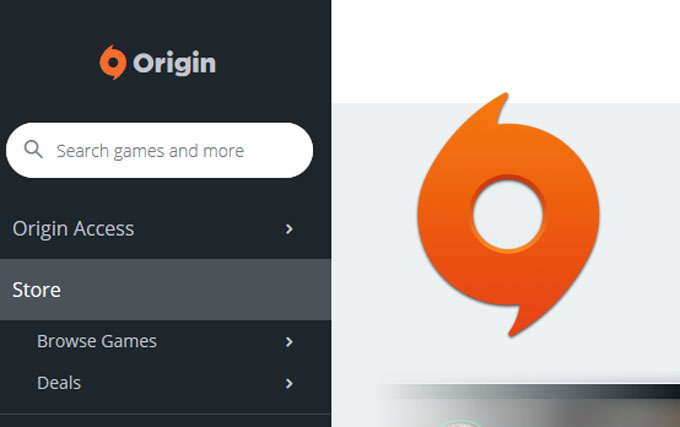
Features Origin carries out:
- Origin allows users to purchase their favorite games with sweet deals.
- Origin offers all sorts of PC games, from the slims, apex legends, start wars to battlefield and more.
- Origin offers users some exclusive trails for new games before release, so users can try more interesting games at the very cost-effective price.
- Origin makes it much easier for players downloading, installing and playing their favorite PC games in an easy and fast way.
- Origin offers players an easy way to download games quickly
- Origin offers offline mode so that players can access to their games without any connection with the internet.
- Origin supports cloud saves, which allows players to play the same game on a different Mac computer.
- Origin allows users to play games with their friends in the Origin community
- Origin supports text and voice chat function that will help players catch with their friends without ever leaving games.
How to Uninstall Origin for Mac OSX 10.9 or Later?
If you want to uninstall Origin client for a while but don’t know how to do it, you just came to the right place. At here, we’ll tell you two methods on how to remove a Mac app fast and easily. Let’s get started.
First Method: Remove Origin Using Move to Trash
This method will show you each step you need to do to uninstall Origin from your Mac computer easily.
Step 1: Quit Origin in the Dock. If you can’t quit Origin by this way, go to Activity Monitor and force quit Origin there.
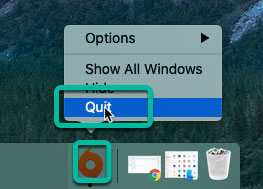
Click Finder > click Applications folder > open Utilities folder > double-click Activity Monitor to open it.
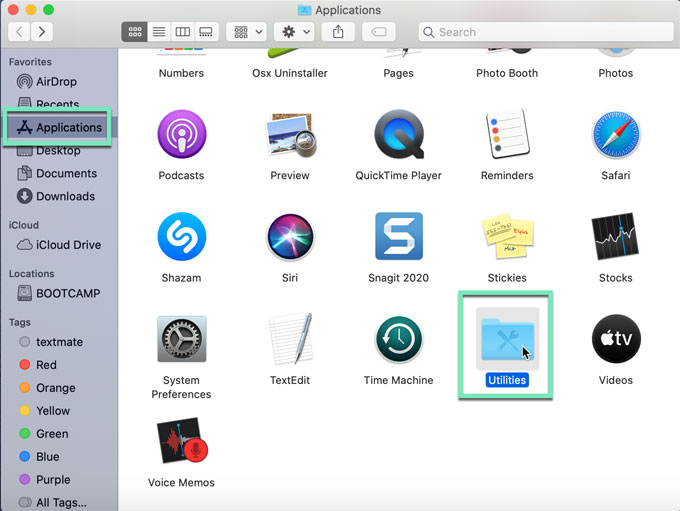
In the Activity Monitor window > click Origin >click X icon at the top-left corner > click Force Quit.
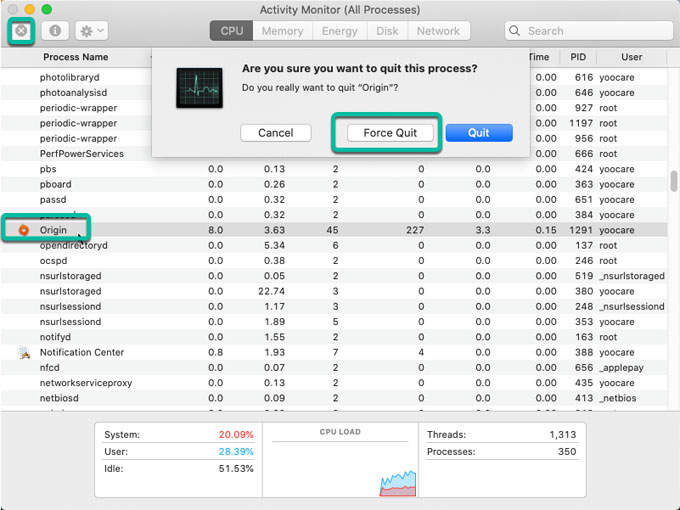
Step 2: Click Finder > click Applications folder >right-click Origin > click Move to Trash.
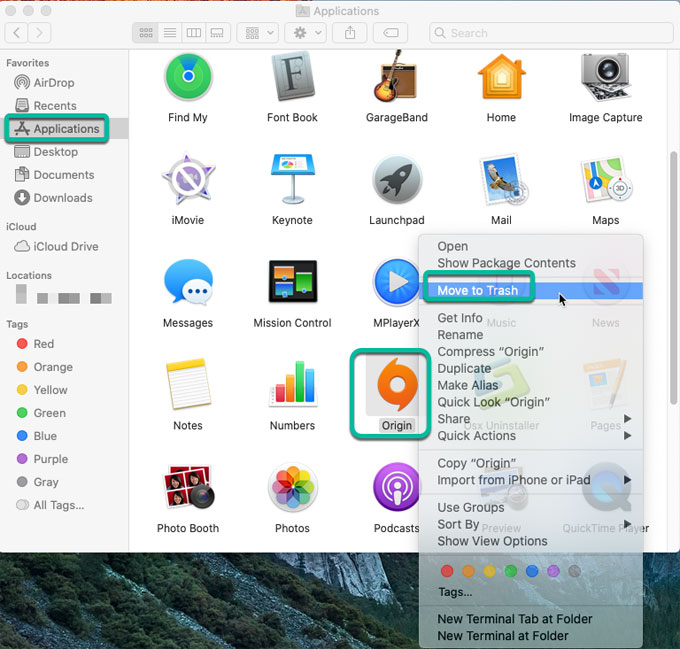
Step 3: Open Trash folder > click Empty Trash.
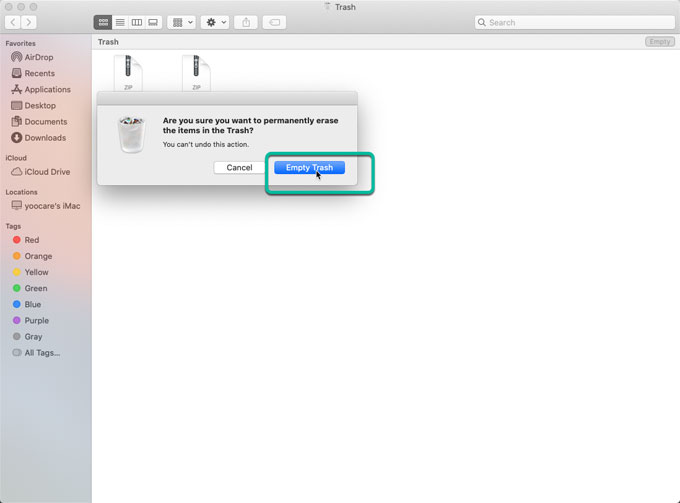
Step 4: Click Finder > click Go > click Go to the Folder > enter the Origin directory path (type a directory path or filename) > click Go. Delete left files related with Origin there.
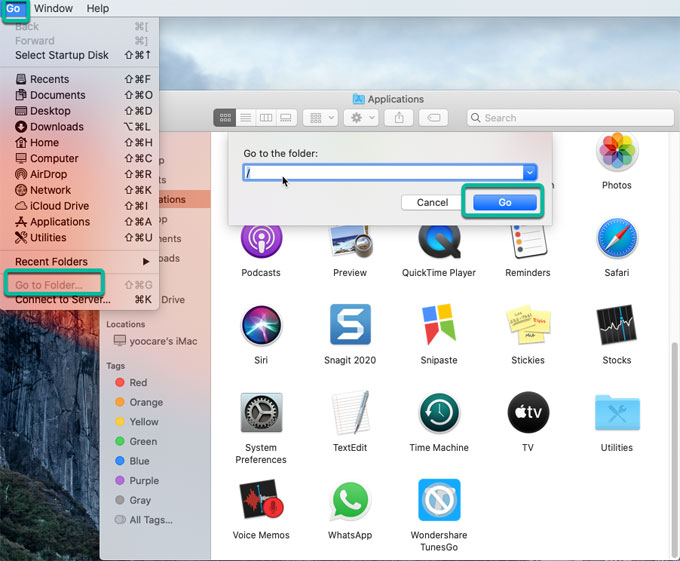
Second Method: Uninstall Origin Using Osx Uninstaller Tool
If you’re looking at this method, you probably have some troubles about leftover cleaning or are thinking about how to use a professional uninstaller tool to get rid of any unwanted Mac apps completely and effectively. So how do you get your unwanted Mac app removed? How to you get all leftovers cleaned out just in a few of clicks? Now, let’s see how the Osx Uninstaller works.
Step 1: Launch Osx Uninstaller on your Mac. (if you haven’t installed it, click the download button at the start or end of this post to install)
Click Origin on the Step 1 page > click Run Analysis.
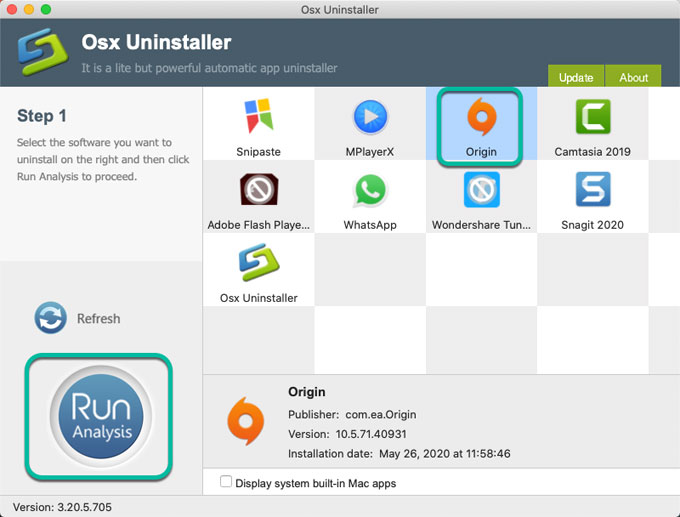
Step 2: Click Complete Uninstall > click Yes to make sure you want to uninstall Origin from your Mac computer.
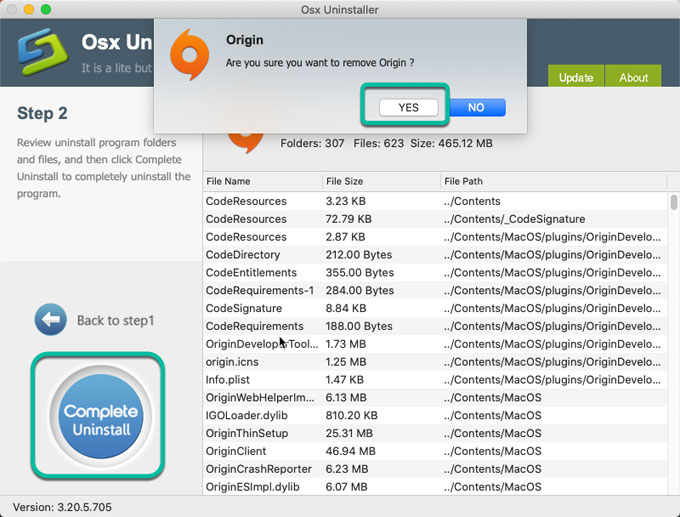
At last, you will see all leftover files and folders have been successfully removed.
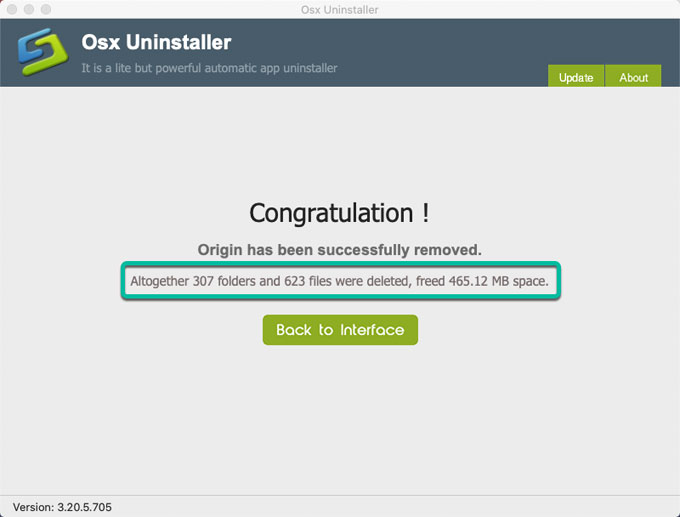
Video guide: Look at how to use Osx Uninstaller to uninstall Origin completely.
Conclusion
Using Osx Uninstaller tool to uninstall Origin won’t take up your valuable time. Just easy to click and follow the immediately actionable instruction on how you can uninstall Origin and delete leftovers. This tool goes over each step that you need to clean out all Origin leftovers, so go ahead, try this tool now and get more useless app removals today.
Warm tips: Click the below download button to obtain this Osx Uninstaller tool in no time.


 $29.95/lifetime
$29.95/lifetime