Take Simple Steps to Uninstall PureVPN for Mac
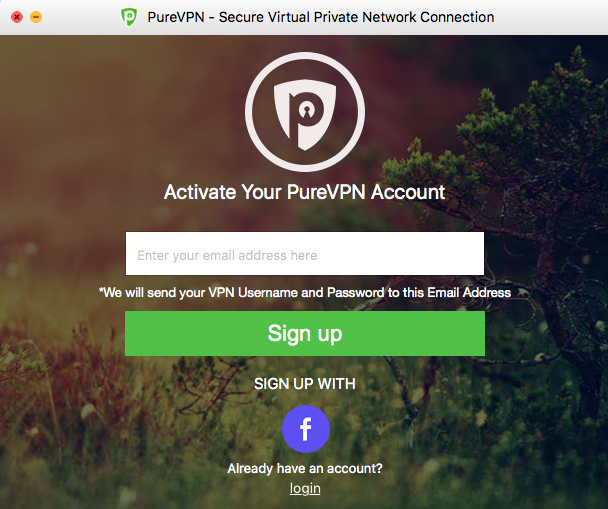
PureVPN is a virtual private network client that claims to protect users’ personal data by a variety of features. But many users complain about its poor connection, slow network and barely satisfactory customer service when asking for a refund. If you are not so happy about using PureVPN, how can you uninstall PureVPN from your Mac?
Roughly there are two uninstall issues that upset most users. One is that PureVPN cannot be deleted to the Trash, and another is that some of its components are hard to remove from system folders. Have no idea how to deal with the issues? Read through this removal guide to learn the proper way of uninstalling PureVPN for Mac.
1. Adopt Conventional Way to Uninstall PureVPN
Prior to the uninstall, you should turn off PureVPN if it is running, otherwise you will be not be able to trash this app. To do so, right click its icon in Dock and choose Quit.
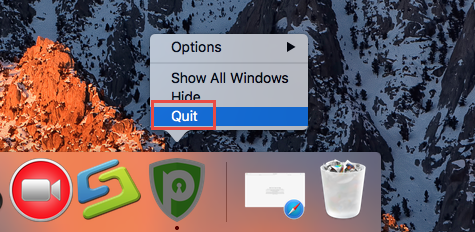
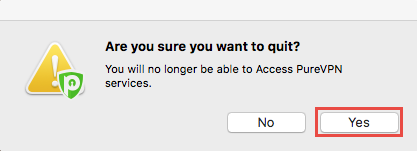
Alternatively, you can choose Quit from the PureVPN menulet or choose Cmd+Q with the PureVPN window at the front, and then choose Yes in the pop up dialog
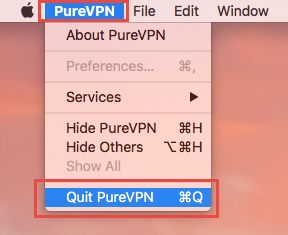
If PureVPN is frozen, you can launch Activity Monitor to force kill this app:
- Open up Activity Monitor from Dock, via Launchpad or in Finder.
- Type PureVPN in the Search box, and select it under Process Name.
- Click the X icon on the upper left corner, and click Force Quit in the pop-up dialog.
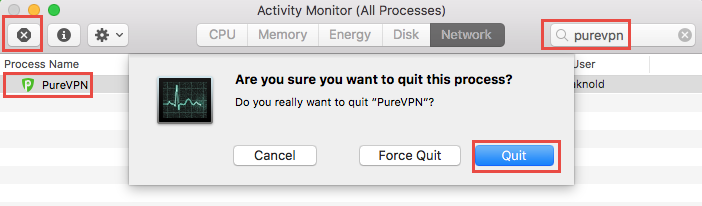
After that, you can follow the steps below to uninstall PureVPN app itself:
- Launch Finder, and click Applications in the sidebar to open up the folder.
- (1) Right-clicking PureVPN and choose Move to Trash.
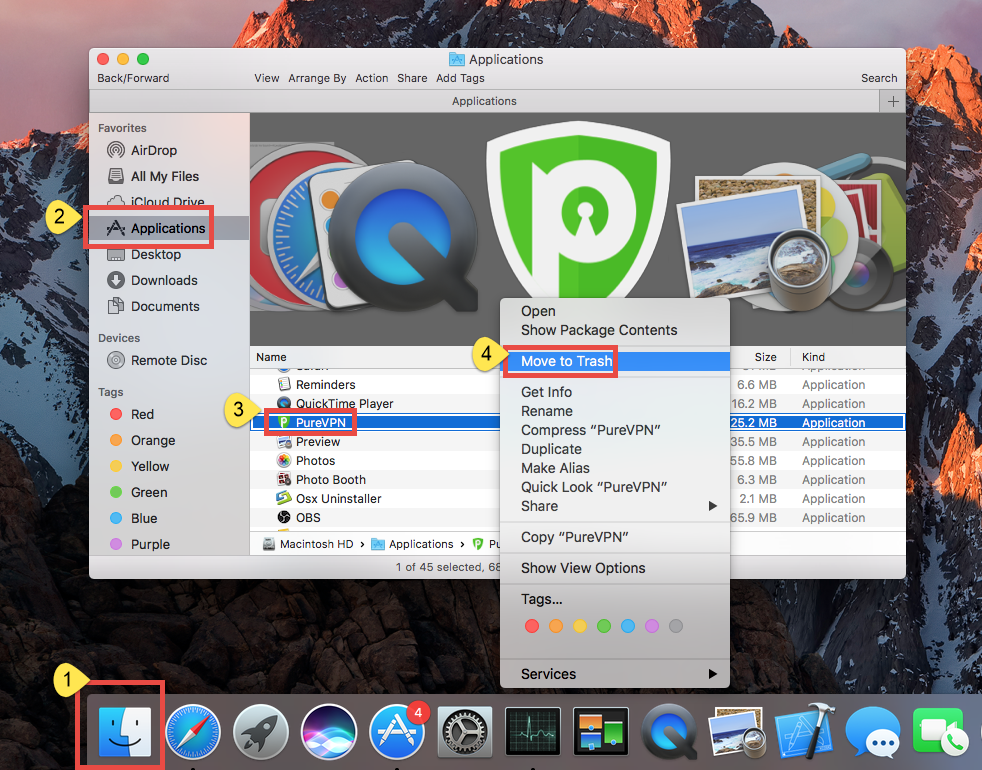
Meanwhile, you can execute the deletion by (2) dragging the app icon to the Trash and dropping it there, or (3) by selecting the app and heading to File menu > Move to Trash.
- If prompted, type your admin account password to allow this change.
- Continue to trash PureVPN Keychain access.app in the Utilities folder.
- Head to the Finder menu at the top bar, and then choose Empty the Trash option.
Notice: Emptying the Trash will instantly delete all the items you’ve thrown into the Trash, and this operation is irrevocable. Be very cautious when you perform this step.
The trash-to-uninstall method works in all versions of Mac OS X. As soon as you empty the Trash, the PureVPN app will be removed instantly and permanently.
2. Take Extra Steps to Delete PureVPN Leftovers
Now PureVPN has gone from the /Applications folder, but have you totally get rid of this app components yet? The answer is negative. The fact is, some of its components may still remain in multiple system directories after you have performed a standard uninstall. To clean out those PureVPN-related remnants, follow the steps below:
- Open the Finder, head to the Go menu in Menu Bar, and choose Go to Folder.
- Type ~/Library in the box that appears, and hit Enter key to open up the folder.
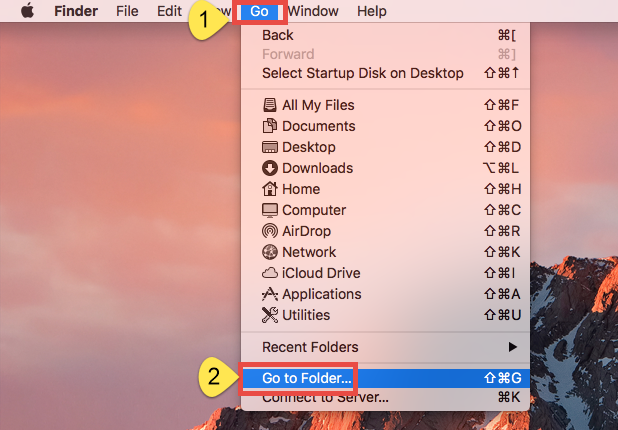
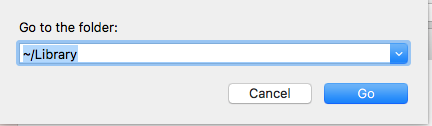
- Search for files and folders pertaining to PureVPN in the following locations:
~/Library/Caches/,
~/Library/Preferences/,
~/Library/PreferencePanes/,
~/Library/ApplicationSupport/,
~/Library/LaunchAgents/,
~/Library/LaunchDaemons/,
~/Library/StartupItems/
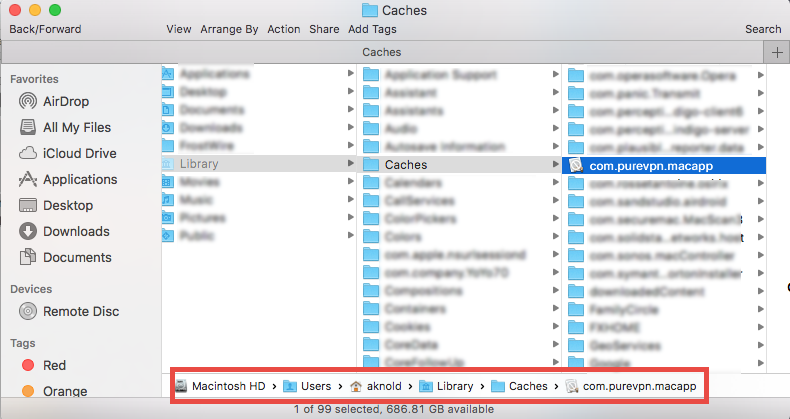
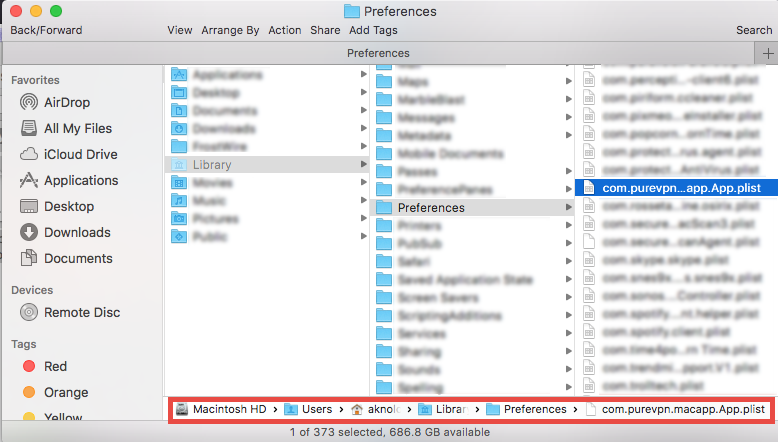
Don’t rush to delete any file if you are not sure whether it belongs to PureVPN. Mistakenly deleting unrelated items could affect other apps or even your system. So how to identify PureVPN components? Here’s a trick to save some labor.
- Click Search in the upper right corner, and type PureVPN in the search bar.
- As the result shows up, click “Library” under the bar to specify the directory.
- Select the matched items in search result, and delete them to the Trash.
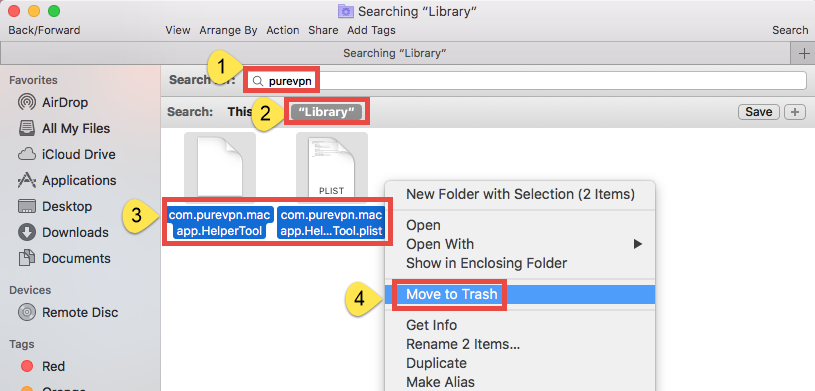
Meanwhile, you can repeat the steps to delete any possible leftovers in Library folder.
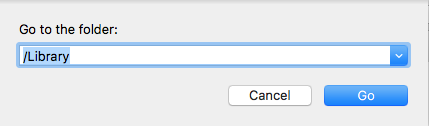
Beside, you can open up System Preferences, click Network, and delete the PureVPN Auto account from the left pane by selecting it and clicking the minus sign below.
Afterwards, empty the Trash to permanently get rid of PureVPN traces.
That’s all for manually deleting PureVPN and its leftovers from macOS/Mac OS X. If you feel reluctant to complete the complicated steps above, or if you want to save some trouble/time, we highly suggest you to adopt the one-stop solution shown below.
3. A Shortcut to Uninstall PureVPN within Clicks
Wondering how to painlessly, thoroughly remove PureVPN on Mac? Among so many uninstall tools designed for Mac, Osx Uninstaller stands out as a reliable solution featuring an intuitive interface, streamlined process and clean uninstall result. With this tool in hand, you can save the trouble of executing complicated instructions.
First of all, watch the video clip below shows how perfectly this tool works.
The following four simple steps allow you to uninstall PureVPN without hassle:
- Step 1. Quit PureVPN if it is active, and then launch Osx Uninstaller.
- Step 2. Select PureVPN and click Run Analysis to start the scanning.
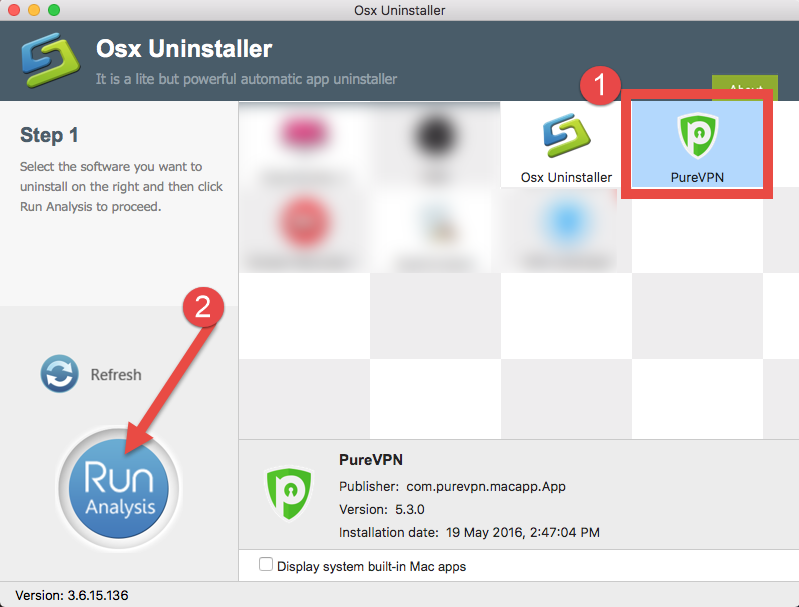
- Step 3. Click Complete Uninstall, and then click Yes to execute the uninstall.
- Step 4. Click on Back to Interface button to re-scan currently installed apps.
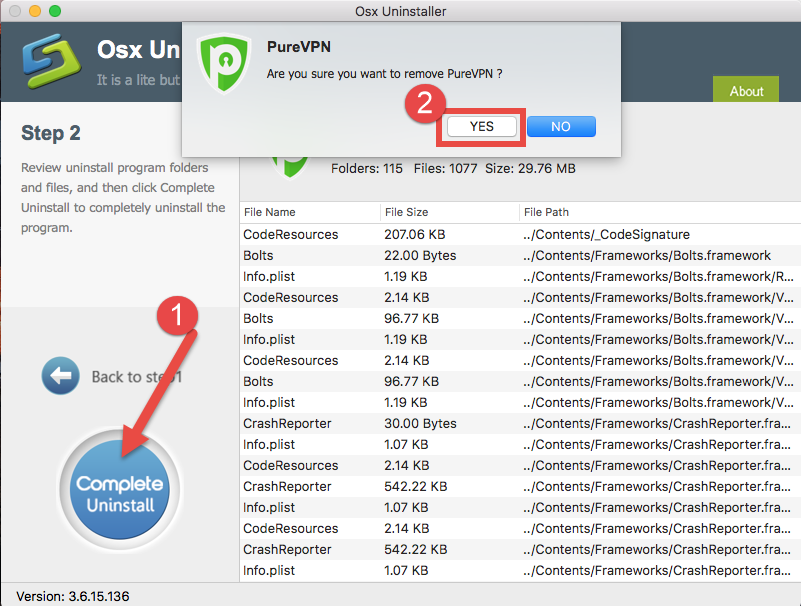
As the PureVPN disappears from the interface, you can close Osx Uninstaller and check if the app as well as its components are gone from your Mac computer.
Conclusion: This guide offers both manual and automated ways to uninstall PureVPN for Mac. Taking the manual way requires a little more time, patience and adequate experience to ensure the perfect effect, while adopting the one-stop solution (Osx Uninstaller) helps you avoid laborious work and potential hassles. Which approach is your first choice? Welcomed to leave any comment or suggestion about this post.
Related posts:
How Can I Easily Uninstall VPN Unlimited for Mac
Can’t Uninstall HideMe VPN for Mac? Get Help Here


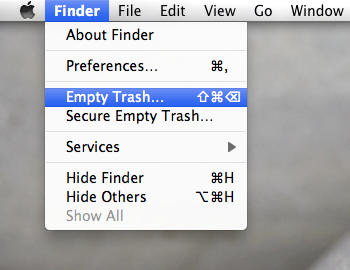
 $29.95/lifetime
$29.95/lifetime