Uninstall Tenorshare ReiBoot for Mac – Osx Uninstaller Removal Guides
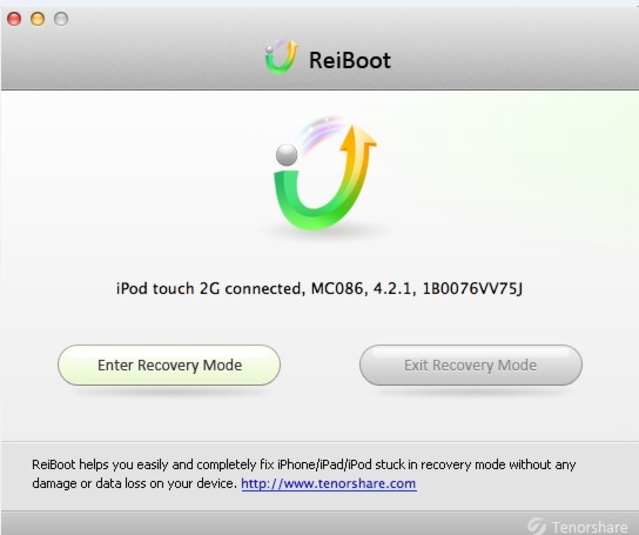
Problems of removing Tenorshare ReiBoot on Mac often bring a lot of inconveniences and trouble for the people. So maybe it’s time to learn a good way to get rid of it on the PC, and the Ppofessional guides provided by Osx Uninstaller to help you uninstall Tenorshare ReiBoot effectively.
Know more about Tenorshare ReiBoot
Tenorshare ReiBoot is a free reboot application for iOS devices like iPhone/iPad/iPod Touch, people can install and use it for free to put their devices in the Recovery Mode with ease, this is sometime important for the people who cannot boot their devices smoothly , so many people may get this program installed on their iOS devices.
Things you should know before removing it
Once the Tenorshare ReiBoot application installed on the Mac, you will find the program icon appearing on the Applications folder, and it is not only a simple app icon, what behind the icon are the whole installed package of program, so many people think that they can uninstall Tenorshare ReiBoot well via moving the icon to the Trash, as the Mac OS X itself also suggest to remove an installed application in this way. However, there are actually some other files belonging to the program also stay on the computer, but in a different location: the Library file. Therefore, when you need to remove Tenorshare ReiBoot on your computer, please make sure all the related files to be removed completely.
Removing guides to uninstall Tenorshare ReiBoot for Mac
Manual option to remove the program
What’s a manual option to get rid of the application on the computer? This method requires you to conduct all of the removing jobs by yourself via using the removing feature on OS X, which is dragging the specific app and file to the Trash, and finally empty it to complete the whole removal. So, when you choose to uninstall Tenorshare ReiBoot in this way, please prepare for take some time to perform the following manual removing steps:
- Make sure the Tenorshare ReiBoot program is not running on your computer at this time (Check your Dock or Activity Monitor), and then start your program removal
- Click on the Finder on the DOCK
- Click Applications on the left pane, and find the Tenorshare ReiBoot on the Applications folder
- Locate the Tenorshare ReiBoot program, and drag the icon to the Trash
- Right click on the Trash, and select Empty Trash
- Click on Go on the top menu, and select Go to folder…
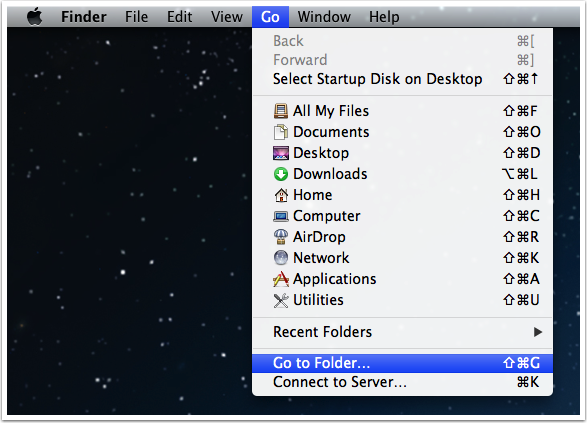
- Type “~/library/” in the box, and hit the Return key
- Click to open the Application folder, Caches, Preferences and Containers in the Library one by one, and delete those files and folders with Tenorshare ReiBoot or the vendor’s name
Note: pay attention to your removing jobs in the Library and do not delete other files mistakenly, this will make you to be troubled by more serious problems and issues on the Mac, especially when the file you delete by accident is an indispensable file for your computer or other applications.
Automated option to uninstall Tenorshare ReiBoot
Feel too complicated to remove the program with the above manual way? You can change the way of removal and apply an uninstaller to remove Tenorshare ReiBoot instead, which will replace you to finish the removal quickly, and Osx Uninstaller is very delighted to help you finish the program uninstallation. With several simple clicking on the button, people will be able to get rid of Tenorshare ReiBoot thoroughly on the computer.
Specific guides to uninstall Tenorshare ReiBoot with Osx Uninstaller
- Install and start Osx Uninstaller
- Highlight Tenorshare ReiBoot on the list of installed programs
- Click on Run Analysis button at the bottom left corner, and you will find that all of associated files will be found and displayed on the list
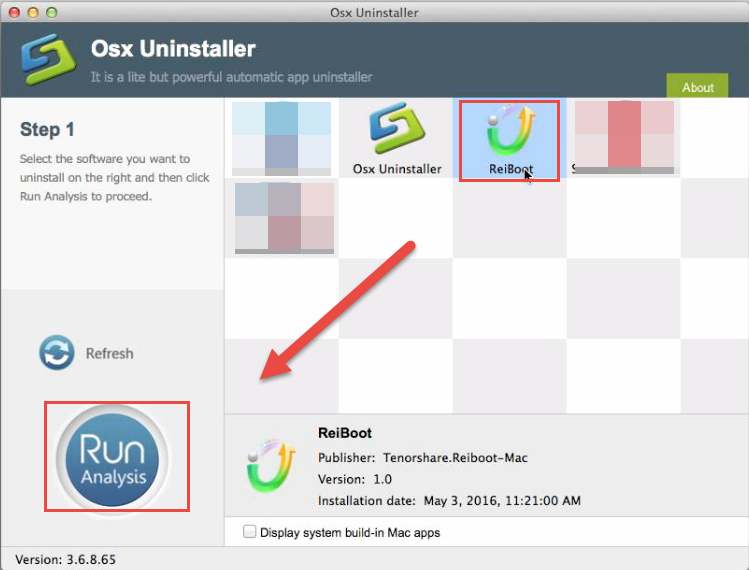
- Click on Complete Uninstall button, and click Yes to confirm the program removal
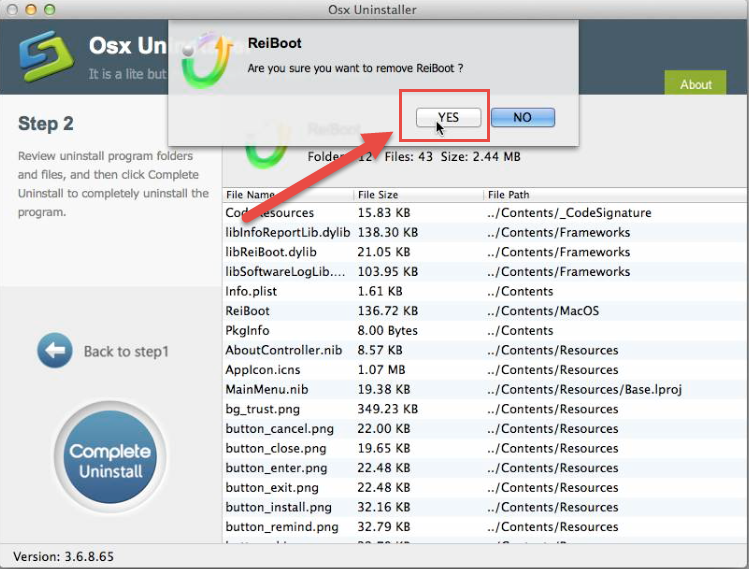
- After then, OSX Uninstaller will totally remove Tenorshare ReiBoot on the computer
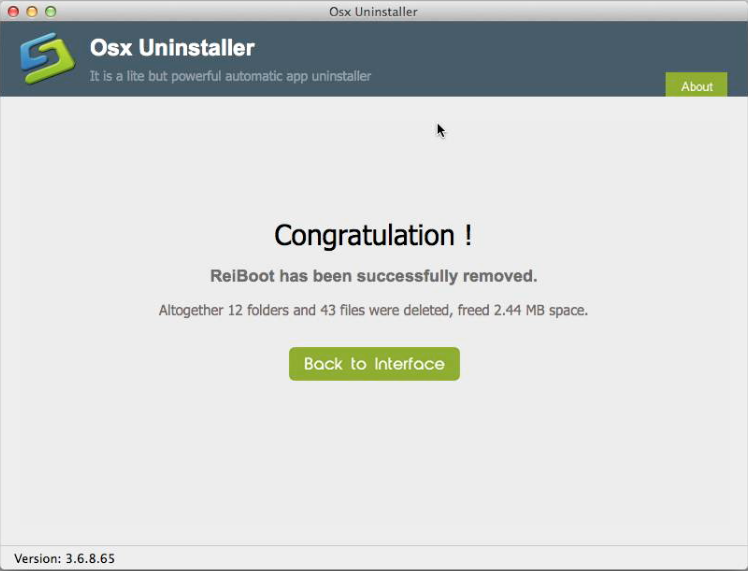
After the removal, you just need to restart the computer to get a fresh of the OS X, and there is no need to check the associated folder in Library and delete those leftovers one by one.
Learn how to stop a program with Activity Monitor
Checking the Dock usually cannot have a well known about which programs are running on the computer, so it may be a problem for some people to disable the application which cannot be found running on the Mac via the Dock. In this case, you should know how to make use the Activity Monitor to stop the program you want.
Similar to the Task Manager on Windows Operating System, Activity Monitor is a place that display all of apps running on the computer, and people can choose to exit or force quit the program by themselves, and here is the specific directory to go to the Activity Monitor: click on Go — Utilities — Activity Monitor.
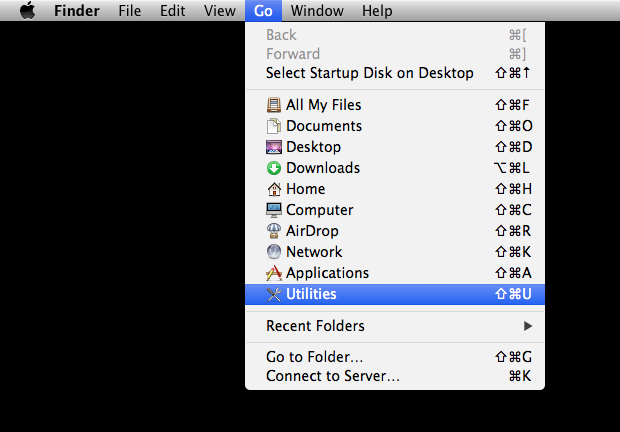
Get Activity Monitor now to uninstall Tenorshare ReiBoot effectively:


 $29.95/lifetime
$29.95/lifetime