How to Uninstall and Remove Voxal on Mac (solved)
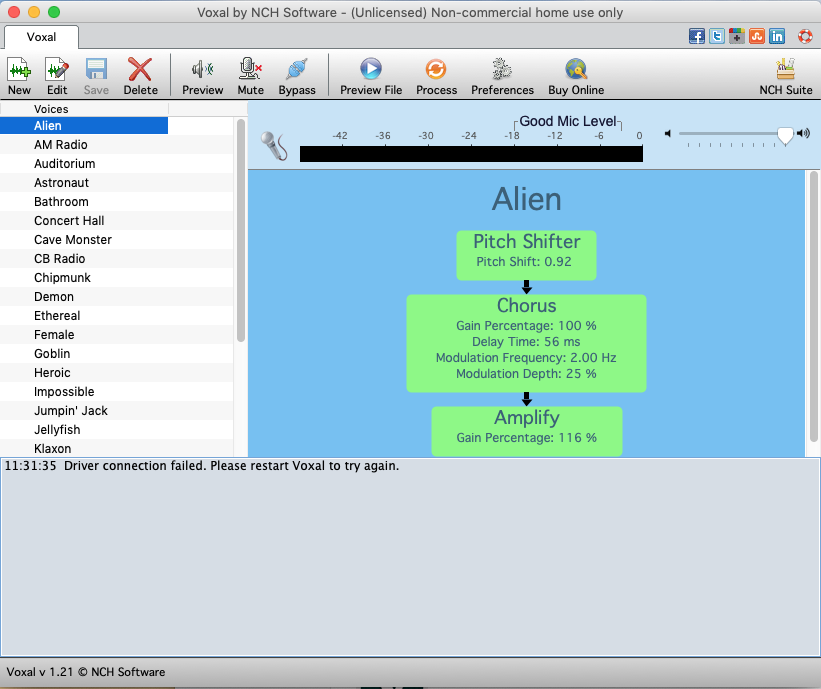
Having troubles in deleting Voxal from your Mac? Looking for a proper way to uninstall Voxal and remove all its traces? Read through this post and find the answers.
According to the vendor’s How To Uninstall page, users can easily uninstall Voxal on Mac by trashing it from the Applications folder in Finder. But the page does not involve how to fully remove the remaining components from other system directories. To have a clean uninstall, you should know how to detect and delete app remnants.
In this post we discuss 4 issues that should be noticed during the app removal on Mac.
Issue 1: what to do before the uninstall?
You may have known that, an app will not be trashed if it is currently active. If you try to trash Vocal but are prompted by a message saying that the app cannot be trashed, just right click on the app icon that appears in the Dock and choose Quit option.
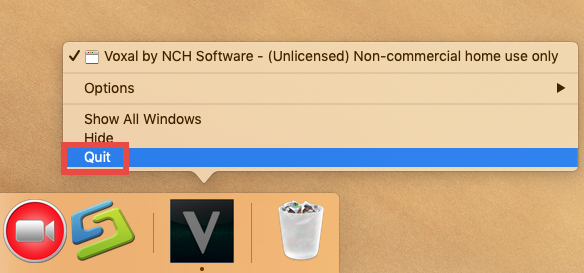
If the app does not appear in Dock, try the following options to deactivate the process:
(1) Locate the app icon in the menu bar, click on it and choose Quit [app name];
(2) Launch Activity Monitor in Dock, type the app name in the search box, select the process, click X button on the upper left corner, and click Quit in the pop-up dialog;
(3) Press Command – Option – ESC(Escape) to bring up the Force Quit Applications window, select the app you want to stop running, and click Force Quit button
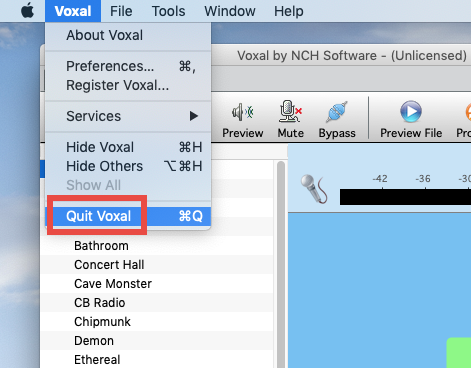
Besides, don’t forget to remove this app from Dock by right-clicking on it and choosing Options > Remove from Dock.
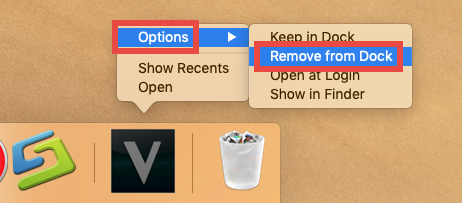
Issue 2: how to uninstall Voxal in Finder?
Here are the manual steps to delete Voxal from the /Applications folder and Trash:
- Click Finder in Dock, and click Applications from the sidebar to access to the folder
- Locate Voxal in the folder, right click the icon and choose Move to Trash (alternatively, drag the app icon toward the Trash in Dock and drop it into the Trash)
- Choose Empty Trash from the Finder menu, and click Empty Trash button
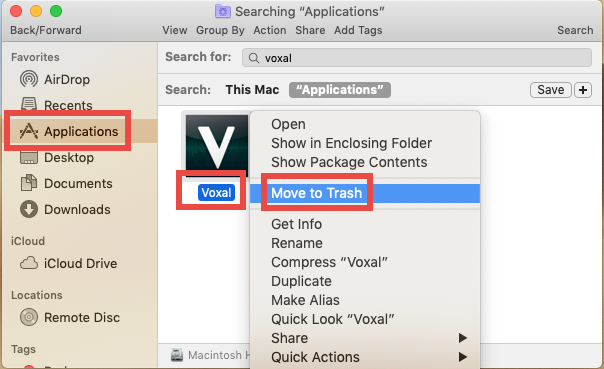
Note that the act of emptying the Trash is irrevocable, so make sure everything in Trash is no longer needed before you empty the Trash. To avoid the risk of mistakenly deleting other files, we suggest you to only delete Voxal in the Trash.
- To do so, right click on Voxal in the Trash, choose Delete Permanently from the sub-menu, and then click Delete button in the pop-up confirmation dialog.
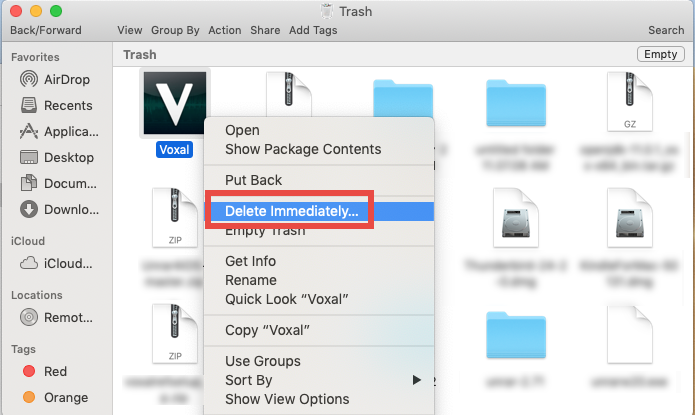
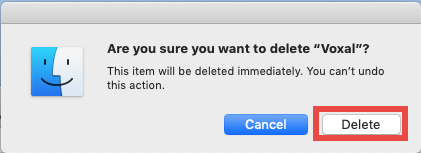
Meanwhile, there are two available ways to manually delete a third-party app.
(1)If the app comes with a dedicated uninstaller or contains an uninstall script:
- Locate and open up the app installation file in Finder
- Double click Uninstall icon and follow onscreen prompts to complete the removal
(2)If you install the app via Mac App Store, you can uninstall it via Launchpad:
- Head to Launchpad from the Dock, through Spotlight, or by gesture shortcut
- Locate the app, then press and hold the app icon until it starts to jiggle
- Cick the X icon on the upper left corner of the icon, and click Delete button
Now let’s proceed to the incomplete uninstall issue and figure out the correct way.
Issue 3: how to detect Voxal leftovers?
Basically most third-party apps will create a few files/folders outside the app package. Those components will not automatically disappear along with the uninstallation of the app. To fully remove Voxal, try to hunt down its components by these steps:
- In an active Finder window, choose Go > Go to Folder from the Menu bar
- Type ~/Library in the box, and click Go button to access to the hidden folder
- Click Search in the upper right corner of the window, type Voxal (or NCH) in the search bar, and click Library under the search box to specify the result in this folder
- In the result, identify the items that contain the keyword in their names, control-select them all, right click on any of them, and choose Move to Trash
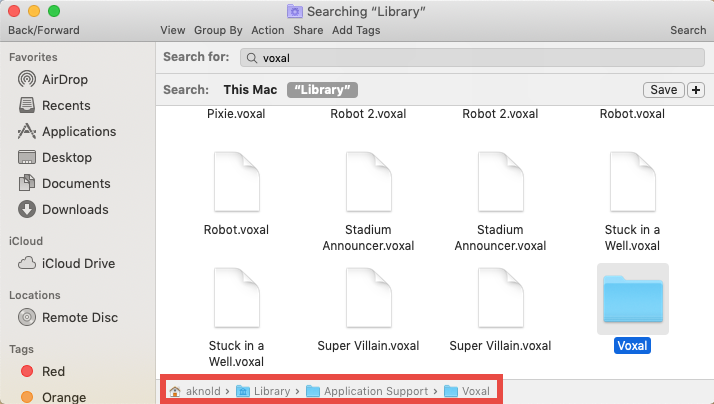
- Again, search for and delete Voxal-related items in the /Library folder
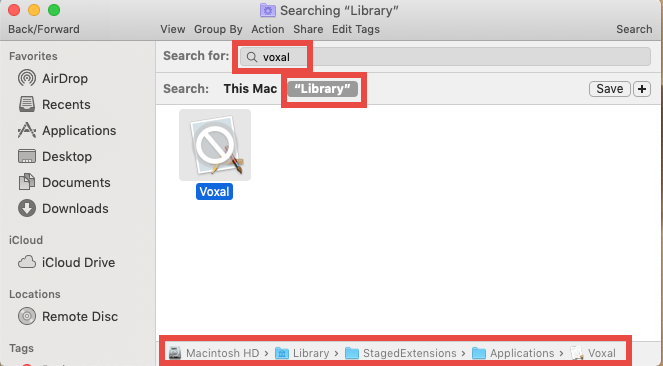
Once you’ve thrown all items pertaining to Voxal into Trash, you can empty the Trash to wipe out Voxal traces. Still, note that the emptying Trash action is irrevocable. We don’t suggest beginners to delete system files without a backup.
Here are the directories where you may find components of Voxal:
~/Library/Caches, ~/Library/Preferences, ~/Library/Application Support, ~/Library/Saved Application State, ~/Library/LaunchAgents, ~/Library/LaunchDaemons, ~/Library/PreferencePanes, ~/Library/StartupItems
Feel reluctant to accomplish this part? How about using an automated tool to save those troubles? The following solution will help you remove Voxal with ease.
Issue 4: can I uninstall Voxal without hassle?
As a professional remover for Mac computers, Osx Uninstaller is featured with user-friendly interface, quick response and streamlined process. This utility allows you to quickly locate every piece of a target app and delete them in a few blinks.
This clip shows the streamlined, intuitive process of uninstalling Voxal:
- Step 1. Quit Voxal if it is active, and then launch Osx Uninstaller.
- Step 2. Select Voxal in Osx Uninstaller, and click Run Analysis button.
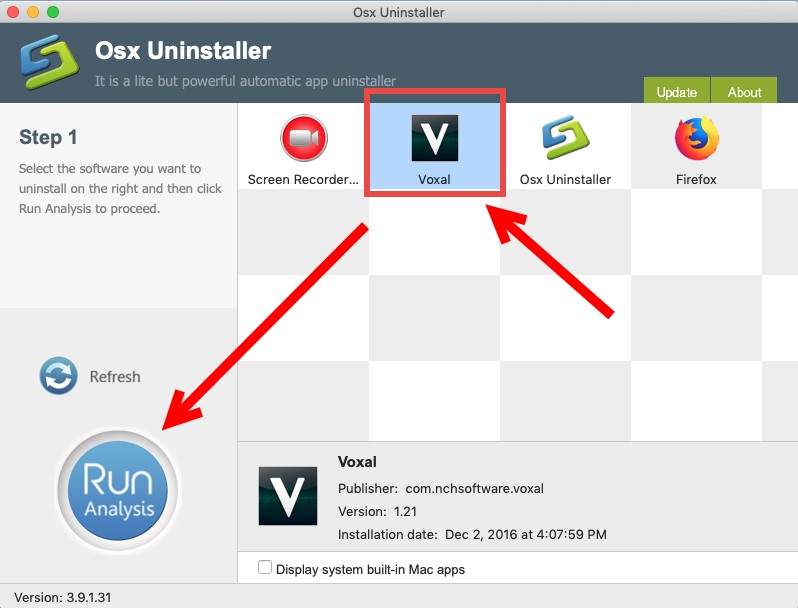
- Step 3. Click Complete Uninstall, and click Yes in the confirmation dialog.
- Step 4: Click the Back to Interface button, and then close Osx Uninstaller.
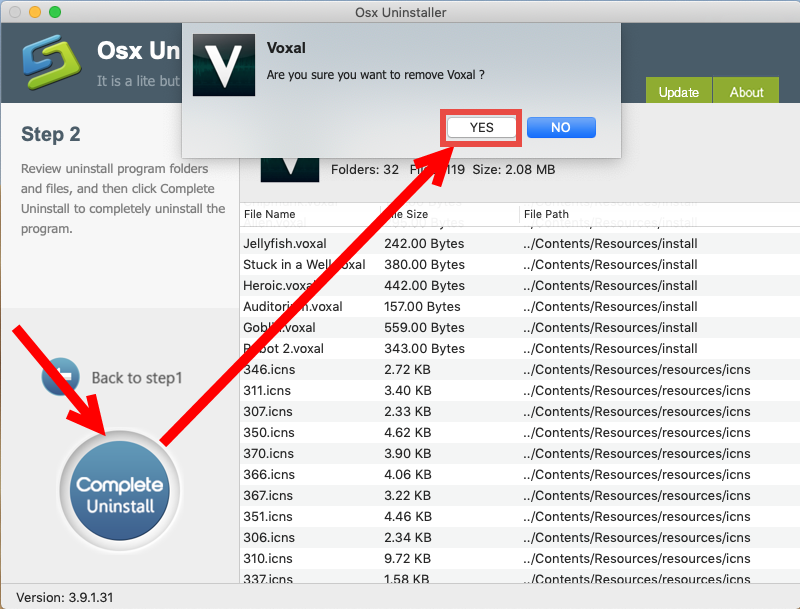
Interested in using Osx Uninstaller? How to get this uninstaller on your Mac? You can click the Download button below to get the installation file, and then follow the prompts to complete the registration (note that Osx Uninstaller is a paid software and requires a valid license key to work smoothly). Hesitate to pay for Osx Uninstaller? Not sure if it works well on your Mac? The team behind this app provides in-time tech assistance and even promises a full refund if it fails to solve your issues.
Thank you for reading this post. Have you learned the tricks to uninstall Voxal from macOS? Which method do you prefer to use? We will be glad to have your comments.


 $29.95/lifetime
$29.95/lifetime