Uninstall and Remove Apple GarageBand from Mac Computer

Apple GarageBand is a built-in app on OS X and iOS, so every Mac user has this program installed on their PCs, even though, if you want to free up some disk space, you still can choose to remove Apple GarageBand on your computer.
What’s Apple GarageBand
Formerly part of the iLife software suite, Apple GarageBand is an attached application under OS X and iOS that allows the user to create music and podcasts. More specifically, this program enables the user to create multiple tracks with many interesting features, in addition, it also plug in an electric guitar and play through realistic, so that people can create their own special music.
You may remove Apple GarageBand for these reasons
- Don’t want to use it any more
- The need of free up some disk space
- GarageBand need to be re-installed on the computer
How to uninstall it on Mac
Many people misunderstand that the built-in application on Mac cannot be deleted, but the fact is that people can choose to uninstall GarageBand on their computers as long as you get the right removal way to delete it. If you decide to remove the program on your Mac, please make sure to remove it correctly and completely:
- Stop the program before you uninstall it
- Remove the installed package
- Clean all of its files and preferences
Specific steps to remove Apple GarageBand from Mac
Removal method 1 – manual approach to delete it
Take the following removing steps manually, and be cautious that don’t make any error during the removal.
Firstly, stop the running of Apple GarageBand
- Move the cursor to the Dock, and locate GarageBand
- Right-click on GarageBand, and select Exit
Secondly, remove Apple GarageBand Helper from Log-in Items
- Click on the Apple icon, select System Preferences
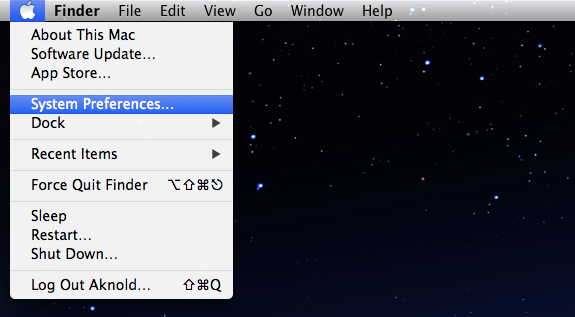
- Click on Accounts/Users & Groups, and tap on Log-in Items
- Select the Apple GarageBand Helper, and click on the “–” button
Thirdly, remove Apple GarageBand
- Find out the Apple GarageBand on the menu, and drag it to the Trash
- Enter your account’s password if it requires you do to so
- After that, right-click on the Trash icon on the Dock, and click on Empty Trash
- Click on Go, and Go to folder…
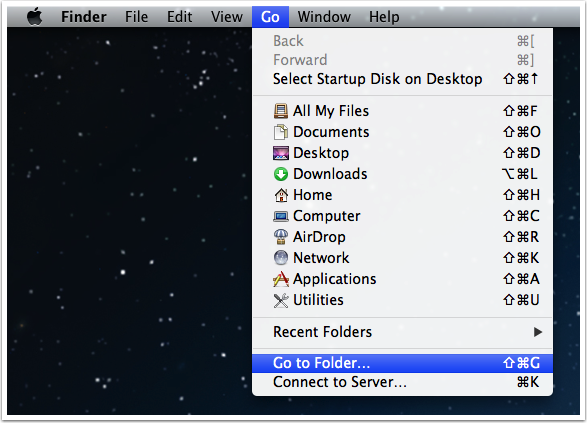
- Type the content in the box to open the library folder: ~/library/
- Open Application Support folder, and delete the files and folders of Apple GarageBand inside

- Continue to open Caches and Preferences folders one by one in the Library, and clean all of files belonging to the GarageBand
- When finish, please remember to right-click on the Trash, and choose to empty the Trash
As you can see that, if you want to complete the app removal in this manual way, there are many manual removing steps you should accomplish on your Mac, which would finally takes you a lot of time, and you will be also easily resulted in some troubles if you make a manual error during the removal. So here, I would like to recommend a much more easier way for the common user to remove Apple GarageBand, which is taking a professional uninstall tool “Osx Uninstaller” to get rid of the application from the Mac computer.
Removal method 2 – remove Apple GarageBand with Osx Uninstaller
- Install and launch Osx Uninstaller on your Mac
- Select the checkbox beside “Display system built-in Mac apps”

- Select Apple GarageBand on the menu, and click on Run Analysis
- Next, click on Complete Uninstall, and click Yes for confirmation
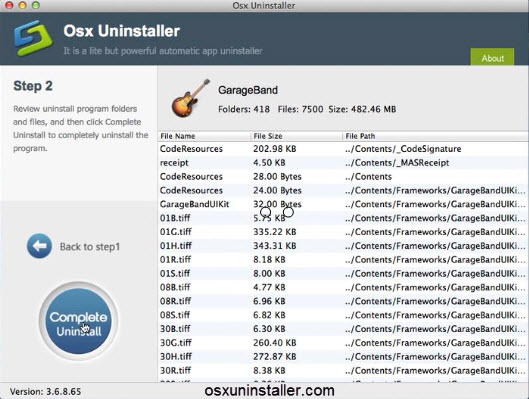
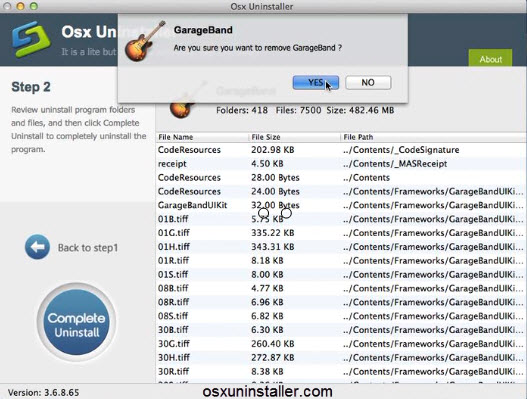
- After then, the uninstaller will start to remove the program thoroughly on your Mac
- After that, please exit the program, and restart your computer
Osx Uninstaller is a specific uninstall too for Mac apps that allow the user to remove installed programs on the computer with OS X, this removing utility will be responsible for all the removing jobs, so that people can remove the program on computer with ease, besides, the automated and accurate removal will not leave any problem and trouble after the removal.
A third party uninstall tool has been a very popular and also effective way in nowadays to handle the program removal, either on Windows system or OS X, especially when you need to uninstall a large program or must remove the app completely on the computer. The smart tool will replace you to handle all of removing jobs and you can finish the whole removal within several clicks. Therefore, if you haven’t try to remove Apple GarageBand with such an advanced uninstall tool, it is suggested to download Osx Uninstaller from here and start the program removal on your computer.
Tutorials about how to uninstall Apple GarageBand by Osx Uninstaller:


 $29.95/lifetime
$29.95/lifetime