How Can I Uninstall R for Mac, R Console Removal Tips on macOS
Need help to uninstall R for Mac and don’t know how to do?
“How do I uninstall R from my MacBook Pro OSX 10.9.2? I need to reinstall a later version (The version for the Mavericks operating system.)”
This page will offer the instruction on how to compete remove R from macOS and Mac OS X, keep reading how to do.
What is R for Mac OS X
From R core team: R is a language and environment for statistical computing and graphics. It is a GNU project which is similar to the S language and environment which was developed at Bell Laboratories (formerly AT&T, now Lucent Technologies) by John Chambers and colleagues. R can be considered as a different implementation of S.
R is a free software environment for statistical computing and graphics. It compiles and runs on a wide variety of UNIX platforms, Windows and MacOS. To download R, please choose your preferred CRAN mirror.
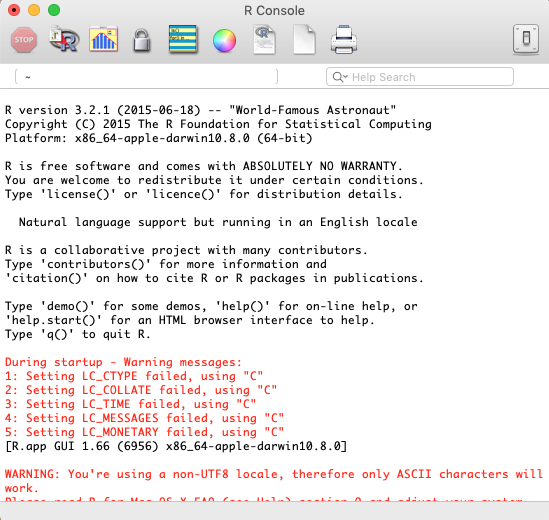
Different Options to Uninstall R on Mac
There are several ways to uninstall R on Mac, choose one that most fit your situation in the daily using, and follow the detailed steps to remove it easily.
Prepared step. Quit R for Mac OS X before removal
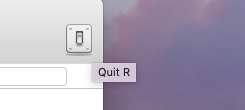
Option I. Using a Terminal to Uninstall R for Mac
In order to upgrade R to a new version, it’s best to first uninstall the old version of R, and then install the new version.
1) Here is how to completely uninstall R on Mac, if R has been installed from the R website:
rm -rf /Applications/R.app
sudo rm -rf /Library/Frameworks/R.framework
sudo rm /usr/bin/{R,Rscript}
Note that user-installed packages from the old version will be lost and have to be reinstalled in the new version.
2) How to remove all R from the system?
Run the following in the Terminal:
sudo rm -rf /Library/Frameworks/R.framework
And delete R.app from wherever you installed it (usually the Application folder)
If you installed additional tools (gcc 4.0.3) and you want to remove those, also run:
sudo rm -rf /usr/local/gcc4.0
If you want to remove a specific R version, look into:
/Library/Frameworks/R.framework/Versions
and delete the version you don’t like. Adjust the “Current” softlink or use RSwitch to select another R version.
Option II. Using Drag-and-Drop to Uninstall R for Mac
The function of Drag-and-Drop is most widely used means of uninstalling apps in Apple macOS computer, follow the steps here to uninstall R for macOS
1). Drag it in the Applications folder
1. Open Applications folder;
2. Click and hold the R icon;
3. Drag this icon to Trash, or right click the icon to choose “Move to Trash”.
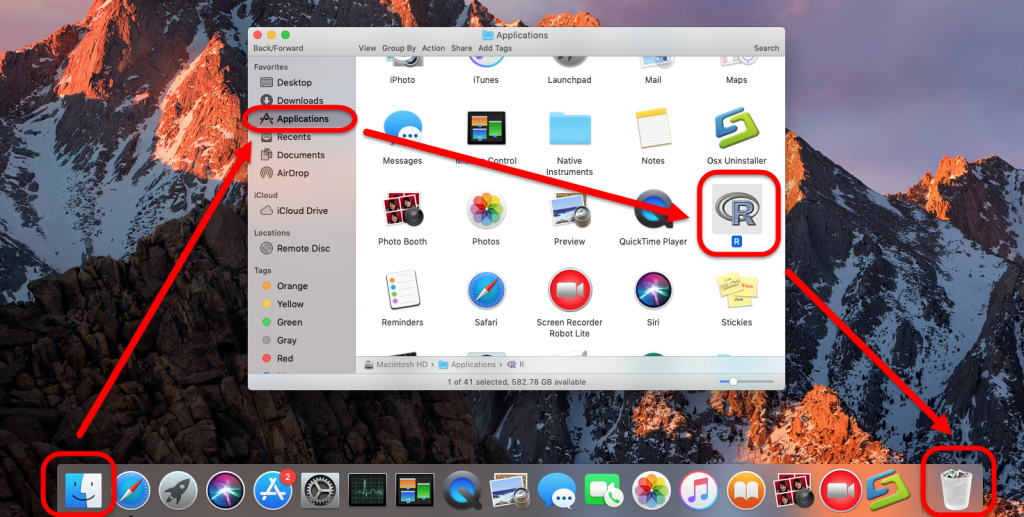
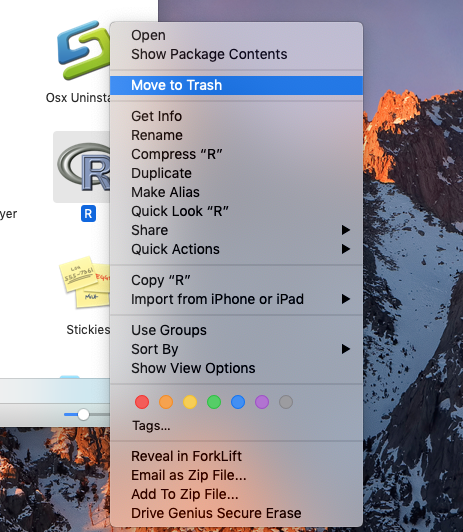
4. Select Empty the Trash and finish removing this application.
Note that is the app was downloaded from the App Store, then drag it in the Launchpad is the seam solution as the Applications folder.
2). Delete all associated files on macOS
Because you are only deleting the icon of R application in Part 1), but leaving all the associated files of it still remained in the computer. So you need to get all these files deleted manually. Deleting all the left overs of R is not that easy, you need to find all the location where rhas saved the files. Some of the location where R would have saved the files are ~/Library/Preferences/, ~/Library/Application Support/.
- Open the Finder >> Go to the Menu Bar, open the “Go” menu, and select “Go to Folder…”
- And then enter the path: ~/Library;
- Search for any files or folders with the program’s name R,
- or developer’s name in the R-project
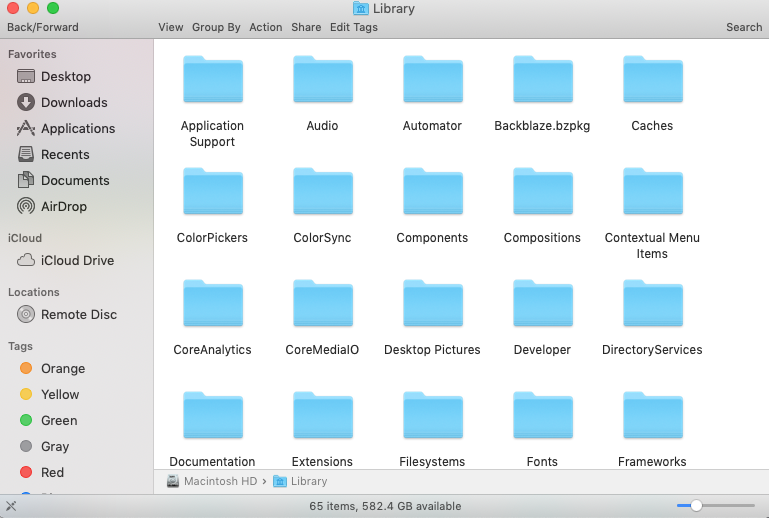
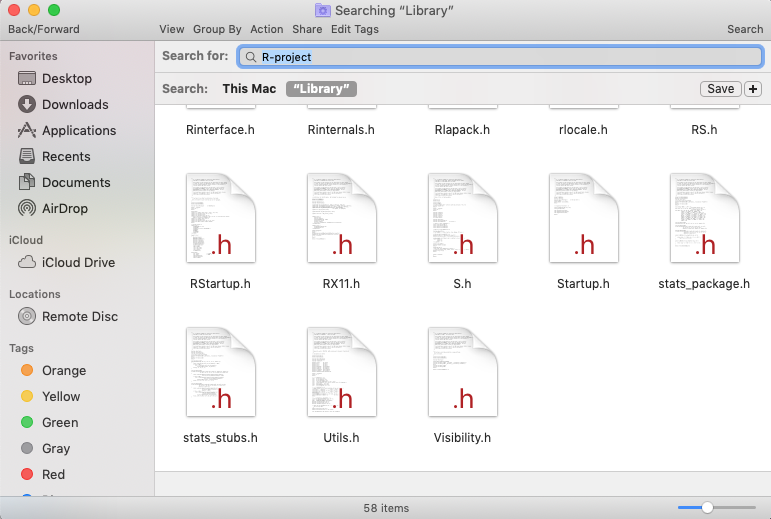
- Once it has showed up, right click to delete it.
- Check carefully these folders for the traces of R:
~/Library/Logs
~/Library/Caches
~/Library/Preferences
~/Library/Application Support
~/Library/LaunchAgents
~/Library/LaunchDaemons
~/Library/PreferencePanes
~/Library/StartupItems
Option III. Much Easier Way to Uninstall R for Mac
If the Option I & II are too difficult or complicated for to uninstall R by Terminal & Manual cleaning, then try the third party removal tool to quickly & completely get rid of R for Mac now.
Download this remover: Osx Uninstaller is such a wonderful removal tool for any unwanted app on macOS and Mac OS X, it analysis & scans the target so quickly, which uninstall R cleanly in a short time all together with its leftovers.
Follow these steps to safely Uninstall R with all leftovers:
Step 1. Select R which you need to remove in the list, easily hit Run Analysis button;
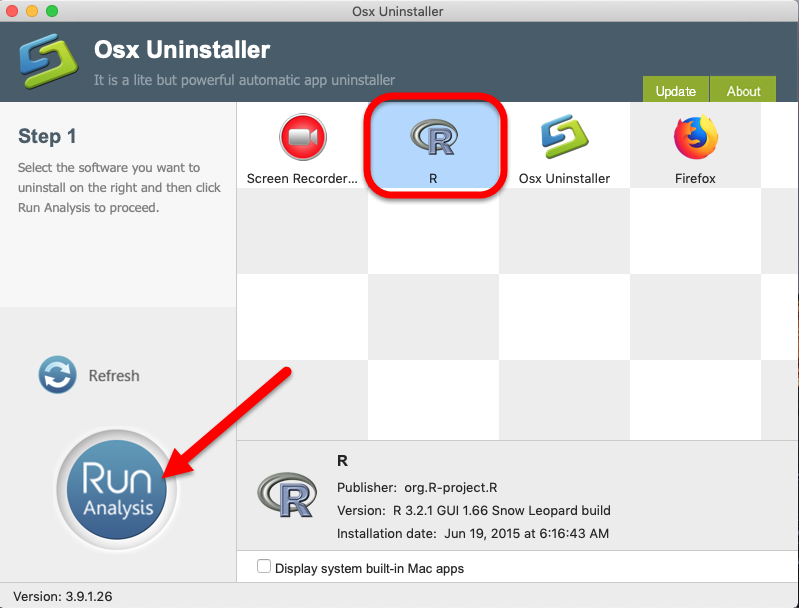
Step 2. Then, the uninstaller will analysis the target app as fast as in a few seconds later, click the button “Complete Uninstall” when all the related folders and flies appeared in the list;
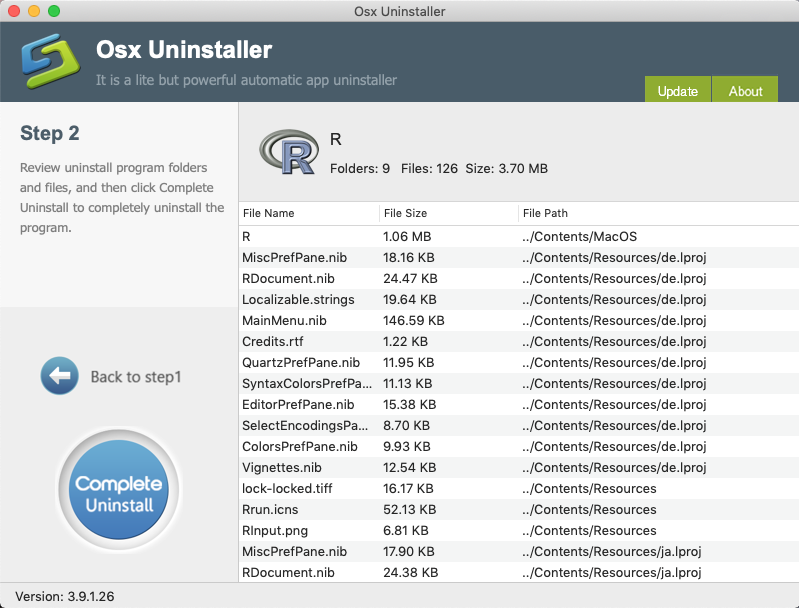
Step 3. The tool will easily delete all the related folders and flies scanned in Step 2, now press Back to Step 1 and click Refresh, R is gone from the list
Now, R is gone for good with all associated files left in macOS computer, users have no need to clean the leftovers themselves manually. Learn more details in this video:
More tips: Saved Settings and Preferences
After uninstalling R, your personalized settings are preserved in the R-Desktop directory. This remains on your system in case you decide to reinstall R. If you wish to delete this hidden directory, it is stored in the following locations:
Windows Vista and 7: The user’s local App Data directory AppData\Local
Windows XP: The user’s local App Data directory Local Settings\Application Data
Mac OS X: The user’s home directory ~/.rstudio-desktop
Linux: The user’s home directory ~/.rstudio-desktop
You probably have hidden .Rhistory and .Rproject files in your directories. If so, R automatically reads these in when you open it. I would look into finding and deleting those. Anyway, to completely delete hidden files of R, use the Osx remover on macOS to do that easily.


 $29.95/lifetime
$29.95/lifetime