Cannot Uninstall Path Finder – How to Remove Path Finder Completely
Cannot uninstall Path Finder completely for your Mac? Do not know how to delete all things related to the Path Finder app? And want to discover a fast and easy method to troubleshoot all issues of uninstalling apps for macOS? Don’t miss out the superb method here.
Path Finder Overview
Path Finder is a notable file browser and management app for macOS, caters to people all the needs of dealing with files on a Mac. Path Finder is similar to Finder, but the features are far beyond that. With Path Finder, you can upload your target files to current-existing popular cloud services in a few seconds, including Amazon S3, Google Drive, and more. Besides that, Path Finder provides users some fast and easy solutions to copy and move any files on your Mac. No matter how many files you want to move, Path Finder’s drop stack and file copy queue revolutions will make it an easy and time-saving thing. Along with that, Path Finder makes it easy to rename, batch, merge, compared and sync the selected files and folders for your Mac, and you can search, browse and locate at the files you need faster and easier than ever could. So, if you want to be more effective when it comes to browse and manage your files on a Mac, then the Path Finder app will be a good start.

How to Uninstall Path Finder Completely?
If you want to uninstall Path Finder for your Mac completely but don’t know how to start, then we have an effective and easy method for you. We can use the Osx Uninstaller app to uninstall Path Finder and delete all its leftovers with just a few clicks. Next, refer to the step by step guide below and clearly know how you will do.
Step 1: Launch Osx Uninstaller > scroll down to select the Path Finder app > click Run Analysis.
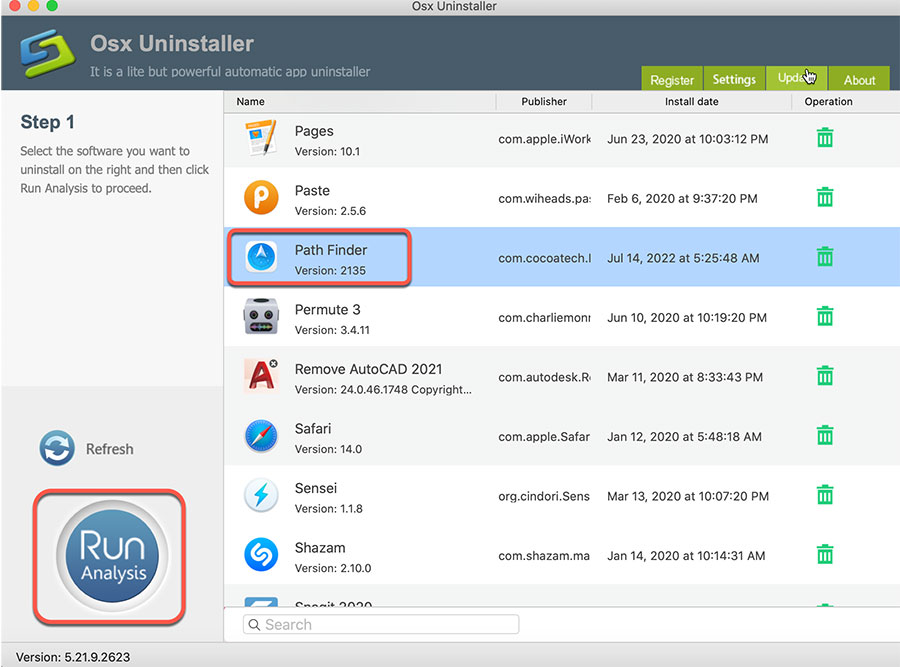
Step 2: Click Complete Uninstall > click Yes to confirm that you would like to uninstall Path Finder app from your Mac right now.
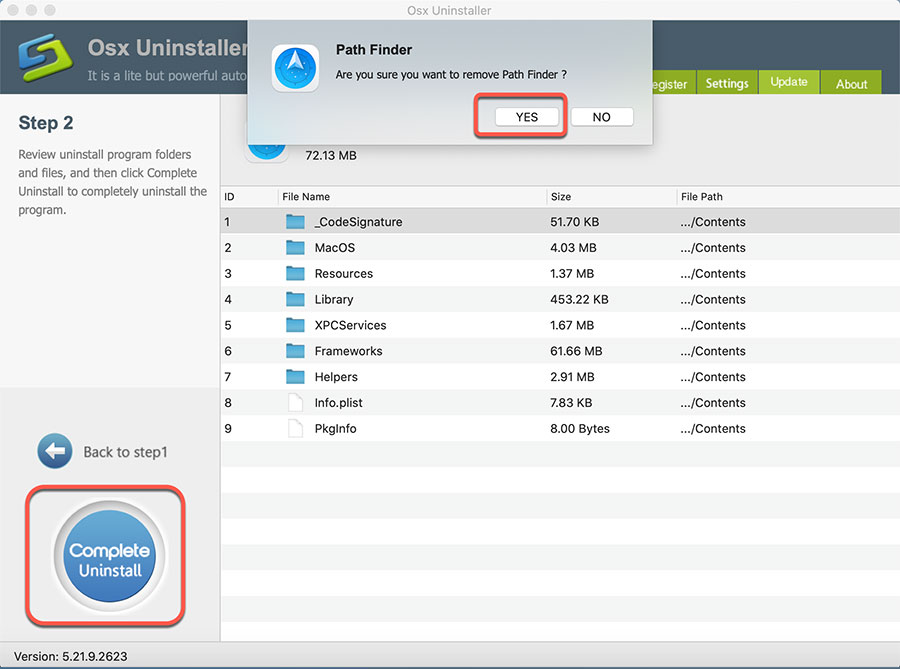
Step 3: Once finished, you can get a prompt saying the Path Finder app has been successfully removed. If needed, you can click Back to Interface to check and Restart your Mac to make a change.
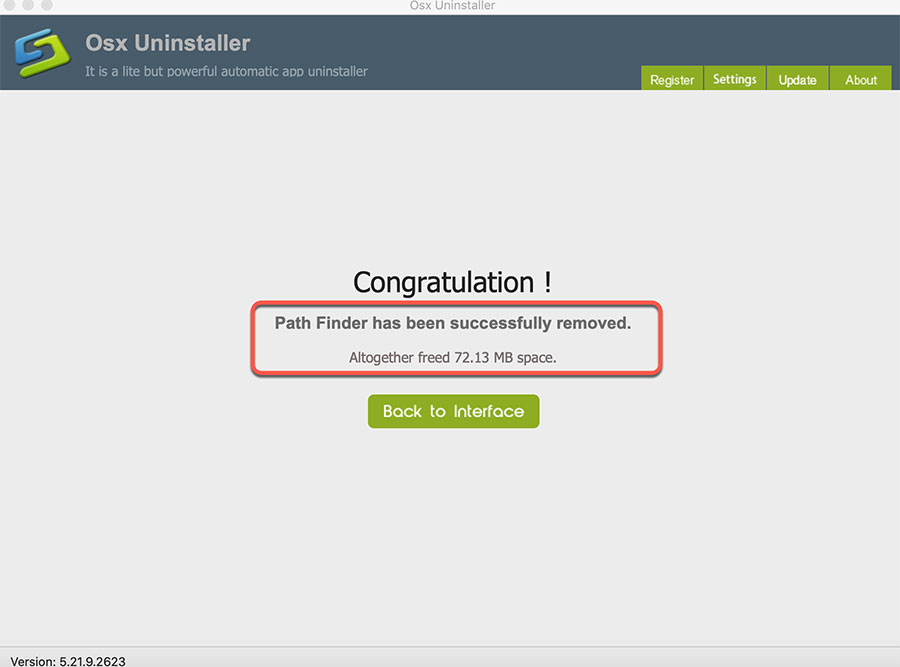
Refer to a video below:


 $29.95/lifetime
$29.95/lifetime