How to Uninstall NordPass Password Manager for Mac?
Be able to Uninstall NordPass on your Mac! This essay will cover two methods regarding how to completely remove NordPass for Mac. If you’re one of those users who need a complete instruction to get rid of a Mac app, then here is just the place to start.
NordPass Overview
In this fast growing and developing digital world, our privacy and data become probably exposed and vulnerable to being hacked or leaked at any moment. Everyone of us has some accounts and passwords somewhere, such as banking sites, social medias, video sites, mails, and more. In the digital world, it is inevitable. However, increasingly security threats and hackers seize the chances to steal others accounts and data for profits. This also is the reason why more and more Internet users becomes cautious with their accounts and passwords.
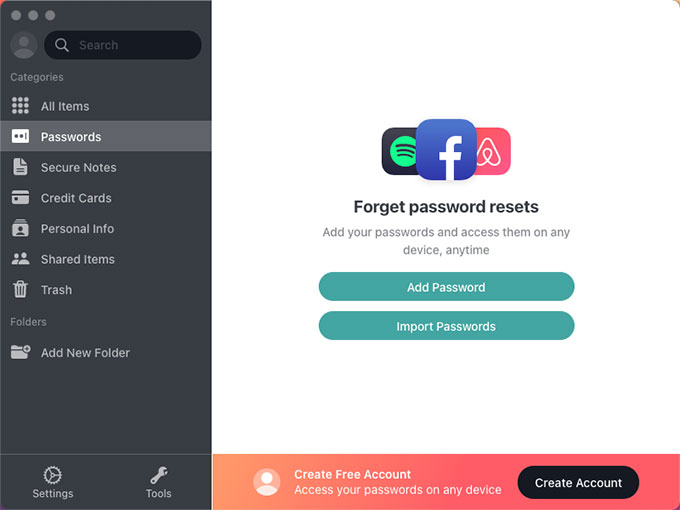
In most cases, some Internet users will think of using a password to protect their personal data. But for those unwary Internet users hardly take care to set and remember every password? There will never be 100% certainty about the security of our data. And most of the time, the passwords we use aren’t secure enough. So, we need a password manager. This is not only for the convenience of managing passwords, but also to protect the security of our privacy and credential data. The well-reviewed password manager, NordPass, offers a lot of advanced features to make sure our passwords and data highly protected from stealing and hacking.
Like 1Password, NordPass carries out rich password management functions. NordPass, is a product of popular VPN service NordVPN, focuses on the user-friendly and easy to manage sensitive information. And the offline access password is supported. NordPass allows users to sort accounts and passwords in folders and synchronize them across all devices. It is protected by the Xchacha20 algorithm, which means that to an external visitor, all the information looks garbled. It also allows users importing passwords from other software, allowing users to store an unlimited number of passwords securely.
Features:
- You can store credit card information and notes
- Convenient automatic fill forms, save time
- Support biometrics, scan data leakage situation
Two Methods to Uninstall NordPass on a Mac
We’ll introduce two practical methods to uninstall NordPass on a Mac. You will get the step-by-step manual removal method to remove NordPass and its remnants for your Mac. You will also know how to utilize a professional uninstaller app to get rid of all undesired apps effortlessly and acquire more power and time-saving.
Method 1 Remove NordPass Through Step-by-step Manual Way
We’ll get to uninstall NordPass through the manual way.
- We should quit the NordPass app before starting the uninstall. You can right-click the NordPass app icon on the Dock > and then click Quit.
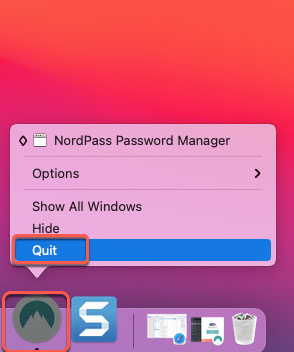
- If you came cross the same situation that you failed to quit NordPass password manager on the Dock, we can try another way. Open Finder > Applications > Utilities.
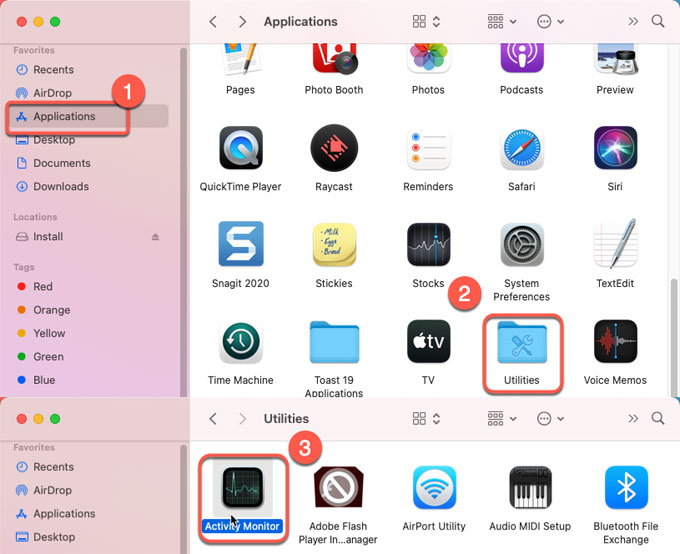
- Locate at the CPU tab, click the NordPass app > Click at the top X icon > click Force Quit.
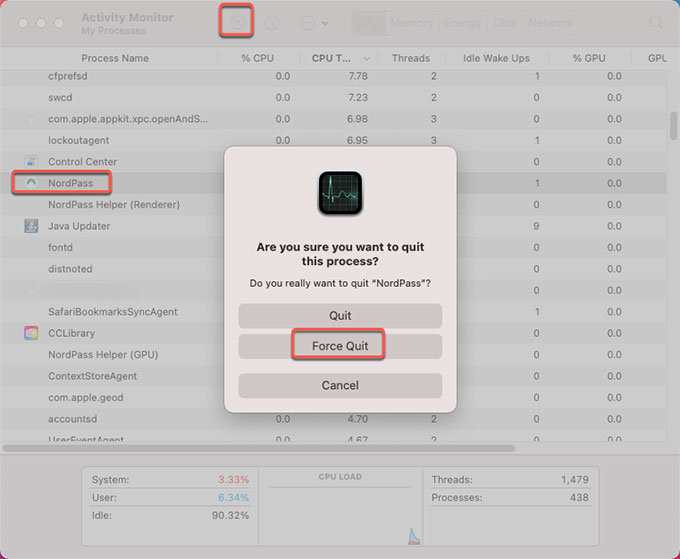
- Delete the NordPass password manager to the Trash folder. Click Finder > click Applications > drag the NordPass icon to Trash folder immediately. Or simply right-click on NordPass app icon > Click Move to Trash.
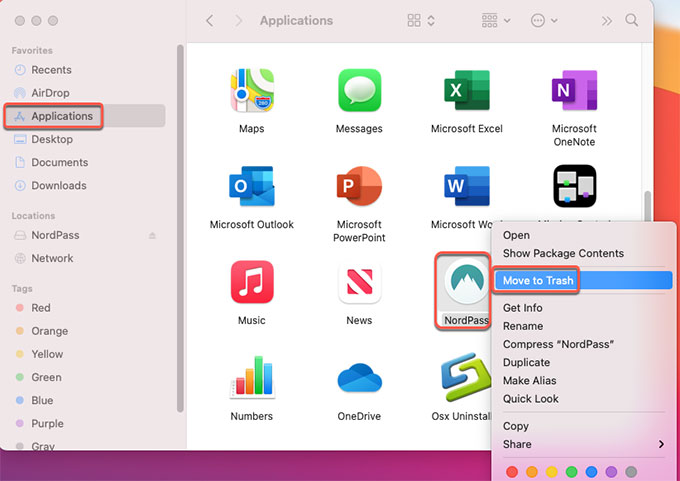
- Remove all vestiges of the NordPass app. Click Finder > click Go > click Go to Folder > enter ‘~Library‘ in the box > click Go.
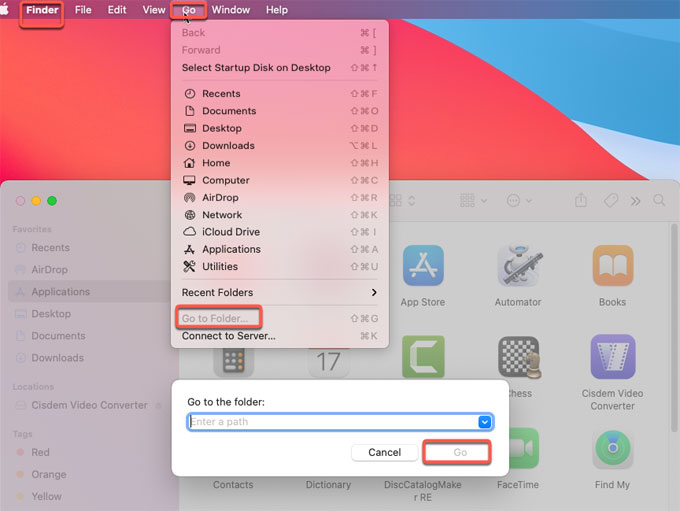
- Open the sub-folders below, find out and delete files associated with the NordPass app.
~/Library/Application Support/
~/Library/Caches/
~/Library/Application
~/Library/Preferences/
WARNING: This action can’t be undone! So make sure all deleted files are only associated with the NordPass password manager app.
- Empty Trash folder. Open Trash folder on the Dock > click Empty Trash to confirm that you are going to permanently erase the NordPass items in the Trash.
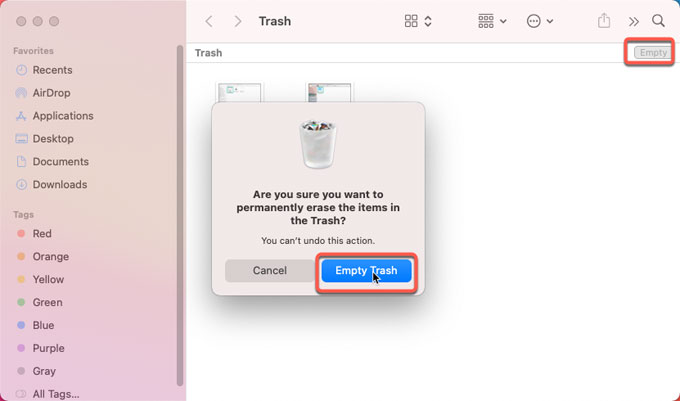
Method 2: Uninstall NordPass Through Osx Uninstaller
We’ll get to uninstall NordPass through the provided Osx Uninstaller, an app that is able to uninstall any Mac apps just through a few of clicks.
- Launch Osx Uninstaller > click the NordPass app or search the app’s name at the bottom> click Run Analysis.
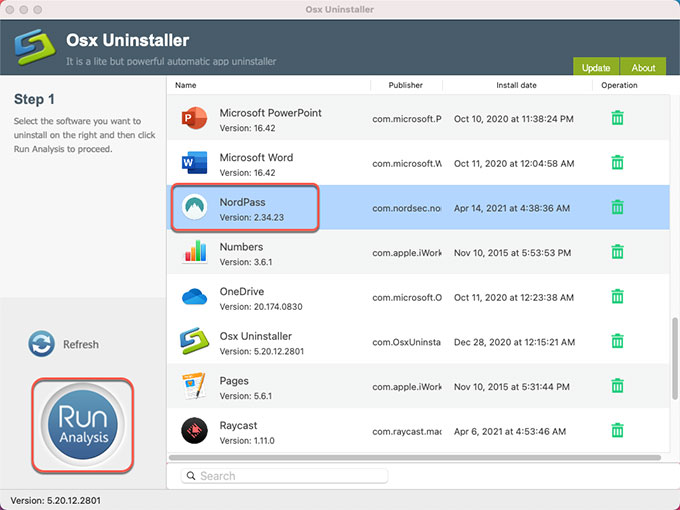
- Click Complete Uninstall > click Yes to make certain that you would like to uninstall NordPass for your Mac now.
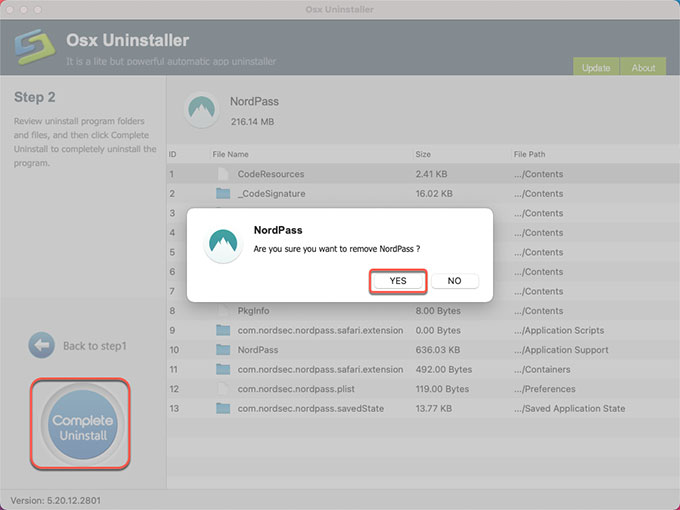
- When the removal is finished, you will get a message that the NordPass app has been successfully removed.
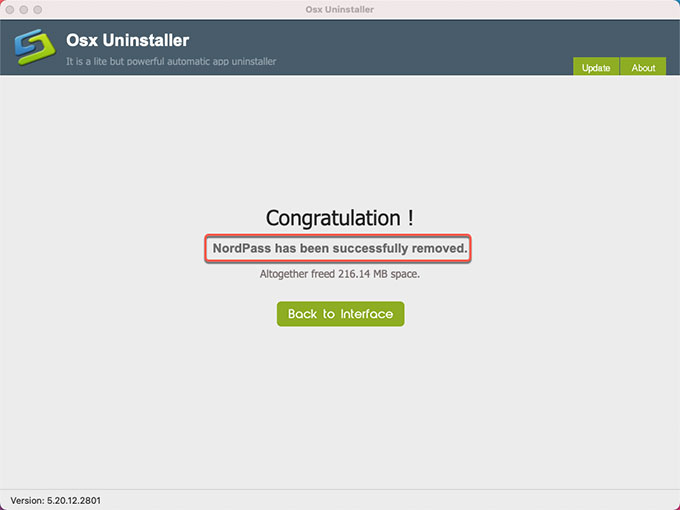
Uninstall NordPass with Osx Uninstaller video guide:
Conclusion
The provided Osx Uninstaller professional tool is for everyone, for YOU! If you don’t have any previous experience or Mac knowledge, not a problem! This uninstaller tool is exactly designed to help any Mac users remove any unwanted apps in macOS. Regarding to today’s topic how to uninstall NordPass for Mac, Osx Uninstaller will make it become a very simple thing. Of course, if you are confident in removing your unwanted apps on your Mac in the provided manual way, it is also a good start.
Warm tips: You can click the button below to get the Osx Uninstaller tool immediately.


 $29.95/lifetime
$29.95/lifetime