How do I Uninstall MKVToolNix for Mac—Solved, OsxUninstaller
“I probably got a really stupid question but I ask anyways since I’m kind of paranoid about video quality: How do I uninstall mkvtoolnix from Mac computer?
After I did this in terminal, it just started taking up a huge amount of HD space. So I want to ask how I delete MKVToolNix or rather remove whatever terminal told macports to do to create more files.”
MKVToolNix is a set of tools to create, alter, split, join and inspect Matroska files(mkv). With these tools one can get information about (mkvinfo) Matroska files, extract tracks/data from (mkvextract) Matroska files and create (mkvmerge) Matroska files from other media files. Matroska is a multimedia file format aiming to become THE new container format for the future. Use MKVCleaver or gMKVExtractGUI to extract/demultiplex mkv video and audio files. We will now give you a brief explanation on how to remove this app from your Mac.
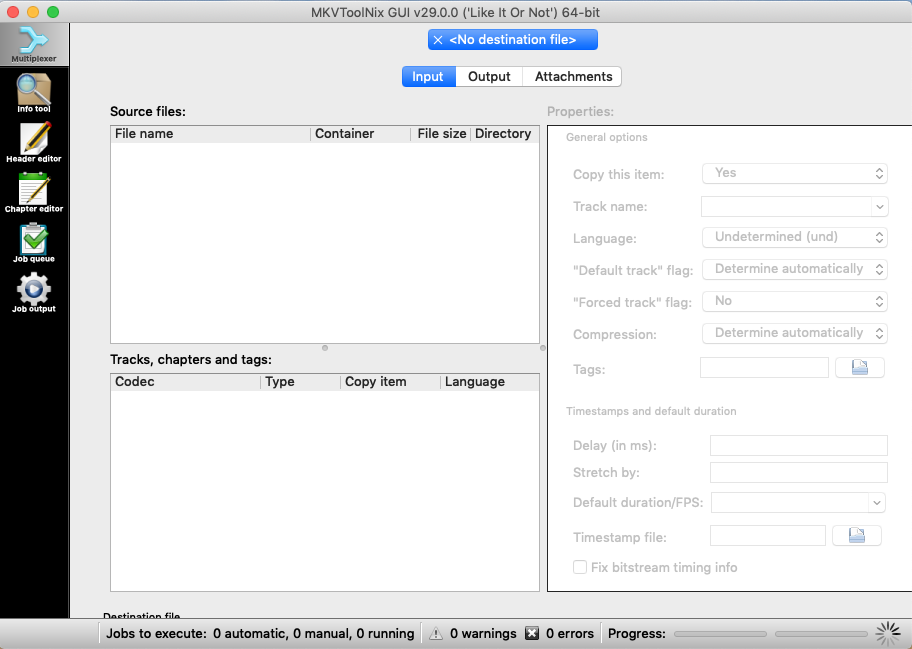
Some people met difficulties to uninstall MKVToolNix for Mac, or just failed to remove it on macOS and Mac OS, therefore, today we are going to list some helpful ways to help them solve the problem—properly eliminate the application on Mac.
Some Traditional Way to Uninstall MKVToolNix
Well, what if you have installed MKVToolNix on your Mac or another app with such a specification and now want to uninstall it? Here is a solution for manual approach to uninstall MKVToolNix on Mac:
1. First to quit MKVToolNix from running
There are four ways to quit MKVToolNix:
a. Quit it from Dock Bar
Right click on the icon of MKVToolNix on the Dock, then choose Quit;
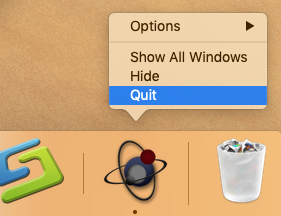
b. Run Commend+ Q
If it is not on Dock, then click the target’s setup on the top left corner, and choose Quit MKVToolNix (Commend+ Q).
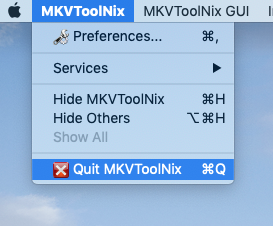
c. Launch Force Quit Window
When it is either on Dock or Menu section, press the combination Cmd + Opt + Esc, MKVToolNix and click on the Force Quit button in the windows;
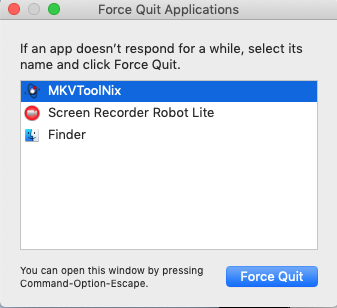
d. Negative Activity Monitor
Launch the Activity Monitor on Dock >> Click on the Network tab and select processes associated with MKVToolNix >> Click on the Quit Process icon >> In a pop-up window, click on the Quit button to confirm the action.
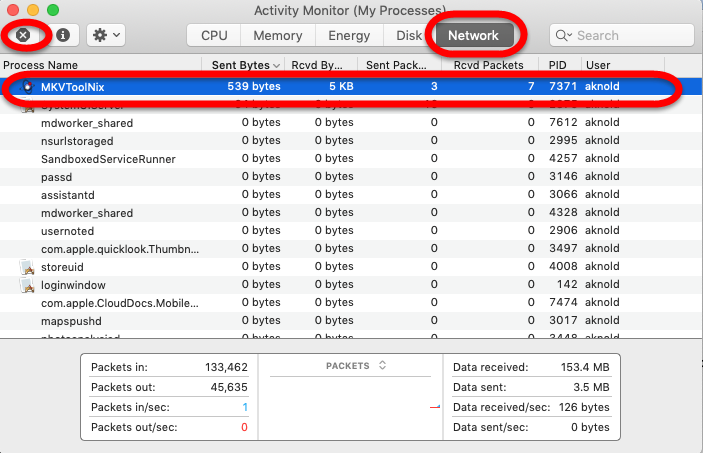
2. Uninstall MKVToolNix by Mac Trash
Almost every installed app can be removed from Application folder on Mac, user can launch the folder and negative the removal.
- Click Finder on Dock, then click Applications folder;
- Click and hold the MKVToolNix icon;
- Drag this icon to Trash, or right click the icon to choose “Move to Trash”;

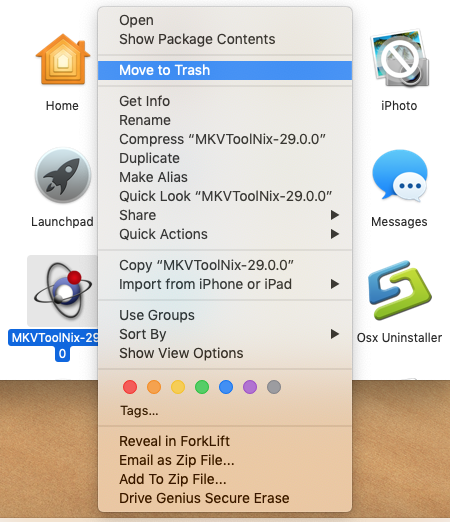
- Empty the Trash by right clicking on the Trash.
Or Uninstall MKVToolNix by Launchpad
You can uninstall MKVToolNix from Launchpad only if it is downloaded from the App Store on macOS.
- Open the Launchpad, find the target;
- Click it and hold it for a while;
- Drag it into Trash when the X appears;
- Empty the Trash by right clicking on the Trash.

3. Delete hidden Library folder of MKVToolNix
Now you should remove the app’s service files. Again you need the Finder, but this time it should go to the hidden Library folder. Learn three ways of how to get to the Library folder.
Here in the service files’ subfolders, you will find MKVToolNix support items. Check the following subfolders for them and delete them:
~/Library/Preferences/mkvtoolnix-gui.plist
~/Library/Preferences/bunkus.org/mkvtoolnix-gui
~/Library/Caches/bunkus.org/mkvtoolnix-gui
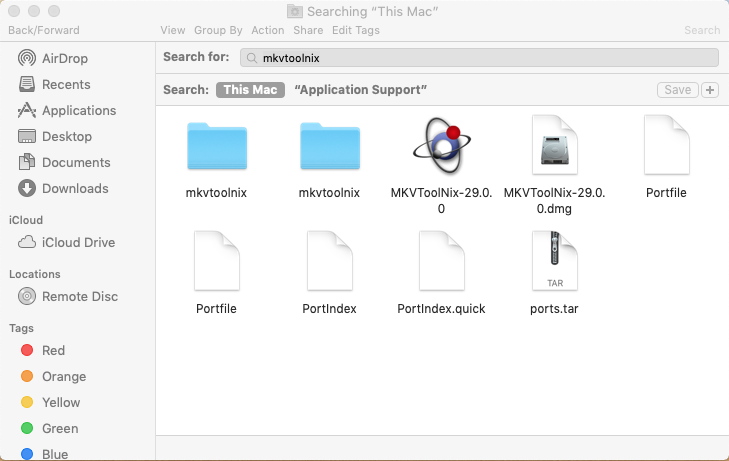
- Or try this way to clean up the leftovers of MKVToolNix in Library:
- Using the Finder’s “Go” menu, select Go To Folder…
- then enter the following in the dialog box that pops up:
~/Library/
- Delete the actual application itself under /Applications/ MKVToolNix.app
- Or search the target name of MKVToolNix in the search box in this folders:
~/Library
~/Library/C
~/Library/Caches
~/Library/Preferences
~/Library/Application Support
~/Library/LaunchAgents
~/Library/LaunchDaemons
~/Library/PreferencePanes
~/Library/StartupItems
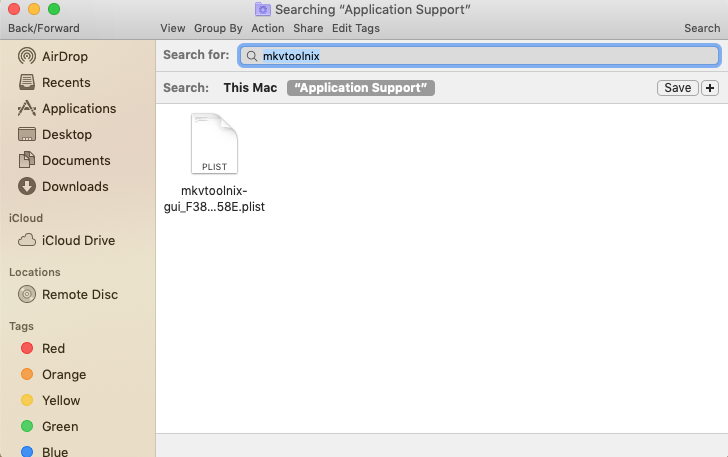
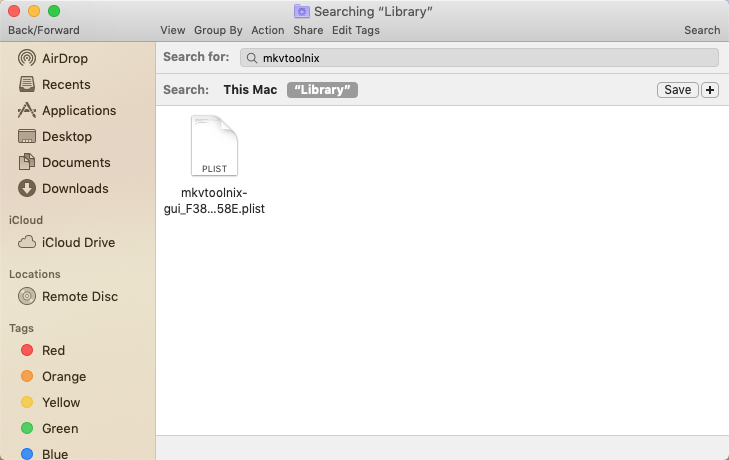
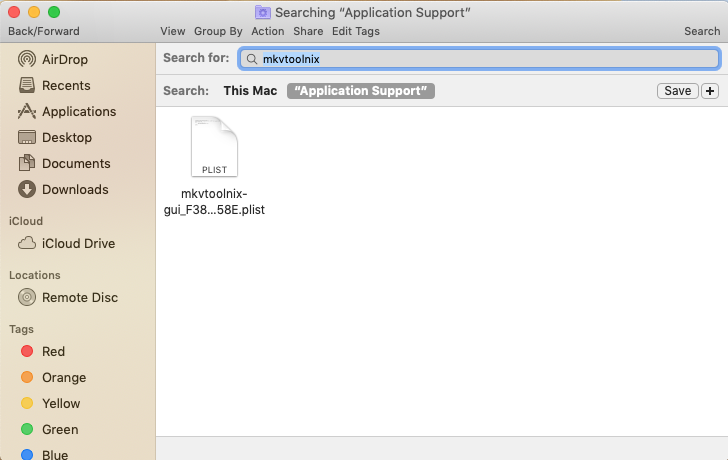
Have Problem to Uninstall MKVToolNix by Mac Trash?
However, many users have difficulties to uninstall MKVToolNix by Mac trash duo to some unknown reassumes, how to remove applications without using the traditional way? The answer is to take use of the third party remover to quickly & safely eliminate it once for good.
For Quicker Way to Uninstall MKVToolNix
Please note, there is a much quicker way to uninstall MKVToolNix, when you failed with other methods. You can do it with just three clicks if you use Osx Uninstaller. It is a user-friendly removal tool, which allows uninstalling applications safely, managing extensions and even finding the leftovers of apps that you have removed before but haven’t deleted their caches. All you need to do is to scan your apps, select applications or unneeded service files and click the Uninstall button. Try it now and give us your feedback in the comments below in the comment section.
1. Launch the remover and select MKVToolNix in the list, easily click on the green button “Run Analysis”;
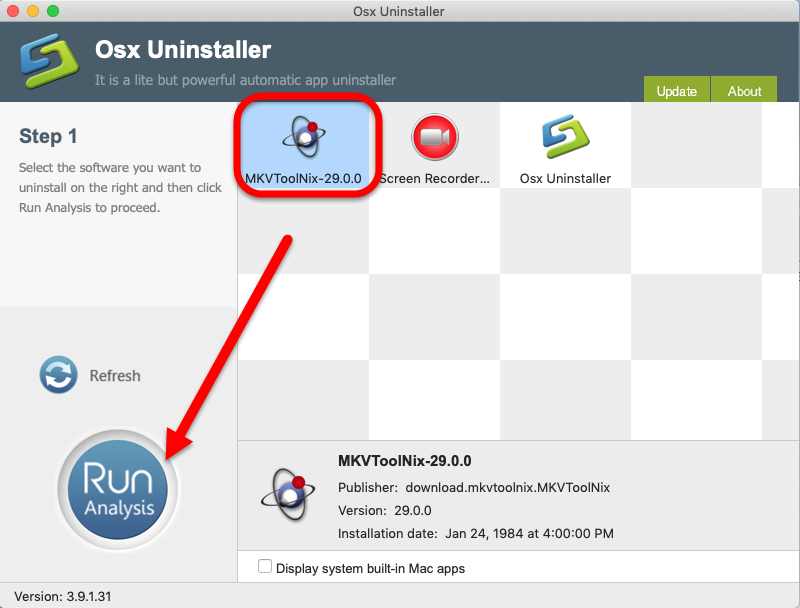
2. Then, the remover will quickly analysis the target app in a few seconds later, click the button “Complete Uninstall” when all the related folders and flies appeared in the list;
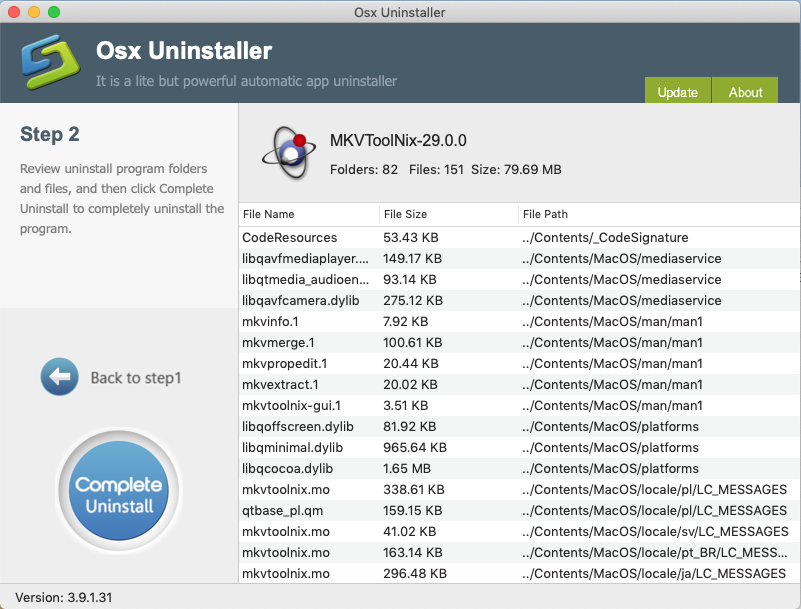
3. The tool will easily delete all the related folders and flies scanned in Step 2, now back to Step 1, now you see MKVToolNix are gone from the list:
Congratulations! You have uninstalled MKVToolNix. Watch the below video tutorial to learn more information & details to remove MKVToolNix,


 $29.95/lifetime
$29.95/lifetime