Take Simple Steps to Uninstall MakeMKV for Mac

“I would like to do a complete uninstall of MakeMKV on Mac. How to get rid of the files generated during the usage?” We often receive that kind of emails asking the way of deleting Mac app leftovers. Indeed, many users are not quite clear how to detect and remove all components of an unwanted app. So in this post we will take MakeMKV as an example and discuss the proper methods of uninstalling Mac apps.
Here are 4 crucial issues you should know about removing unneeded apps on Mac.
Issue 1: what should be done before uninstall?
Being prompted that “MakeMKV cannot be moved to Trash because it is in use”? Here’s the fix: shut down all running processes pertaining to the app before the uninstall. If the MakeMKV is open, quit this app, and if necessary, launch Activity Monitor to check if there is any associated process running on the background.
There are multiple options to quit a running or frozen app in macOS/Mac OS X:

(1) Right click on the app icon on the Dock, and choose the Quit option
(2) Click the app icon appearing in the Menu Bar, and choose Quit [app name]
(3) Launch Activity Monitor, select the process pertaining to the target app, then click the X button on the upper left corner, and click (Force) Quit in the pop-up dialog.
(4) Press Command – Option – ESC(Escape) to bring up the Force Quit Applications window, select the app you want to stop running, and click Force Quit button.
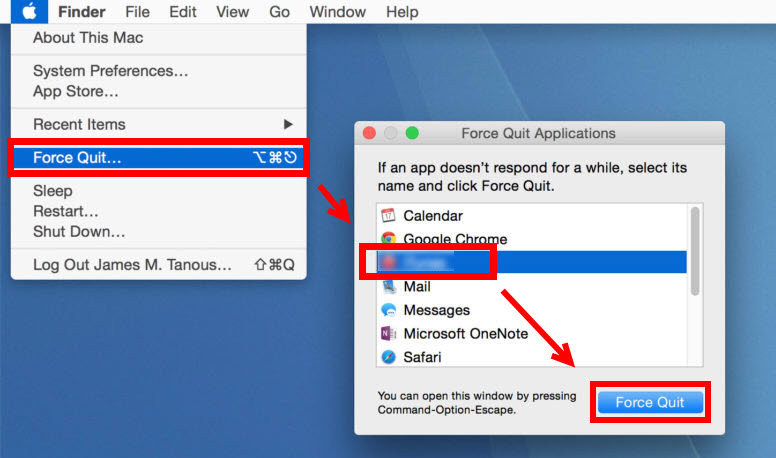
What if the target app cannot be shut down even in Activity Monitor? To solve this issue, you can reboot your Mac into Safe Mode, and then perform the uninstall.
Issue 2: how to uninstall MakeMKV for Mac?
After deactivating MakeMKV, you can start the uninstall by trashing the app from the /Applications folder in Finder to the Trash. Here are the regular steps you can follow to uninstall MakeMKV (or other 3rd party apps ) on macOS/Mac OS X:
- Click Finder in Dock, and then click the Applications from the sidebar.
- Locate MakeMKV, right click on its icon and choose Move to Trash. Alternatively you can drag its icon toward the Trash in Dock and drop it into the Trash icon.
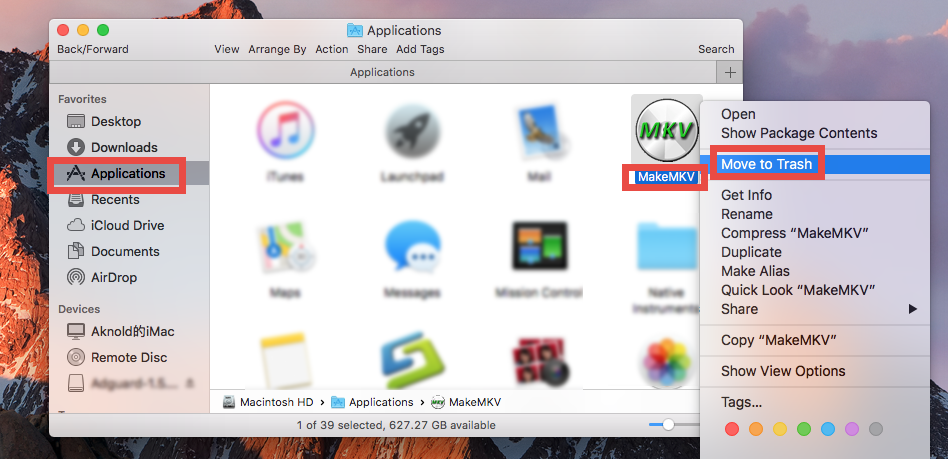
- Head to the Trash, right click MakeMKV, choose Delete Immediately, and click Delete button in the pop-up confirmation dialog. Or instead, you can choose
- Empty Trash from the Finder menu and confirm again, to delete anything thrown into Trash.
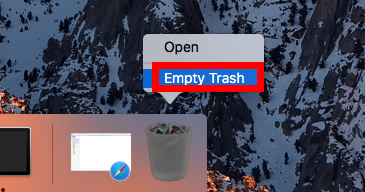
Note: Be cautious when trying to empty the Trash. Deleting MakeMKV individually in the Trash avoid the risk of mistakenly deleting other files that may still be needed.
>> For some apps that come with a dedicated uninstaller, you can try to locate the uninstaller in a specific folder or access the Uninstall option from the app menu, and utilize the built-in uninstall script to remove the app and other associated files.
>> For apps that are installed through Mac App Store, you can head to the Launchpad, press and hold the app icon until it starts to jiggle, and then click the X icon on the upper left corner of the icon. And you will be asked to confirm the deletion again.
Issue 3: how to delete MakeMKV leftovers?
Now MakeMKV should have gone from your system, but what about the files/folder it created before? Do they disappear too? To figure out this issue, you can follow the steps below to detect and delete MakeMKV-related items if there exists any of them.
- In an active Finder window, choose Go > Go to Folder from the Menu bar.
- Type ~/Library in the box, and hit Enter key to access to the hidden folder.
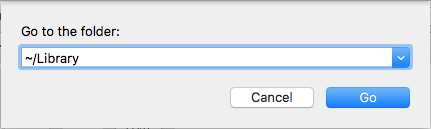
- Click the Search icon in the upper right corner of the Finder window, type MakeMKV in the search bar, and then click Library under the search bar.
- Identify the matched items in the search result, and remove them to the Trash.
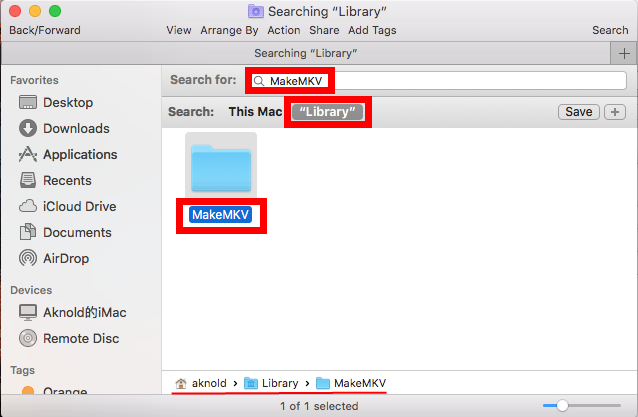
Here are some common directories that may contain the components of target app:
~/Library/Caches, ~/Library/Preferences, ~/Library/Application Support, ~/Library/Saved Application State, ~/Library/LaunchAgents, ~/Library/LaunchDaemons, ~/Library/PreferencePanes, ~/Library/StartupItems
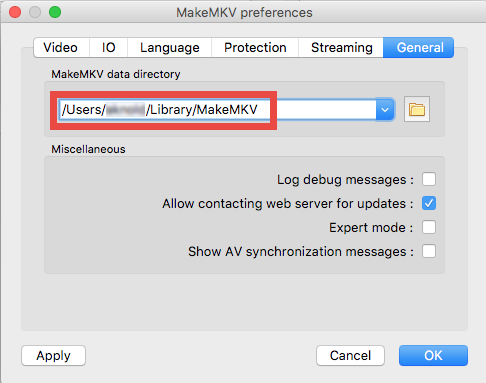
- Again, search for and delete MakeMKV-related items in the /Library folder.
- Type the password in the pop-up window, and click OK to allow the deletion.
Once you have deleted all items pertaining to MakeMKV by this way, you can empty the Trash to permanently wipe out MakeMKV traces. Nevertheless, it should also be pointed out that, some files created by MakeMKV may not contain the title of the app or its vendor, so chances are that you may still fail to track down all its components.
Then what’s the alternative way to skip all those troublesome steps? You can switch to a hassle-free, time-saving option, i.e. running a professional tool like Osx Uninstaller.
Issue 4: how to perfectly remove MakeMKV?
Featured with intuitive user interface, quick response and streamlined process, Osx Uninstaller is capable of locating every piece of target app and removing them in a few clicks. If you are faced with any uninstall issues, give this handy tool a try now.
This video shows how Osx Uninstaller works perfectly to remove MakeMKV:
Step 1. Deactivate MakeMKV if it is active, and then launch Osx Uninstaller.
Step 2. Select MakeMKV, and click Run Analysis to start the scanning.
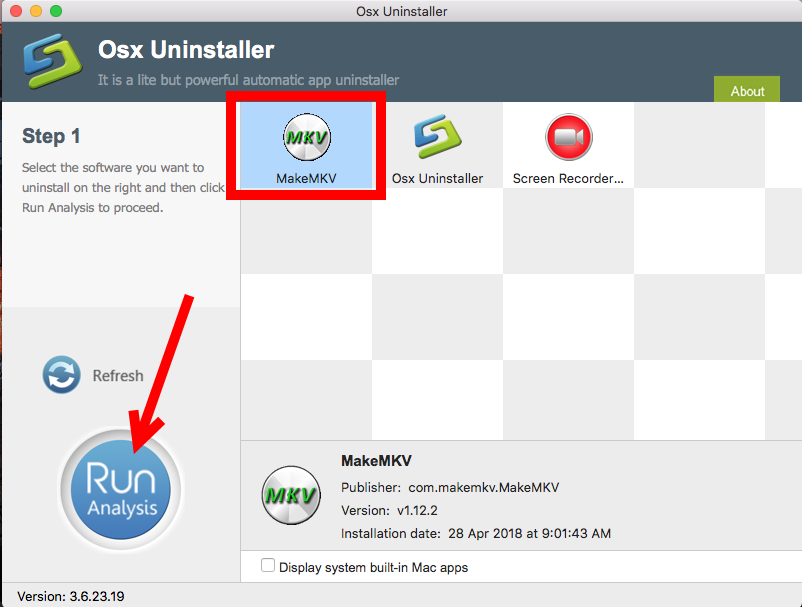
Step3. Click Complete Uninstall, and click Yes in the confirmation dialog.
Step 4: Click the Back to Interface button to display currently installed apps.
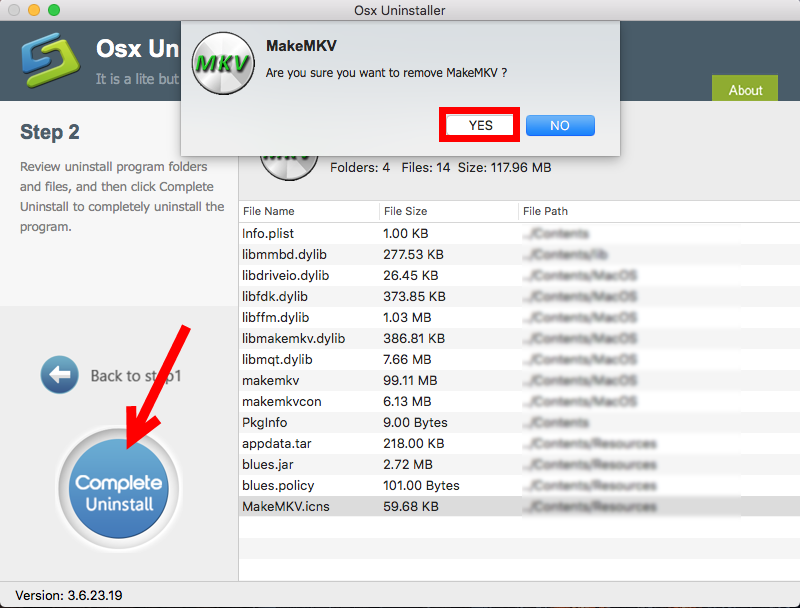
How to get this handy, lightweight tool for your Mac? You can get the installation package file by clicking the Download button below. Note that Osx Uninstaller is a paid software, and requires a valid license key to complete the app removal tasks.
This post elaborates several uninstall issues to help you have a comprehensive understanding of app uninstallation on macOS. Have you learnt the right way to uninstall MakeMKV (or other unwanted, problematic, malicious apps) after reading through this post? Is there any problem you still fail to troubleshoot? Let us know in your comment.


 $29.95/lifetime
$29.95/lifetime