How to Uninstall LimeWire and What Is LimeWire
Are you having LimeWire installed on your Mac but want to remove it now? Many people are not clear the right way to uninstall LimeWire from Mac. So let’s see what’s the proper ways to delete the application on OS X.
App overview
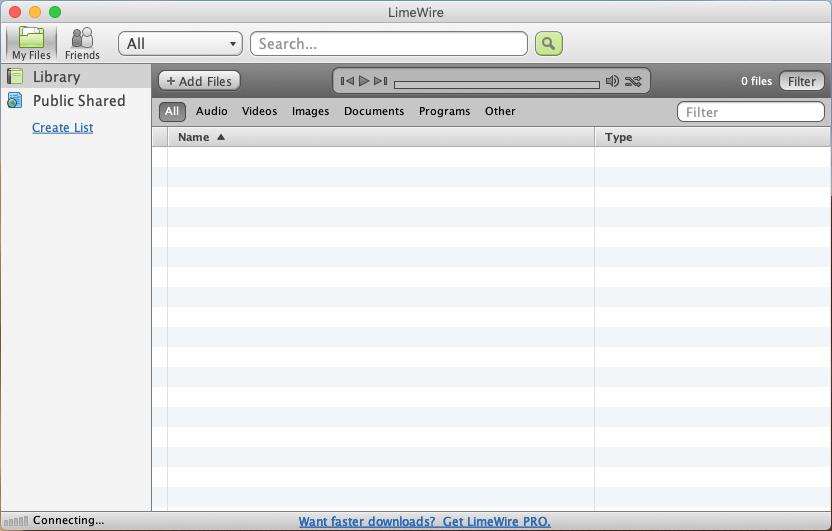
LimeWire is a P2P file sharing application that allows users to connect to a server and search for the content they want. And users also can share files directly with their friends with this software. However, unfortunately, this program has been stop providing services since October 26, 2010, so people can consider to uninstall it from PC if they still get this program installed on the computer.
In order to perform the program remove on Mac clearly and effectively, I take some time and effort to download and install the LimeWire whose publisher has been lost effectiveness in nowadays. To totally remove this program and all of its files and traces from OS X, you can see the following guides and take the one solution which you think its much better for you.
Optional ways to uninstall LimeWire on the Mac
Remove the program and file to the Trash
- Click Finder folder, and select Applications on the left pane, you will see all installed applications displaying on the list
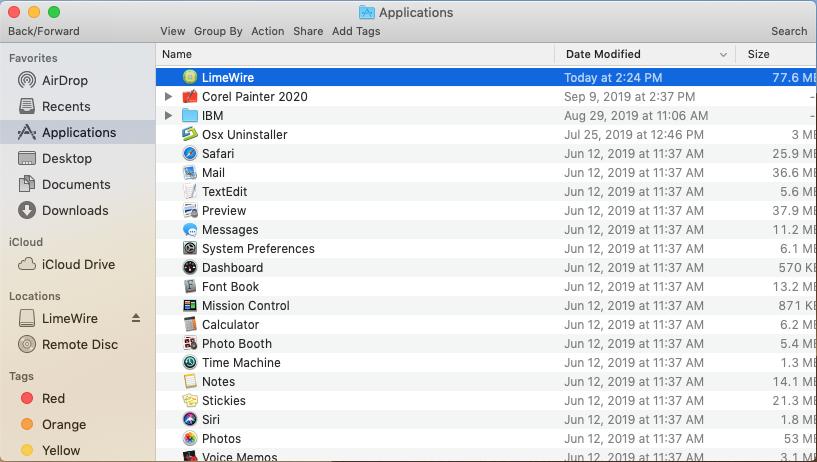
- Scroll down and find LimeWire, drag it to the Trash icon on the Dock directly
- Move the cursor to the top menu of Finder, and click on Go, and Go to Folder…
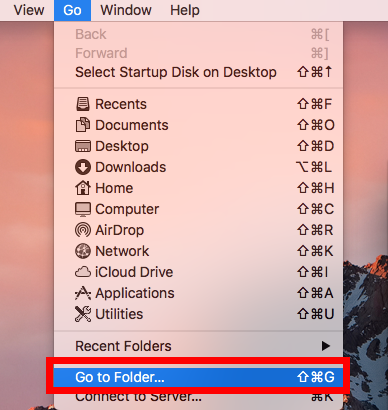
- Type “~/library/” in the box, and press Return key
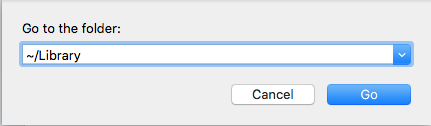
- Double-click to open Application Support, check the whole list and delete LimeWire’s associated folder if you can find
- Back to Library folder, and open Caches to remove LimeWire’s caches
- Next, open Preferences in the Library, and also erase the LimeWire folder inside to the Trash
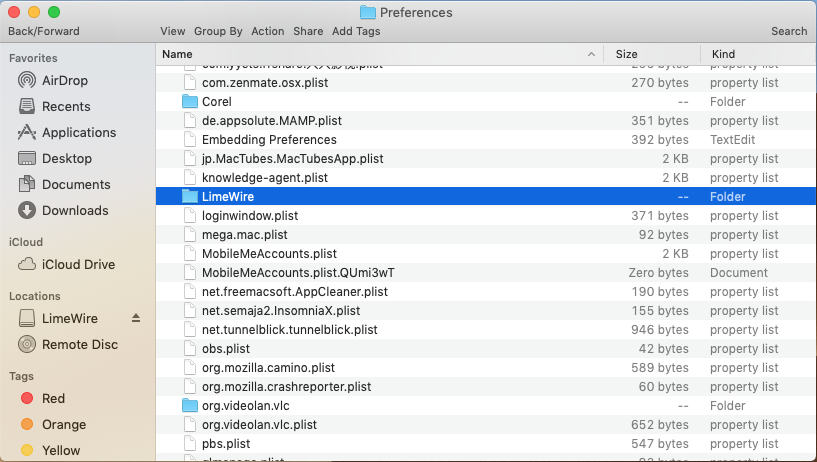
- Right-click on the Trash icon on the Dock, and select Secure Empty Trash
In this way, you will be able to delete those related traces and preferences of LimeWire. However, if there are still some related files leaving on the Mac without your knowing, you won’t get a 100% removal for the application on the Mac.
Uninstall LimeWire with an app removal tool
If you cannot perform the program removal with the above method, or think that manual method is too complicated or time-consuming for you. You can consider to take a professional removal tool to help you remove LimeWire more quickly and easily. And Osx Uninstaller can help you to uninstall LimeWire applications with a few of easy steps.
- Run Osx Uninstaller on Mac, and find LimeWire on its interface
- Highlight the program’s icon, click on Run Analysis
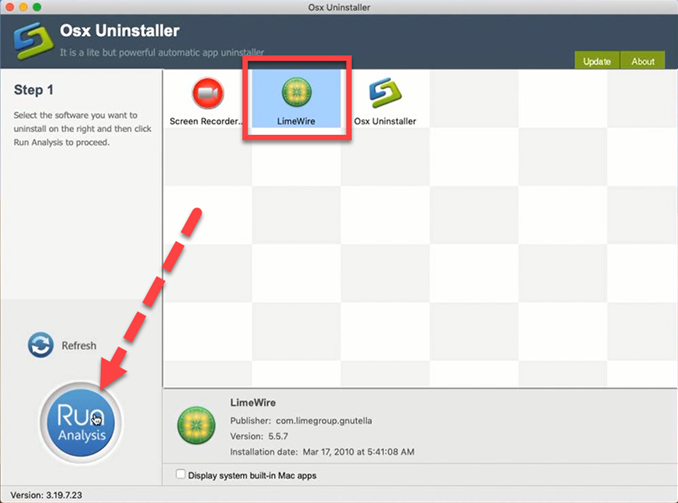
- All of related files will be scanned out and display as a list immediately, and then click Complete Uninstall button
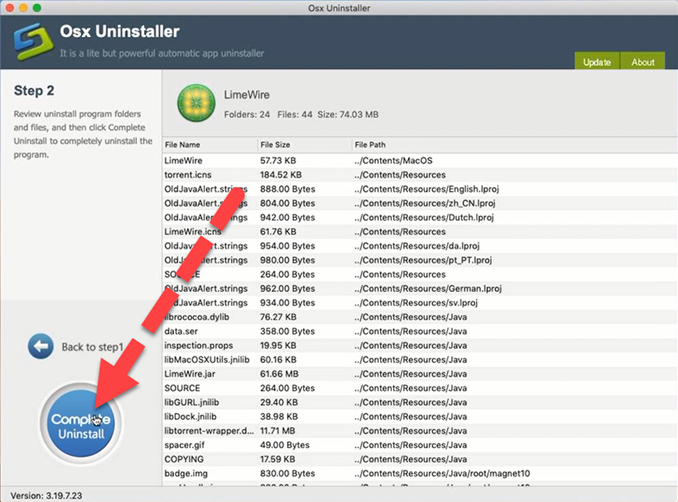
- Click Yes to make sure you want to remove the application, and the whole removing process will be finished in a few of second. After that, you will find LimeWire disappear on the uninstaller’s interface as well as the computer.

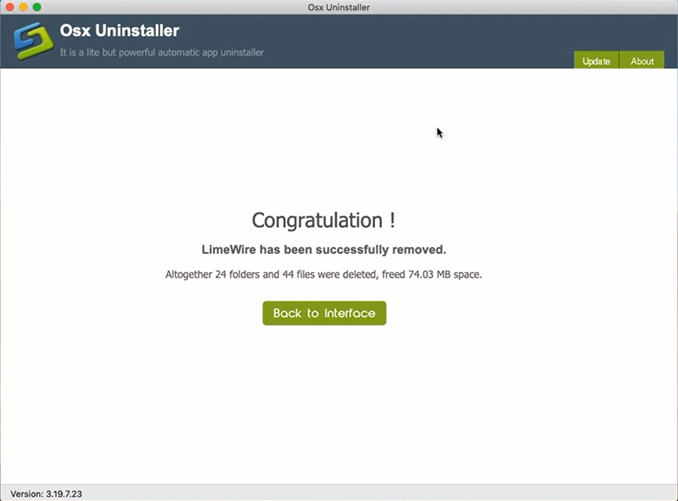


 $29.95/lifetime
$29.95/lifetime