How to Uninstall Abbyy FineReader on Mac
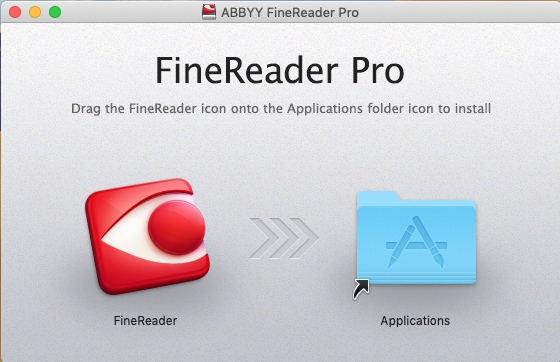
“ How could I uninstall Abbyy FineReader like it had not been installed before?”
“ Why I can’t trash Abbyy FineReader or remove its components from my Mac?”
“ what are the proper steps to delete Abbyy FineReader without any trace left?”
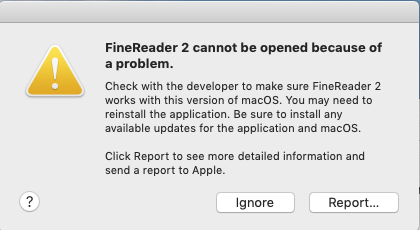
App info: Abbyy FineReader is an OCR (optical character recognition) and PDF software developed by the Russian company ABBYY. This tool allows users to convert image documents (photos, scans, PDF files) into editable electronic formats. FineReader Professional for Mac offers a 30-day trial with full functionality. After the trial expires, users are required to purchase for a serial number to continue using it.
If you have tried Abbyy FineReader but don’t want to continue using it, you can uninstall Abbyy FineReader from your Mac. In this post we will discuss four questions that are associated with thorough removal of Abbyy FineReader for Mac.
Question 1: what to do before the uninstall?
Before you start the uninstall, you are supposed to check if the app is active or not. If Abbyy FineReader is running, you will not be able to move it to the Trash. To shut down the app, you can right click on the app in Dock and choose Quit option.
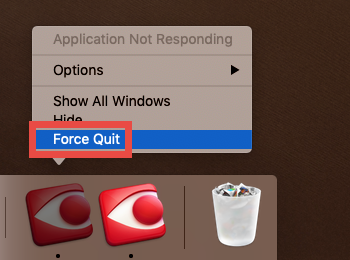
There are three more ways to to quit an active app on macOS/Mac OS X:
(1) Find the app icon in the top menu bar, click on it and choose Quit [app name];
(2) Launch Activity Monitor in Dock, type the app name in the search box, select the process, click X button on the upper left corner, and click Quit in the pop-up dialog;
(3) Press Command – Option – ESC(Escape) to bring up the Force Quit Applications window, select the app you want to stop running, and click Force Quit button
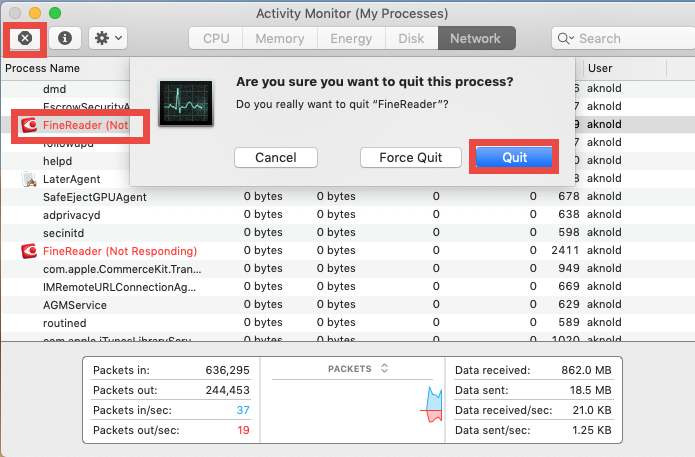
Besides, in the latest version of macOS, the app will stay in Dock if you recently open it up. You can right click on Abbyy FineReader in Dock and choose Options > Remove from Dock.
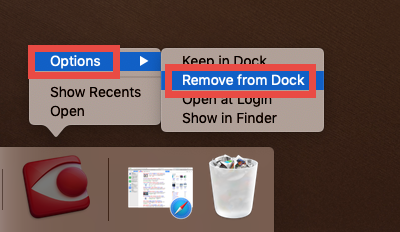
After those preparations, you can perform the standard uninstall.
Question 2: how to uninstall Abbyy FineReader?
In macOS/Mac OS X, third party apps can be uninstalled after you delete them in both the Applications folder and the Trash. Here are the detailed steps you can follow to uninstall Abbyy FineReader:
- Click Finder icon in Dock, and click Applications from the sidebar or Go menu
- Locate the app in the folder, right click the icon and choose Move to Trash (alternatively, drag the app icon toward the Trash in Dock and drop it into the Trash)
- Choose Empty Trash from Finder menu (or right click on Trash in Dock and choose Empty Trash), and then click Empty Trash button in the pop-up confirmation window
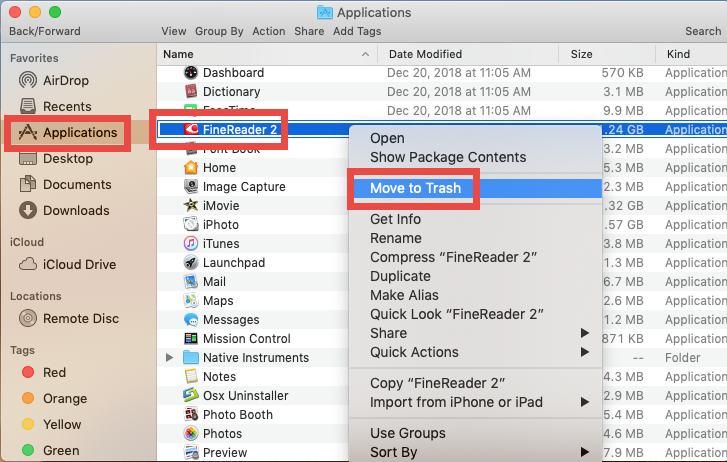
Note that the act of emptying the Trash is irrevocable. Don’t rush to empty the Trash unless you make sure that everything in the Trash is no longer useful. In that sense, a less-risking way to trash the app is to individually delete the app again in the Trash.
To do so, right click on Abbyy FineReader in the Trash, choose Delete Permanently from the sub-menu, and then click Delete button in the pop-up confirmation dialog.
Besides, there are two more available ways to manually delete a third-party app.
(1)If the app comes with a dedicated uninstaller or contains an uninstall script:
- Locate the app installation file in Finder and the double click to open it up
- Double click Uninstall tool and follow onscreen prompts to complete the removal
(2)If you install the app via Mac App Store, you can uninstall it via Launchpad:
- Head to Launchpad from the Dock, through Spotlight, or by gesture shortcut
- Locate the app, then press and hold the app icon until it starts to jiggle
- Click the X icon on the upper left corner of the icon, and then click Delete button

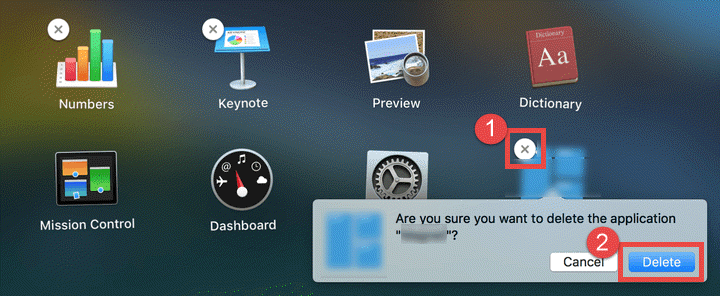
Question 3: how to detect Abbyy FineReader leftovers?
Wondering if you have fully removed Abbyy FineReader on your system? Why not do a detection through out the system to find out the answer? To fully remove Abbyy FineReader, you could try to hunt down its components by performing these steps:
- In an active Finder window, choose Go > Go to Folder from the menu bar
- Type ~/Library in the box, and click Go button to access to the hidden folder
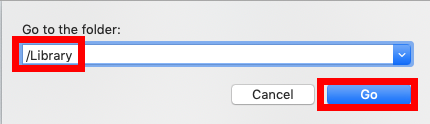
- Click Search in the upper right corner of the window, type Abbyy FineReader in the search bar, and click Library under the search box to specify the result in this folder
- As the search result appears, locate the items that contain the keyword in their names, control-select them all, right click on any of them, and choose Move to Trash
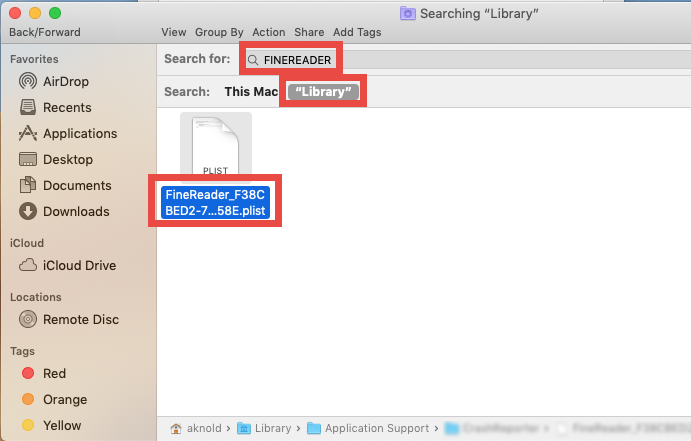
- Again, search for and delete Abbyy FineReader-related items in the /Library folder
If there is no matched item in the search result, try to use other keywords like the vendor’s name (Abbyy) to search for the software vestiges on your Mac.
Here are the directories where you may find components of Abbyy FineReader:
~/Library/Caches, ~/Library/Preferences, ~/Library/Application Support, ~/Library/Saved Application State, ~/Library/LaunchAgents, ~/Library/LaunchDaemons, ~/Library/PreferencePanes, ~/Library/StartupItems
After moving Abbyy FineReader-related items into Trash, leave them there for at least a few days, and observe if your system still functions well. Note that don’ touch any unrelated items in the hidden directories, otherwise it may affect other apps or system.
Question 4: how to uninstall Abbyy FineReader without hassle?
If any of you feel reluctant to perform the manual detection and deletion, we suggest you to adopt a hassle-free solution instead. That is, to run a dedicated removal tool to finish the task. The question is: which tool is worthy recommending for all level users?
Here we would like to introduce a lightweight yet powerful remover (Osx Uninstaller). You will be able to take a few clicks to complete the uninstall of Abbyy FineReader.
- Step 1. Launch Osx Uninstaller after finishing the installation and registration
- Step 2. Select Abbyy FineReader in the interface, and click Run Analysis button.
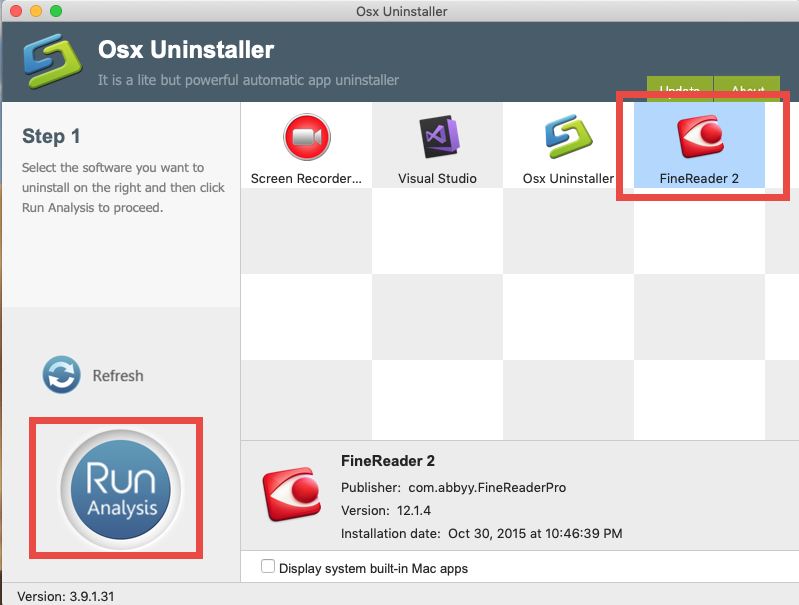
- Step 3. Click Complete Uninstall button, and click Yes in the confirmation dialog.
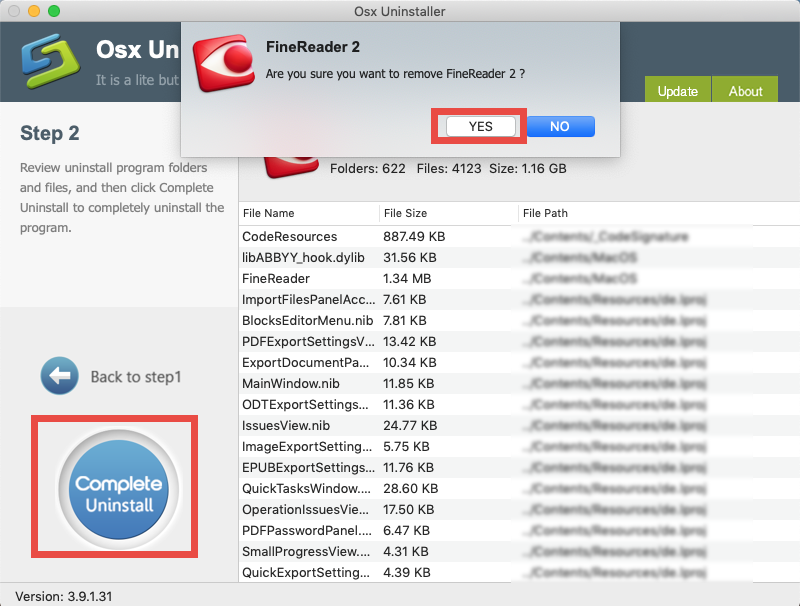
- Step 4: Click Back to Interface to re-scan your Mac, and then quit Osx Uninstaller.
That’s all for uninstalling Abbyy FineReader or other unwanted apps. Having Osx Uninstaller enables you to get rid of any unneeded, stubborn or problematic apps without paying too much time or energy. Don’t you want to give it a try now?


 $29.95/lifetime
$29.95/lifetime