Download Osx Uninstaller to Completely Remove Plex Media Player for Mac
There are a few questions about how to uninstall / remove Plex Media Player for Mac:
“A few months ago I downloaded “plex” to my MBP. I thought it was neat, but wasn’t something that I wanted on my primary machine. So, I threw away the Plex application. However, every time I restart my machine, “Plex Media Player ” opens up. Obviously it’s useless without “Plex,” so I just ignored it. Any suggestion about how to completely remove Plex Media Player from macOS?”
“I uninstalled the Plex app itself, which I had downloaded and installed, by clicking and dragging it from the App folder in finder to the trash. However, its ghost lives in this Plex Media Server thing. This remainder item shows up in my dock and opens each time and constantly runs and I can’t even remove it from the dock, let alone destroy it. So, I looked into how to exactly uninstall Plex Media Player for Mac, thanks a lot!!!”
Looking for proper way to completely & safely remove Plex Media Player for Mac? Don’t worry, this page will tell you all you need to delete without trouble, keep reading if you need effective removal guides.
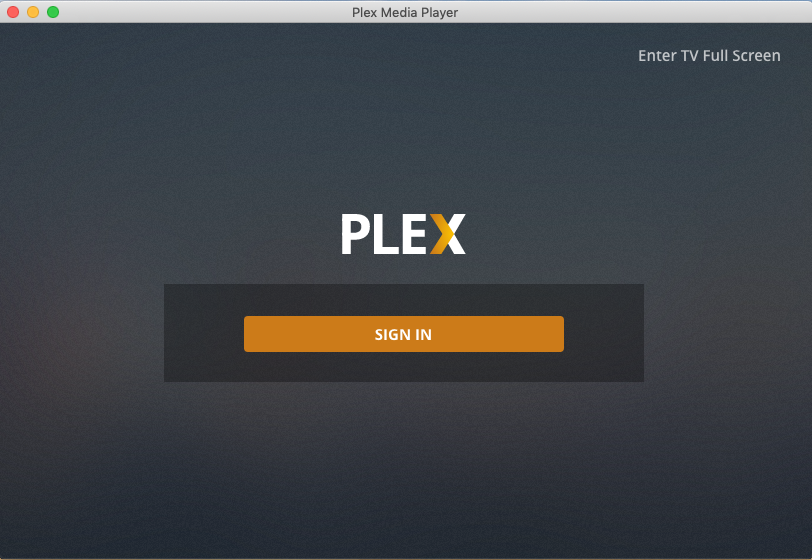
Easily Remove Plex Media Player for Mac
Firstly, if you have more problems to remove Plex Media Player from macOS and Mac OS X. then how about try this new way on Mac to easily uninstall it without trouble: download Osx remover on your Mac to fast & safely remove Plex Media Player once for good, within three simple clicks, the Plex Media Player client will be gone for good.
Download it from the green button and follow these steps to Remove Plex Media Player:
1. Launch the remover and select Plex Media Player in the list, easily click on the green button “Run Analysis”;
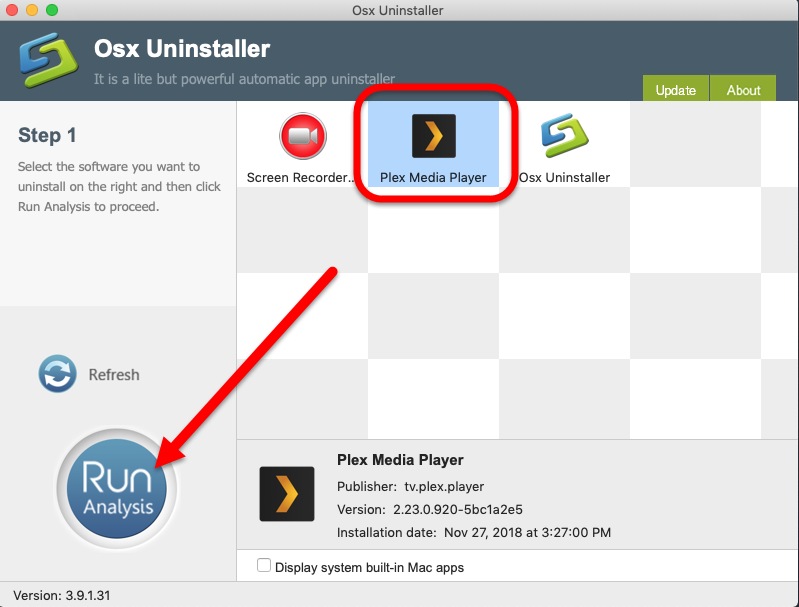
2. Then, the remover will quickly analysis the target app in a few seconds later, click the button “Complete Uninstall” when all the related folders and flies appeared in the list;
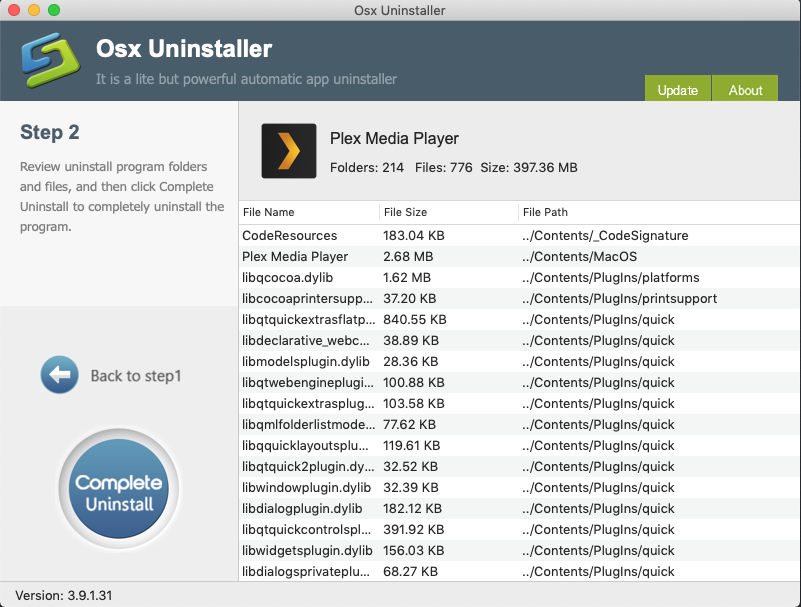
3. The tool will easily delete all the related folders and flies scanned in Step 2, now back to Step 1, now you see Plex Media Player are gone from the list:
For more information & details to remove Plex Media Player, watch the below video tutorial for help:
Manually Remove Plex Media Player for Mac
Also, you can use the traditional way to remove Plex Media Player for Mac, but there are always people met problem to uninstall it manually, so be careful enough if you do that.
1. Make sure the Plex Client and Plex Media Player are not running.
There are four ways to quit Plex Media Player:
a. Quit it from Dock Bar
Right click on the icon of Plex Media Player on the Dock, then choose Quit;
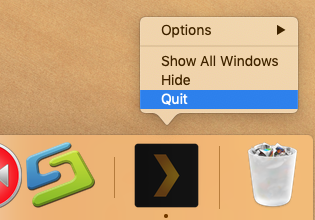
b. Run Commend+ Q
If it is not on Dock, then click the target’s setup on the top left corner, and choose Quit Plex Media Player (Commend+ Q).
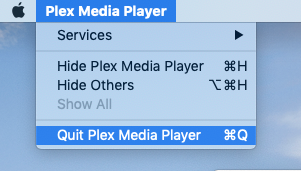
c. Launch Force Quit Window
When it is either on Dock or Menu section, press the combination Cmd + Opt + Esc, select Plex Media Player and click on the Force Quit button in the windows;
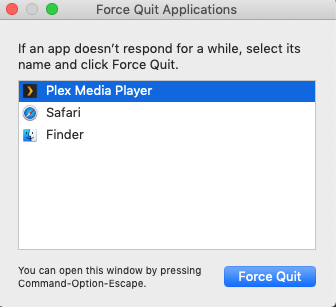
d. Negative Activity Monitor
Launch the Activity Monitor on Dock >> Click on the Network tab and select processes associated with Plex Media Player >> Click on the Quit Process icon >> In a pop-up window, click on the Quit button to confirm the action.
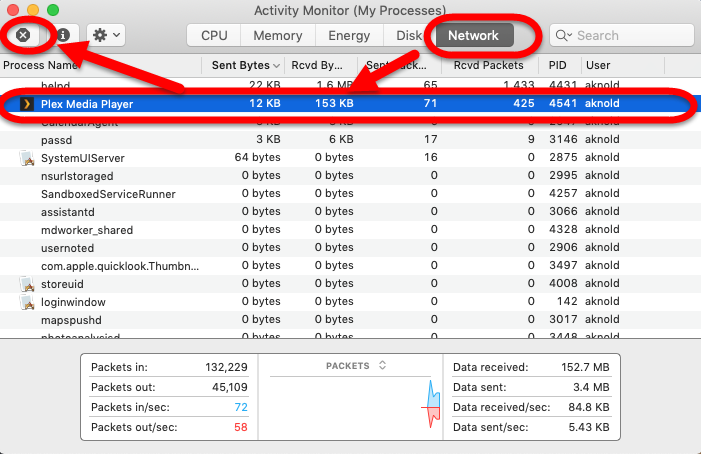
2. Uninstall Plex Media Player by Mac Trash
- Click Finder on Dock, then click Applications folder;
- Click and hold the Plex Media Player icon;
- Drag this icon to Trash, or right click the icon to choose “Move to Trash”;

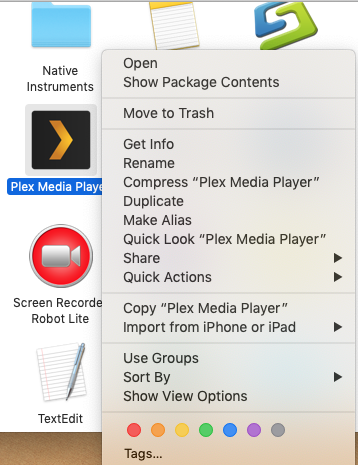
- Empty the Trash by right clicking on the Trash

3. Delete the following Files and Folders
To completely remove the Plex Client and Plex Media Player from your Mac OS Computer, users need to clean up all leftovers of Plex Media Player in library folder on macOS.
- Using the Finder’s “Go” menu, select Go To Folder…
- then enter the following in the dialog box that pops up:
~/Library/
- Delete the following files and folders:
~/Library/Application Support/Plex
~/Library/Application Support/Plex Media Server
~/Library/Caches/Plex Media Player/
~/Library/Logs/Plex Media Player/
~/Library/LaunchAgents/com.plexapp.mediaserver.plist
~/Library/Preferences/com.plexapp.plexmediaserver.plist
~/Library/Preferences/com.plexsquared.Plex.plist
~/Library/Saved Application State/tv.plex.Plex Media Player.savedState
- Delete the actual application itself under /Applications/Plex Media Player.app
- Or search the target name in the search box in this folders:
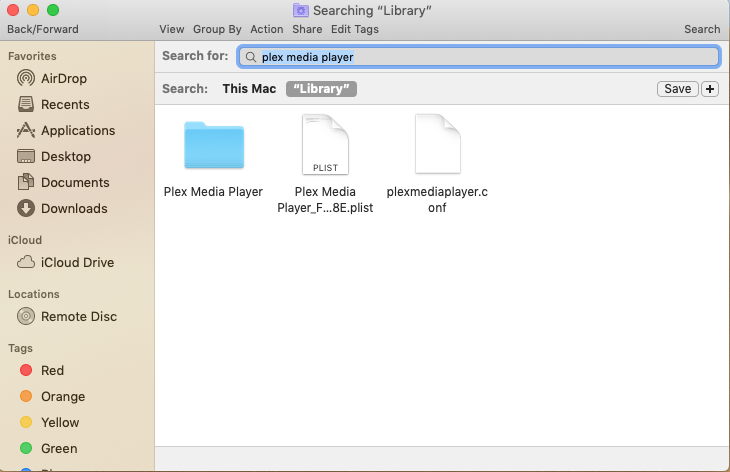
/Library
/Library/C
/Library/Caches
/Library/Preferences
/Library/Application Support
/Library/LaunchAgents
/Library/LaunchDaemons
/Library/PreferencePanes
/Library/StartupItems
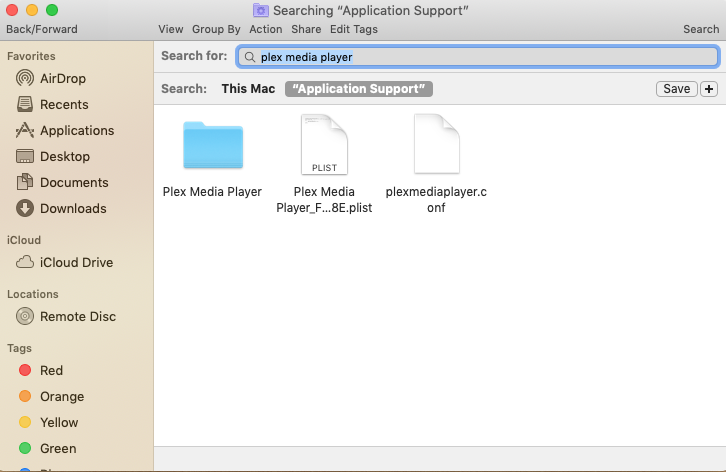
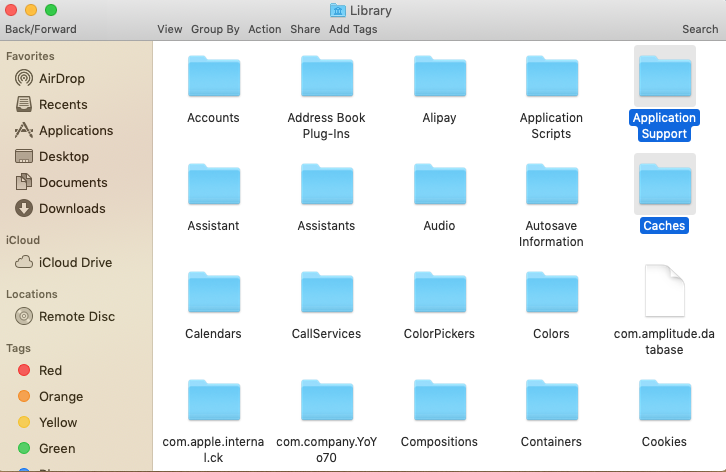
Which one is the Best for you?
Compare to the whole process to remove Plex Media Player from amcOS and Mac OS X, we deeply & strongly recommend you to choose the removal tool to uninstall it, for it’s much easier to run, and saving for more time & energy for all Mac users.
Click this story to learn more details to completely uninstall Plex Media Server:
macOS Removal Guide:How to Uninstall Plex Media Server Completely?


 $29.95/lifetime
$29.95/lifetime