Remove Google Earth With Ease From Your Mac (Removal Guide)
Searching for an easy method to remove Google Earth from your Mac? you must met some troubles on uninstalling unwanted application, don’t worry about that, keep on reading, this article will give you a perfect solution about deleting Google Earth for Mac.
What is Google Earth?

First of all, let’s figure out what exactly is Google Earth:Google Earth is a free program from Google that allows you to “fly” over a virtual globe and view the Earth through high-resolution graphics and satellite images. Specifically, a Google Earth contains “the whole things in the world”, now can you image how big is it, can you understand how many components in it.
Use Trash to Remove Google Earth
Usually, when people have to delete Google Earth, they will choose drag-trash function on their Mac. It is very easy to remove Google Earth from Mac OS X. All you have to is just dragging the Google Earth icon to the trash, and all the files will be deleted from the system.
Specific steps are as follow:
(Quit the working application before doing uninstallation)
Go to your Applications folder and search for the Google Earth application.
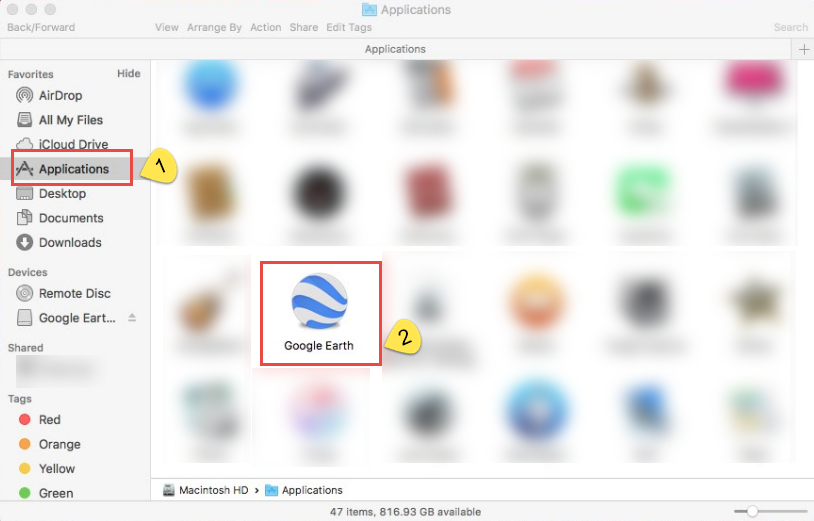
Right-click the Google Earth application icon and select Move to Trash.
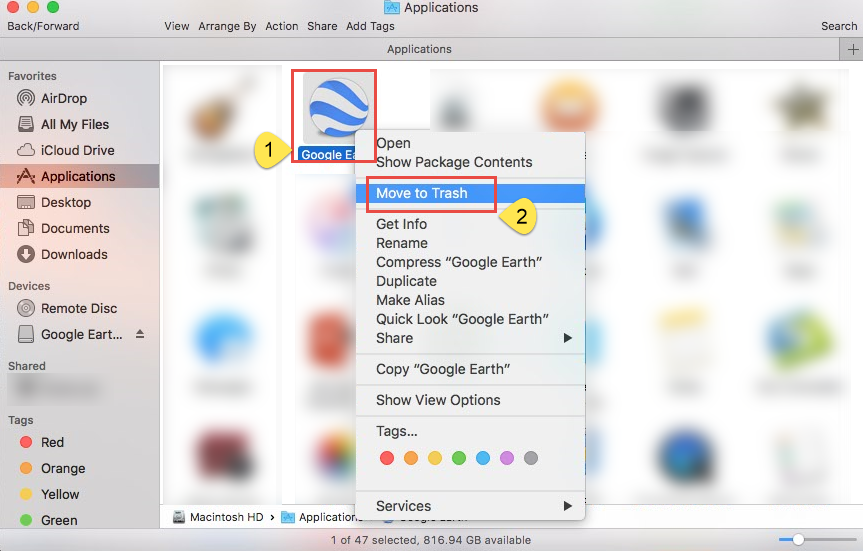
Additionally, if you’d like to remove all of the Google Earth components from your Mac, please follow these steps:
Go to Finder.
Open the Home Directory icon labeled with your user ID.
Delete the files at Library > Caches > Google Earth.
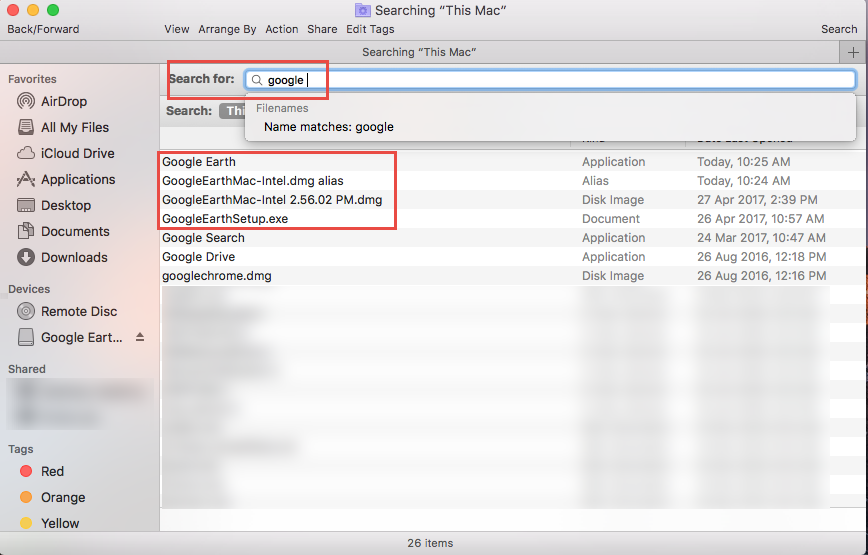
Also, please delete the files at Library > Application Support > Google Earth.
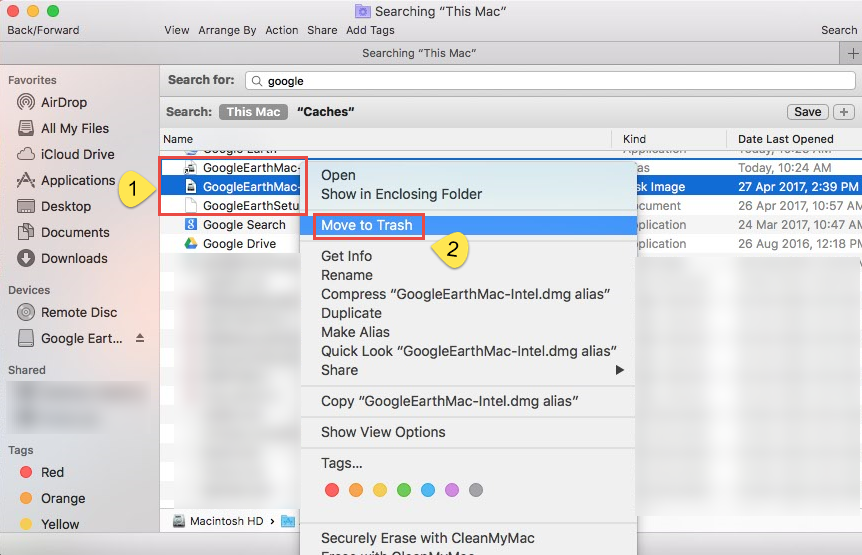
After all this cleaning done, don’t forget to restart your Mac to confirm the complete removal.
Does it Solve the Removal Problem?
This is the way people use to delete the registry entries or other relevant documents of an application, but if you think you have successfully remove Google Earth from your Mac, you have been totally wrong, many users have asked for help through the internet, such as: “I want to remove Google Earth Program and the Icon off of my MAC. How do I uninstall off of the MAC?” by CB Realtor , “I wasn’t sure really where to post this but I downloaded the google earth to my MacBook and I have tried dragging the icon to the trash can and no luck getting rid of it. I search everywhere and deleted all of everything that said google earth.I have tried restarting the computer but it is still on my computer. I even went to google earth help but there wasn’t much help. How to get rid of it??” by Chris.
Use Removal Tool to Remove Google Earth (recommended)
For those people, I think the manual method can’t solve the removal problem for you, and you need to learn a new approach to remove Google Earth—by using removal tool. It is recommended that you better use Osx Uninstaller to help you get rid of Google Earth, not only this application, but for other stubborn applications, you can use it, too. Try it, you will find a different world in removal.
Learn it from this video to uninstall Google Earth:
Specific operation procedures are as follow:
(Quit the working application before doing uninstallation)
Step 1: run the Osx Uninstaller, locate the Google Earth icon in the interface, easily click Run Analysis button.

Step 2: Just wait for a second, all the components, folders and files relate to Google Earth are appeared on your face. Easily click Complete Uninstall, and then click Yes to confirm removal in the pop-up window.
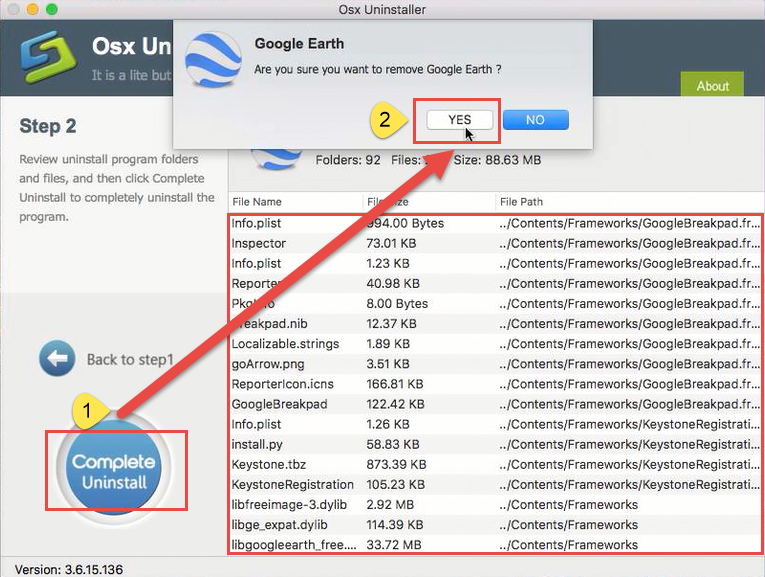
Note: you can see all the components, folders and files are scanned and then deleted in step 2.
Step 3: Congratulation! Your removal is done!
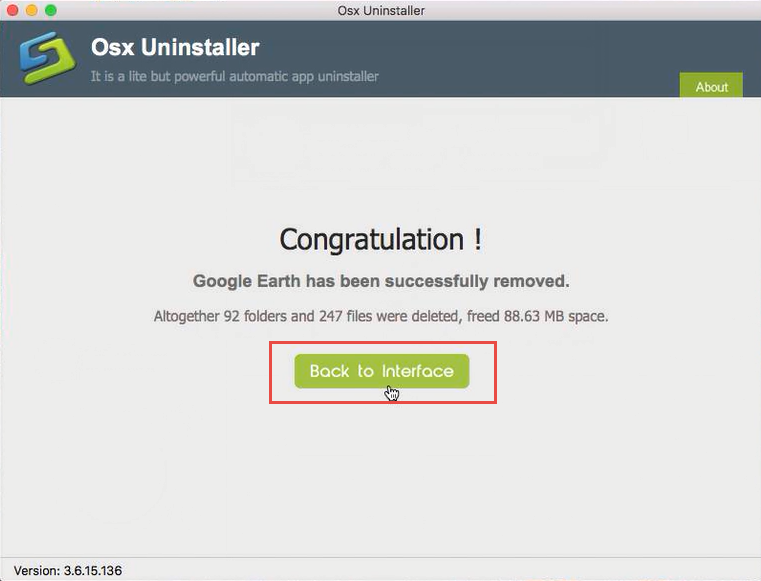
It is quite simple and easy to use removal tool to uninstall Google Earth. Have you learned to use now? I think you will use it with no strength if there is no guidance. Thousands of users have chosen Osx Uninstaller, what are you waiting for?
Conclusion: In just three simple steps, the new tool helps you eliminate Google Earth now and then. Thousands of users have post a good commons after using it to remove Google Earth, in which many of them may had been stuck in the removal troubles. Not only with ease when delete some unwanted application on Mac, but really solve the problem with secure, thus, you are totally no need to worry about the security of your computer once you have tried that.


 $29.95/lifetime
$29.95/lifetime