Osx Uninstaller – Best Uninstaller for Mac Beginners (Updated)
Mac users can easily install a software by dragging it to the Applications folder, via running the installation package, or directly from the Mac App Store if it is available to access. However, it is not always so easy to uninstall the unwanted app, especially to remove all the files it creates outside the package folder. The uninstall task becomes more intractable to carry out when you are trying to get rid of malicious/notorious apps, or even some security software that seamlessly integrate cohesively with your system.

Have you encountered any uninstall issue? which apps are the tough ones that you ever struggled to remove from the Mac? Are you willing to use a professional utility software to tackle the problems? When users run into problems in uninstalling apps, some of them would consider to look for a reputable, powerful uninstaller to get the problems solved.
Then here comes the next question: what is the best Mac uninstaller on the market?
After multiple tests, we can conclude that Osx Uninstaller – a dedicated app to remove apps on Mac OS – can handle various uninstall tasks with satisfying result. Thanks to its intuitive interface, simple operation, intelligent engine and excellent performance, users can get rid of any unwanted apps without hassle. Read on to know more about this tool.
“Osx Uninstaller – Best Uninstaller for Mac Beginners”
What is Osx Uninstaller & how does it work?
Osx Uninstaller is an advanced and comprehensive removal tool specially designed for Mac OS. It helps clean, speed up and optimize your Mac by deleting unwanted applications that take up system resources and cleaning up various types of app debris (caches, logs, preferences, etc). You can use this tool to easily manage all your apps.
Once launched, Osx Uninstaller automatically scans the whole system and lists all components pertaining for each application. Watch this video to know how to use it.
[Video Tutorial – How to Remove Mac Apps with Osx Uninstaller]
As you can see, the whole removal process is simple and fast to complete. You select an app and Osx Uninstaller will do the rest work for you. Here are the detailed steps:
- Launch Osx Uninstaller, select the target program, and click Run Analysis.
- Hit Complete Uninstall after all associated files and folders are scanned out.
- Click Yes to confirm the uninstall, and wait a few seconds to finish the process.
- Hit Back to Interface button to verify if the selected app has gone successfully.
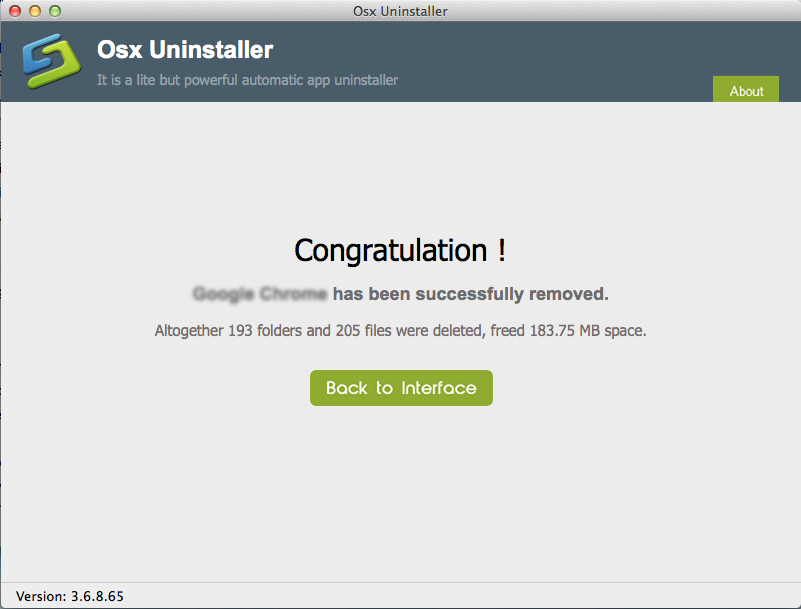
Osx Uninstaller works the same for removing built-in Mac apps. To uninstall a built-in app, click the Display system built- Mac apps button on the bottom of the interface to show up all the apps, and select the one you want to delete from there.
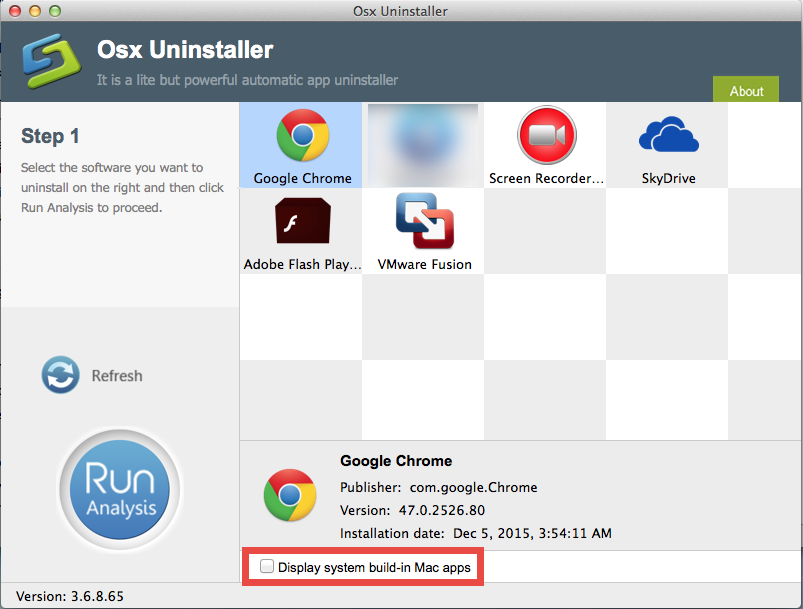
Occasionally, some applications may not be removed due to the lack of administrator privileges. In that case, you can locate the files in Finder and delete them in usual way. If you encounter any other problems when using Osx Uninstaller to remove Mac apps, contact the technical support by email, and you will receive reply within 24 hours.
The current version of Osx Uninstaller fixes known issues and improve overall performance. To experience how efficient and powerful it could be, please download and run the latest Osx Uninstaller to get rid of any app you don’t want to have.
Is Osx Uninstaller reliable and can be trusted?
Some users may wonder if it is safe to use a 3rd party app to remove installed apps. Well, first of all, if you download the Osx Uninstaller install package from the official website, it is totally safe to run this .dmg file and install the app on your Mac. In our test, Osx Uninstaller passes the security check status and is rated as SAFE. To get the detailed information about Osx Uninstaller security check, see the scanning result here.
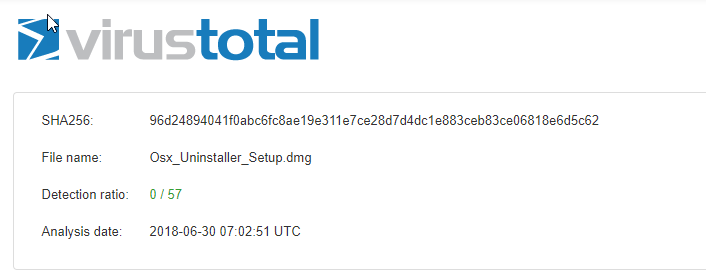
As an intelligent, automated removal utility designed for both Mac beginner and experienced users, Osx Uninstaller makes it easy to uninstall unneeded apps. As demonstrated in previous part, Osx Uninstaller will perform certain actions only after obtaining your permission. It uses several technologies to analyze app components and then lists detailed information about each app it scans. Users will be notified of every operation during each uninstall step, and any change will take place when you make a request. The whole uninstall process is fairly open and transparent.

Osx Uninstaller only take necessary actions on your system in order to remove target application. Apart from that, it won’t force you to do any other suspicious act. Also, it won’t save your personal data, or run on the background without your knowledge.
Bottom line: Osx Uninstaller is trustworthy to use, and it really functions well.
Feel your Mac is getting sluggish? Maybe it is time to clean out unnecessary apps and remaining leftovers, so as to reclaim valuable disk space and speed up your Mac.
Why is Osx Uninstaller the best Mac uninstaller?
There are several Mac uninstallers that claim to be able to remove every piece of an app from your hard drive. But can they really do what they claim? After a bit of testing, we found that an excellent uninstaller should meet the requirements: user-friendly interface, effortless operation, powerful functions and satisfying result.

Osx Uninstaller has decent, compelling features to help users take control of all the apps installed on Mac OS. Many Mac beginners consider this app to be their favorite, essential uninstaller, as they take effectiveness and operability as the factors that really matter.
Think about this. Without a reliable and advanced removal tool, you will need to manually locate and delete those app remnants scattered all over your disk. The uninstall task could be laborious, time consuming and risk-taking. Instead, if you choose to run Osx Uninstaller on your Mac, any problematic, stubborn or malicious apps can be handled easily, and there is no need to worry about the incomplete uninstall issue. If thorough uninstalling an application is what you want while a simple drag-to-drop move cannot satisfy the need, Osx Uninstaller is definitely a good alternative.
Still hesitate to give Osx Uninstaller a try? why not click the button above and install it on your Mac first? This product provides instant tech support and even 60 Days Money-Back Guarantee service, which is quite attractive. Anytime you run into trouble when using Osx Uninstaller, contact the support team and they will help out out within limited hours. For any case you are not satisfied with the product, a full refund is their promise.

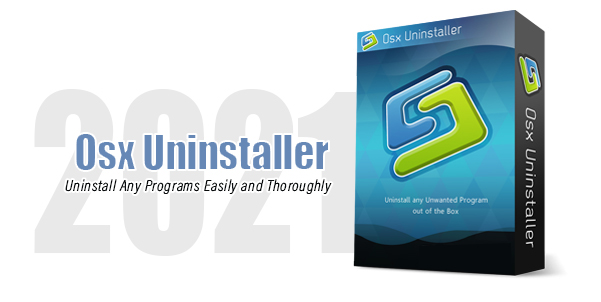

 $29.95/lifetime
$29.95/lifetime