How to Uninstall Opera GX for Mac Completely
Do you need help to uninstall Opera GX on a Mac completely? Do you want to be able to remove Mac apps without any worries like if some leftovers are still in maOS? Or do you want to look for a professional uninstaller app that can help to uninstall any type of Mac apps with just a few clicks? Don’t miss out on this guide here. In this guide, you will understand how to uninstall Opera GX for Mac easily, efficiently, and thoroughly.
Get How to Uninstall Opera GX Effortlessly
Step 1: Launch Osx Uninstaller > scroll down to select the Opera GX app > click Run Analysis.
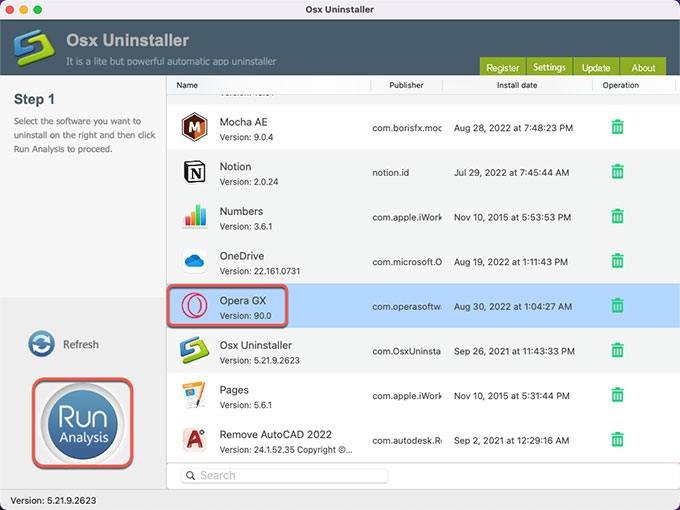
Step 2: Click Complete Uninstall > click Yes to confirm that you would like to uninstall Opera GX app from your Mac right now.
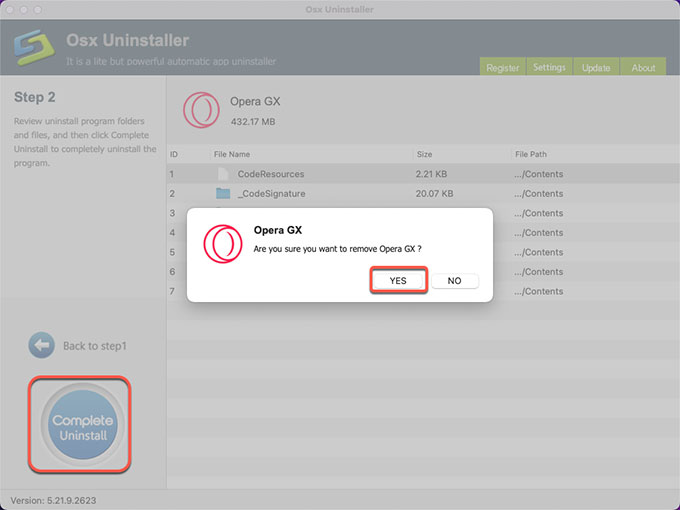
Step 3: Once the removal is finished, you will see that the Opera GX app has been successfully removed. And then click Back to Interface to check and Restart your Mac to apply for this change.
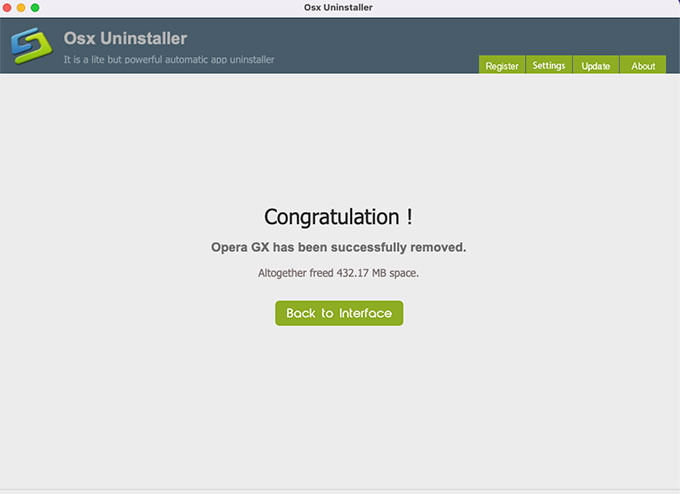 Refer to a video below:
Refer to a video below:


 $29.95/lifetime
$29.95/lifetime