How to Uninstall NetNewsWire for Mac?
Ever wondered how you are able to uninstall NetNewsWire or any other temporarily needless apps on a Mac? Never spend time on confusing, incomplete tutorials anymore, and instead, figure out to uninstall a Mac app completely and easily. Don’t know where to start? Here is the place you’re willing to stay. This post will show you exactly how you uninstall NetNewsWire for Mac.
NetNewsWire Overview
NetNewsWire is an RSS reader available for free and open-source. It is especially designed for Mac, iPhone and iPad users reading their favorite news sites and articles efficiently, so you don’t have to to go from page to page in the web browser to look for some news to read. It also can manage RSS locally and synchronize the changes with your Google Reader account. Along with that, NetNewsWire will help you get news directly from those websites that have been added to your trusts. Thus, if you want to take full control of your news and articles from your trusted websites and social medias, then NetNewsWire delivers you a lot of convenience.
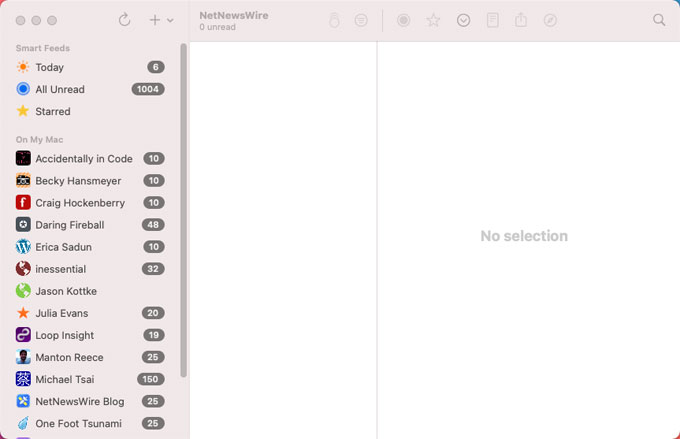
Methods to Uninstall NetNewsWire on a Mac
In this guide, we’ll look earnestly at ways to uninstall NetNewsWire on a Mac, so that you can clearly understand how you can do to remove any unwanted Mac apps without any efforts. There are two methods available here, separately through Finder and professional uninstaller tool. So, it is the time to figure out how to uninstall NetNewsWire for a Mac.
Method 1: Remove NetNewsWire Using Manual Way
Since you downloaded NetNewsWire from the Internet, we’ll choose to remove the app through Finder. The guide is going to be very hands on as we walk you through from the start to finish of removing an app all the way into Trash.
Step 1: Make sure the NetNewsWire is completely quit and all its related components stops running in the background, we need to quit NetNewsWire from Activity Monitor.
Click Finder > open Applications folder > open Utilities > select the NetNewsWire app in the CPU tab > Click X icon > click Force Quit.
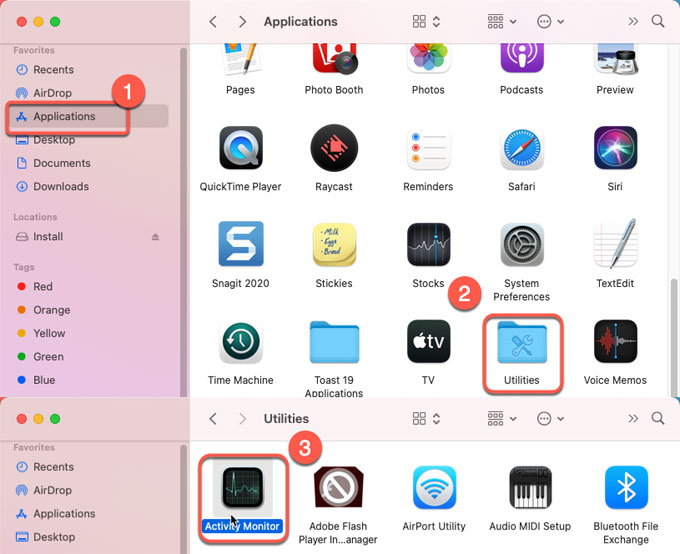
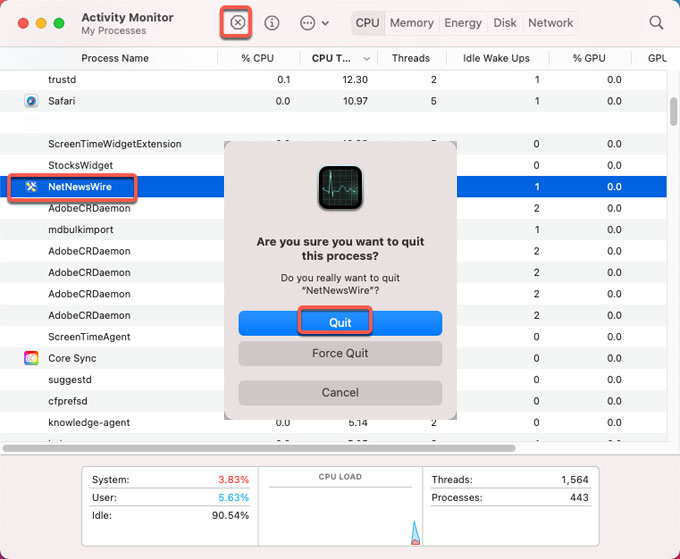
Step 2: Move the NetNewsWire app to Trash. Click Finder > click Applications > right-click on NetNewsWire app icon > select Move to Trash from the menu options.
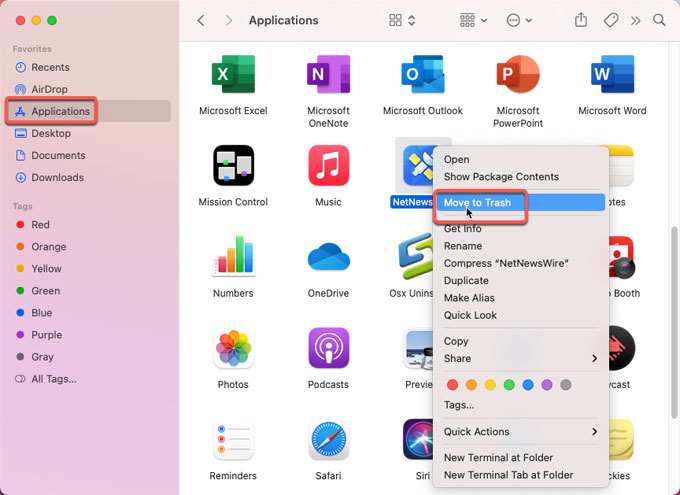
Step 3: Delete leftover files in manual way.
Click Finder > click Go > click Go to Folder > enter ‘~Library‘ in the box > click Go or press Enter. Now you can look at a long list of folders. Find out NetNewsWire app’s folder, and delete all its associated files that are safe to remove.
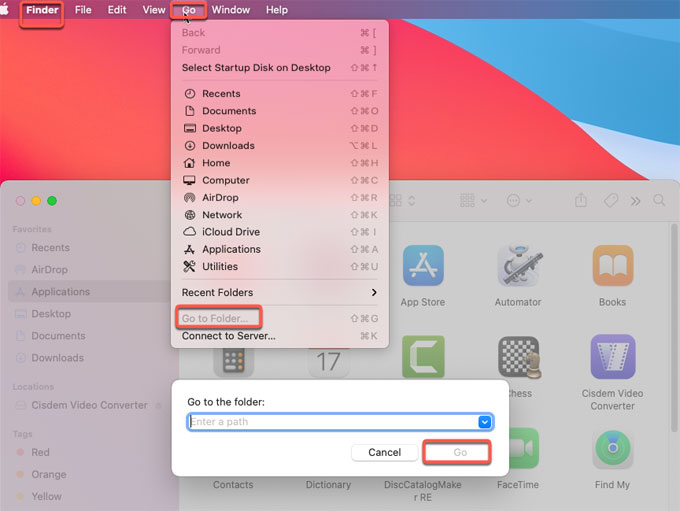
You still need to remove NetNewsWire leftovers from other sub-folders. So open the sub-folders below one by one and delete all remnants associated with app you’ve uninstalled.
Go to the folder as:
- ~/Library/Application Support/
- ~/Library/Caches/
- /Home/Library/Preferences/
- /Home/Library/Applications Support/
- /Library/StartupItems/
- /Home/Library/StartupItems/
- /Library/LaunchAgents/
- /Library/LaunchDaemons/
- /Home/Library/LaunchAgents/
Step 4: To make sure NetNewsWire has been removed from Login Items, click Apple menu > click Preferences… > click Users & groups > click your username > click Login Items. If the NetNewsWire app is still listed under the Login Items tab, check it under the Hide pane > click “–” icon to delete it there.
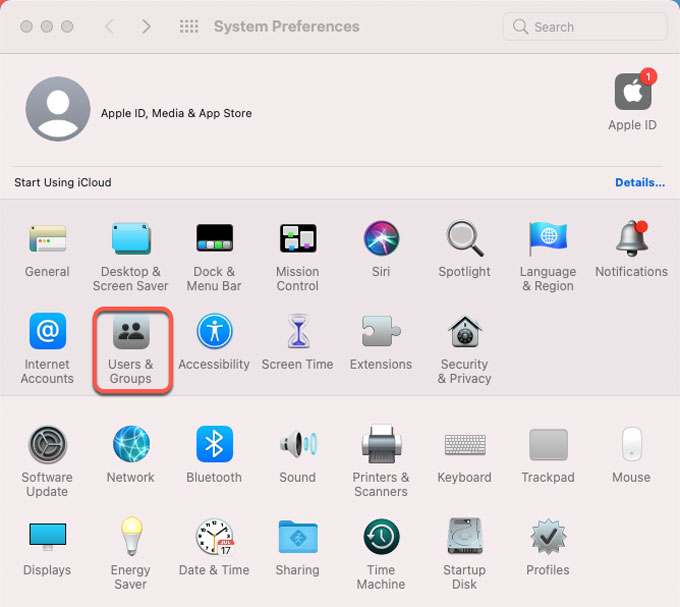
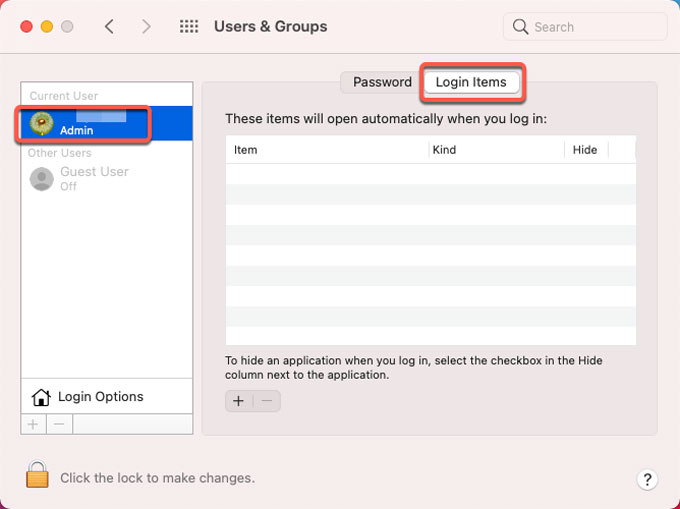
Step 5: Open Trash folder and Empty all your deletions. Restart your Mac.
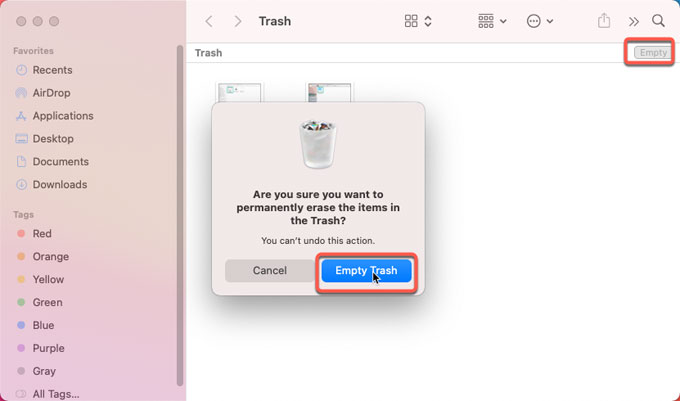
Method 2: Uninstall NetNewsWire Using Osx Uninstaller
We’ll start from the very beginning by telling you how to use Osx Uninstaller to uninstall NetNewsWire and any other unwanted apps for Mac through just a few of clicks. The whole workflow only involves a few of clicks.
Step 1: Launch Osx Uninstaller app > select the NetNewsWire app on the Step 1 page > click Run Analysis.
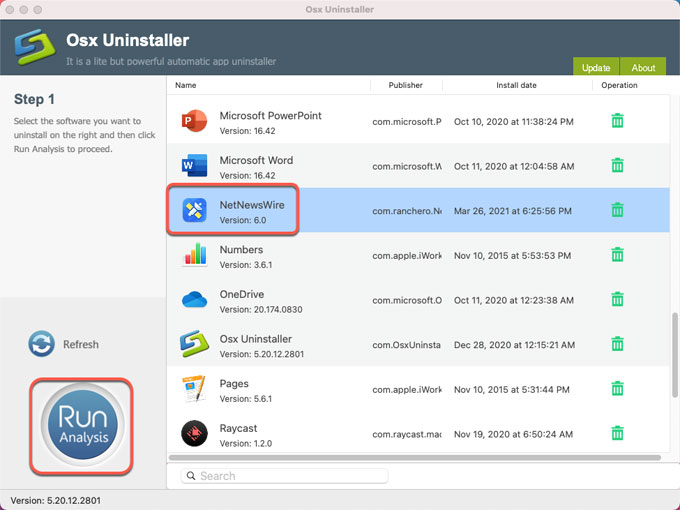
Step 2: Click Complete Uninstall > click Yes to be sure that you want to uninstall NetNewsWire app for your Mac right now.
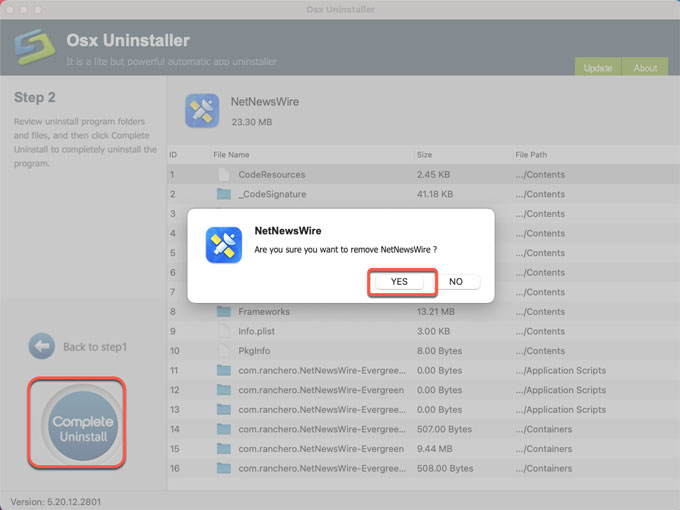
Step 3: Once done, you’ll get a message like NetNewsWire has been successfully removed. Click Back to Interface, now the NetNewsWire app is removed. Restart your Mac.
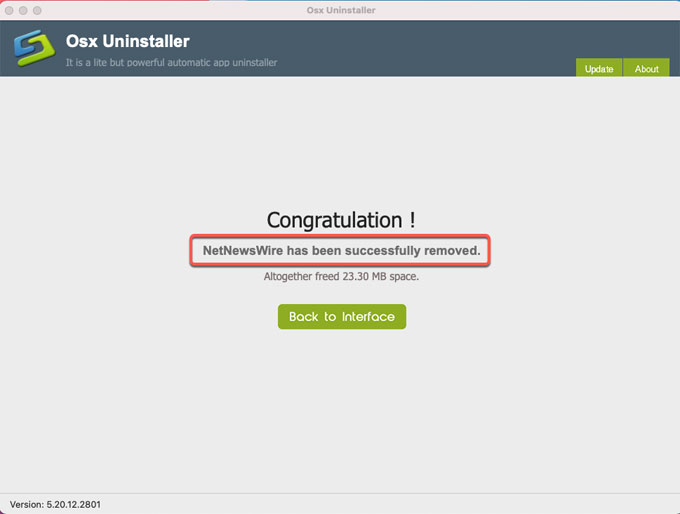
Refer to ‘how to uninstall NetNewsWire’ video guide:
Conclusion
So join this guide with me and Osx Uninstaller. If you want to uninstall NetNewsWire for Mac like a pro, then Osx Uninstaller tool is a priority. However, if you’re confident in removing the app on your Mac through the manual method, it is worthy trying and applying what you’ve gotten into practice.
Warm tips: You can click the download button below to install the Osx Uninstaller right now.


 $29.95/lifetime
$29.95/lifetime