How to Uninstall IVPN for Mac Successfully?
Looking to an easy way to Uninstall IVPN on a Mac? Or Curious about how to remove IVPN for your Mac without having to personally delete leftovers? Here is just the one stop to start if you are in urgent need of knowing how to get rid of the IVPN app for Mac. This also is the right place to remove IVPN and its components in step-by-step approach practically.
This guide is for you, if you are new to Mac – This helps you to gain a better understanding on how to uninstall a Mac app and start a depth cleaning of the leftover files.
Welcome to Uninstall IVPN Journey! With no prior knowledge required this guide will take you from a beginner to advanced in this topic; uninstalling IVPN for Mac. If you want to use a professional uninstaller tool to ace all the issues of removing all unwanted Mac apps like a breeze, you can click the button below to obtain an optimal tool directly.
What is IVPN About?
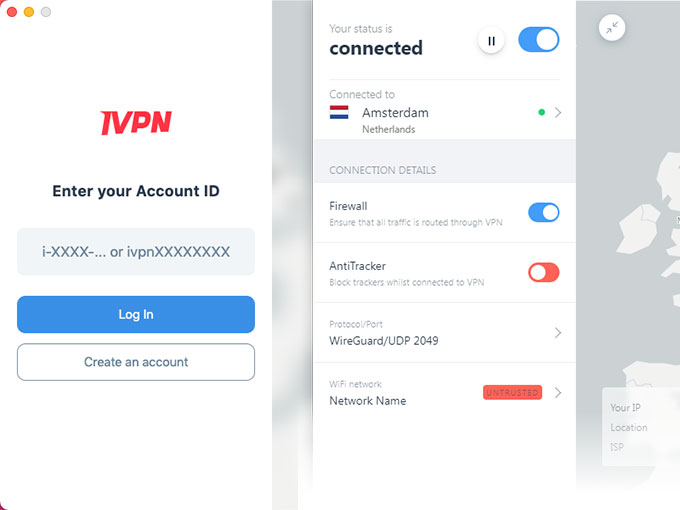
IVPN is a well-praised VPN that is dedicated in resisting online surveillance for its users and prevent their ISP and data from being revealed out and sold. IVPN protects users’ privacies and won’t log any activities related with the use of the VPN service. And all your personal accounts, passwords, won’t be collected and stored so that you don’t need to worry about if the app will collect your any personal data. Besides that, IVPN is an open-source and cross-platform app that is available for current existing devices including Macs, tablets, mobile phones, Windows and more.
IVPN doesn’t support cloud service and data storage, all servers are hosted and operated by IVPN itself. It has been always committing to increase the level of security and transparency. You can feel assure about its improved security and features to protect your privacy.
Complete Guide to Uninstall IVPN for Your Mac
The guide starts with a manual method to uninstall IVPN, it is a frequently used method based on knowing some Mac basics. It is important to understand the basics and how you can do to remove an app in person. You will also get more about how to delete the leftover files manually.
The next section covers the powerful Osx Uninstaller app, a professional uninstaller tool qualified to uninstall any apps for Mac automatically. You will be effortless in removing IVPN files and entire directories, and clean out all the vestiges with ease. You won’t have to waste much time and power!
So, do you want to figure out the methods listed here? Continue reading.
Method 1: Remove IVPN in the Manual Way
The first method will give you a complete introduction to uninstall IVPN through the step-by-step manual way.
Step 1: We will begin with stopping the IVPN app from running on your Mac. If it is run, you will see the IVPN icon at the top-right corner of the desktop screen. Right-click on the IVPN icon and click Quit.
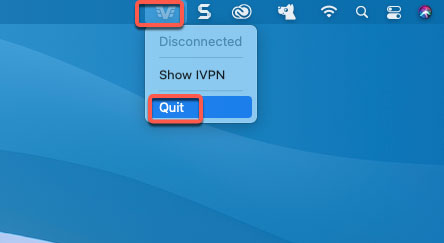
Step 2: To make sure you have stopped all activities related with the IVPN app, you can go to Activity Monitor and check. Hence, click Finder > click Applications > click Utilities >click Activity Monitor.
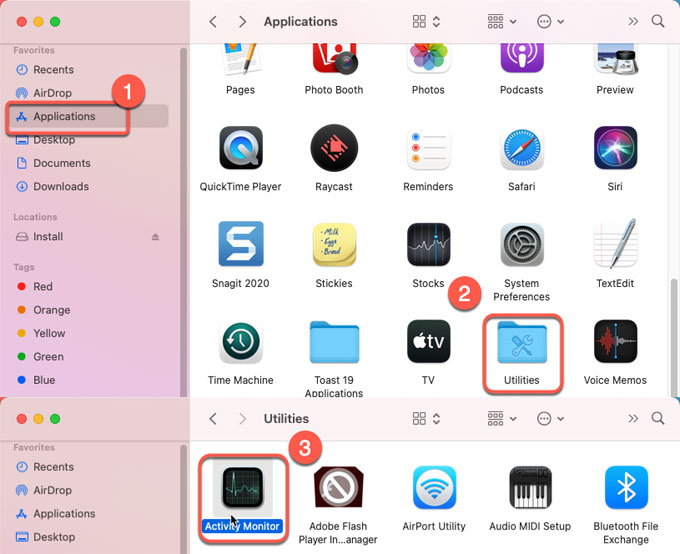
Step 3: Now, you are looking at the Activity Monitor. Click CPU > select on the IVPN app > click Delete icon (x) > click Quit or Force Quit option as needed. This operation will help to close all processes associated with the IVPN app.
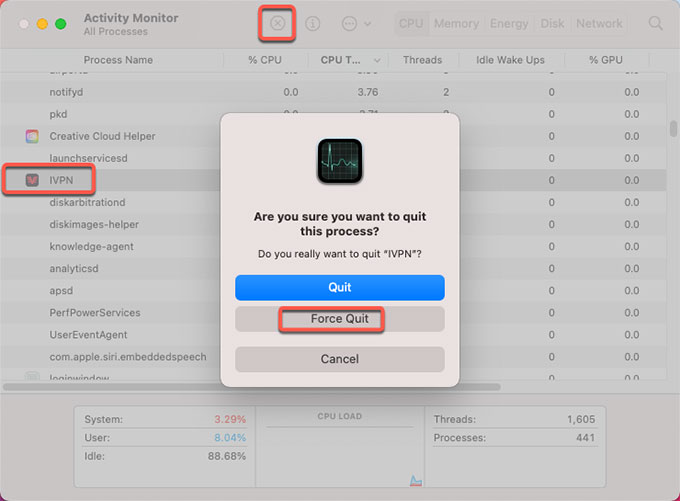
Step 4: It is the time to get rid of the IVPN app for your Mac. It is very simple and easy to follow, so click Finder > click Applications on the left panel> right-click the IVPN app icon > click the Move to Trash from the pop-up option list.
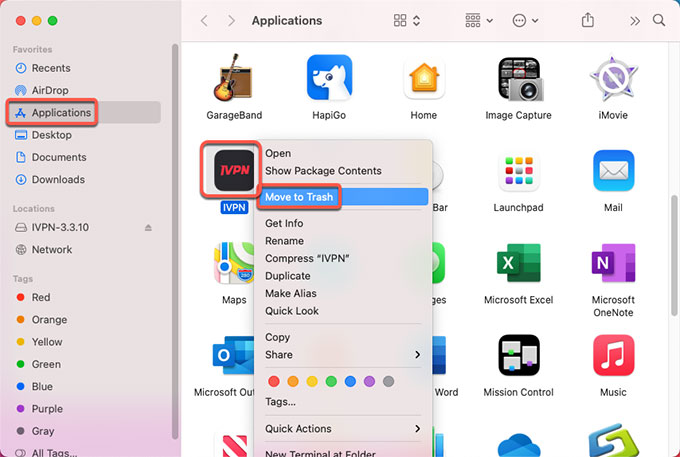
Step 5: Along with that, we still need to delete the leftover files of IVPN manually. Click Finder > click Go > click Go to Folder > enter ‘~Library‘ in the box > click Go.
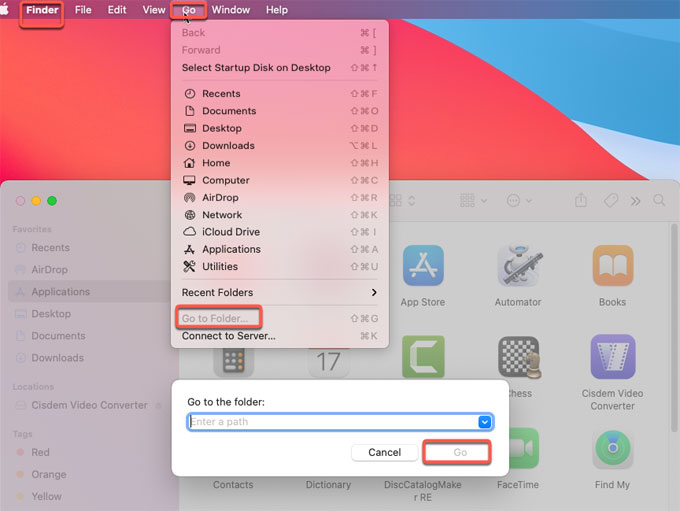
Step 6: Navigate to the following sub-folders, find out and delete files relevant with the IVPN app.
- ~/Library/Application Support/
- ~/Library/Caches/
- /Library/LaunchAgents
- ~/Library/LaunchAgents
- /Library/StartupItems
WARNING: This action can’t be undone! If you are not sure about if you can delete IVPN files correctly, don’t do it.
Step 7: After the cleaning of the vestiges of IVPN, you still need to empty trash. Open the Trash folder on the Dock and empty it. Finally, Restart your Mac.
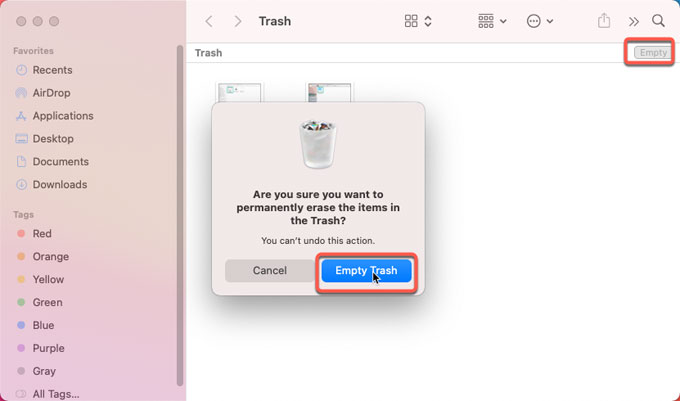
Method 2: Uninstall IVPN Through Osx Uninstaller
The second method will show you how Osx Uninstaller makes IVPN removal much easier, you will be able to remove any unwanted Mac apps with few clicks. Once you choose this uninstaller tool, you will feel more confident in removing any unwanted Mac apps.
Step 1: Launch Osx Uninstaller if you have gotten it worked for your Mac. If haven’t yet, you can click the download button at the start or finish of the article, the button will give you a quick access to the Osx Uninstaller tool in no time. When you look at the Step 1 page, scroll down to select the IVPN app from the list > click Run Analysis.
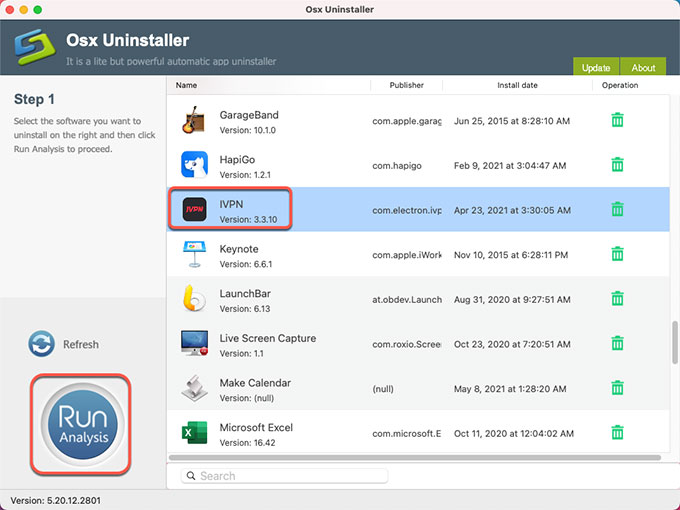
Step 2: Click Complete Uninstall > click Yes to start uninstalling the IVPN app on your Mac.
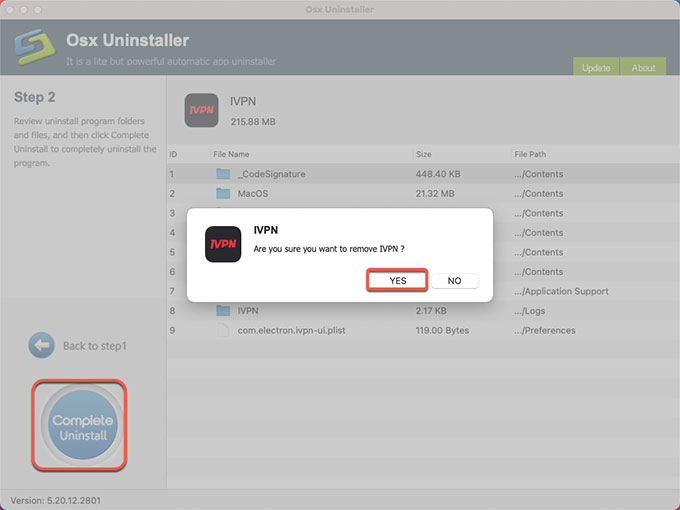
Step 3: Till now, you have removed all leftovers of the IVPN app. If want, you can click to Back to Interface and check. Finally, Restart your Mac.
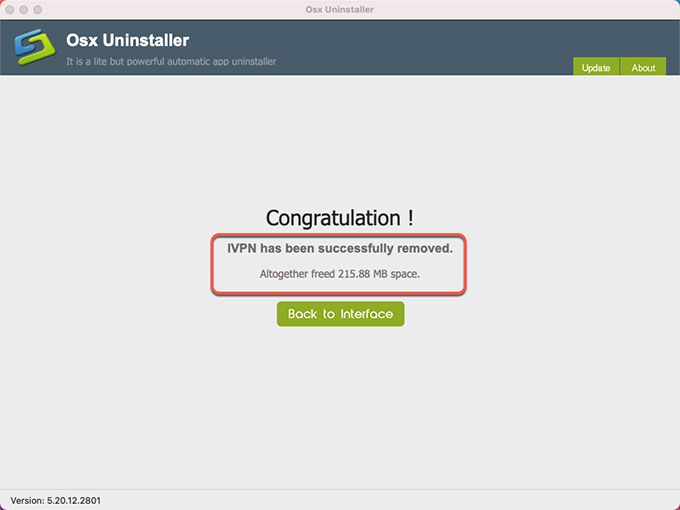
Refer to a simple video: How to uninstall IVPN through Osx Uninstaller
Conclusion
Whether you have some experience with basic Mac knowledge or you’re a complete beginner, the methods introduced here will help you better understand how you can do to succeed in a complete app removal on Mac. If you work with a Mac daily, you will benefit from using Osx Uninstaller. The professional Osx Uninstaller tool will change the way you uninstall IVPN or any other unwanted apps, giving you an efficient and powerful solution to troubleshoot all uninstall apps issues. More importantly, you will be prepared to conquer all the difficulties of uninstalling IVPN for your Mac.
Are you willing to try the provided Osx Uninstaller tool? If yes, you can click the button as followed to get started in seconds.


 $29.95/lifetime
$29.95/lifetime