How to Uninstall Hearthstone Game App for Mac?
Acquire how to Uninstall Hearthstone like a true Mac master? How to find the right solutions in every apps’ removal situation? This ‘how to uninstall tutorial’ will help you figure out how to get rid of unwanted apps and clean out junk files for your Mac? Understand how different manual removal and professional uninstaller work. If you’re interested in improving your skills to uninstall an app like Hearthstone in person, here is a good place to get started.
Hearthstone Overview
Hearthstone is a free hot game developed by Blizzard Entertainment. Every people can download and play it without any of charges. The game is designed for players unlocking their first new Hero class that is the so-called Demon hunter. If you wish to play a free strategy card game and experience awesome strategies, Hearthstone is a choice.

How to Uninstall Hearthstone for Mac?
Welcome to the Uninstall Hearthstone guide! We’re here to help you reach the effective methods for uninstalling any undesired apps on Mac, help build awareness of various app removal guides and make correct uninstall based on it. The Hearthstone app removal methods are right for both new and advanced Mac users. You will get a better all-in-one uninstall tutorial here, let’s start.
Method 1 – Remove Hearthstone Using Finder
A complete beginner’s guide for the Hearthstone uninstall. Figure out how to uninstall Hearthstone from a macOS computer using Mac built-in app Trash. With this guide, you will know how to trash an app with ease.
Step 1: Quit the Hearthstone and stop all its related activities in the background. You can choose to right click on Hearthstone in the Dock > click Quit to closed it completely.
If you fail to quit Hearthstone in the Dock, click Finder > click Applications folder > open Utilities > and open Activity Monitor.
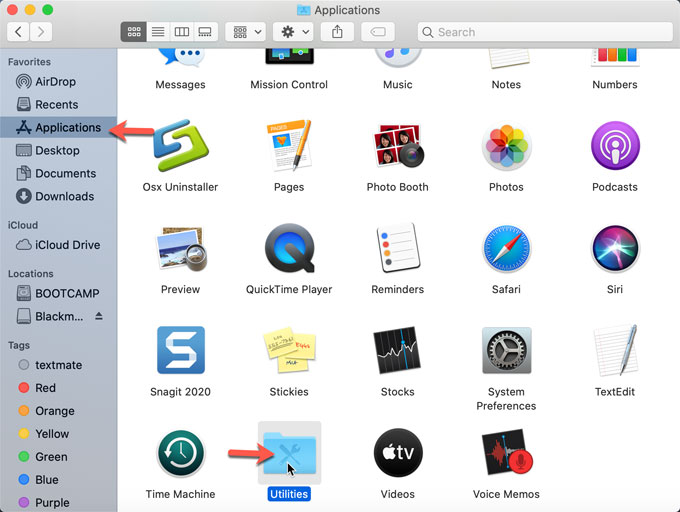
In the Activity Monitor window > highlight Hearthstone > click X in the top left corner > click Force quit. This will disable all activities relevant with the Hearthstone app.
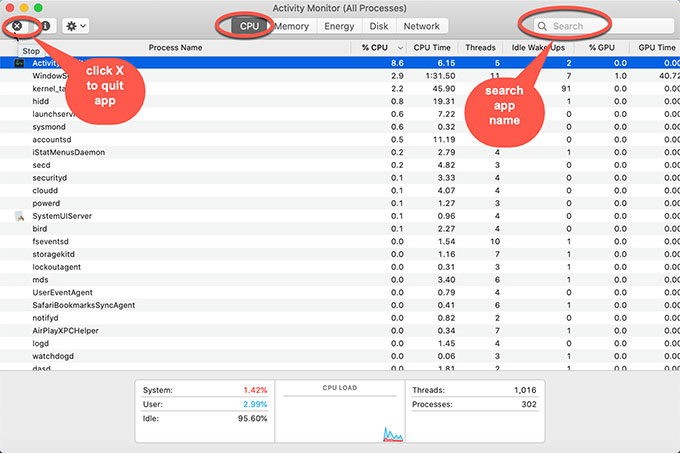
Step 2: Go to Finder again > click Applications folder > find out the Hearthstone app there and select on it. Right click on Hearthstone > select Move to Trash.
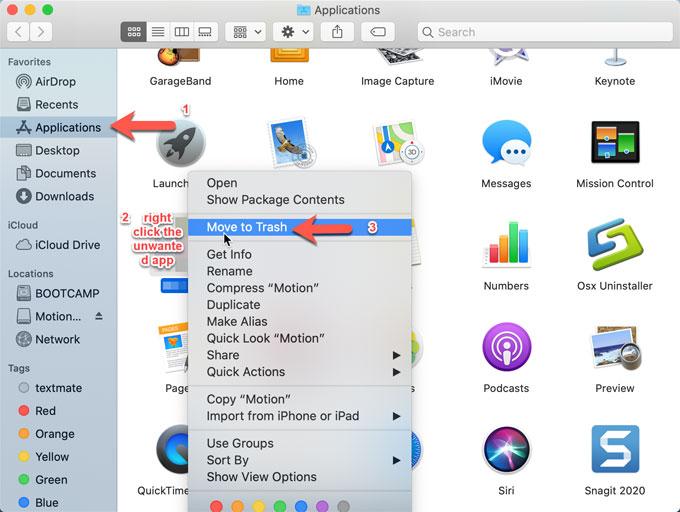
Step 3: Go to Trash folder in the Dock > select on Hearthstone > click Empty Trash
With this manual removal guide, you will easily uninstall Hearthstone from your mac but not completely. Some related files, folders, and entries still need to be deleted manually. If you are confident in handling with registered entries by yourself, you can continue the steps to clean out all Hearthstone junk files.
Step 4: Click Finder > locate at the menu bar of the window > click on the magnifying glass > enter the name of Hearthstone in the search filed and press Enter key.
Step 5: Once you’ve gotten search results, select a search result and it will show you its location at the bottom of the same window. Open the location folder and delete all Hearthstone related files. To uninstall Hearthstone successfully requires you a correct and complete removal of leftovers and avoid any wrong deletion by mistake.
Please note: If you are not sure about removing the leftovers of Hearthstone in person, we suggest you try the second method, which will use a professional uninstaller tool – Osx Uninstaller, and whole removal process only needs a few of click. Osx Uninstaller is able to clean out all left files, folders, and registered entries for you.
Method 2 – Uninstall Hearthstone Using Osx Uninstaller
Step 1: Launch Osx Uninstaller. In the Step 1 Window, click Hearthstone > click Run Analysis
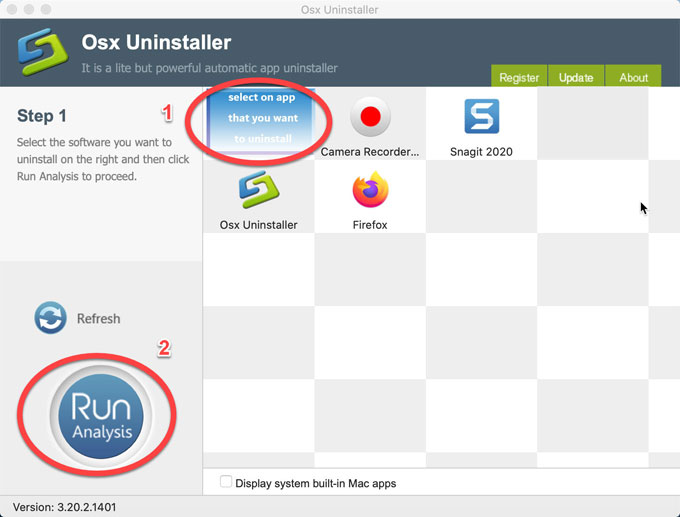
Step 2: Click Complete Uninstall > click Yes to confirm this removal
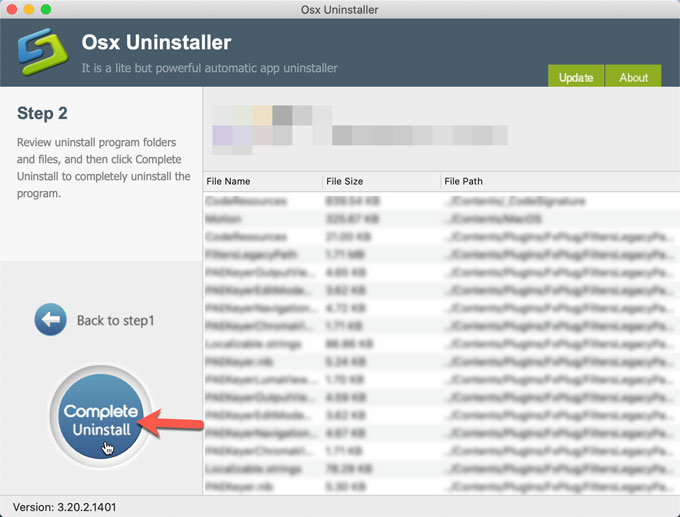
Step 3: You will see a congratulation once the app is removed successfully.
Once done, you will get the Hearthstone game app removed from your Mac computer. The whole process only involves a few of clicks and doesn’t require any technical skills. So you can feel free to give it a try.
Read more on how to tutorials here:
- How to Uninstall DaVinci Resolve on Mac
- How to Uninstall Motion App For Mac?
- How to Uninstall Elmedia Player For Mac?
In a word
With the professional Osx Uninstaller tool’s help, you will be able to uninstall Hearthstone app and all its leftovers. If you want to give the Osx Uninstaller a try, you can download it by clicking the below button.


 $29.95/lifetime
$29.95/lifetime