How to Uninstall Cisdem Video Converter for Mac?
Do you want to lean how to Uninstall Cisdem Video Converter on a Mac? Are you a novice looking to remove unwanted apps for your Mac? Would you like to explore how Mac users get rid of their applications and solve leftover issues?
If so, then this is the right guide for you!
What is Cisdem Video Converter About?
Cisdem Video Converter for Mac is one of the common-used application for helping people downloading, converting, editing and sharing their favorite videos effortlessly. Whether you want to convert SD videos, HD videos, DVD movies, camcorder videos, audios, and other more online videos, Cisdem Video Converter will make it easy to accomplish. It also can be said that the app is a full-feature Mac video converter, not merely allows you to download HD YouTube videos, but also you can save all your favorite videos with a chosen high quality and resolution. Besides that, Cisdem Video Converter supports all formats of HD videos, audio files, DVD-video and more from video sharing sites, such as YouTube, Break, Bing, Vimeo, DailyMotion, etc. Along with that, the Cisdem Video Converter app also comes with the advanced audio and video sync technology so that users can enjoy a smooth synced video without any efforts.
Complete Guide to Uninstall Cisdem Video Converter
If you are a complete beginner and you know nothing about uninstalling apps for mac, don’t worry. We start from the very basics. The first part of the guide is ideal for beginners and people who want to pick up the basic Mac skills. Once we have covered the basics, we will be ready to uninstall Cisdem Video Converter by your own hands. And then, the part two guide is an alternative if you are not confident in removing such Cisdem Video Converter and its leftovers in person. We will use a professional uninstaller tool of Osx Uninstaller to help you uninstall Cisdem Video Converter and get rid of leftover junk files automatically. And the whole workflow only invoices a few of clicks.
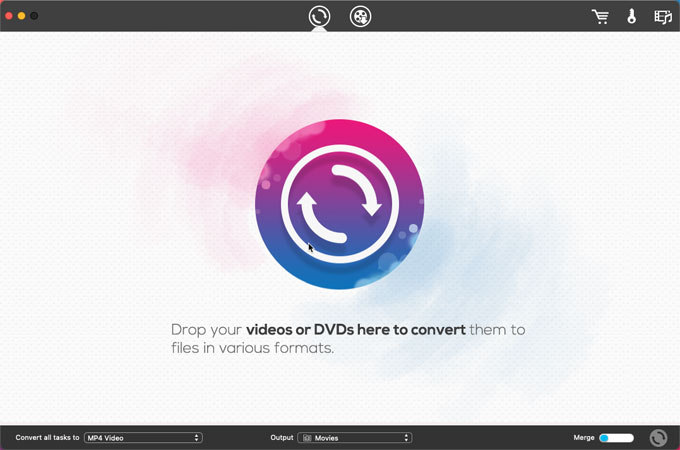
Part 1 Remove Cisdem Video Converter Using Manual Way
1. Quit the Cisdem Video Converter app on your Mac.
Click the Apple icon in the upper-left corner > click Force Quit > click the Cisdem Video Converter app > click Force Quit > click Force Quit again to confirm you want to quit Cisdem Video Converter.
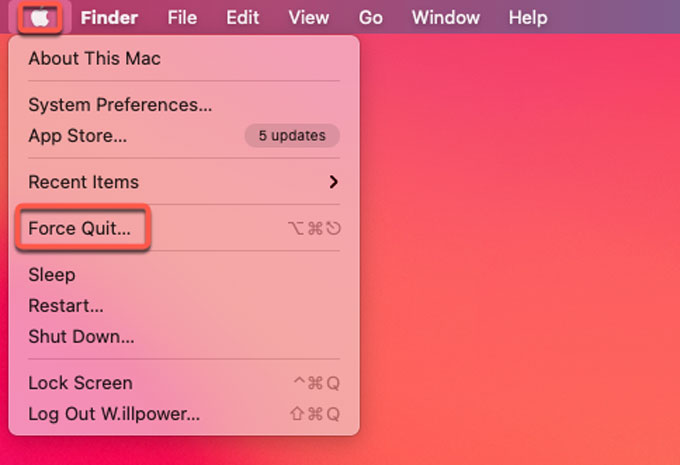
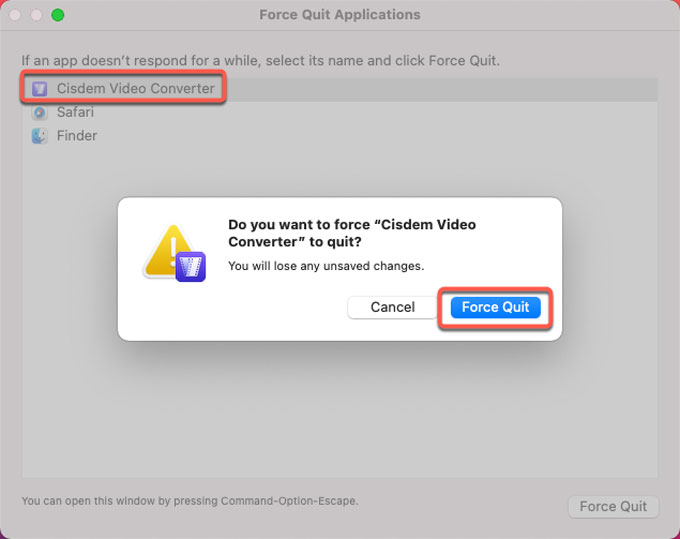
2. Move the Cisdem Video Converter to Trash folder.
Go to Launchpad or Applications folder, immediately drag or right-click the Cisdem Video Converter app to Move to Trash.
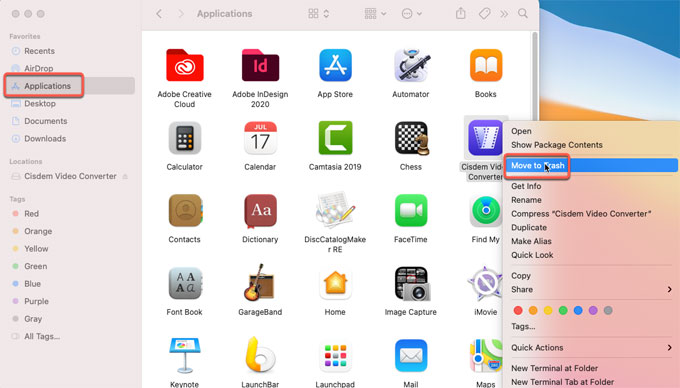
3. Delete leftover files.
Click Finder > click Go > click Go to Folder. Enter the Cisdem Video Converter pathname below and go into the corresponding sub-folders, delete left files of the Cisdem Video Converter app.
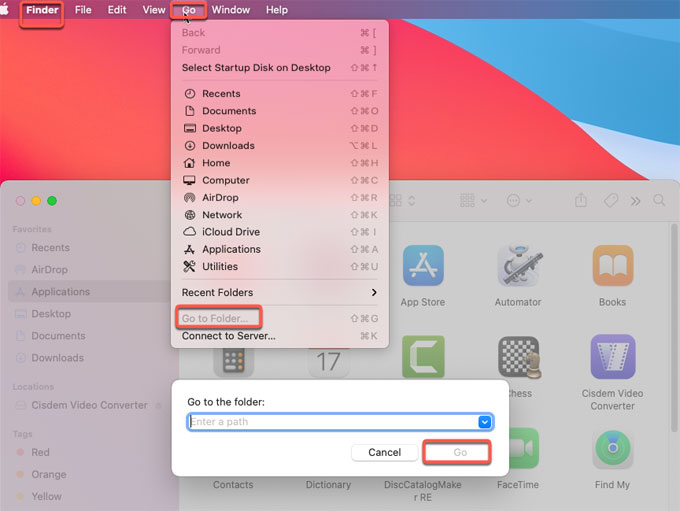
- ~/Library/Caches/Cisdem Video Converter/
- ~/Library/Application Support/Cisdem Video Converter/
- ~/Library/Caches/Cisdem Video Converter Crash Reporter/
4. Empty Trash folder and Restart your Mac.
Click Trash folder in the Dock > click Empty. Make sure you erase all items associated the Cisdem Video Converter application.
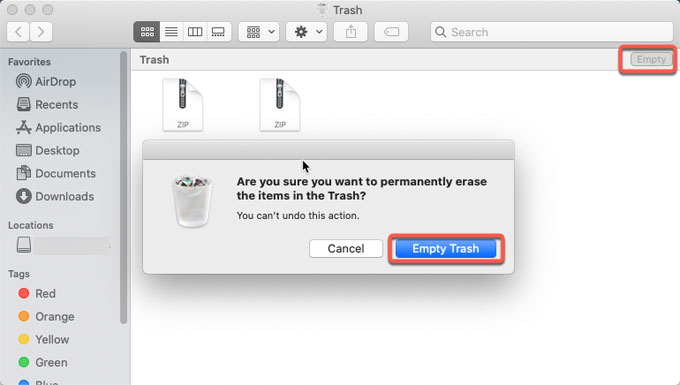
Part 2 Uninstall Cisdem Video Converter Using Osx Uninstaller
1. You can download Osx Uninstaller professional tool from here. Or click the button at the beginning or end of this article.
2. After launch the Osx Uninstaller on your Mac, the main window will be listing all your installed Mac apps, you can scroll up and down to click the Cisdem Video Converter app that you are ready to uninstall. Click Run Analysis. T quickly locate at the Cisdem Video Converter app, you can use Search function to get it quickly.
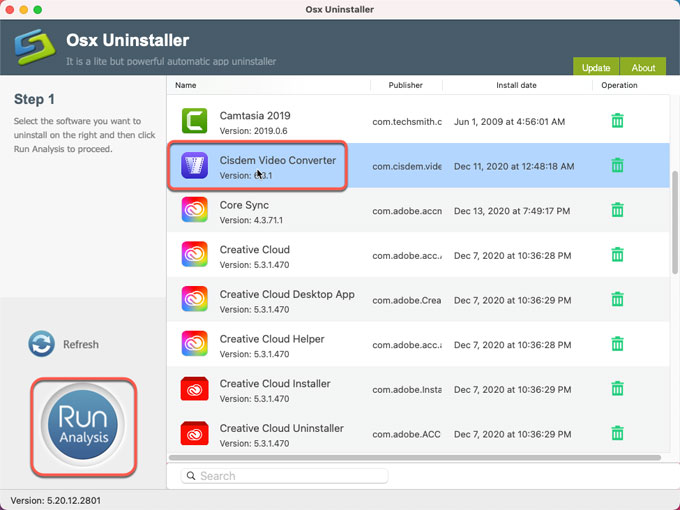
3. Click Complete Uninstall > click Yes. Osx Uninstaller will analyze the Cisdem Video Converter app and delete all its remnants in a few of seconds.
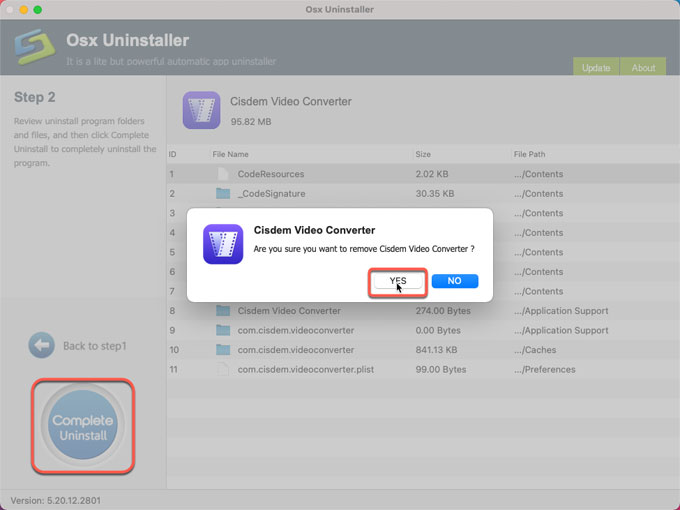
4. Once done, you will get a message that the Cisdem Video Converter app has been successfully removed. Then, Restart your Mac.
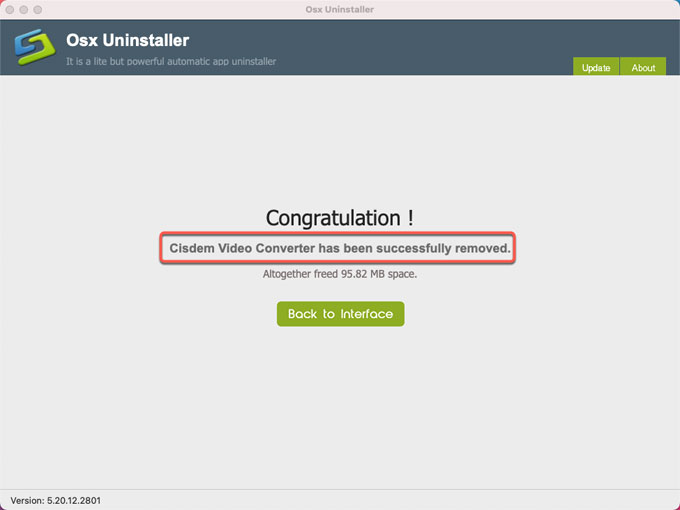
Simple video guide:
Conclusion
Everything is included! The two methods are explained in this guide will help you know how to uninstall Cisdem Video Converter on your Mac. Is there a better way to reinforce what you have gained in the first part of the guide? The answer is that you should follow the step-by-step instructions to uninstall Cisdem Video Converter right now. Or if you have some hesitations and are not sure about if you can remove the app by your own hands, then the second method is a choice. Choosing to use a professional uninstaller tool to help you solve all that issues also a wise decision. You will save much time and power, and be able to clean out any unwanted Mac apps effortlessly.


 $29.95/lifetime
$29.95/lifetime