Fail to Uninstall aMule for Mac? Get Help Here!
“How can I totally uninstall aMule from my Mac”? If you are wondering this question, it is time to check out this post and learn the proper method of uninstalling Mac apps.
![]()
As a free peer-to-peer file sharing application, aMule is available on multiple platforms including Windows, Mac, Linux, and others, which makes exchanging files over devices running on different OS possible and easily. It can be used as an alternative to BitTorrent and uTorrent, yet if you want to uninstall aMule, make sure to follow the proper steps. The following are some tips you may need to know.
Q1: What to Do before Uninstalling aMule?
One basic thing to know is that, you should always remember to quit target app and any background process pertaining to it before trying to uninstall it from Mac.
Here are three available options to exit out of an app (and its background process):
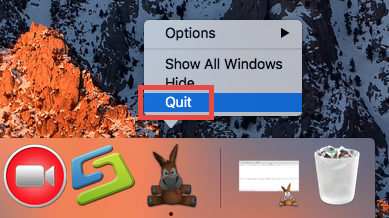
- Right click on its icon on the Dock, and choose the Quit option;
- Click the app icon (if exists) in the Menu Bar, and choose Quit [app name];
- Launch Activity Monitor, select the app and its process(es) in the Disk tab, click the “X” button on the upper left corner, and click (Force) Quit in the pop-up dialog.
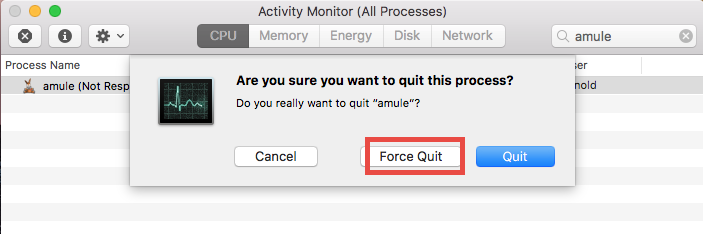
- If the target app cannot be quit normally by all these ways, you can reboot your Mac into Safe Mode to stop the automatic launch, and then perform the uninstall normally.
- If the app icon remains in the Dock, right click on it and choose Remove from Dock.
After these preparations you can start to uninstall aMule by standard steps shown below.
Q2: How to Uninstall aMule Manually?
Typically most apps can be easily uninstalled by the trash-to-uninstall way, and this trashing method works in all versions of Mac OS X. Here’s how to do it right:
- Launch Finder, head to the /Applications folder, and locate aMule there.
- Right click on the aMule icon and choose Move to Trash option.
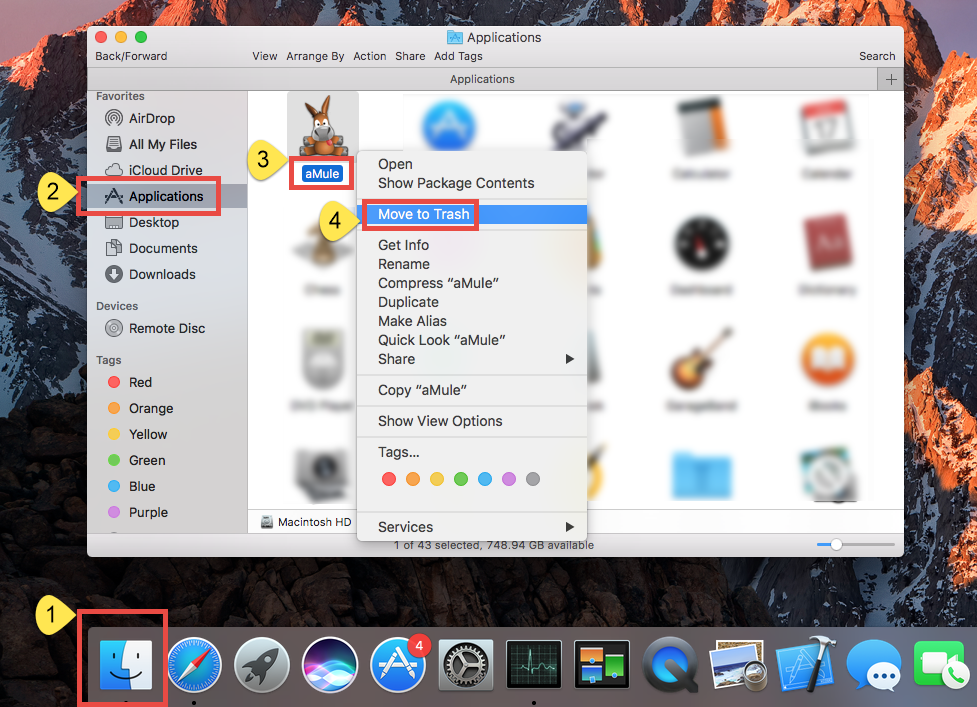
- Enter your administrator password when prompted in a dialog, and click OK.
- Head to the Finder menu and choose Empty the Trash to execute the uninstall.
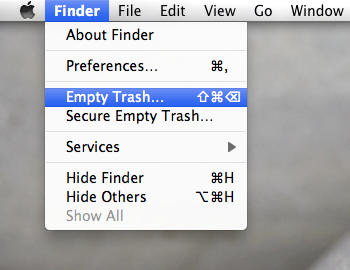
Warning: Be careful when you decide to empty the Trash. It will instantly remove all the files you’ve thrown into the Trash, and this operation is irrevocable.
You can also trash an app by these options: (1) right click on the app and choose Move to Trash, or (2) select the app and head to File menu > Move to Trash. Most 3rd party apps can be smoothly uninstalled in that way, except certain built-in apps.
>> To uninstall the software that comes with a dedicated uninstall tool, it is better to locate the built-in uninstaller (mostly in the installation file) and run it from there.
>> To uninstall the software installed via the Mac App Store, you can try this option:
- Click Launchpad icon in Dock, and search for the app there.
- Hold down the icon until it begins to jiggle and show X on the upper left corner.
- Click the X icon and then click Delete in the pop-up confirmation dialog.
Once you click the X icon, the app will be instantly removed from your Mac.
Q3: How to Totally Delete aMule Leftovers?
Now aMule should have disappeared from the Applications folder, yet its traces may still linger on the system and occupy some disk space. Many users do ignore this issue. If you want to guarantee a clean uninstall, continue to perform the next steps:
- Open the Finder, click Go in the Menu bar, and choose Go to Folder.
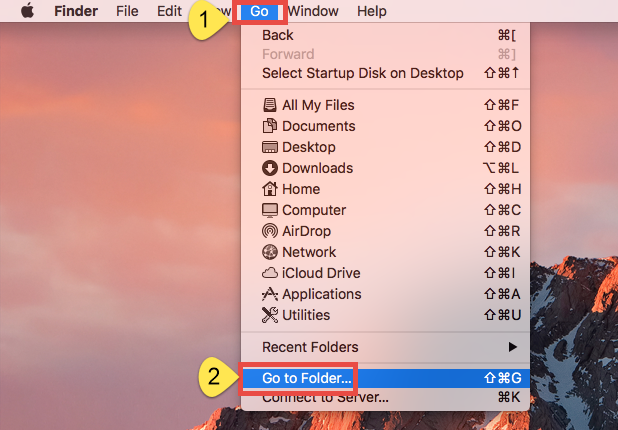
- Type /Library in the Go to Folder box, and hit Enter key to access to it.
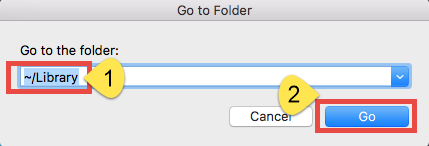
- Type aMule in Search Bar, and click on Library next to the Search: bar.
- Identify the matched items in the search result, and remove them to the Trash.
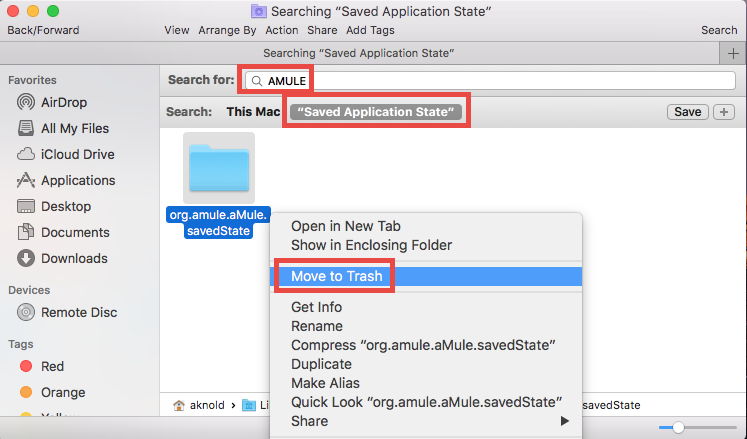
- Again, type the path of the current user’s Library Folder: ~/Library, and hit Enter.
- Search and delete the items that contains the keyword in the following directories:
~/Library,
~/Library/Caches,
~/Library/Preferences,
~/Library/ApplicationSupport,
~/Library/LaunchAgents,
~/Library/LaunchDaemons,
~/Library/PreferencePanes,
~/Library/StartupItems
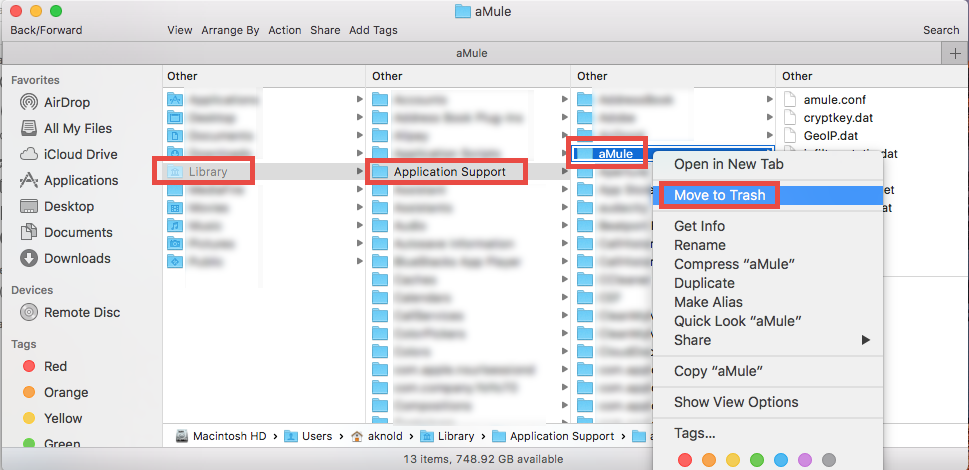
After you delete all associated items in both Library and ~Library folders, empty the Trash to get rid of them once and for all. The question here is: are you able to fully detect all items belonging to aMule? Some components do not even contains the name of the app, and that’s why you may still fail to remove app leftovers effectively.
If you are tired of searching for possible leftovers, or you want to save trouble/time in any app removal task, the undermentioned solution is undoubtedly a better choice.
Q4: How Can I Remove aMule Painlessly?
Looking for a shortcut to handle any app removal task? Utilizing an handy tool enables users to avoid potential issues and guarantee a complete uninstall. Featured with intuitive interface and powerful engine, Osx Uninstaller is capable of deleting any unwanted, problematic, stubborn and malicious apps within a few clicks.
Here are the simple steps you need to do when using this tool to uninstall aMule:
- Step 1. Quit aMule first, and then click to run Osx Uninstaller in Launchpad.
- Step 2. Select aMule in the interface, and click Run Analysis to start the scanning.
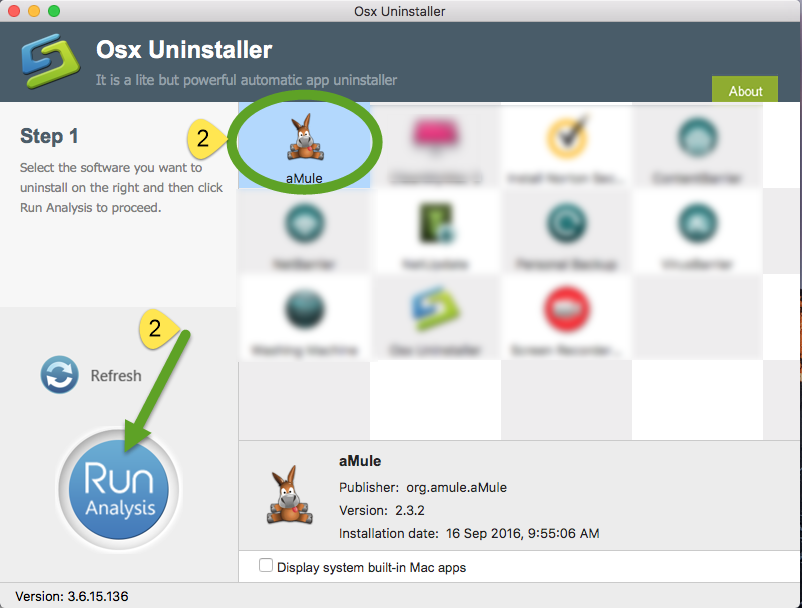
- Step 3. Click Complete Uninstall, and click Yes in the confirmation dialog.
- Step 4: Click the Back to Interface button to display currently installed apps.
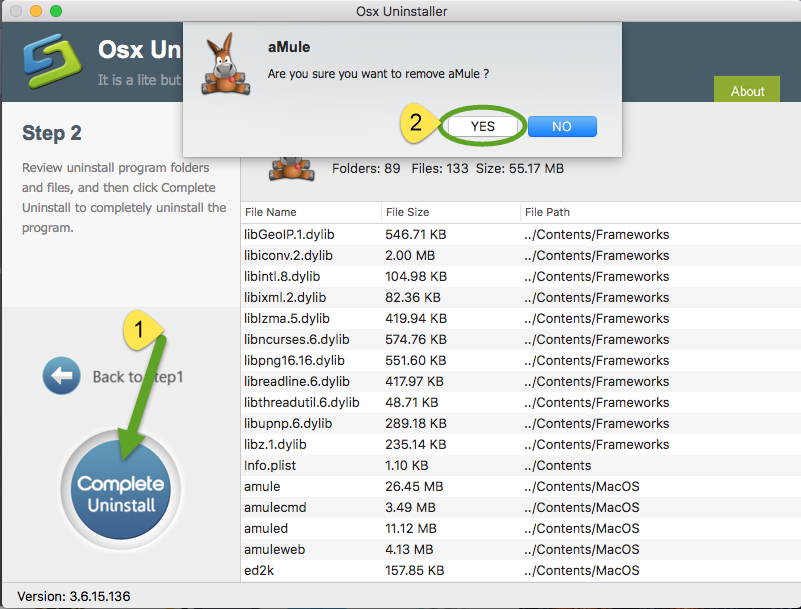
Now you can close Osx Uninstaller and check if aMule has gone from your Mac. As shown in the video clip, the whole uninstalling process may last less than one minute. You don’t have to manually detect any app residuals which take up certain disk space.
Ending words: This post explains several crucial questions about removing aMule, and provides available methods to guide you uninstall aMule for Mac. Both the manual and automated solutions are provided in details and have their own advantages.
To be specific, the standard uninstall method requires no extra cost and is suitable for basic apps that are installed normally, yet it may not work well when you are trying to remove stubborn or malicious apps. As a contrast, Osx Unisntaller performs more excellent in uninstalling corrupted, stubborn or malicious apps. Though priced, this tool is user-friendly, powerful, and most importantly, comes in handy for Mac beginners. So, which solution do you prefer to use?
Any question or suggestion about this post? We’ll be glad to have your comments.


 $29.95/lifetime
$29.95/lifetime