How can Uninstall Undertale from Your Mac

As many people know that the game removal is usually a hot issue on the computer, and uninstall Undertale is just such as case that creates many troubles for the users, so how to remove the game on Mac? We will introduce the effective method at the following.
About Undertale
Undertale (also known as UnderTale or UNDERTALE) is a RPG (Role-playing game) game that released by Indie developer Toby Fox, it is supported to be installed and played on both Windows and Mac OS X.
General Undertale removing troubles
It is very common for people encounter an error when installing or playing the gaming application on computer, and the most common issues of Undertale are:
- Cannot play the game after installation
- Error codes appear when playing the game or start the computer
- Cannot start and exit the application smoothly
In order to resolve these problems on the computer, removing the application firstly will be the most common and effective method. However, as a new product available online and many people are not familiar to the Mac OS X, so most of them may not know how do to when they cannot uninstall Undertale on Mac. So it is necessary to share some tips and available solutions here to remove the game effectively.
What should we do to uninstall Undertale from Mac
Classic way to remove Undertale under Mac OS X
The same to the Windows operating system, people can choose to remove file manually via dragging the item to the Trash, and in Mac OS X, this action will not only help you to delete a file, but also can uninstall a program on your computer, so you can choose to uninstall Undertale in this way:
- First of all, quit the app if it is running: right click on the icon on the Dock and choose (Force) Quit.
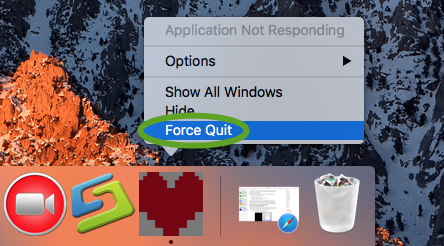
- Click on Go, and Applications, locate Undertale on the menu
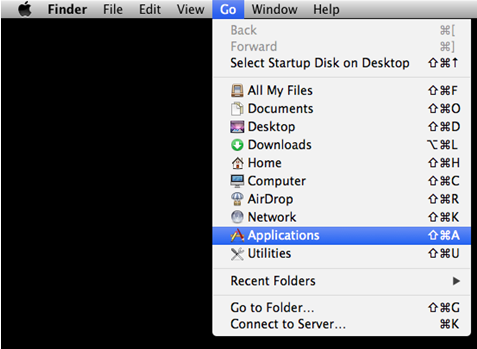
- Drag the Undertale icon to the Trash, and enter your password if it is required

After that, the program package of Undertale will be uninstalled on your Mac, if you need to permanently, please right-click on the Trash, and choose Empty Trash. However, it does not mean that it has been totally removed on the computer, because along with the program’s package, other files of Undertale are still stored in other locations on the device, you should take additional steps to clean them out of the PC, because they are not included and affected by the previous removal.
These are different types of files that stored in the specific folder on the library, so you can firstly open the library, and delete these files one by one in different sun-folders inside.
- Optional ways to open the library folder:
- Click on Go, and Library
- Click on Go, select Go to Folder…, and type “~/library/”, and then click on Go
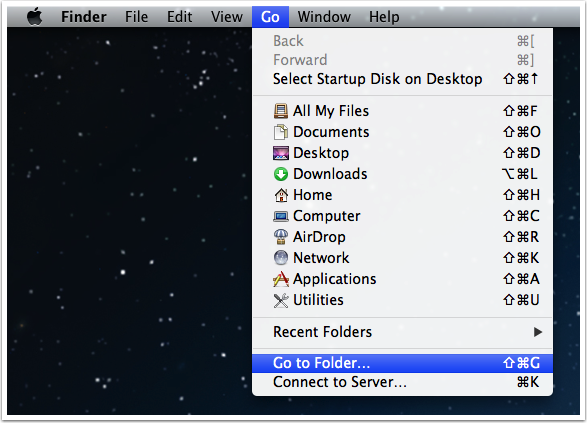
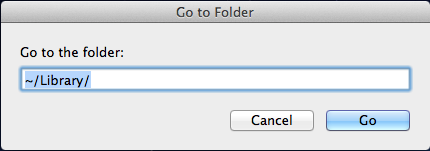
Common types of Undertale’s files locate in different location with the program’s package:
- Applications supports
- Caches
- Preferences
- Logs
- Cookies
- Head to these folders to search for related components and delete them from there.
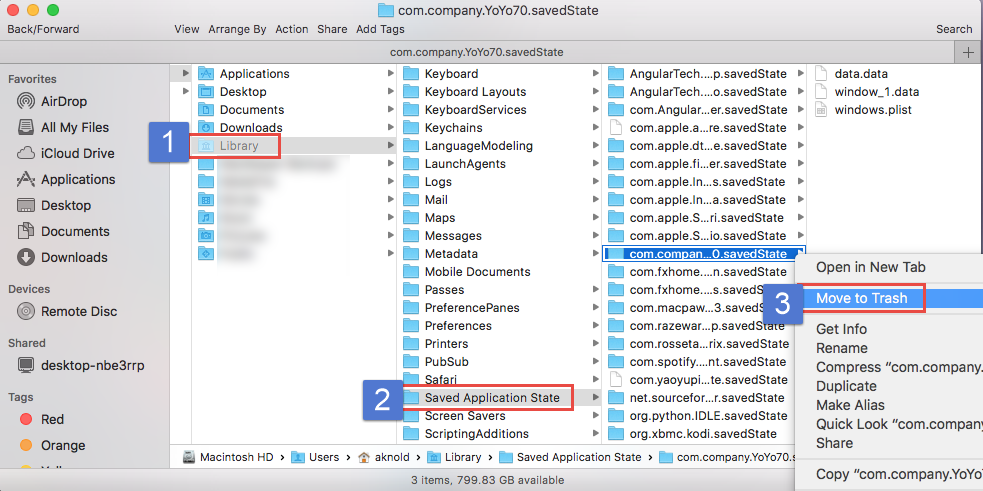
After deleting the different Undertale’s files in these folders, you would be able to remove Undertale completely on your Mac.
If you just encounter some problems after simply dragging the program to the Trash, you also can try to resolve the problem via conducting the above leftovers removal, if you think that it is not a good and wise solution for you, employing a powerful uninstaller will be much better and faster.
More effective way to uninstall Undertale in nowadays
Besides the most traditional way to uninstall applications on Mac, there are now more and more better choice now to help you complete the removal more effectively, because there are many advanced program uninstall tools available online and will help you to manage the program removal automatically. Osx Uninstaller is one of the professional uninstall tool for Mac OS X that can help you to uninstall Undertale completely without triggering any further issue.
How to Easily Uninstall Undertale on Mac using Osx Uninstaller:
- Install and launch Osx Uninstaller on the computer
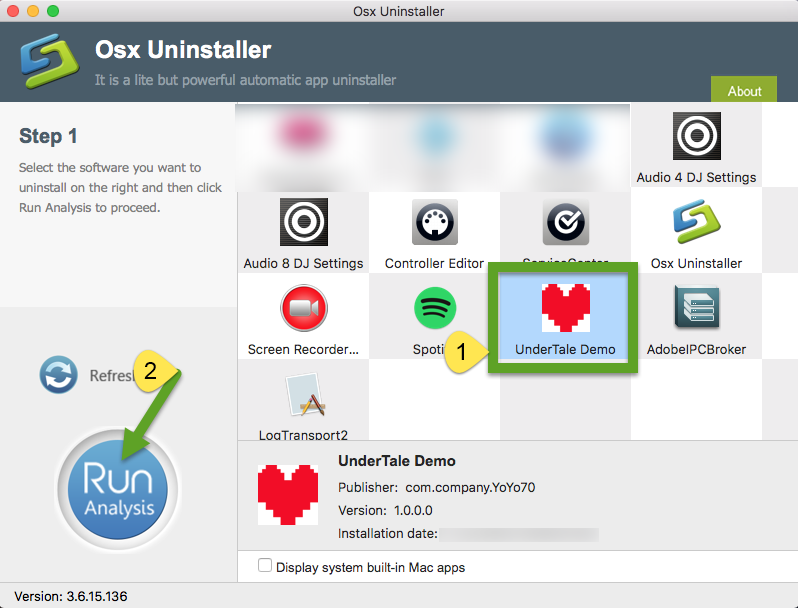
- Highlight Undertale on the menu, and click on Run Analysis, and you will see all of its associated files will be detected
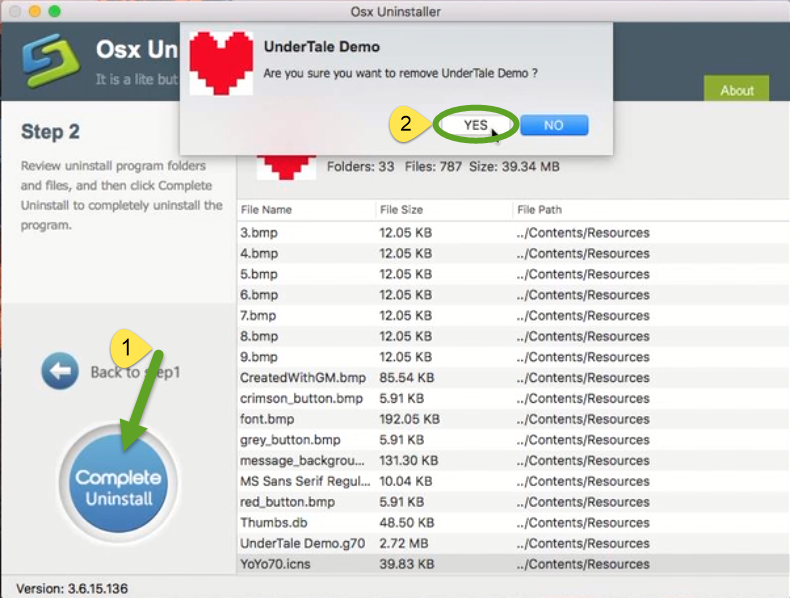
- Click on Complete Uninstall button, a message will display and ask you if want to uninstall Undertale
- Click Yes to start the removal, and you will be told that it has been removed completely in a few of seconds
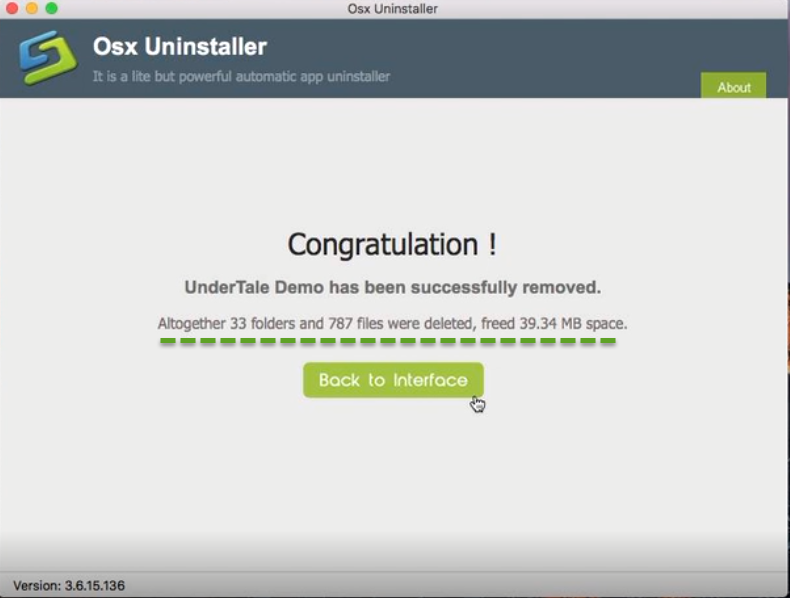
For many common Mac users with limited computer knowledge and experience, It is not so easy to uninstall a game completely or resolve the problem occurring during the removal. Therefore, it is suggested to apply a good uninstaller to manage the program removal on Mac, which will not significantly save many time in dealing with the troublesome removing problems, but also reduce the risk of creating any manual removal, sometimes it would cause more serious problems on your Mac.
Fail to uninstall Undertale? You can install Osx Uninstaller here and enjoy the easy removal:


 $29.95/lifetime
$29.95/lifetime