Removal Tour: How to Entirely Remove MorphVOX Mac Voice Changer from My Mac?
If you have questions about: “How to remove remainings of MorphVOX Mac Voice Changer from my Mac?” I thing you must read this article for free help, for it provides a good removal guide that can uses get rid of unwanted programs/applications with ease. To entirely remove MorphVOX Mac Voice Changer on Mac, something must be done!
Some Problems Occurred During the Removal
Then MorphVOX for Mac is a kind of voice change, while digitally changing you voice giving it all sorts of effects online and in-game. Take your voice-changing to a new level with superior voice-learning technology, background cancellation, and sound quality.

People often have troubles when uninstall:
- Fail in removing MorphVOX Mac Voice Changer once and once again
- Can’t completely get rid of MorphVOX Mac Voice Changer
- Some unknown trouble occurred on my computer after the failed removal
- Can’t install apps like before normally
“How to remove remains of MorphVox Pro left on my mac? I got this app from here http://morphvox-mac.en.softonic.com/mac, I have downloaded appcleaner and moved this app to trash. After reboot, but it still in system preferences, there are some remainings (in audio devices and in midi setup). How to get rid of them?” A Mac user called Tony asked in the internet for help, seems he was annoyed and anxious to get rid of MorphVOX Mac Voice Changer.
Why Use Trash is Possibly Failed in Removing MorphVOX Mac Voice Changer
First of all, perhaps the method in Tony’s case that everyone knows on Mac, unlike the Windows, Mac users could use Trash to uninstall unwanted app very easily, this is the most common approach in Mac’s removal, but why it failed in the process to remove MorphVOX Mac Voice Changer at the end?
How it Works Using Trash?
In macOS Series, drag the applications into Trash icon on Dock is widely known by Mac users, for it’s convenient and easily, there’s two ways you can try:
1. Drag it in the Launchpad:
- Click and open Launchpad, find the target icon (MorphVOX Mac Voice Changer)
- Locate the icon easily, drag it into Trash

2. Drag it in the Application folder:
- Launch Finder on Dock, the window will pop up in the screen
- Select the Application on the left panel, then find the target icon (MorphVOX Mac Voice Changer) in the interface
- Easily locate the target, then drag it straightly into Trash
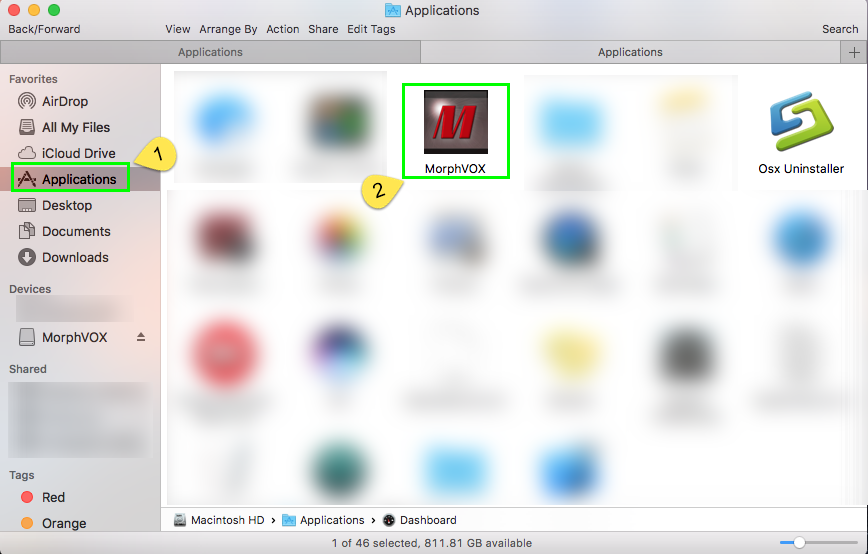
Of course if you don’t like slide, you can also right click choose the option “move to Trash”. After the MorphVOX Mac Voice Changer icon vanishing on your face, then right click the Trash icon to choose “Empty the Trash” and restart your computer.
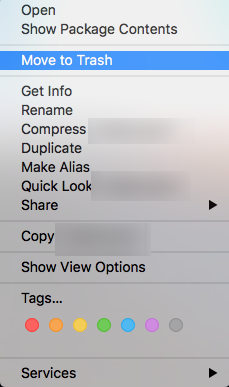
Delete the Remaining After Trash
Ba careful, this is not the end of you to remove MorphVOX Mac Voice Changer, more important steps are in the behind. To avoid the above problems I mentioned, delete all the remaining is the point when removing. To judge a removal is suceesful or not is by deleting all the remaining entirely and completely.
- Launch Finder as the same, then go to the menu bar click GO
- Select Go to folder…, and type “~/library/” in the box, hit Go
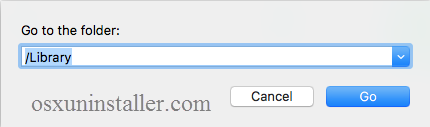
- After that, Library folder will pop up in the screen
- Open the folder of Preferences
- Search the files in the name of MorphVOX, then right-click to delete all of them
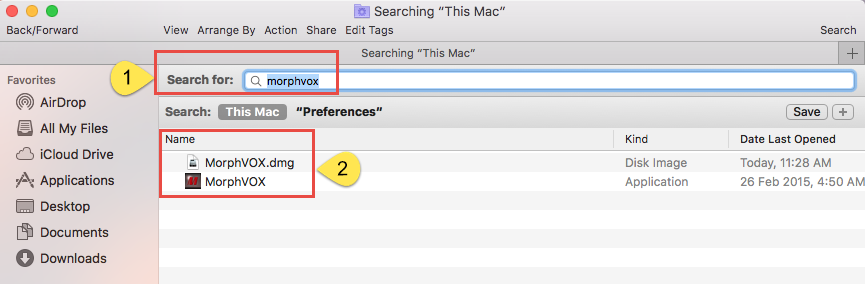
- Back to Library folder, repeat the same operation in Application Support, PreferencesPanes and Caches
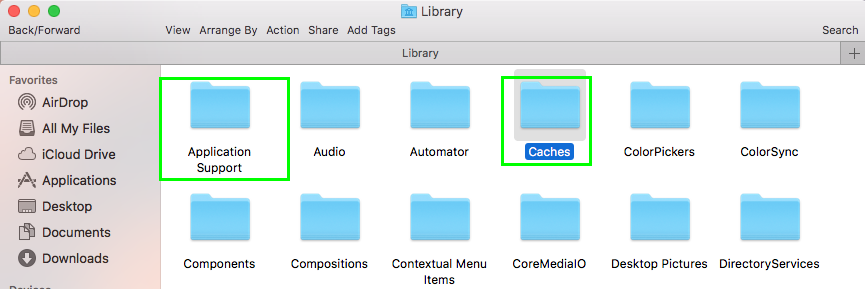
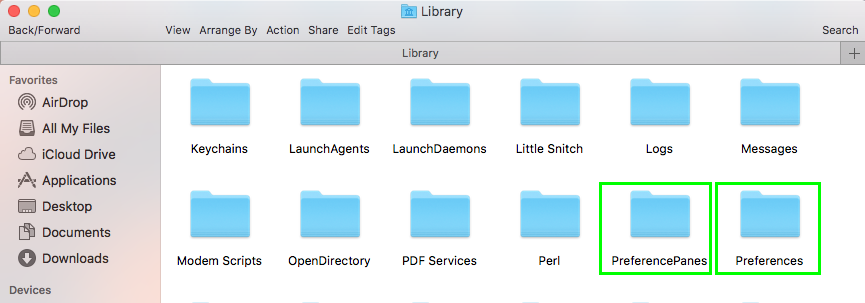
- Once the remaining of MorphVOX is appeared on the screen, delete it
- Finally, right-click Trash, choose Empty the Trash to confirm your removal
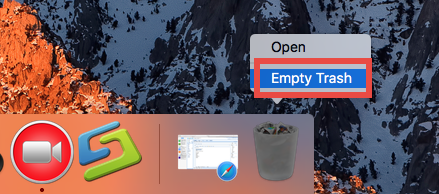
Like Tony said, even if you have successful dragging the MorphVOX into Trash, but it doesn’t mean you are succeeded in the whole removal; even if you have delete leftovers in folder Library all you have found, it doesn’t mean you have completely gotten rid of MorphVOX, because the related files might hide in more different folders than you think. This is why you’d better consider the method as blow.
Why Use Tool to Remove MorphVOX Mac Voice Changer is Better
To completely fix the removal problems that might occur during MorphVOX’s uninstallation, or to avoid the trouble like Tony had said, the better method is tying to use removal tool to help. Osx Uninstaller is a professional removal that can do a clean removal for the application, including the stubborn apps like removing MorphVOX Mac Voice Changer.
How it Works Using Auto Remover? (Include the Leftovers Remove)
For auto remover to help, all you do is to click a couple of buttons that can smoothly archive the entire remove with three simple steps:
Step 1. Launch the uninstaller, find MorphVOX Mac Voice Changer in the interface, then select it, easily click Run Analysis on the bottom.
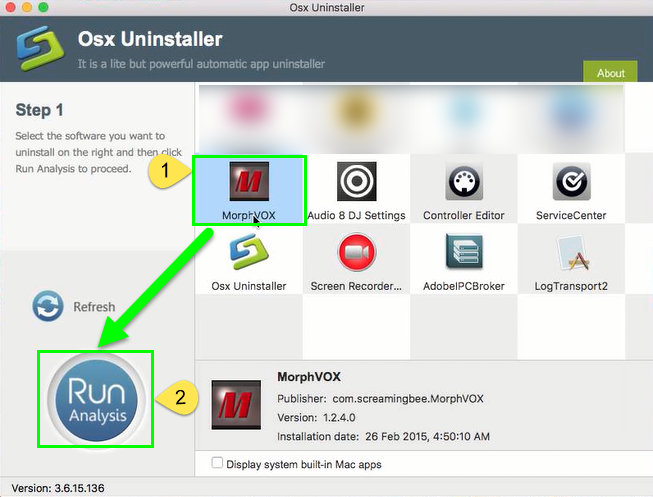
Step 2. Easily click Compete Uninstall button.
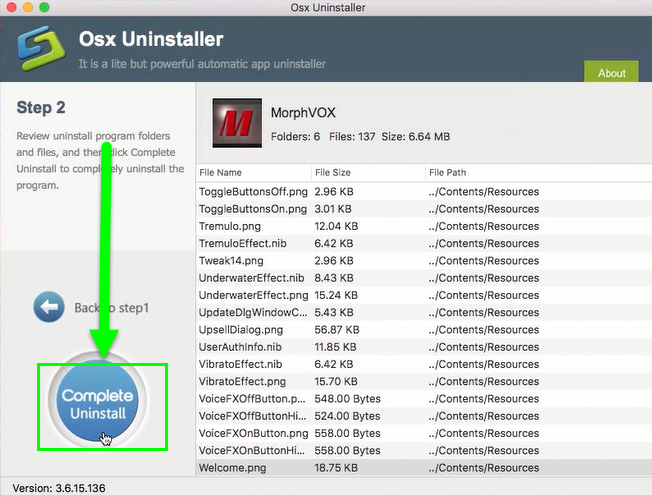
Then the uninstaller will wholly scan all of components, folders or files associated with MorphVOX Mac Voice Changer on your computer, in a few seconds click Yes to delete all the leftovers that you have worried most.
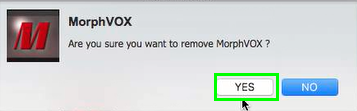
Step 3. Congratulations, the MorphVOX Mac Voice Changer is successfully removed from your Mac now.
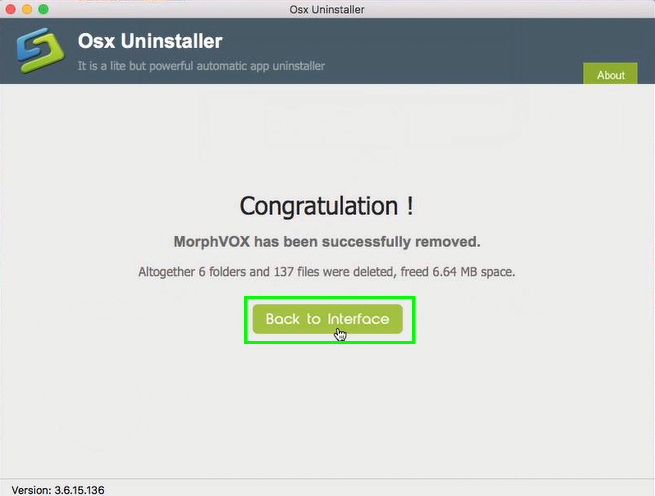
In step 2 and step 3, we can clearly see how many folders/components/files included in MorphVOX Mac Voice Changer, and this remover will certainly delete all of them in a few seconds.
Click the below video to read more details to entirely remove MorphVOX Mac Voice Changer:
Conclusion: I think you have the answer now why use Trash might possibly failed in removal on Mac, or users like Tony can find an effective approach to get rid of MorphVOX Mac Voice Changer. To remove MorphVOX Mac Voice Changer from Mac, you need to download the remover first and install on your computer, not just stubborn program like MorphVOX Mac Voice Changer, any unwanted or annoying apps that you can’t remove successfully in many times can you use to better help.


 $29.95/lifetime
$29.95/lifetime