How to Completely and Safely Uninstall Adium for macOS?
Would you like to know what you need to do to completely and safely Uninstall Adium on a Mac and get rid of all related files? How do you manually remove Adium and all remnants from Mac OS X? Today, we will discuss this topic and provide you solutions on how to remove a Mac app.
Tips: The button will carry out a professional uninstaller tool for you. If need, you can click the button to get it in seconds.
More About Adium
Adium is an excellent integrated instant messaging tool that is able to cater all your needs of some mainstream instant messaging protocols, and provide a lot of convenience when you communicate with all sorts of IM messengers. As a multiple protocol messaging program, Adium supports a variety of IM networks so that users could connect with messengers and receive instant messages easily and effortlessly. Besides that, Adium comes with a very easy to use Mac OS X operating system interface so everyone can use it without more confusions.
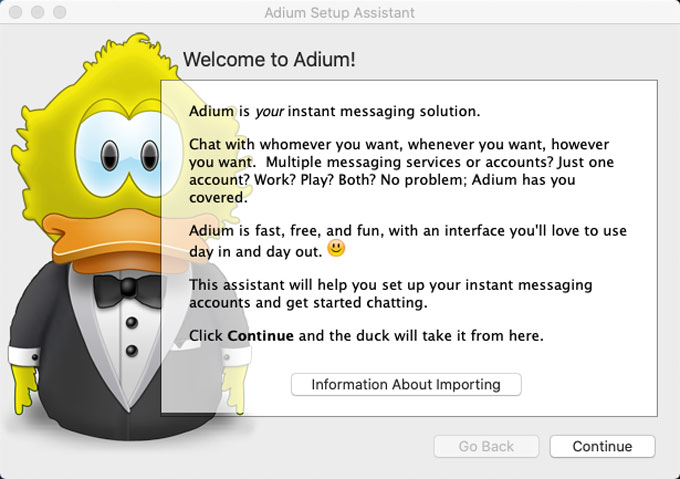
Guides to Uninstall Adium on macOS
When you want to uninstall Adium on your Mac, choose a method this is right for you. At here, you will know how to remove a Mac app in manual way; you will also know how to uninstall a Mac app in professional way.
Removing Adium Using Manual Way
How do you uninstall Adium on Max OS X manually? Check out the manual guide here and you will be able to remove Adium for Mac by your own hands.
1. Make sure the Adium app is not running in the background. So, you need to quit Adium before starting the removal workflow. If you failed to quit Adium app as usual, refer to how to use Force Quit to close a Mac app as:
Click the Apple icon in the upper-left corner > click Force Quit > highlight the Adium app > click Force Quit to close it.
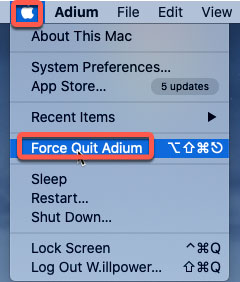
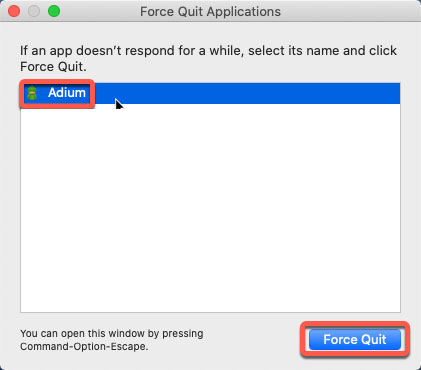
2. Click Finder > open Applications folder > locate at the Adium app and right-click on it > select Move to Trash from the pop-up menu.
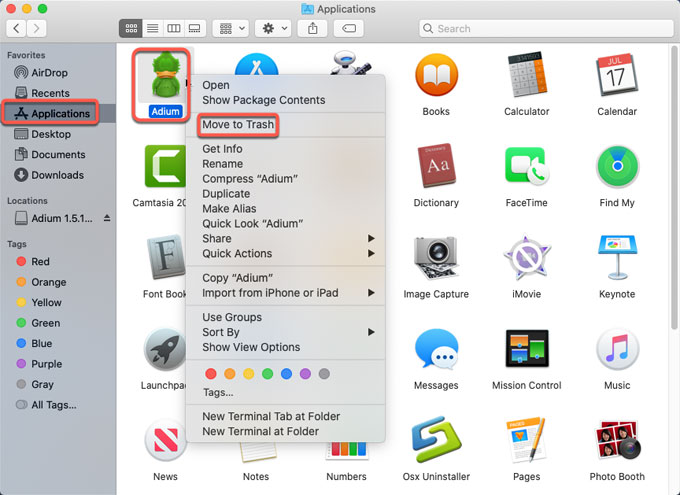
Please Note: The two steps mentioned above only can delete the Adium app to the Trash folder. A complete removal still requires you clean out the left files. Therefore, continue the guide to figure out how to get rid of Adium remnants.
3. You can find out the files associated with the Adium app through Mac Go to Folder. Click Finder > click Go > click Go to Folder. In the pop-up Go to the folder box, enter the Adium app’s pathnames and locate them one by one. When you get the Adium left files, delete them carefully and correctly.
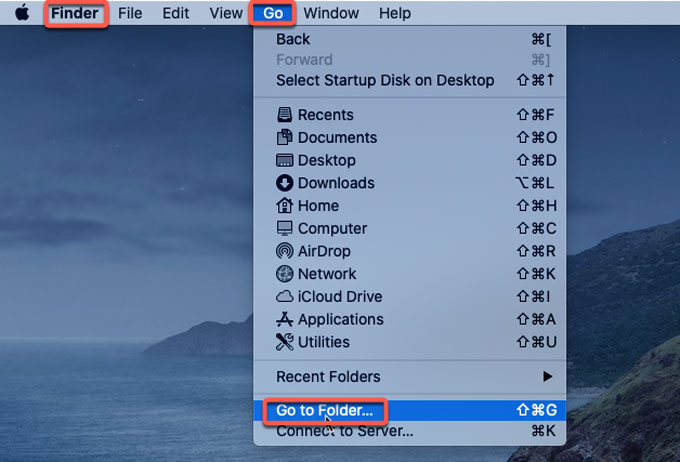
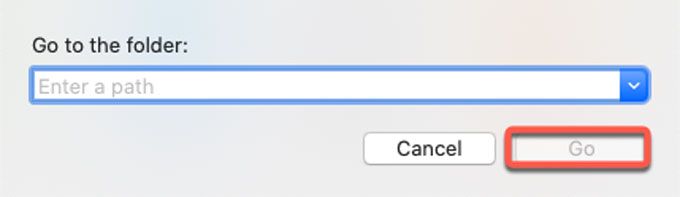
- ~/Library/Caches/Adium/
- ~/Library/Application Support/Adium/
- ~/Library/Caches/Adium Crash Reporter/
- ~/Library/Preferences/com.adiumX.adiumX.plist ~/Library/Preferences/com.adiumx.crashReporter.plist
- ~/Library/Address Book Plug-Ins
4. Click Trash folder in the Dock > select all things related with Adium > click Empty Trash.
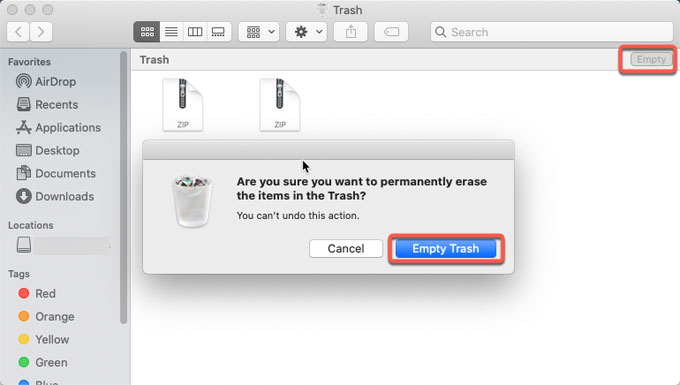
5. Restart your Mac.
Uninstalling Adium Using Professional Way
How do you uninstall Adium for Mac professionally? The method introduced here will show you how to uninstall a Mac app by using a professional uninstaller tool. At here, we will utilize a professional uninstaller app named Osx Uninstaller. Let’s get started now and get how it works.
1. Close Adium and stop its activities running in the background. Launch Osx Uninstaller app > click the Adium app > click Run Analysis. If you can’t find the app you want on Osx Uninstaller, use the Search box at the bottom of the interface.

2. Click Complete Uninstall > click Yes. Osx Uninstaller will analyze the Adium app and delete all its remnants in a few of seconds.
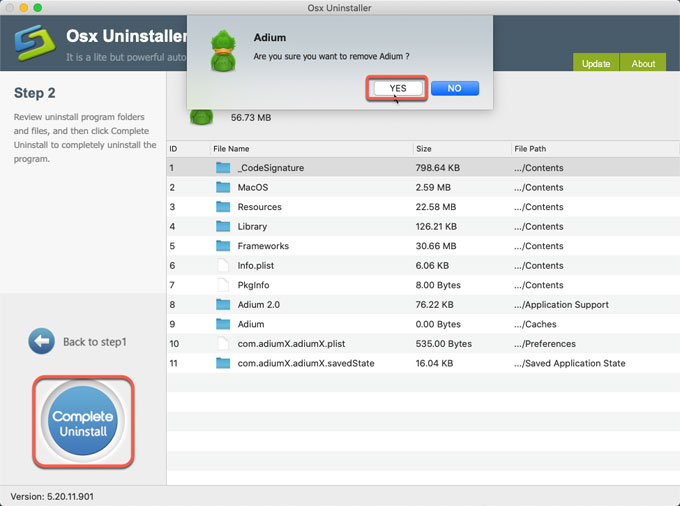
3. Once done, you will get a message that the Adium app has been successfully removed. Then, Restart your Mac.
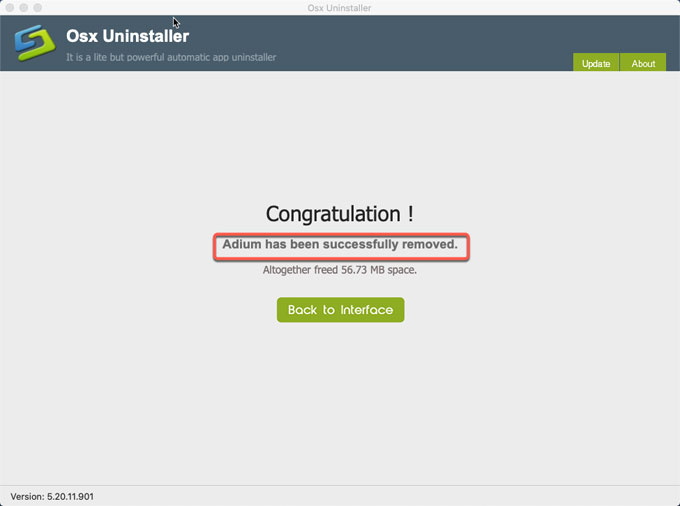
Simple video guide:
At Last
That said, it is safer to uninstall Adium through a professional uninstaller tool, so don’t need to worry about if you can delete the leftovers correctly. The Osx Uninstaller professional removal tool is designed for helping Mac users uninstall any unwanted app on their Macs. No matter which app you want to uninstall for macOS, the tool will be able to remove it and all remnants through just a few of clicks. If your concern is regarding how to remove all files associated with the Adium app, here Osx Uninstaller tool is a way.
Tips: You can download the Osx Uninstaller tool immediately through the button below.


 $29.95/lifetime
$29.95/lifetime