How to Uninstall MplayerX for Your Mac?
Do you Uninstall MplayerX or other Mac apps? Do you want to remove a Mac app or do you already have an unwanted app in your macOS? Do you want to know how to uninstall your app completely?
In this complete uninstall guide you will know how to uninstall MplayerX from your Mac computers with two common-placed solutions such as moving to trash and using a professional Mac app uninstaller tool. By the end of this post you will be able to remove any undesired Mac apps effortlessly. You will also know how a professional Mac app uninstaller tool works and how to use it to clear out all bloatware deeply like a pro.
Are you ready to uninstall MplayerX for Mac? You can click the below button to get a technical Mac uninstaller tool in no time.
MplayerX Overview
MplayerX is a powerful video player for the MAC OS platform, based on the mighty back-end of Mplayer and its performance is impeccable. Compared to the Mplayer OSX Extended, although the function is a little less, the interface is better, easy to operate.
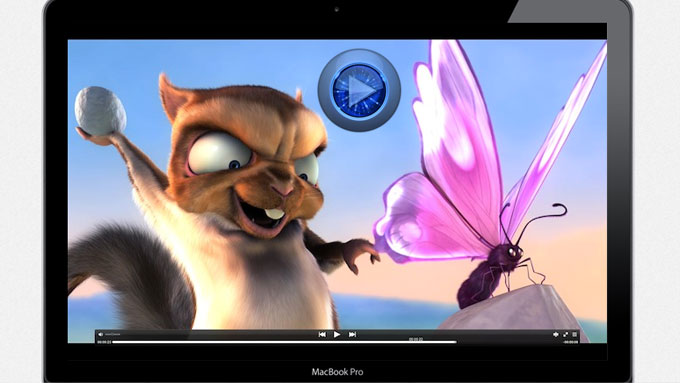
Some functions of MplayerX:
MplayerX is designed for delivering people a great all-in-one media player experience you may like. It is very simple yet powerful to use to play your favorite videos seamlessly and automatically. There are many features that MplayerX carry out, refer to some points as followed.
- Supports almost all media file formats
- Multi-touch function, play videos with your fingers
- Intelligent detection of subtitle encoding way, messy code won’t appear
- Direct audio output, access, play, and enjoy your digital home theater
- Support for multiple monitors, you can work and play at the same time
- Support Apple Remote, sit on the couch and admire your collection for more comfort.
- Automatically find the next episode to enjoy the weekend afternoon with just one click
- Auto-play, forget where you last saw it? MPlayerX will help you remember
- … much more
How to Uninstall MplayerX App for Mac?
It explains how to uninstall an app through Finder and a Mac uninstaller tool. You will end up with a solution that uninstalls the MplayerX for Mac computers completely. In the first method, you will know how to remove an app through Finder or Launchpad. The second method is through Osx Uninstaller tool, which will help to get rid of all junk files and clean bloatware thoroughly. Let’s start now.
First Method – Remove MplayerX Using Finder
If MplayerX is running on your Mac, quit it at first. In the Dock, right-click on MplayerX and select the Quit option. If this method can’t quit MplayerX completely, you can utilize the Activity Monitor application to get it done.
1. Click Finder > Click Applications folder > Double-click the Utilities folder > Double-click the Activity Monitor option.
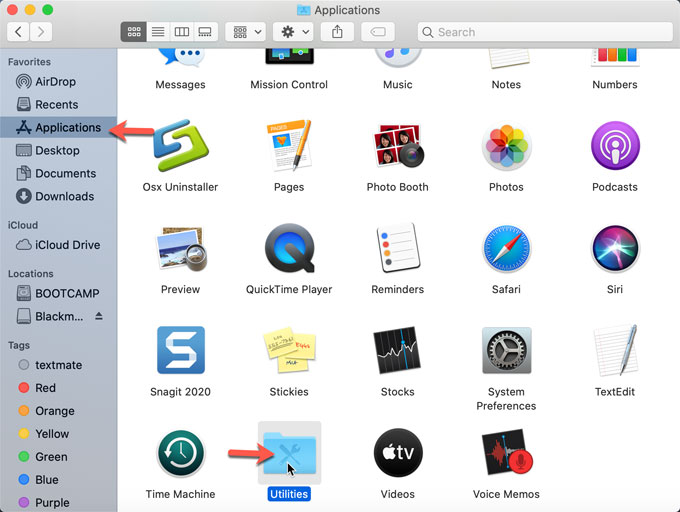
2. When the Activity Monitor window opens, click MplayerX (or search to get it)> Click the X icon at the top left corner > Select the Quit or Force Quit option.
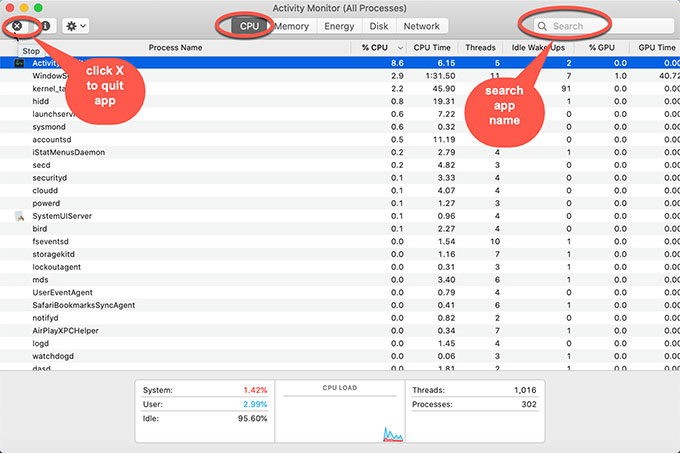
3. Open Finder again > Right-click MplayerX > Click Move to Trash > Double-click Trash folder in the Dock to open it > Click Empty Trash.
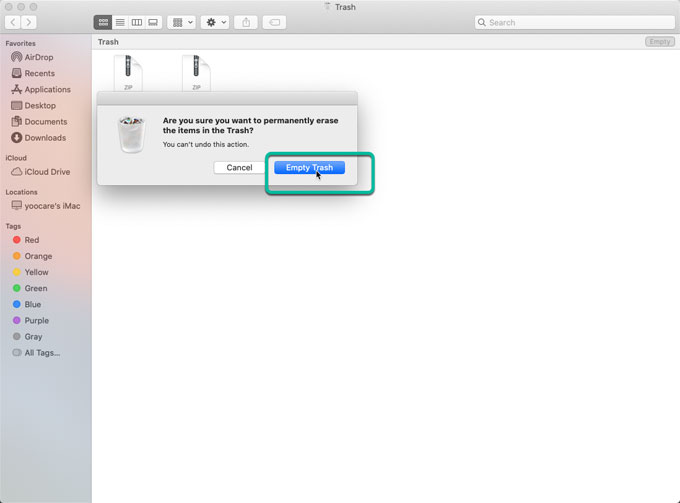
4. Along with the steps mentioned above, the key to clear out MplayerX completely is to delete all its leftover files, entries and folders.
Click Finder > Click Go > Click Go to Folder > Enter the MplayerX pathname > Click Go. In the search result of directory, delete MplayerX directories there. You should be careful when delete a key, any wrong operation probably leads to some crashed troubles.
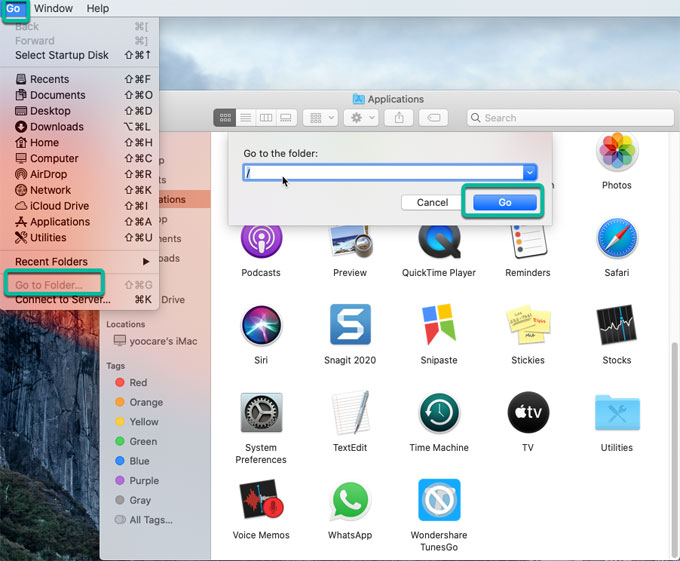
Second Method – Uninstall MplayerX Using Osx Uninstaller
1. Quit MplayerX activities in the background. Launch Osx Uninstaller > Select on MplayerX > Click Run Analysis.
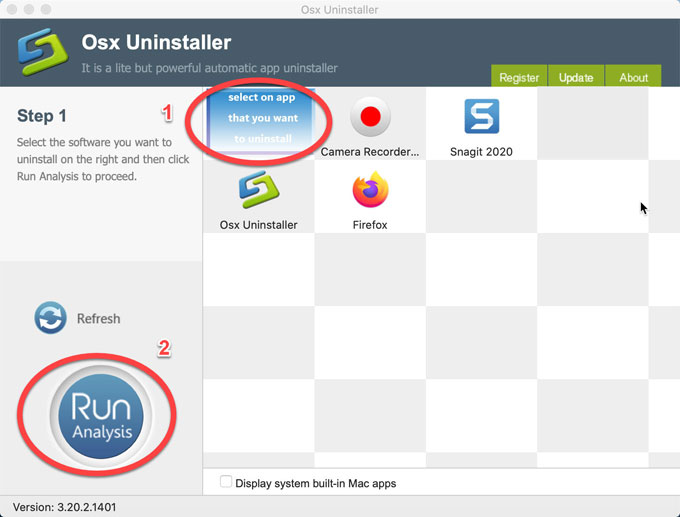
2. Click Complete Uninstall > Click Yes to confirm you want to uninstall MplayerX for your Mac.
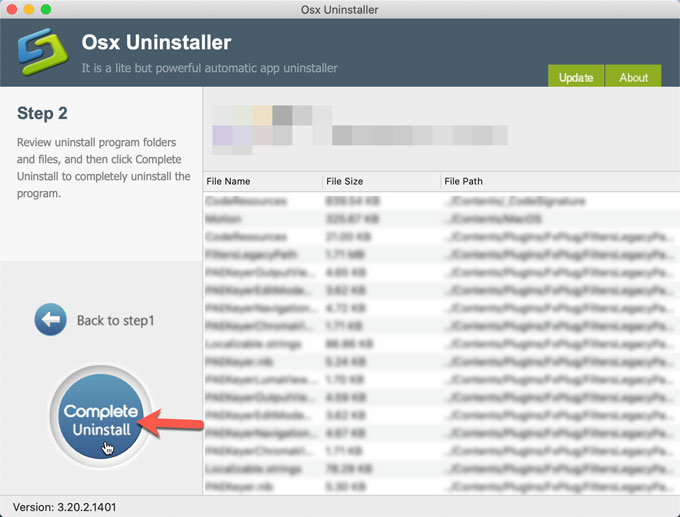
3. Wait for seconds, the Osx Uninstaller tool will uninstall MplayerX from your Mac computer completely.
Video guide:
Refer to a similar video on how to uninstall MplayerX using Osx Uninstaller tool as followed.
Conclusion
When you started to uninstall MplayerX and cleaned out its leftovers but found no way, no path to achieve that also don’t know the exact method to delete files, folders and registry entries are left. So, you just came here and this will be a right place to get started. We have 2 methods for you, one is to remove an app using a manual way and another way is using Osx Uninstaller tool. So, although you are not confident in deleting a Mac app in person, you’re also able to get it done automatically through a professional tool. At the end of this guide, you will become completely proficient in Mac app removal using the latest version of Osx Uninstaller tool.
So, why wait? If all this sounds great to you, click the download button and start using the Osx Uninstaller professional tool to help you uninstall MplayerX for Mac automatically and effectively. The entire process only involves a few of clicks.


 $29.95/lifetime
$29.95/lifetime