Correct Steps to Uninstall Marble Blast Gold for Mac
Have no idea how to uninstall Marble Blast Gold properly? Cannot find out all app leftovers on the Mac by yourself? The solutions listed in this page could help you out.

Published by GarageGames, Marble Blast Gold is a skill-based game that was pre-installed on some Mac computers like iMac and Mac Mini. This app received positive feedback from critics upon release. Yet if you never play this game, or you have decided to remove it from your Mac, you’d better perform thorough uninstall instead of simply deleting the app from the Applications folder. Don’t know how?
The following provides the answers to several questions that are commonly asked by those who need to uninstall Marble Blast Gold. You can either carry out manual uninstall of Marble Blast Gold by reading through Q 1-3, or more conveniently, adopt the solution shown in the last answer, to easily get rid of unwanted apps on Mac.
Q1: How to Quit the App before Uninstalling it?
Prior to the standard uninstall, you are supposed to first quit the app (and any related process running on the background). You have three options to exit out of an app:
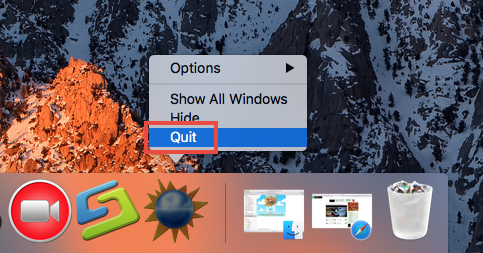
1. Right click on its icon on the Dock, and choose the Quit option;
2. In the app window, choose Quit [app name] from the Apple menu;
3. Launch Activity Monitor, select the app and its process(es) in the Disk tab, click the “X” button on the upper left corner, and click Quite button in the pop-up dialog.
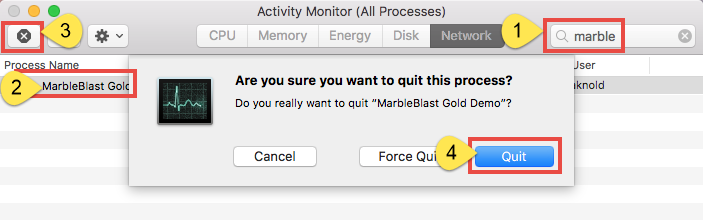
If the target app cannot be quit normally (especially some antivirus/ security/malware software), you can reboot your Mac into Safe Mode to stop the automatic launch. If the app remains on the Dock, remove it from there. And then you can perform the following steps to properly uninstall Marble Blast Gold.
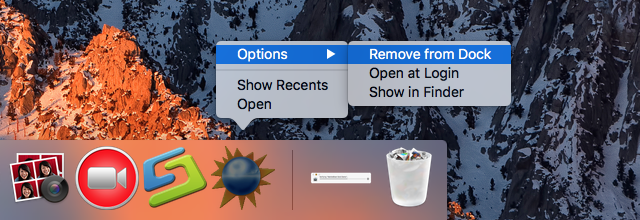
Q2: How to Properly Uninstall Marble Blast Gold?
Typically most apps can be easily uninstalled by the trashing way. Yet if you are dealing with antivirus/security software, we suggest you to run the built-in uninstall tool (if it exists) instead. Now follow the instructions to uninstall Marble Blast Gold.
- Open the Finder, and click on Applications in the sidebar.
- Choose Marble Blast Gold in the folder, and drag its icon to the Trash.
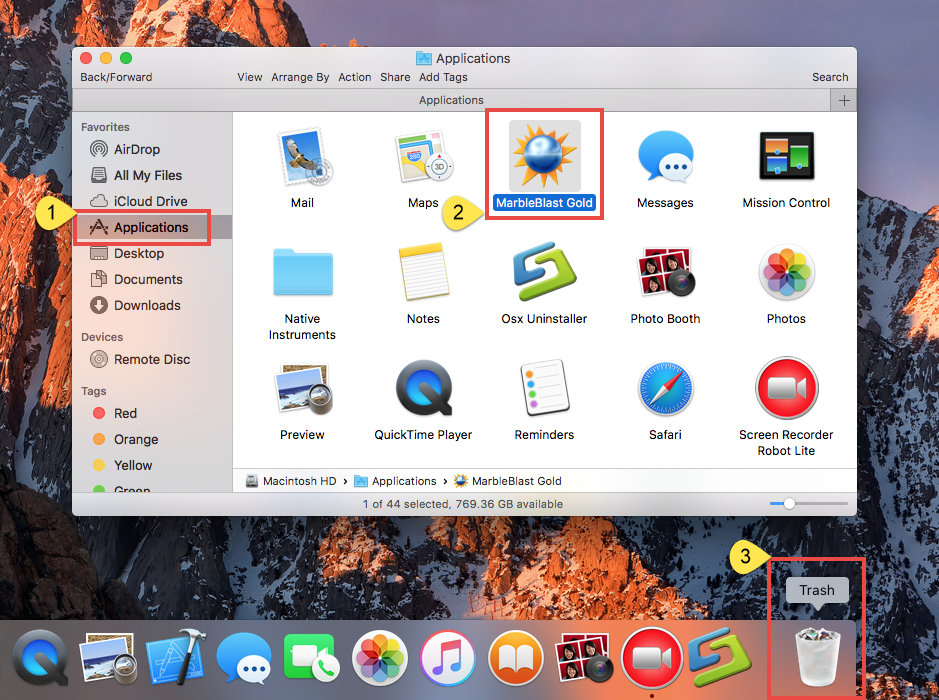
- Enter your current administrator password when prompted in the dialog.
- Right click Trash icon on Dock, choose Empty Trash, and then Empty Trash again.
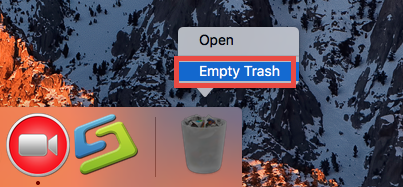
Warning: Be careful when you empty the Trash. It will instantly remove Marble Blast Gold alone with other files you’ve thrown into the Trash. This operation is irrevocable, So make sure you have not mistakenly delete any file in the Trash.
This trashing method works in all versions of Mac OS X. You can also trash an app by these steps: (1) right click on the app and choose Move to Trash, or (2) select the app and head to File menu > Move to Trash. Most 3rd party apps can be smoothly uninstalled in that way, though it may not be applicable to certain built-in apps.
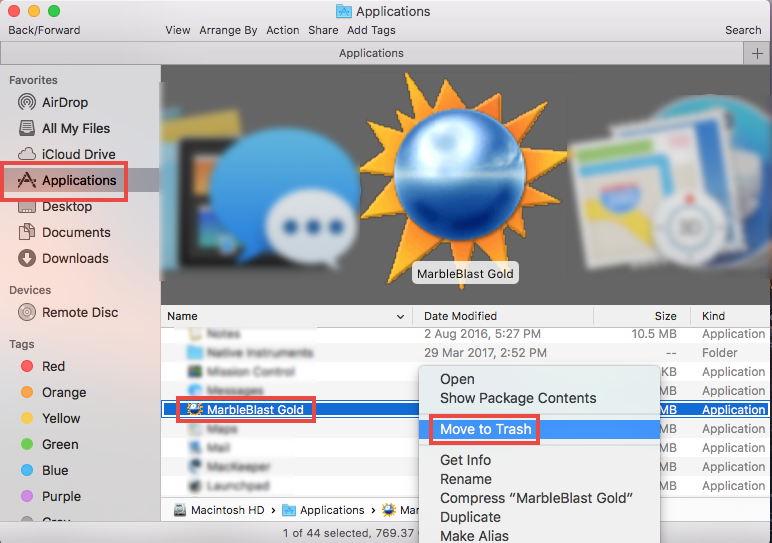
Q3: How to Completely Delete Related Vestiges?
Though you have get rid of Marble Blast Gold from your Mac, some of its traces may still linger on the system and occupy some disk space. You will need to manually detect them and perform a thorough removal. To clear out Marble Blast Gold leftovers, you can search for associated items in the /Library and ~Library directories.
- Open the Finder, click Go in the Menu bar, and select the entry Go to Folder…
- Type the path /Library in Go to the Folder box, and hit Enter key to open it up.
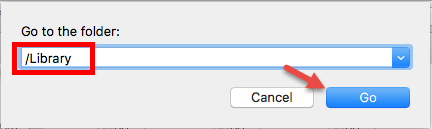
- Type the name of target app or its vendor in Search Bar, and click on “Library”.
- Identify the matched items in search results, and remove them to the Trash.
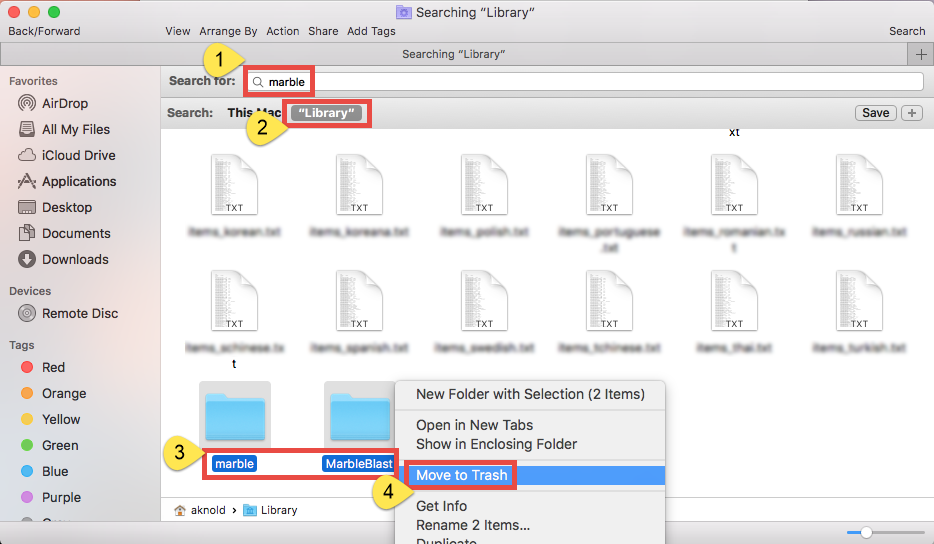
- Again, type the path of the current user’s Library Folder: ~/Library, and hit Enter.
- Search the items with the name of Marble Blast Gold in the locations:
~/Library,
~/Library/Caches,
~/Library/Preferences,
~/Library/ApplicationSupport,
~/Library/LaunchAgents,
~/Library/LaunchDaemons,
~/Library/PreferencePanes,
~/Library/StartupItems
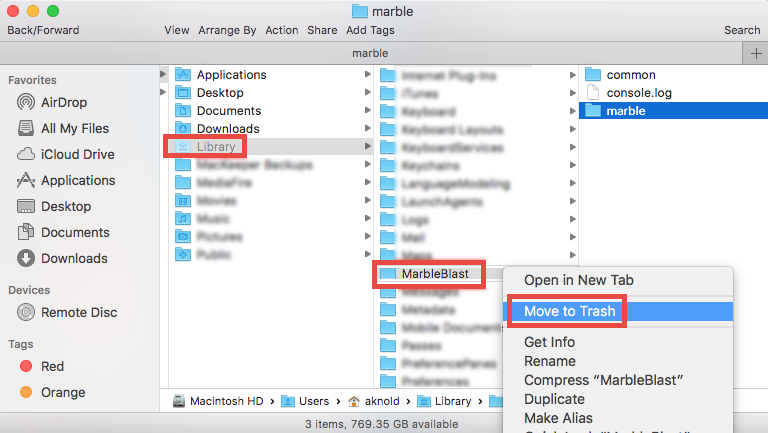
- Empty the Trash to delete Marble Blast Gold leftovers permanently.

Besides, you can use the keyword of the vendor’s name, i.e. GarageGames, to search and locate the components pertaining to Marble Blast Gold. No doubt that manually deleting app leftovers could be time-wasting, low-efficient and risk-taking. Chances are that you have spent much time yet still miss out some ambiguous files, and worse than that you mistakenly delete items pertaining to other apps or even system. That’s why we do not recommend ordinary users to manually remove app leftovers.
Q4: How to Remove Marble Blast Gold Effectively?
Wondering how can you effortlessly uninstall Marble Blast Gold? Tired of performing the manual steps to get rid of unneeded apps on Mac? If so, you can try the automatic solution demonstrated below to experience the intuitive uninstalling process.
Osx Uninstaller is one of the best removal tools running on modern versions of Mac operating system. Featured with intuitive interface and powerful engine, it is able to delete any unwanted, problematic, stubborn and malicious apps within a few clicks.
- Step 1. Download Osx Uninstaller and install this tool to the Application folder.
- Step 2. Run Osx Uninstaller, select Marble Blast Gold and click Run Analysis.
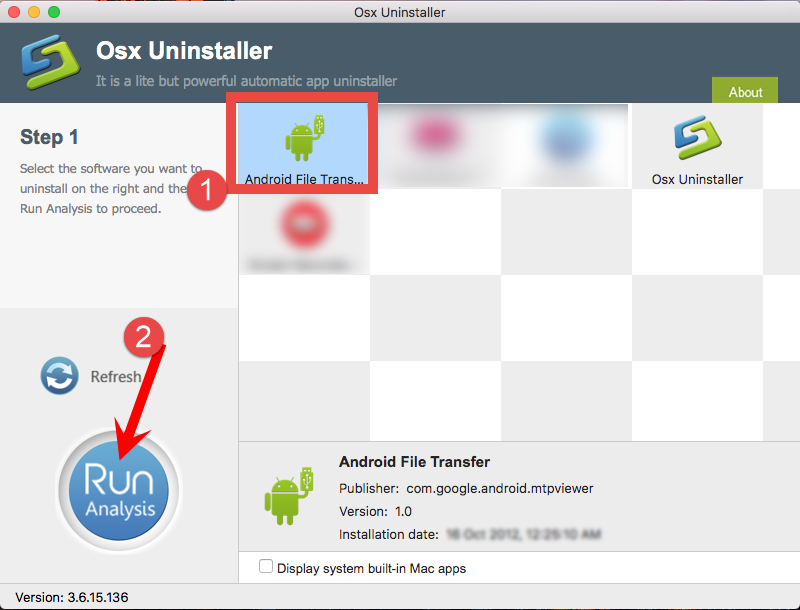
- Step 3. Review related files and folders, click Complete Uninstall button, and click Yes in the pop-up dialog to fully remove all components of Marble Blast Gold.
- Step 4. Click the Back to Interface button to re-scan your Mac for installed apps.
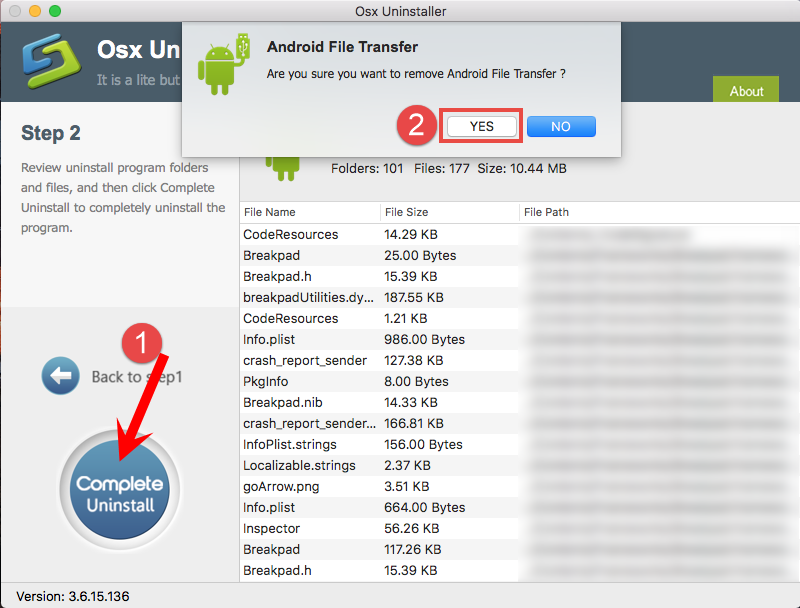
Now you can quit the interface and check if Marble Blast Gold has gone from your Mac. The test shows how efficient and convenient it could be to delete an application.
Conclusion: We have discussed four questions about uninstalling Marble Blast Gold on Mac computer, and two different options are provided in details to show you how to fully remove Marble Blast Gold. The manual option has no cost and works for most apps that are installed normally. Yet Osx Unisntaller functions more prominent in the task of uninstalling corrupted, stubborn or malicious apps. Though priced, this tool is rather intuitive, handy and most importantly, suitable for inexperienced users.
Welcome to leave your suggestion or question about uninstalling Marble Blast Gold.


 $29.95/lifetime
$29.95/lifetime