Pay once, get a LIFETIME license forever - for only $29.95 Click here
 Simple to use, powerful when you need it
Simple to use, powerful when you need it Built natively to be fast, lightweight & efficient
Built natively to be fast, lightweight & efficient Thoroughly uninstall .dmg, .pkg & .mpkg apps
Thoroughly uninstall .dmg, .pkg & .mpkg apps Streamlined workflows for complete removal
Streamlined workflows for complete removal Manage all apps in one place without clutters
Manage all apps in one place without clutters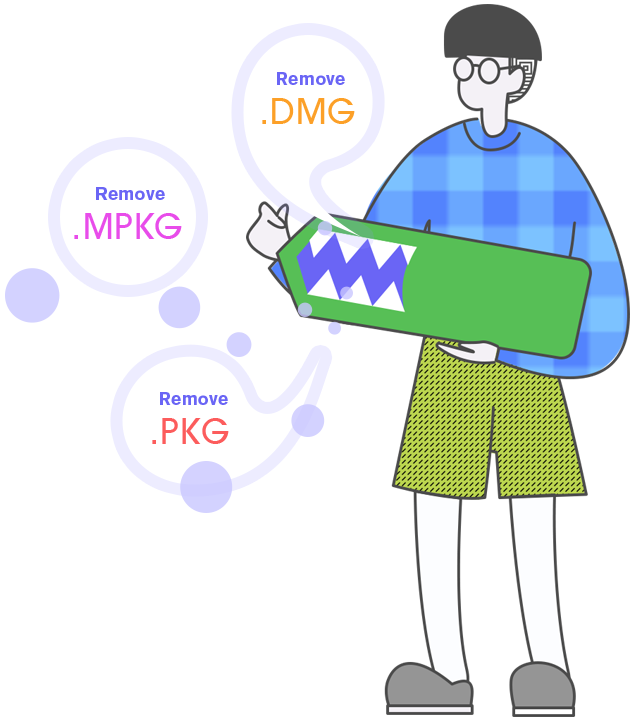
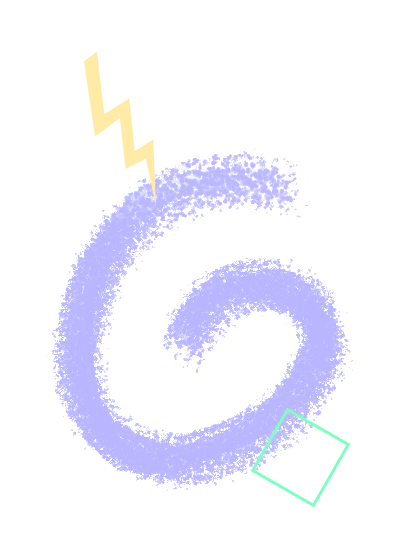
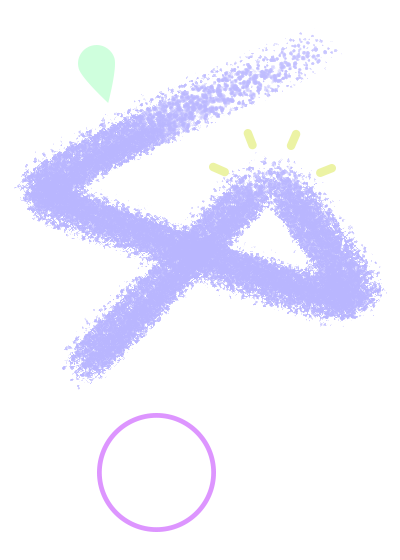
Select or search the to-be-removed app by the name
Osx Uninstaller quickly locates all related files of the app
Review found files, or exclude them before deletion
All files are removed completely out of the box


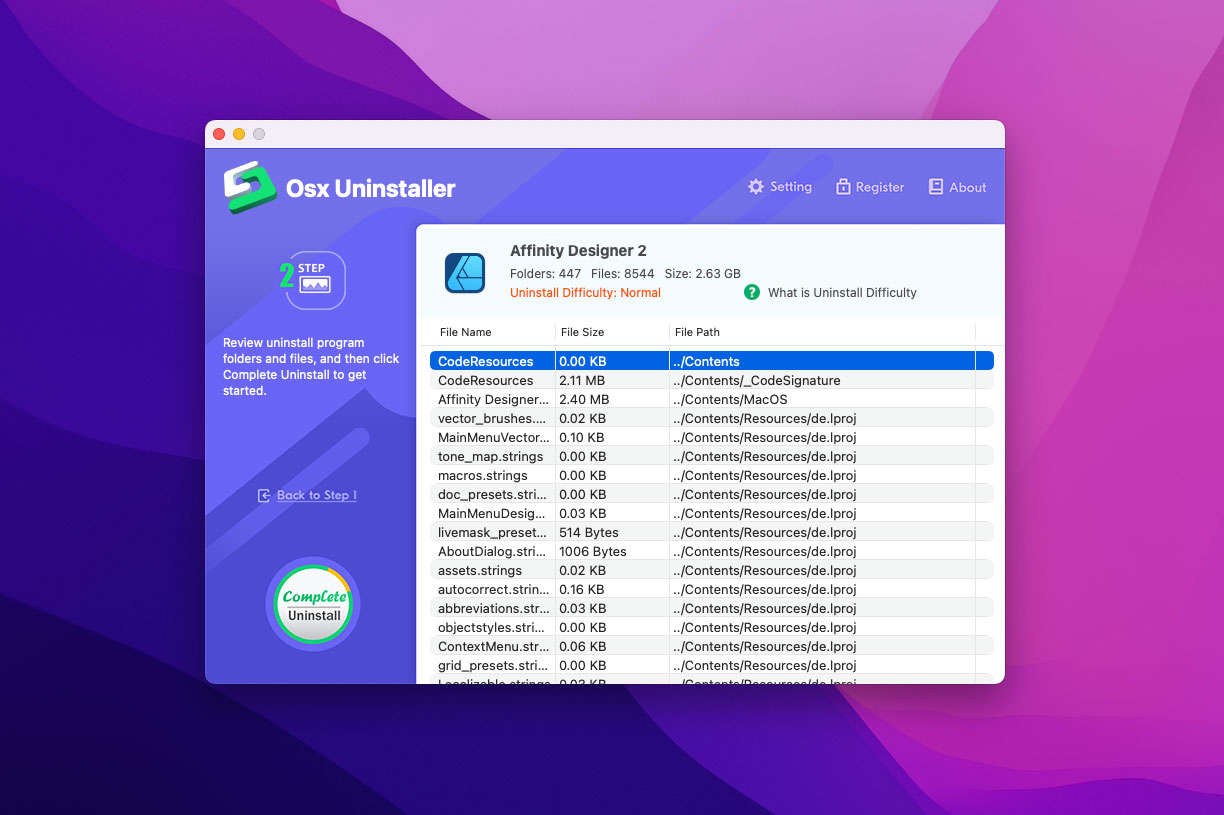
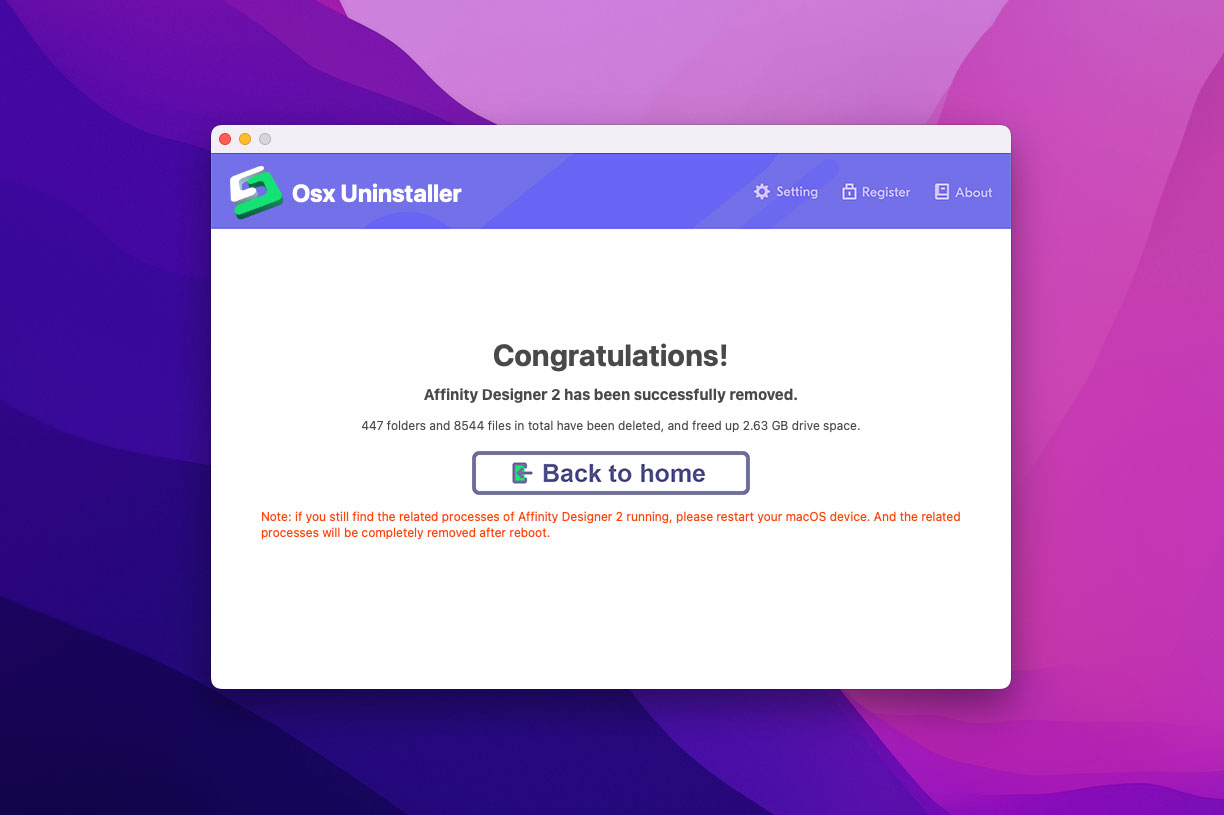
Packed and distributed via .dmg, .pkg & .mpkg packages, Mac apps are various on where to install on your hard drive, whether to run at startup & background, and settings & permissions are required to access, such as granted permissions of Security & Privacy for installed extensions. These installation options and configurations will make a complete removal for some apps very trivial, time consuming or nearly impossible if you are not a system administrator. The incomplete app removal or uninstallation might stop you from updating or upgrading the app, leave loads of useless files and entries on your disk and slow down your Mac devices.
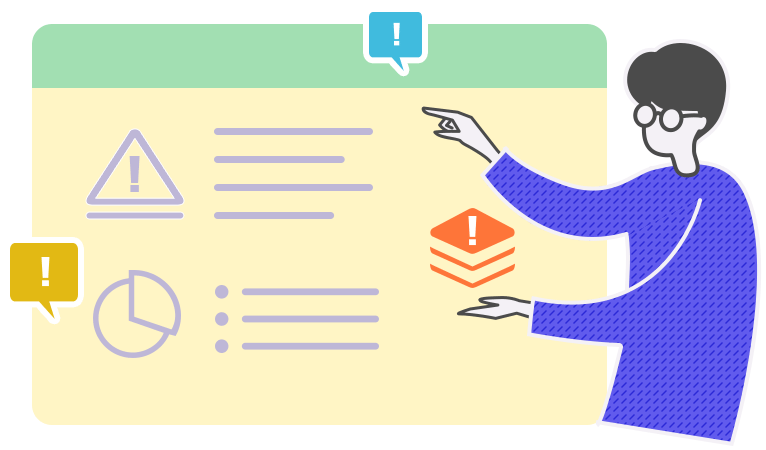
The deleted app hangs at the menu bar & dock, even after reboot. It overwhelmingly slows down your device.
The useless leftover files and entries of the supposedly-deleted app are found in various sections of your disk, taking up a large amount of drive space.
These deleted apps still run at startup & background, seriously slowing down bootup time & system response time, and even hardly usable on a daily basis.
There are still configurations associated with the deleted apps in the System Preferences like login item, permissions of Security & Privacy and other sections.
After quitting the app and deleting it to the Trash, it still keeps popping up various Windows of notifications, license agreement, and others.
After deleting the app and related files that can be found, there are still many files of the app in Finder.
Osx Uninstaller empowers you to uninstall the unwanted app on your Mac, deleting all files and entries instantly and completely without any hassle. It combines the best-in-class uninstaller for thorough removal of the app, either the legacy or latest version, and our premium customer support - so you can get your apps up and running normally, free up precious disk space and keep your Mac in good shape.

Built for everyone to use, everything is clearly displayed and simple to follow. With a few click-through steps, a complete app removal is finished. It is native to macOS, making you feel instantly familiar like using any native macOS app, with light & to-be-released dark themes.

Built with performance & capability in mind, this analysis and removal core has been developed and continuously optimized since 2012. This state-of-art app allows you to thoroughly remove all the files of the unwanted app, clean up drive space, focus on your work & boost performance.

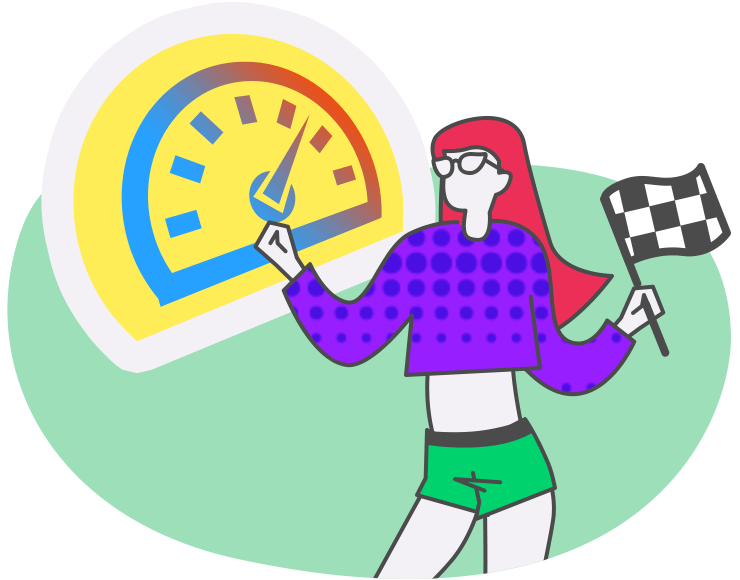
Osx Uninstaller will intelligently detect & terminate all the running sessions of the deleted app, clean up the startup files and then remove all the leftover files as well as the extensions. It will also remove all the associations and settings in the System Preferences, like login item & permissions, restoring your bootup speed, improving system performance & stability, and reclaiming drive space.
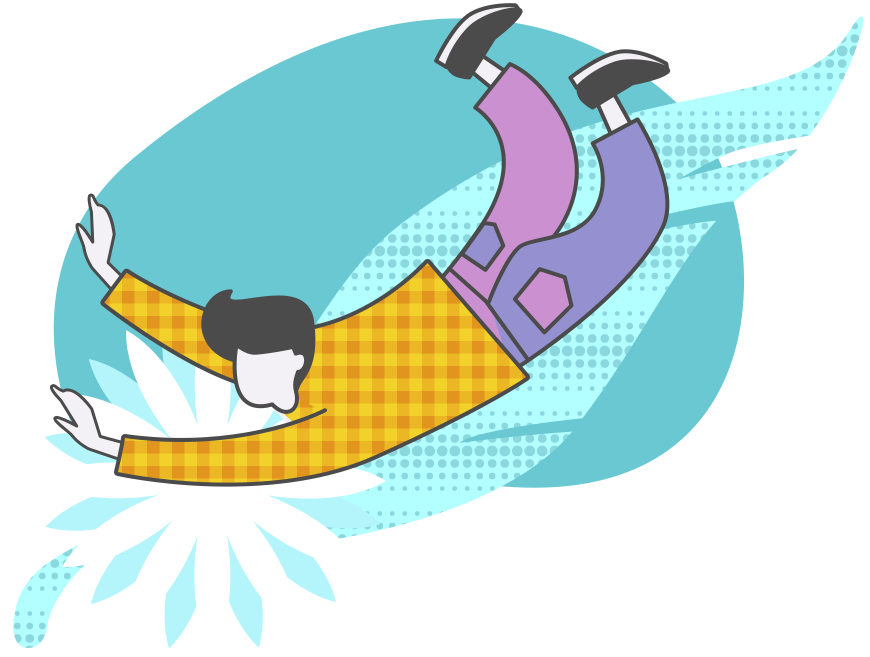
Built natively to be fast and efficient, all the operations are optimized for speed. This lightweight but powerful utility runs fast to get the job done without any hassle. Say goodbye to the sluggish, freezed or even crushed experience.
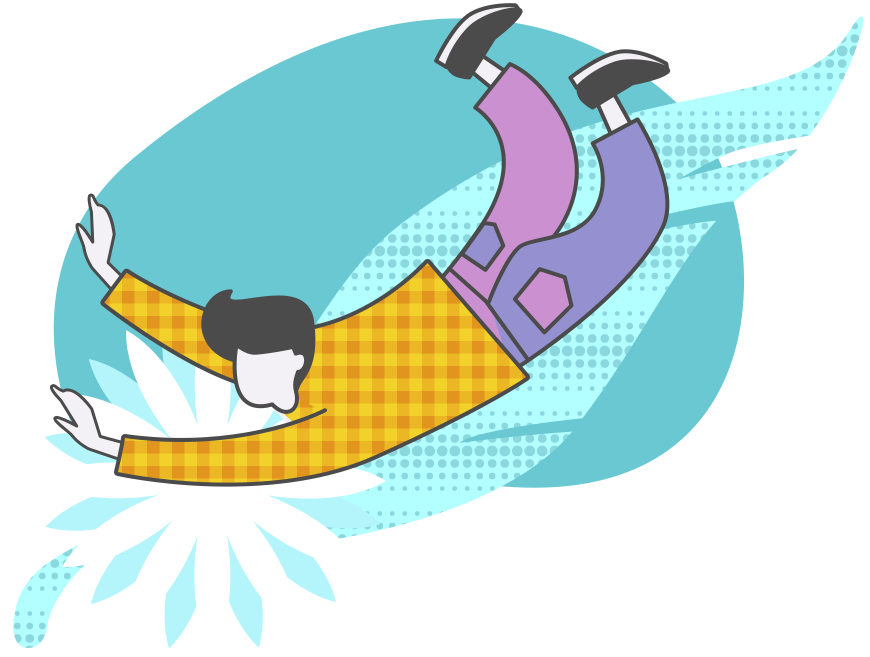
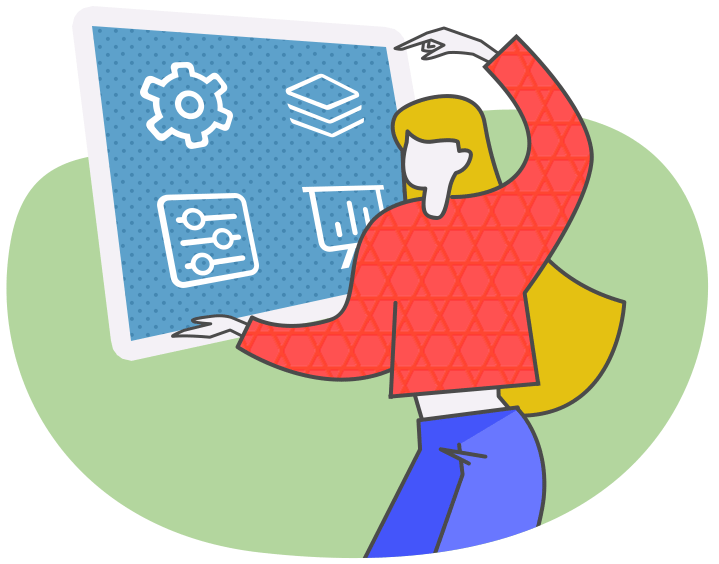
Osx Uninstaller conveniently allows you to review all the installed apps, packed by installer packages of .dmg and .pkg file extensions, in one central place where you can run deep analysis to locate all files of the unwanted app on your hard drive, and then remove them completely if needed with a few clicks.
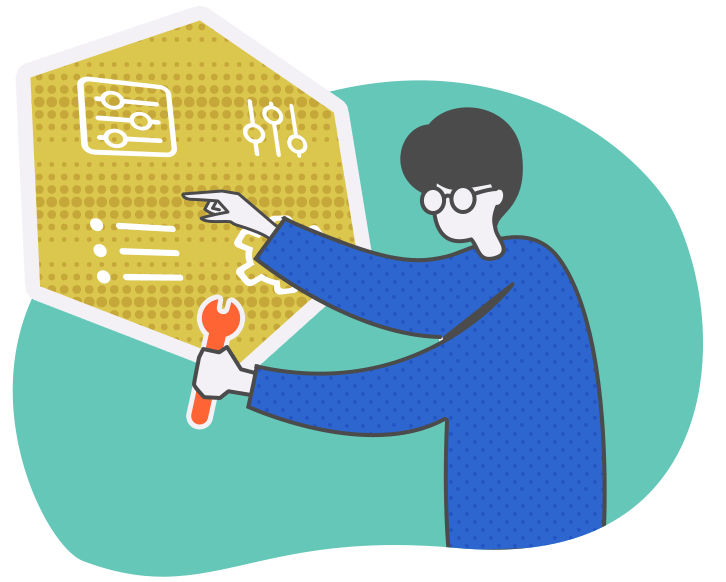
In addition to the regular ticket support via the online support form, in rare case that Osx Uninstaller couldn't remove the unwanted app, the Custom Fix support feature, available for all licensed users, allows you to submit help request directly to our developer team, who will review the issue, and then send the fix to you prior to new version releases.
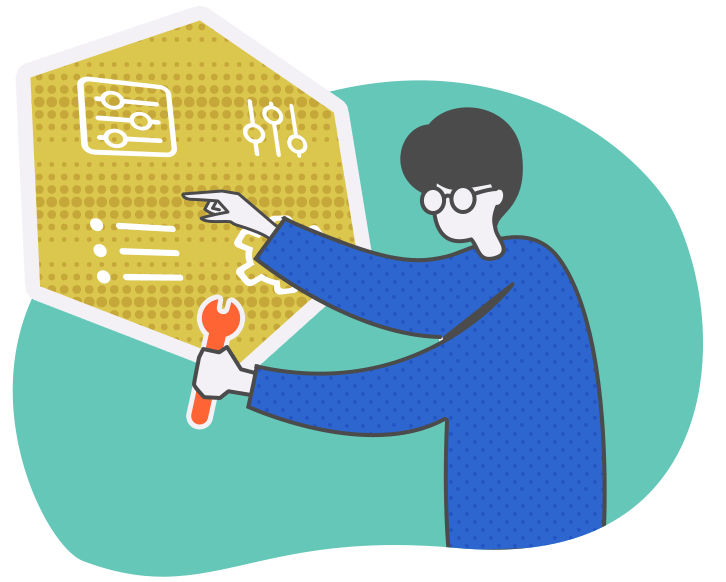

It is not an optical illusion. Flat and one-time fee for everything you need. You don't need to worry about yearly or monthly payment. All license pricings include all features, updates, newer versions & support for life. This is one of the most cost-effective licensing in the app market.
Osx Uninstaller is designed to completely remove unwanted apps & associated files and entries, clean up drive space, boost your Mac device performance and level up your productivity. Everything of the app removal is blazing-fastly completed within a few steps.
30-day money back guarantee
