How to Use Osx Uninstaller
Wondering how to use Osx Uninstaller to uninstall an unwanted app on a Mac? It will be easy and quick to use. You can refer to the simple steps here. For example, we’re showing you how to use Osx Uninstaller to uninstall AutoDesk Maya 2024 with just a few clicks.
1. Launch Osx Uninstaller, select the app that you want to uninstall, and click Run Analysis.
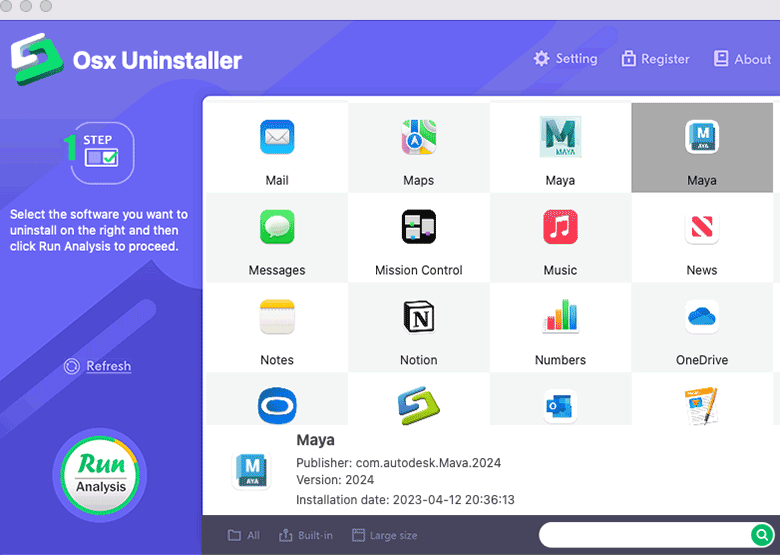
2. Click the Complete Uninstall button if the analysis process is finished. Click Yes to confirm that you would like to uninstall the app right now
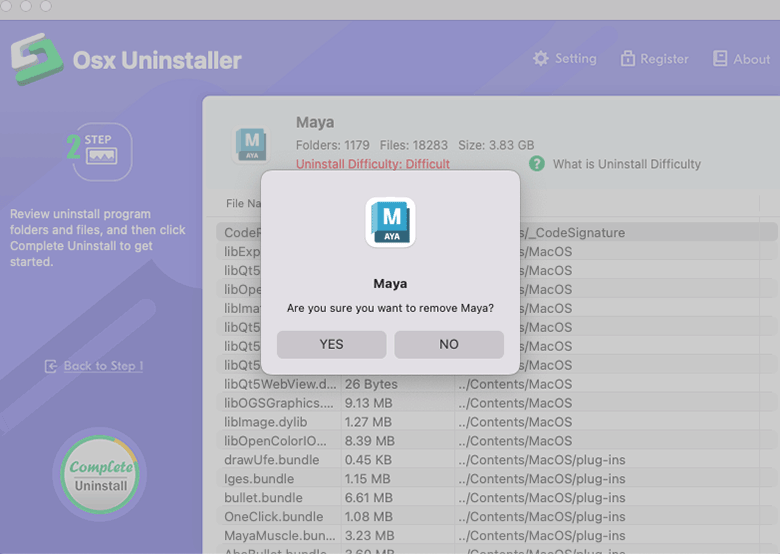
3. Once done, you will see that the app has been uninstalled successfully. Click the Back to home button.
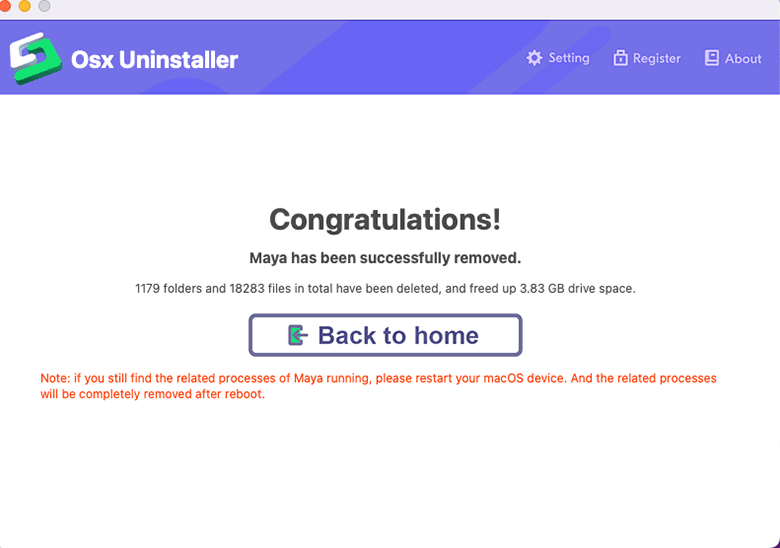

 $29.95/lifetime
$29.95/lifetime