How to Activate Osx Uninstaller
If you don’t know how to activate Osx Uninstaller for your Mac, please refer to the simple steps below.
Activate Osx Uninstaller 2024 for Mac
Step 1: Launch Osx Uninstaller or Osx Uninstaller 2024. Click Register option on the top of the window
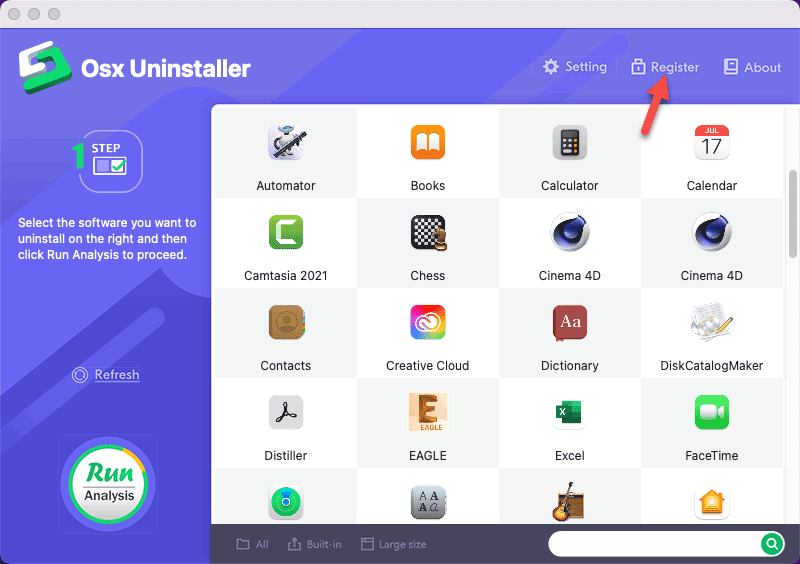
Locate at the place “Enter your registration code here,” seen as the screenshot below.
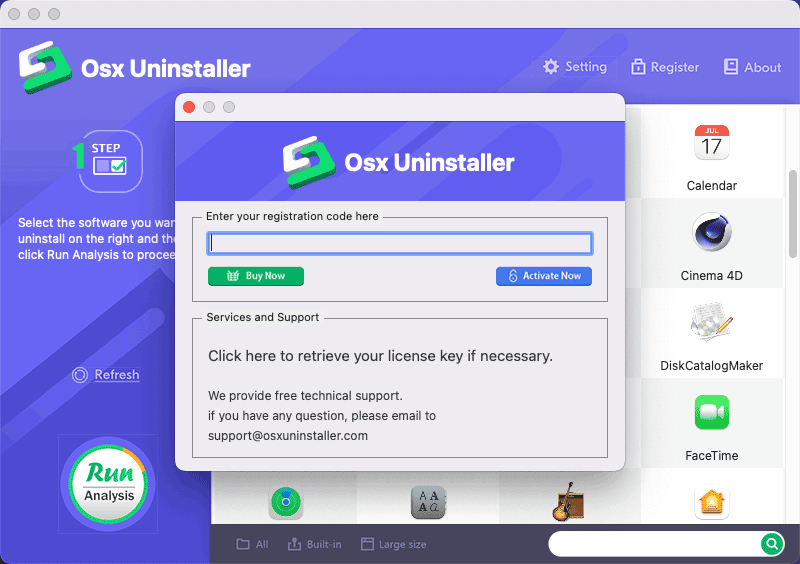
Step 2: Copy and paste the registration code into the blank box > and then click the Activate Now button. Please make sure you copy and paste the license key rightly.
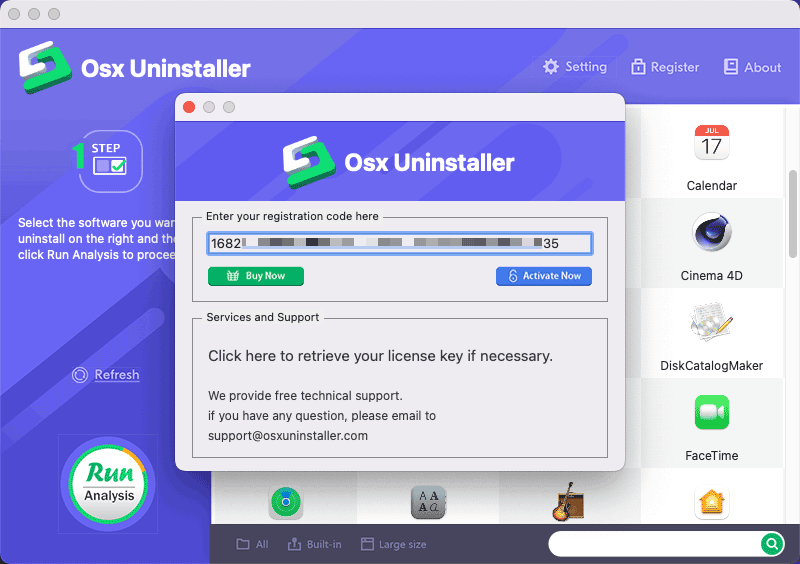
Step 3: If Osx Uninstaller is activated successfully, you will see the prompt that Your copy of Osx Uninstaller has been successfully activated. Click OK and your Osx Uninstaller has been ready for work.
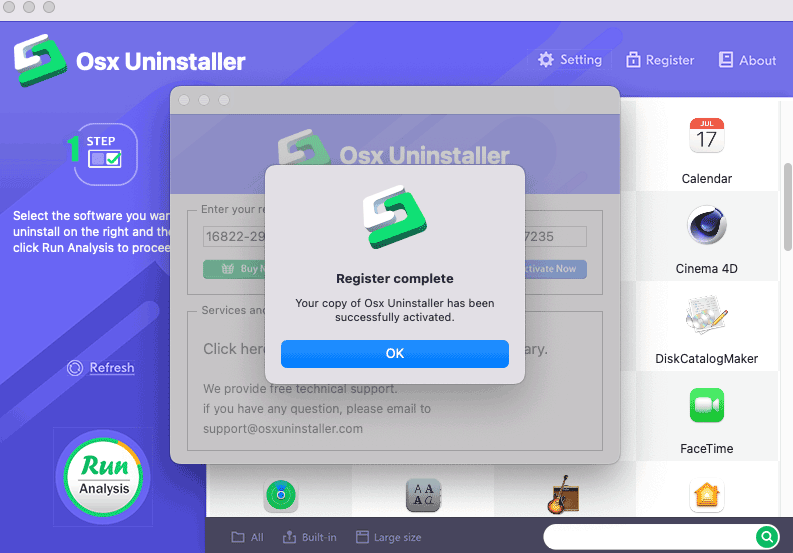

 $29.95/lifetime
$29.95/lifetime